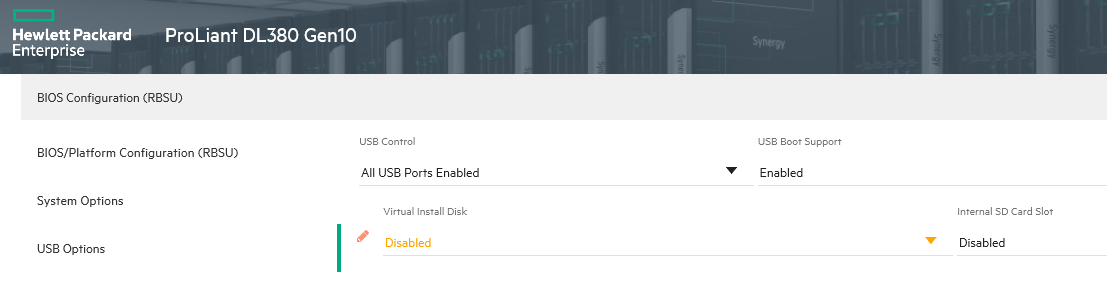- Community Home
- >
- Servers and Operating Systems
- >
- HPE ProLiant
- >
- ProLiant Servers (ML,DL,SL)
- >
- Cannot disable Virtual Install Disk any longer?
Categories
Company
Local Language
Forums
Discussions
Forums
- Data Protection and Retention
- Entry Storage Systems
- Legacy
- Midrange and Enterprise Storage
- Storage Networking
- HPE Nimble Storage
Discussions
Discussions
Discussions
Forums
Discussions
Discussion Boards
Discussion Boards
Discussion Boards
Discussion Boards
- BladeSystem Infrastructure and Application Solutions
- Appliance Servers
- Alpha Servers
- BackOffice Products
- Internet Products
- HPE 9000 and HPE e3000 Servers
- Networking
- Netservers
- Secure OS Software for Linux
- Server Management (Insight Manager 7)
- Windows Server 2003
- Operating System - Tru64 Unix
- ProLiant Deployment and Provisioning
- Linux-Based Community / Regional
- Microsoft System Center Integration
Discussion Boards
Discussion Boards
Discussion Boards
Discussion Boards
Discussion Boards
Discussion Boards
Discussion Boards
Discussion Boards
Discussion Boards
Discussion Boards
Discussion Boards
Discussion Boards
Discussion Boards
Discussion Boards
Discussion Boards
Discussion Boards
Discussion Boards
Discussion Boards
Discussion Boards
Community
Resources
Forums
Blogs
- Subscribe to RSS Feed
- Mark Topic as New
- Mark Topic as Read
- Float this Topic for Current User
- Bookmark
- Subscribe
- Printer Friendly Page
- Mark as New
- Bookmark
- Subscribe
- Mute
- Subscribe to RSS Feed
- Permalink
- Report Inappropriate Content
02-27-2019 02:00 PM
02-27-2019 02:00 PM
Cannot disable Virtual Install Disk any longer?
I used to be able to go into the BIOS on my ProLiant ML350 Gen9 server and disable the "Virtual Install Disk." However, that option has apparently been removed.
Now, when I install Windows, I am stuck with another Disk in Windows.
Has anyone found another way to remove this so it doesn't show up as a Disk in Windows? I've already tried downgrading the BIOS to version 1.20...and tried each version all the way up to 2.00 (per HP Support), but, I always get the 275 error stating that the processor is not supported.
Not sure why they would remove that option, as this is kind of annoying.
I did go through Disk Part and select the volume and remove all, but it just comes back after a reboot.
Thank you in advance.
- Mark as New
- Bookmark
- Subscribe
- Mute
- Subscribe to RSS Feed
- Permalink
- Report Inappropriate Content
02-27-2019 02:52 PM
02-27-2019 02:52 PM
Re: Cannot disable Virtual Install Disk any longer?
I'm not aware of the option to enable/disable the VID being removed in Gen9. The VID is not an option at all for Gen10
- Mark as New
- Bookmark
- Subscribe
- Mute
- Subscribe to RSS Feed
- Permalink
- Report Inappropriate Content
02-27-2019 05:19 PM
02-27-2019 05:19 PM
Re: Cannot disable Virtual Install Disk any longer?
Apparently it got removed at some point (perhaps a BIOS update?)
Check out this thread.
I tried downgrading to the BIOS version mentioned, but I get that 275 processor not supported error.
Any thoughts?
- Mark as New
- Bookmark
- Subscribe
- Mute
- Subscribe to RSS Feed
- Permalink
- Report Inappropriate Content
02-28-2019 07:32 AM
02-28-2019 07:32 AM
Re: Cannot disable Virtual Install Disk any longer?
Hello EricTheGreat,
Based on your description I believe you are reffering to Embedded User Partition. This partition will be shown like an SD card attached in the OS.
Please access UEFI (F9) and navigate to System Configuration > BIOS Platform Configuration (RBSU) > System Options > USB Options > Embedded User Partition and set it to Disable
One use of this partition could be to store scripts for instance.
m_icha
I'm an HPE EmployeeNeed assistance? Contact HPE Support
How to Say Thank You? Just click the KUDOS!
- Mark as New
- Bookmark
- Subscribe
- Mute
- Subscribe to RSS Feed
- Permalink
- Report Inappropriate Content
02-28-2019 07:56 AM
02-28-2019 07:56 AM
Re: Cannot disable Virtual Install Disk any longer?
Downgrade the BIOS is not a good Idea, because it may not recognise your newer CPU as you can see.
Try to Disable the SD Slot first, this solves it for me.
Also the VID was not removed, it is only made Hidden in the BIOS.
I found a "Backdoor" to disable it, by using the "Always On RBSU" in iLO.
 I'm not an HPE employee, so I can be wrong.
I'm not an HPE employee, so I can be wrong.