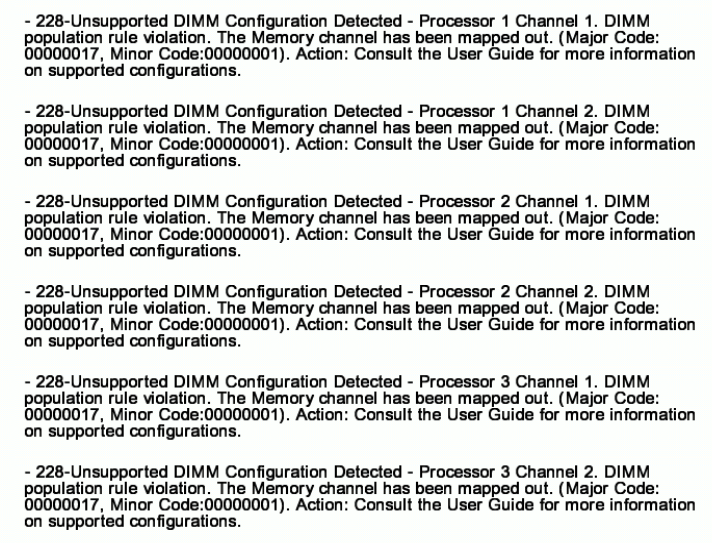- Community Home
- >
- Servers and Operating Systems
- >
- HPE ProLiant
- >
- ProLiant Servers (ML,DL,SL)
- >
- Cannot nail DL560 G10 mixed memory config!
Categories
Company
Local Language
Forums
Discussions
Forums
- Data Protection and Retention
- Entry Storage Systems
- Legacy
- Midrange and Enterprise Storage
- Storage Networking
- HPE Nimble Storage
Discussions
Discussions
Discussions
Forums
Discussions
Discussion Boards
Discussion Boards
Discussion Boards
Discussion Boards
- BladeSystem Infrastructure and Application Solutions
- Appliance Servers
- Alpha Servers
- BackOffice Products
- Internet Products
- HPE 9000 and HPE e3000 Servers
- Networking
- Netservers
- Secure OS Software for Linux
- Server Management (Insight Manager 7)
- Windows Server 2003
- Operating System - Tru64 Unix
- ProLiant Deployment and Provisioning
- Linux-Based Community / Regional
- Microsoft System Center Integration
Discussion Boards
Discussion Boards
Discussion Boards
Discussion Boards
Discussion Boards
Discussion Boards
Discussion Boards
Discussion Boards
Discussion Boards
Discussion Boards
Discussion Boards
Discussion Boards
Discussion Boards
Discussion Boards
Discussion Boards
Discussion Boards
Discussion Boards
Discussion Boards
Discussion Boards
Community
Resources
Forums
Blogs
- Subscribe to RSS Feed
- Mark Topic as New
- Mark Topic as Read
- Float this Topic for Current User
- Bookmark
- Subscribe
- Printer Friendly Page
- Mark as New
- Bookmark
- Subscribe
- Mute
- Subscribe to RSS Feed
- Permalink
- Report Inappropriate Content
03-04-2020 02:51 AM
03-04-2020 02:51 AM
Cannot nail DL560 G10 mixed memory config!
So. 4CPUs. 12 slots per CPU.
I've 8x 16GB RDIMM and 24 32GB RDIMM.
I don't seem to be getting it quite right and the online memory configurator isn't helping. Do I have a workable config? At the moment C1 and 2 is being mapped out.
- Mark as New
- Bookmark
- Subscribe
- Mute
- Subscribe to RSS Feed
- Permalink
- Report Inappropriate Content
03-04-2020 08:42 PM
03-04-2020 08:42 PM
Re: Cannot nail DL560 G10 mixed memory config!
Gen10 servers support the following number of DIMMs per CPU
1, 2, 3, 4, 6, 8 & 12. Anything apart from this, the server will work however there will be an error as "Unbalanced Memory Configuration".
Looking at the information shared, we recommend installing the DIMM starting from Higher DIMM size to Lower DIMM size.
Populate all the 32Gb DIMMs first per CPU starting from the first channel, i.e.. 6x 32Gb DIMMs for each CPU's. Then install the remaining DIMMs per CPU on the remaining DIMM channels, i.e.. 2x 16Gb DIMMs for each CPU's.
Refer to the below link for population guidelines
https://support.hpe.com/hpesc/public/docDisplay?docLocale=en_US&docId=a00028083en_us
Note:
White DIMM slots denote the first slot to be populated in a channel.
Mixing of DIMM types (UDIMM, RDIMM, and LRDIMM) is not supported
Please write back for any further clarifications.
Thank you
I am an HPE employee