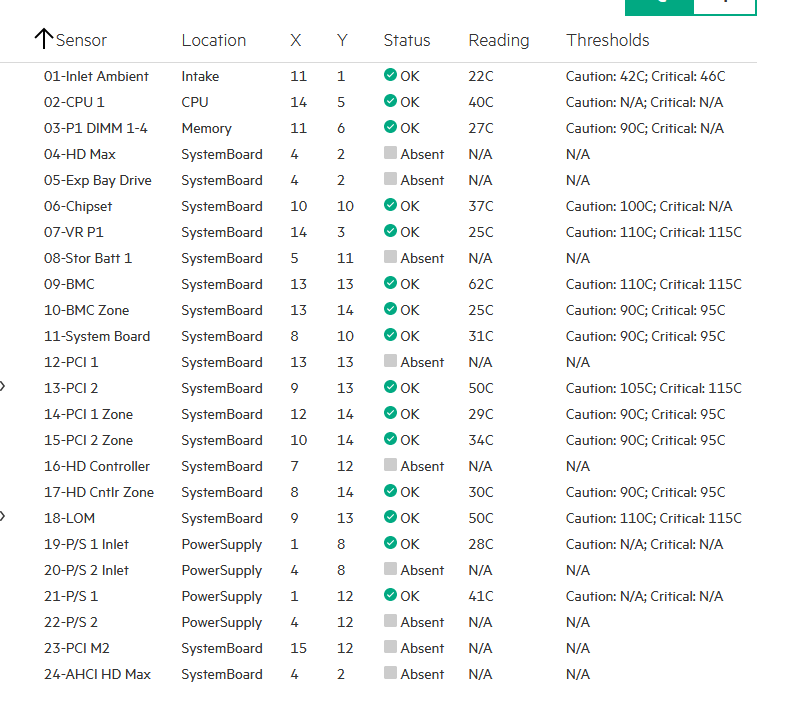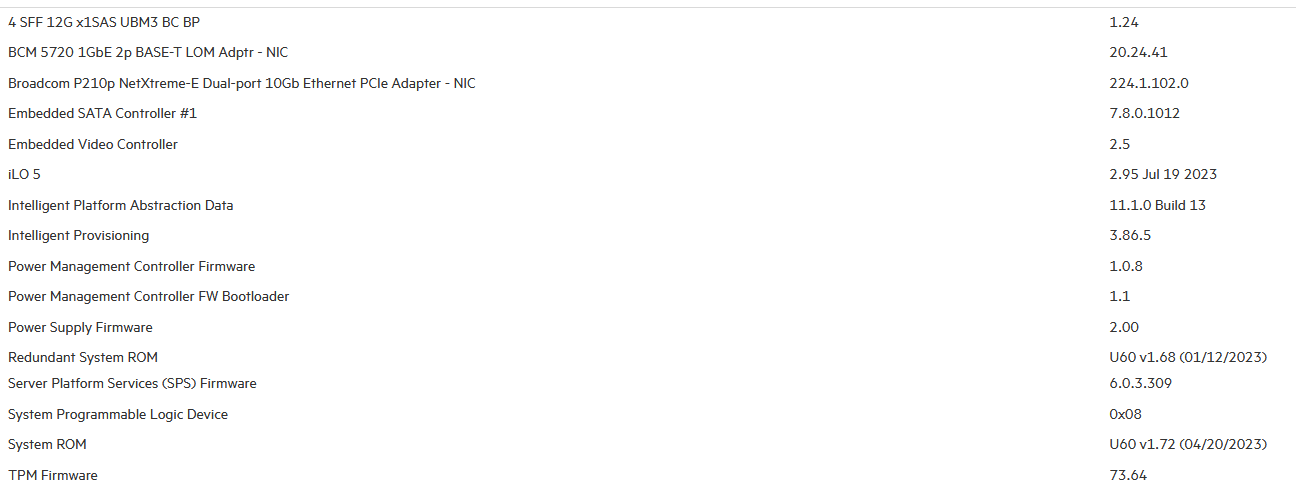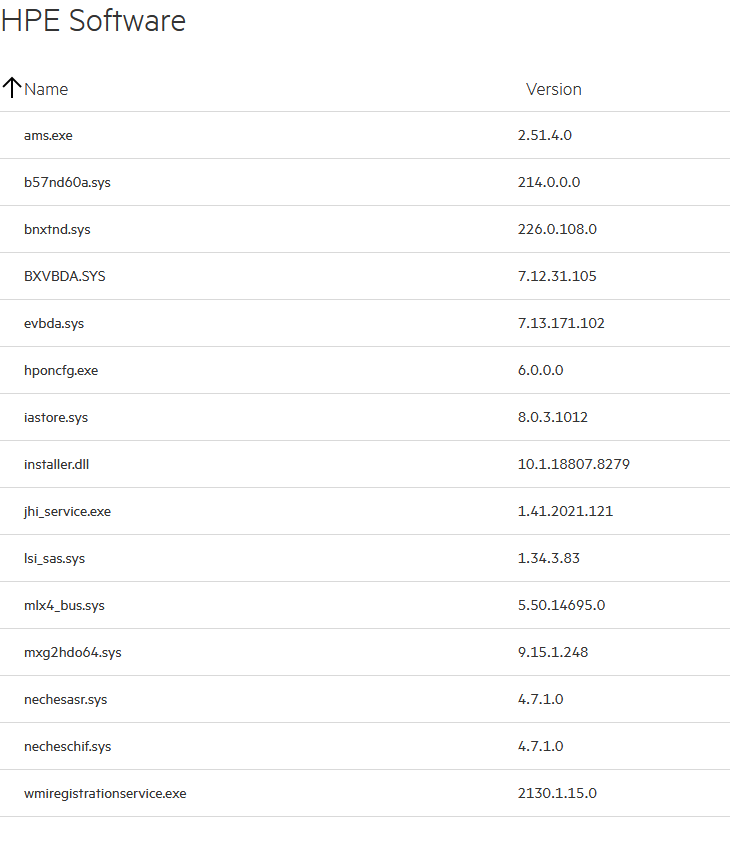- Community Home
- >
- Servers and Operating Systems
- >
- HPE ProLiant
- >
- ProLiant Servers (ML,DL,SL)
- >
- DL20 Gen10 Plus Fans are all running at 46%
Categories
Company
Local Language
Forums
Discussions
Forums
- Data Protection and Retention
- Entry Storage Systems
- Legacy
- Midrange and Enterprise Storage
- Storage Networking
- HPE Nimble Storage
Discussions
Discussions
Discussions
Forums
Discussions
Discussion Boards
Discussion Boards
Discussion Boards
Discussion Boards
- BladeSystem Infrastructure and Application Solutions
- Appliance Servers
- Alpha Servers
- BackOffice Products
- Internet Products
- HPE 9000 and HPE e3000 Servers
- Networking
- Netservers
- Secure OS Software for Linux
- Server Management (Insight Manager 7)
- Windows Server 2003
- Operating System - Tru64 Unix
- ProLiant Deployment and Provisioning
- Linux-Based Community / Regional
- Microsoft System Center Integration
Discussion Boards
Discussion Boards
Discussion Boards
Discussion Boards
Discussion Boards
Discussion Boards
Discussion Boards
Discussion Boards
Discussion Boards
Discussion Boards
Discussion Boards
Discussion Boards
Discussion Boards
Discussion Boards
Discussion Boards
Discussion Boards
Discussion Boards
Discussion Boards
Discussion Boards
Community
Resources
Forums
Blogs
- Subscribe to RSS Feed
- Mark Topic as New
- Mark Topic as Read
- Float this Topic for Current User
- Bookmark
- Subscribe
- Printer Friendly Page
- Mark as New
- Bookmark
- Subscribe
- Mute
- Subscribe to RSS Feed
- Permalink
- Report Inappropriate Content
05-19-2022 07:21 PM - last edited on 05-26-2022 07:03 PM by support_s
05-19-2022 07:21 PM - last edited on 05-26-2022 07:03 PM by support_s
DL20 Gen10 Plus Fans are all running at 46%
I have seen a lot of posts on here about fans running too high for no good reason. But not all the fans at the same time. All the sensors on the ILO 5 are within range. It is an LFF server with 2 HPE 4TB drives in it.
Here is my big problem that this is brand new out of the box and no OS on it yet and doing it. I updated all the firmware by booting to the SSP. I have tried changing the fans choices in the BIOS with no change.
I opened up a case with HPE. We have gone back and forth trading emails on the issue. They finally came back and told me that this was normal. And the tech referenced some posts here.
I don't think this is normal. Unless it runs this way before the installation of an OS??? And the software in the OS will shift them down in speed???
I am selling this server and I don't want to sell them something that is not working properly. They are paying me to put he hard drives in it, update it and test it.
Any ideas??
TIA
Susan
- Mark as New
- Bookmark
- Subscribe
- Mute
- Subscribe to RSS Feed
- Permalink
- Report Inappropriate Content
05-22-2022 10:40 PM
05-22-2022 10:40 PM
Re: DL20 Gen10 Plus Fans are all running at 46%
Hello Susan,
Please find the below HPE advisory for the query posted.
https://support.hpe.com/hpesc/public/docDisplay?docId=emr_na-a00083154en_us
Alternatively, if you connect the drives to the additional P/E Class controller, rather than connecting the SATA drives to the onboard controller, you will notice that the fan speed is normal even if no OS is installed.
Thanks,
TAM
I am an HPE Employee
Any personal opinions expressed are mine, and not official statements on behalf of Hewlett Packard Enterprise

- Mark as New
- Bookmark
- Subscribe
- Mute
- Subscribe to RSS Feed
- Permalink
- Report Inappropriate Content
05-23-2022 11:39 AM
05-23-2022 11:39 AM
Re: DL20 Gen10 Plus Fans are all running at 46%
I can't find the "AHCI HD Max" in ILo when I look at it.
So are you saying that this is normal behavior. And that I should give it to the customer this way?
- Mark as New
- Bookmark
- Subscribe
- Mute
- Subscribe to RSS Feed
- Permalink
- Report Inappropriate Content
05-23-2022 07:57 PM
05-23-2022 07:57 PM
Re: DL20 Gen10 Plus Fans are all running at 46%
Hello Susan,
This is an expected behavior of DL20 Gen10 Series. You need to install a supported OS with the Agentless management system installed to control the fan speed.
If SATA drives are connected to the onboard controller, the fan speed will be at a higher side certainly.
Thanks,
TAM
I am an HPE Employee
Any personal opinions expressed are mine, and not official statements on behalf of Hewlett Packard Enterprise

- Mark as New
- Bookmark
- Subscribe
- Mute
- Subscribe to RSS Feed
- Permalink
- Report Inappropriate Content
07-24-2023 10:32 PM
07-24-2023 10:32 PM
Re: DL20 Gen10 Plus Fans are all running at 46%
Rubbish this is an issue that HP aren't willing to admit, I have the same problem with DL20 GEn10 plus an been down the same path with HPE support. This server is a lemon and HP should recall it. I'm going to make a youtube video and run over it with my car and make sure everyone knows not to buy this server, absolute piece of crap
I have multiple DL20 Gen9s that run no problems at all
- Mark as New
- Bookmark
- Subscribe
- Mute
- Subscribe to RSS Feed
- Permalink
- Report Inappropriate Content
07-24-2023 11:00 PM
07-24-2023 11:00 PM
Re: DL20 Gen10 Plus Fans are all running at 46%
Hi Susan,
Please refer the following links and suggestions. Let me know if still the issue persists-
Update bios to 2.30. Refer the document.
If AHCI mode is enabled, please refer this document.
Install AMS tools in OS for supporting drives thermal sensor reading for thermal fan control, otherwise may experience acoustic noise impact. Refer the document.
Along with these, please follow the below points-
1) Please get and analyze the report of Temperature, CPU, DISK, IO and Fan from iLO System information page.
2) Verify the fan airflow path is not blocked by cables or other material.
3) Make sure the iLO, SystemROM are updated properly to the latest version.
4) Check that the while booting, the POST error messages related to fan, temparature voilation, processor, heat sink errors visible.
Regards,
Shiva_JR
Please mark as 'Accepted solution' if my post worked and give me the Kudos.
[Any personal opinions expressed are mine, and not official statements on behalf of Hewlett Packard Enterprise]

- Mark as New
- Bookmark
- Subscribe
- Mute
- Subscribe to RSS Feed
- Permalink
- Report Inappropriate Content
08-05-2023 04:21 PM - edited 08-06-2023 02:40 PM
08-05-2023 04:21 PM - edited 08-06-2023 02:40 PM
Re: DL20 Gen10 Plus Fans are all running at 46%
I have an DL20 G10 plus and I installed Windows Server 2022 (on VROC RAID enabled) with all the updates and I installed AMS 2.51.4.0 - iLO confirms connection to AMS but HD Max or AHCI HD Max sensors are still missing.
Bios Version is 1.7.2
iLO is 2.95
Fans are constantly on 46-48% - what should I do?
here the firmware versions:
and more software info:
- Mark as New
- Bookmark
- Subscribe
- Mute
- Subscribe to RSS Feed
- Permalink
- Report Inappropriate Content
08-06-2023 03:42 AM
08-06-2023 03:42 AM
Re: DL20 Gen10 Plus Fans are all running at 46%
Exact same setup and I have the exact same issue cannot get any HD Max sensors to register temperature readings and fans, HP need to sort this out I can't give it to the customer as is
- Mark as New
- Bookmark
- Subscribe
- Mute
- Subscribe to RSS Feed
- Permalink
- Report Inappropriate Content
08-17-2023 04:44 AM
08-17-2023 04:44 AM
Re: DL20 Gen10 Plus Fans are all running at 46%
Good day!
You may give it a try to below instructions:
>> Ensure that you have the latest BIOS version and firmware updates installed for your server.
>> Make sure that the version of AMS you have installed is compatible with Windows Server 2022. Check the HPE website(support.hpe.com) for any updates or compatibility information.
>> Since iLO is confirming the connection to AMS, it's a positive sign. However, ensure that AMS is correctly integrated with iLO, and all necessary components are installed. Sometimes, a reinstallation of AMS might help.
>> If the HD Max or AHCI HD Max sensors are still missing, it could indicate a driver issue or a problem with the RAID configuration. Make sure that the correct RAID drivers are installed, and the RAID array is properly configured.
>> High fan speeds can be a result of several factors. One common reason is that the server is operating in a high-temperature environment. Check the ambient temperature around the server, and if possible, provide adequate cooling.
>> Within the server's BIOS or iLO settings, there might be options to adjust the fan speed profile. You can try selecting a different fan speed profile (e.g., Balanced) to see if that helps reduce the fan speed while maintaining acceptable temperatures.
>> Use iLO or HPE System Management tools to monitor the server's temperature sensors. If temperatures are excessively high, it might trigger the fans to run at higher speeds. Make sure that the server is properly ventilated and there are no obstructions to airflow.
>> If you've tried the above steps and still face issues, it might be a good idea to reach out to HPE's technical support. They can provide more specific guidance based on your server model and configuration.
Hope this helps!
- Mark as New
- Bookmark
- Subscribe
- Mute
- Subscribe to RSS Feed
- Permalink
- Report Inappropriate Content
08-17-2023 03:03 PM
08-17-2023 03:03 PM
Re: DL20 Gen10 Plus Fans are all running at 46%
I did all of that and checked every possible thing installed all drivers exactly how they are supposed to be installed in the lastest versions directly from hpe download center.
nothing helped. (as a sidenote - with an "unsupported" ubuntu server install the fans immediately spin down - so there the communications and sensors seem to be there)
But in the end I just gave up and payed another 150€ and got a E208i-a RAID Card for the server - no problems with the fans and windows since then...