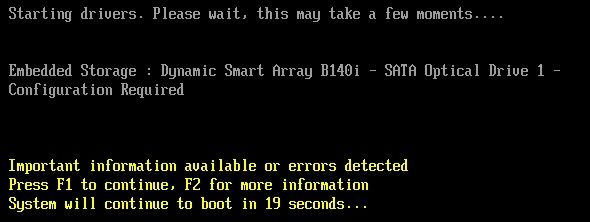- Community Home
- >
- Servers and Operating Systems
- >
- HPE ProLiant
- >
- ProLiant Servers (ML,DL,SL)
- >
- Re: DL20 optical drive configuration required
Categories
Company
Local Language
Forums
Discussions
Forums
- Data Protection and Retention
- Entry Storage Systems
- Legacy
- Midrange and Enterprise Storage
- Storage Networking
- HPE Nimble Storage
Discussions
Discussions
Discussions
Forums
Discussions
Discussion Boards
Discussion Boards
Discussion Boards
Discussion Boards
- BladeSystem Infrastructure and Application Solutions
- Appliance Servers
- Alpha Servers
- BackOffice Products
- Internet Products
- HPE 9000 and HPE e3000 Servers
- Networking
- Netservers
- Secure OS Software for Linux
- Server Management (Insight Manager 7)
- Windows Server 2003
- Operating System - Tru64 Unix
- ProLiant Deployment and Provisioning
- Linux-Based Community / Regional
- Microsoft System Center Integration
Discussion Boards
Discussion Boards
Discussion Boards
Discussion Boards
Discussion Boards
Discussion Boards
Discussion Boards
Discussion Boards
Discussion Boards
Discussion Boards
Discussion Boards
Discussion Boards
Discussion Boards
Discussion Boards
Discussion Boards
Discussion Boards
Discussion Boards
Discussion Boards
Discussion Boards
Community
Resources
Forums
Blogs
- Subscribe to RSS Feed
- Mark Topic as New
- Mark Topic as Read
- Float this Topic for Current User
- Bookmark
- Subscribe
- Printer Friendly Page
- Mark as New
- Bookmark
- Subscribe
- Mute
- Subscribe to RSS Feed
- Permalink
- Report Inappropriate Content
03-29-2017 03:51 PM - edited 03-29-2017 03:55 PM
03-29-2017 03:51 PM - edited 03-29-2017 03:55 PM
We recently added an optical drive to a DL20 server which (as far as I know) requires the B140i controller to be enabled.
I undid what was suggested here some time ago.
https://community.hpe.com/t5/ProLiant-Servers-ML-DL-SL/disable-onboard-B140i-controller-on-DL20/m-p/6849271
and now i am getting this error message
so what exactly do i need to congigure to get rid of the message at the post screen?
Thanks
Solved! Go to Solution.
- Mark as New
- Bookmark
- Subscribe
- Mute
- Subscribe to RSS Feed
- Permalink
- Report Inappropriate Content
03-30-2017 03:55 AM
03-30-2017 03:55 AM
SolutionThe server user guide is telling you about the correct power and data cable connections.
You will see this message if the B140i is enabled without disks connected/configured.
Disable the controller or change the mode.
Hope this helps!
Regards
Torsten.
__________________________________________________
There are only 10 types of people in the world -
those who understand binary, and those who don't.
__________________________________________________
No support by private messages. Please ask the forum!
If you feel this was helpful please click the KUDOS! thumb below!

- Mark as New
- Bookmark
- Subscribe
- Mute
- Subscribe to RSS Feed
- Permalink
- Report Inappropriate Content
03-30-2017 06:28 AM - edited 03-30-2017 06:33 AM
03-30-2017 06:28 AM - edited 03-30-2017 06:33 AM
Re: DL20 optical drive configuration required
would optical drive work if I disable the controller?
Edit:
Does this look like the correct solution for my issue?
http://h20564.www2.hpe.com/hpsc/doc/public/display?docId=mmr_kc-0127378
- Mark as New
- Bookmark
- Subscribe
- Mute
- Subscribe to RSS Feed
- Permalink
- Report Inappropriate Content
03-30-2017 06:32 AM
03-30-2017 06:32 AM
Re: DL20 optical drive configuration required
try it, you will know it after 5 minutes
Hope this helps!
Regards
Torsten.
__________________________________________________
There are only 10 types of people in the world -
those who understand binary, and those who don't.
__________________________________________________
No support by private messages. Please ask the forum!
If you feel this was helpful please click the KUDOS! thumb below!

- Mark as New
- Bookmark
- Subscribe
- Mute
- Subscribe to RSS Feed
- Permalink
- Report Inappropriate Content
03-30-2017 08:16 AM
03-30-2017 08:16 AM
Re: DL20 optical drive configuration required
Refer to the DL20 Gen9 Maintenance and Service Guide for proper cabling configuration
- Mark as New
- Bookmark
- Subscribe
- Mute
- Subscribe to RSS Feed
- Permalink
- Report Inappropriate Content
03-30-2017 12:37 PM - edited 03-30-2017 12:51 PM
03-30-2017 12:37 PM - edited 03-30-2017 12:51 PM
Re: DL20 optical drive configuration required
the cabling was correct
I followed the KB i found earlier and Enabled SATA AHCI Support in the BIOS.
The POST error message went away and the OS sees the optical drive
Torsten's recommendation to change the mode was correct.