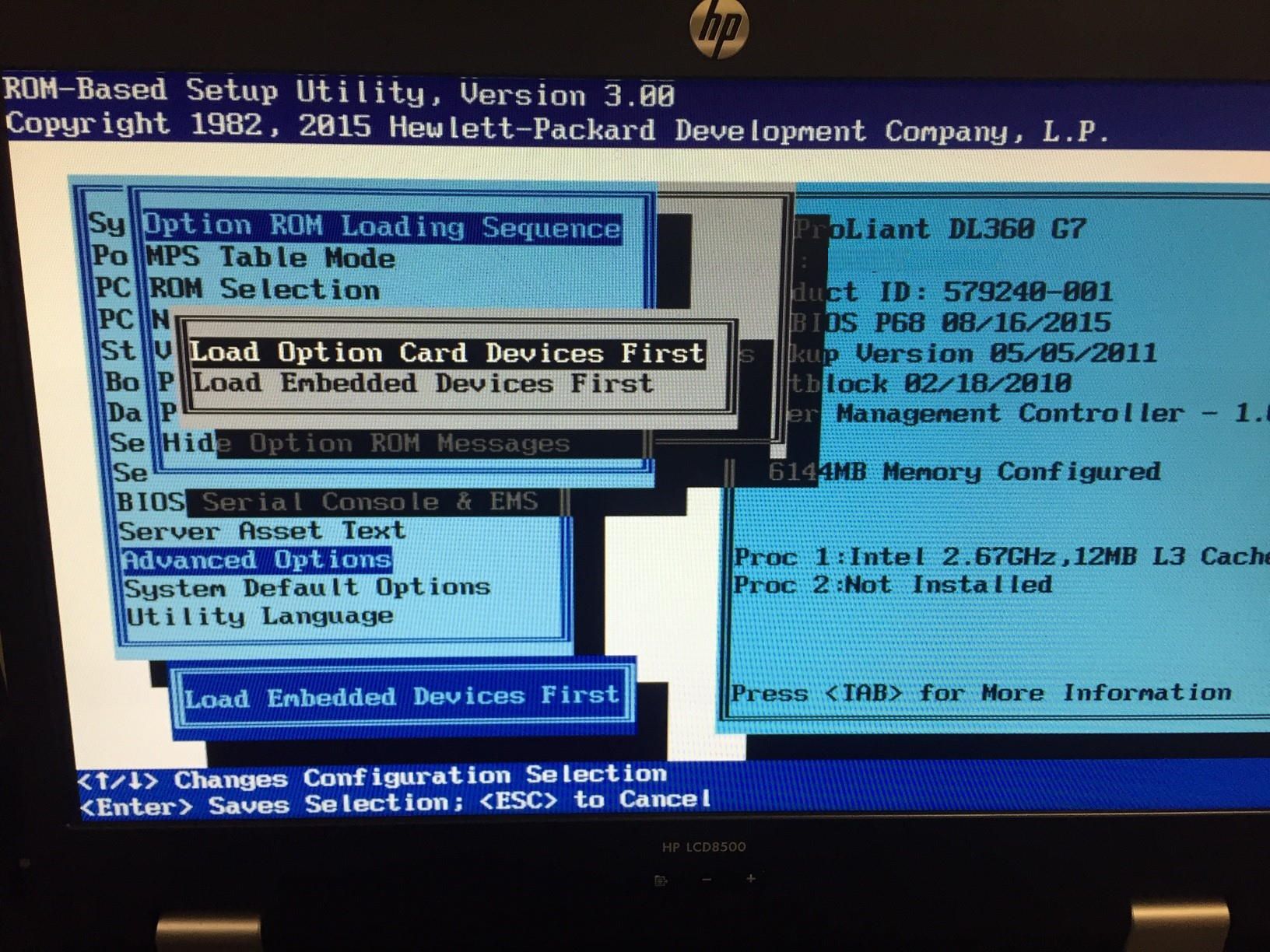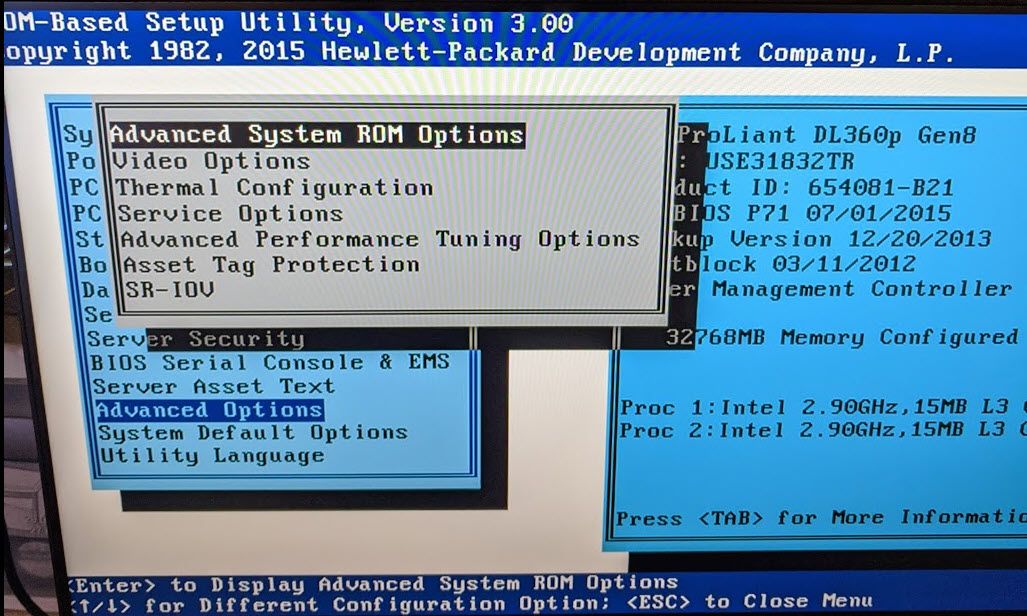- Community Home
- >
- Servers and Operating Systems
- >
- HPE ProLiant
- >
- ProLiant Servers (ML,DL,SL)
- >
- Re: DL360 G7 410 Smart Array with PCIe SSD Fails t...
Categories
Company
Local Language
Forums
Discussions
Forums
- Data Protection and Retention
- Entry Storage Systems
- Legacy
- Midrange and Enterprise Storage
- Storage Networking
- HPE Nimble Storage
Discussions
Discussions
Discussions
Forums
Discussions
Discussion Boards
Discussion Boards
Discussion Boards
Discussion Boards
- BladeSystem Infrastructure and Application Solutions
- Appliance Servers
- Alpha Servers
- BackOffice Products
- Internet Products
- HPE 9000 and HPE e3000 Servers
- Networking
- Netservers
- Secure OS Software for Linux
- Server Management (Insight Manager 7)
- Windows Server 2003
- Operating System - Tru64 Unix
- ProLiant Deployment and Provisioning
- Linux-Based Community / Regional
- Microsoft System Center Integration
Discussion Boards
Discussion Boards
Discussion Boards
Discussion Boards
Discussion Boards
Discussion Boards
Discussion Boards
Discussion Boards
Discussion Boards
Discussion Boards
Discussion Boards
Discussion Boards
Discussion Boards
Discussion Boards
Discussion Boards
Discussion Boards
Discussion Boards
Discussion Boards
Discussion Boards
Community
Resources
Forums
Blogs
- Subscribe to RSS Feed
- Mark Topic as New
- Mark Topic as Read
- Float this Topic for Current User
- Bookmark
- Subscribe
- Printer Friendly Page
- Mark as New
- Bookmark
- Subscribe
- Mute
- Subscribe to RSS Feed
- Permalink
- Report Inappropriate Content
11-12-2019 06:28 PM
11-12-2019 06:28 PM
Re: DL360 G7 410 Smart Array with PCIe SSD Fails to Boot
Another update;
After removing the PCIe SSD controller card fromthe DL 360 G8 and placing it in an HP Elite 8300 PC, I used Paragon Drive Copy Professional to copy the contents of the PCIe SSD Mirrored drive array (on the card) and imaged it over to a single 500GB WD HDD (2.5" SATA).
I then installed the 500GB 2.5" HDD inan available slot in the DL 360 G8 (with the PCIe card still removed from the DL360G8) and rembooted the DL360G8.
Using the SA config screen via boot sequence I added the 500GB WD HDD to the existing SA array (which had two 300GB SAS drives Mirrored in the configuration.
I then used Paragon Drive Copy Professional and was success in booting to the Paragon Drive Copy Professional WinPE screen of the application and imaged the 500GB Windows 2019 OS over to onto the two-300GB SAS mirrored drives.
SO - Paragon Drive Copy Professional DOES WORK - so long as the PCIe SSD card was removed from the system/
THE LESSON HERE IS: THE DL360 G7 AND G8s do not like any kind of additional PCIe SSD cards - and their presence in the DL360 Gx sys causes fails in bootingto not only the PCIe card but to USB devices as well.
- Mark as New
- Bookmark
- Subscribe
- Mute
- Subscribe to RSS Feed
- Permalink
- Report Inappropriate Content
11-13-2019 08:13 AM
11-13-2019 08:13 AM
Re: DL360 G7 410 Smart Array with PCIe SSD Fails to Boot
Hello Jimmy Vance,
How is this accomplished?
" have option ROMS load first"
- Mark as New
- Bookmark
- Subscribe
- Mute
- Subscribe to RSS Feed
- Permalink
- Report Inappropriate Content
11-13-2019 09:04 AM
11-13-2019 09:04 AM
Re: DL360 G7 410 Smart Array with PCIe SSD Fails to Boot
Under Advanced Options in RBSU
- Mark as New
- Bookmark
- Subscribe
- Mute
- Subscribe to RSS Feed
- Permalink
- Report Inappropriate Content
11-30-2019 01:53 PM
11-30-2019 01:53 PM
Re: DL360 G7 410 Smart Array with PCIe SSD Fails to Boot
Thanks, Jimmy!!
Problem is... I have no "Load Option Card Devices First" choice because I have no "Option ROM Loading Sequence" menu under the ADVANCED OPTIONS menu section of the RBSU ver 3.00 utility. I am on BIOS ver P71 07/01/2015 and have no such listing.
Since this is a factory refurb unit I also have no access to downloading a BIOS update (at least none I could find). If your P68 is newer (08/16/2015) and you know of a download link that may solve this problem, I would greatly appreciate a link.
Just to be clear: here my screenshot:
- Mark as New
- Bookmark
- Subscribe
- Mute
- Subscribe to RSS Feed
- Permalink
- Report Inappropriate Content
11-30-2019 01:55 PM - edited 11-30-2019 02:09 PM
11-30-2019 01:55 PM - edited 11-30-2019 02:09 PM
Re: DL360 G7 410 Smart Array with PCIe SSD Fails to Boot
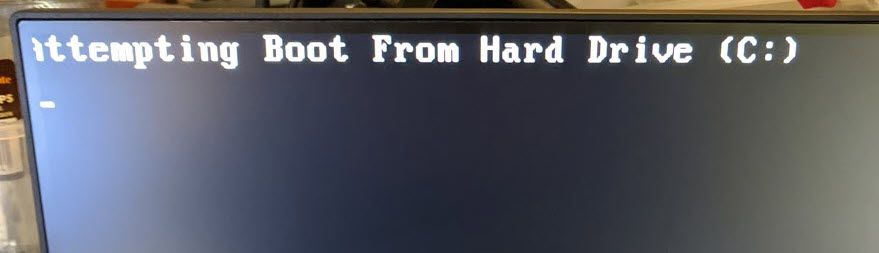
Also I noticed you are on a G7 -- and I am on a G8 -- so that may make a difference.
In my original scenario my client has G7's. I bought a G8 to see if I could reproduce his problems, which I could -- and I thought if I found the answer to one (a G8), I could apply it to the other (a G7) -- apparently not.
I will poke around on the G8 and see if i can find a similar setting as your G7.
-- Well i looked -- but could not find anything on my G8 remotely similar to your BIOS Option Load. Above is the screenshot of the typical "hang" when the Slot1 is chosen for a boot point. Just an FYI
- Mark as New
- Bookmark
- Subscribe
- Mute
- Subscribe to RSS Feed
- Permalink
- Report Inappropriate Content
02-04-2024 02:56 AM - edited 02-04-2024 02:58 AM
02-04-2024 02:56 AM - edited 02-04-2024 02:58 AM
Re: DL360 G7 410 Smart Array with PCIe SSD Fails to Boot
I was able to get a similar model (ML380 G8) that had similar issue not being able to boot off SSD with a BIOS (non UEFI capable) that also did not have the ability to selectively load option card devices first despite latest BIOS available (2019).
The caveat is that the nvme SSD is not bootable, but the SATA SSD (2nd SSD on the same PCIe card with SATA cable plugging into embedded mobo SATA port) was able to be booted from when using the HP Dynamic Smart Array B120i RAID Controller to create a RAID 0 single-disk array on the SATA SSD and then marking the logical drive as bootable.
Details figured out by this person here on HP Microserver Gen8 system: https://www.admfactory.com/hp-microserver-gen8-boot-from-ssd-install-on-odd-bay/
- « Previous
-
- 1
- 2
- Next »