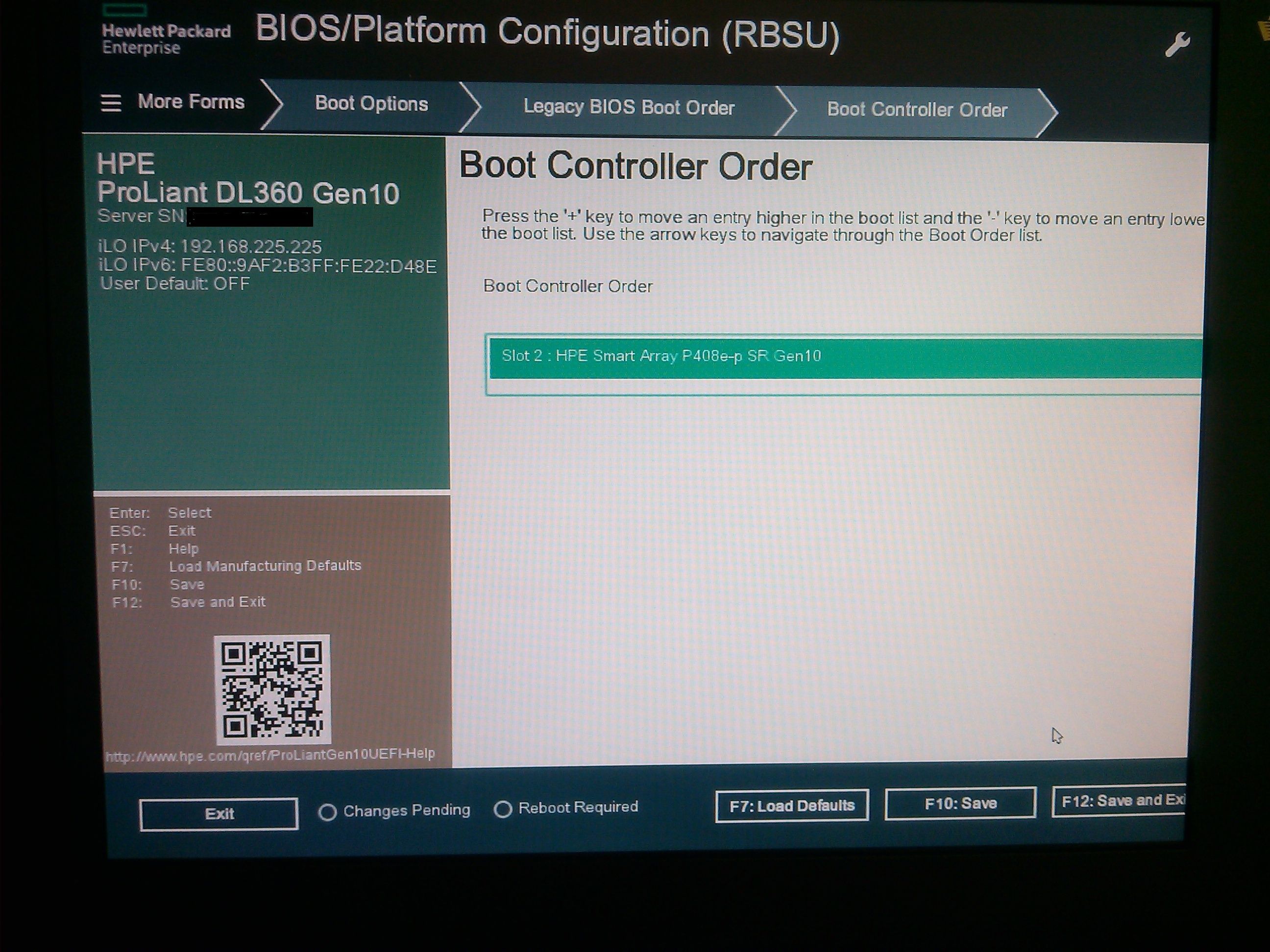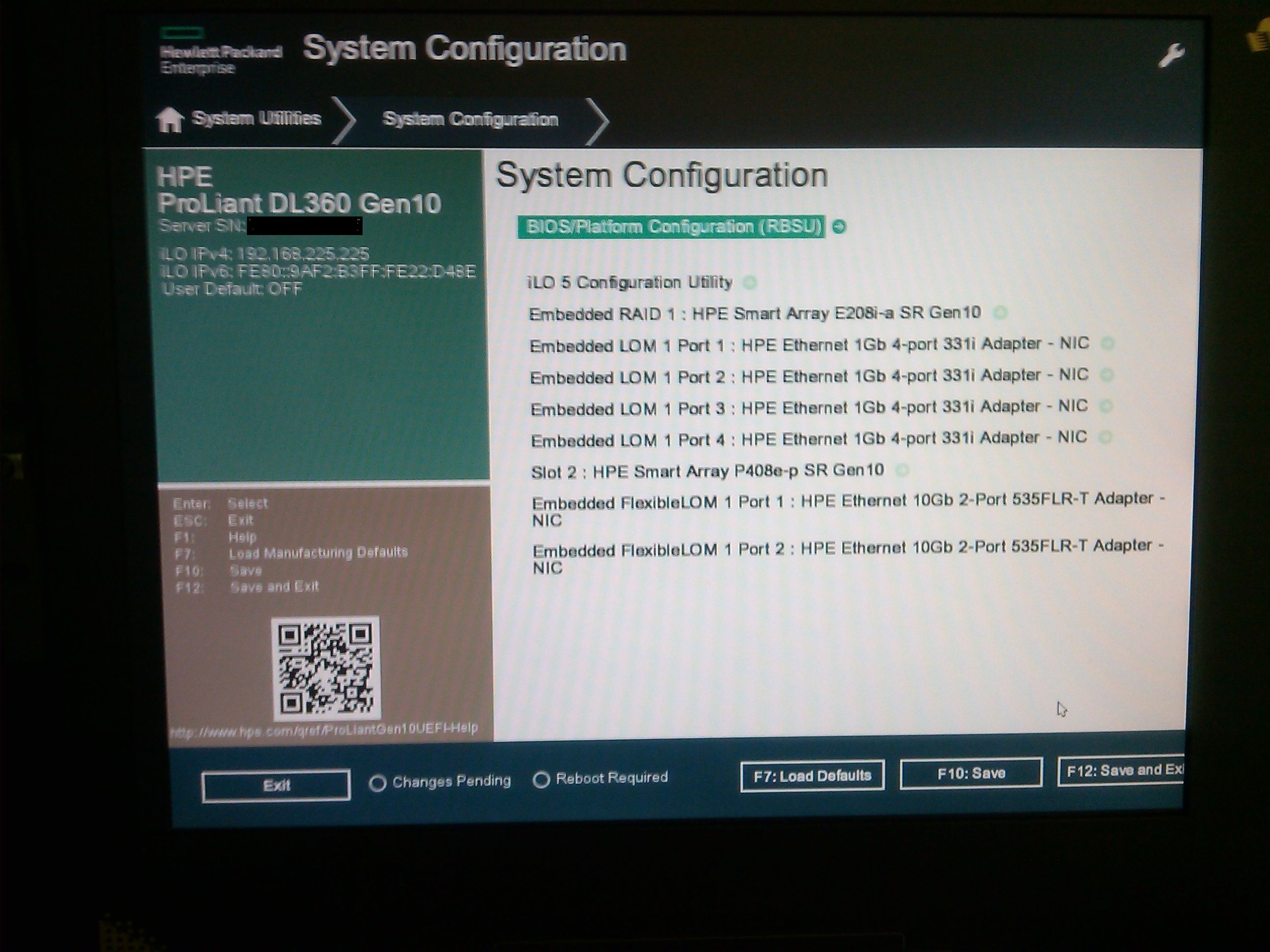- Community Home
- >
- Servers and Operating Systems
- >
- HPE ProLiant
- >
- ProLiant Servers (ML,DL,SL)
- >
- DL360 gen10 and controller boot order
Categories
Company
Local Language
Forums
Discussions
Forums
- Data Protection and Retention
- Entry Storage Systems
- Legacy
- Midrange and Enterprise Storage
- Storage Networking
- HPE Nimble Storage
Discussions
Discussions
Discussions
Forums
Discussions
Discussion Boards
Discussion Boards
Discussion Boards
Discussion Boards
- BladeSystem Infrastructure and Application Solutions
- Appliance Servers
- Alpha Servers
- BackOffice Products
- Internet Products
- HPE 9000 and HPE e3000 Servers
- Networking
- Netservers
- Secure OS Software for Linux
- Server Management (Insight Manager 7)
- Windows Server 2003
- Operating System - Tru64 Unix
- ProLiant Deployment and Provisioning
- Linux-Based Community / Regional
- Microsoft System Center Integration
Discussion Boards
Discussion Boards
Discussion Boards
Discussion Boards
Discussion Boards
Discussion Boards
Discussion Boards
Discussion Boards
Discussion Boards
Discussion Boards
Discussion Boards
Discussion Boards
Discussion Boards
Discussion Boards
Discussion Boards
Discussion Boards
Discussion Boards
Discussion Boards
Discussion Boards
Community
Resources
Forums
Blogs
- Subscribe to RSS Feed
- Mark Topic as New
- Mark Topic as Read
- Float this Topic for Current User
- Bookmark
- Subscribe
- Printer Friendly Page
- Mark as New
- Bookmark
- Subscribe
- Mute
- Subscribe to RSS Feed
- Permalink
- Report Inappropriate Content
01-02-2019 04:28 AM - last edited on 12-15-2022 11:31 PM by Sunitha_Mod
01-02-2019 04:28 AM - last edited on 12-15-2022 11:31 PM by Sunitha_Mod
DL360 gen10 and controller boot order
Hello!
I run DL360 Gen 10 server with Smart Array E208i-a, which I use as boot device,
I use legacy boot mode.
Now I need to add external jbod to it, so I bought P408E-P.
I can install it, it can create array on external jbod, problem is in boot- in boot menu I can see only 408E, as you can see on picture, so server tries to boot from it, not from 208, and, obviously, fail.
I can see both devices in boot menu if I remove/install 408E , i.e. if it is new hardware for system and there is no jbod connected to it.
[Moderator edit: Erased the confidential info.]
As you can see both controllers are installed.
I just installed latest SPP, but no luck.
Could you tell me can I boot system from 208 while both 208 and 408 are installed?
Thank you!
- Mark as New
- Bookmark
- Subscribe
- Mute
- Subscribe to RSS Feed
- Permalink
- Report Inappropriate Content
01-03-2019 04:16 PM
01-03-2019 04:16 PM
Re: DL360 gen10 and controller boot order
Please ensure that both Smart Array E208i-a and Array P408e-p not installed on slot 3
Please refer "Changing the Legacy BIOS Boot Order list " (page 79) and Setting bootable devices for Legacy Boot Mode (page 34) on below link. Beside that you can also check the legacy boot order in BIOS.
http://itdoc.hitachi.co.jp/manuals/ha8000v/hard/Gen10/UEFI/881334-004_en.pdf
I am an HPE employee.
[Any personal opinions expressed are mine, and not official statements on behalf of Hewlett Packard Enterprise]

- Mark as New
- Bookmark
- Subscribe
- Mute
- Subscribe to RSS Feed
- Permalink
- Report Inappropriate Content
01-05-2019 11:21 PM
01-05-2019 11:21 PM
Re: DL360 gen10 and controller boot order
- Mark as New
- Bookmark
- Subscribe
- Mute
- Subscribe to RSS Feed
- Permalink
- Report Inappropriate Content
01-06-2019 05:11 PM
01-06-2019 05:11 PM
Re: DL360 gen10 and controller boot order
As per the screenshot shared earlier, I understand that E208i doesn't show up under controller boot order.
Did you get a chance to test this in UEFI mode? Please test this in UEFI mode once but please note that if you change the BIOS boit mode then you may have to re-install the OS.
If you want this to work in Legacy boot mode then I would request you to log a support case with HPE so that the issue can be further investigated.
I am an HPE employee.
[Any personal opinions expressed are mine, and not official statements on behalf of Hewlett Packard Enterprise]

- Mark as New
- Bookmark
- Subscribe
- Mute
- Subscribe to RSS Feed
- Permalink
- Report Inappropriate Content
01-07-2019 01:08 AM
01-07-2019 01:08 AM