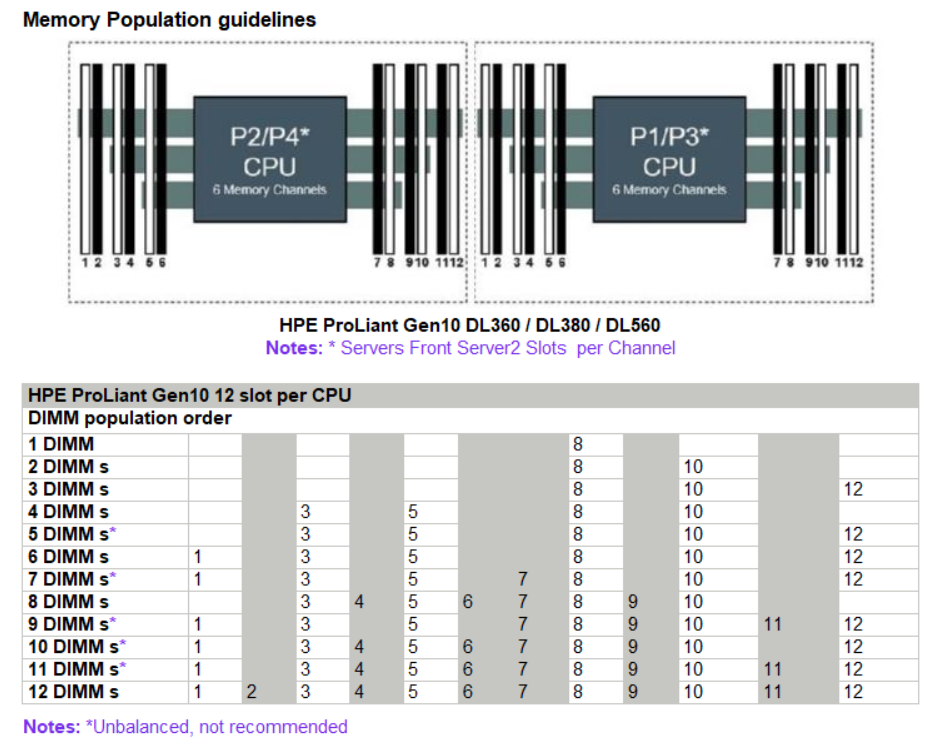- Community Home
- >
- Servers and Operating Systems
- >
- HPE ProLiant
- >
- ProLiant Servers (ML,DL,SL)
- >
- DL380 Gen10 - VGA shows blue screen
Categories
Company
Local Language
Forums
Discussions
Forums
- Data Protection and Retention
- Entry Storage Systems
- Legacy
- Midrange and Enterprise Storage
- Storage Networking
- HPE Nimble Storage
Discussions
Discussions
Discussions
Forums
Discussions
Discussion Boards
Discussion Boards
Discussion Boards
Discussion Boards
- BladeSystem Infrastructure and Application Solutions
- Appliance Servers
- Alpha Servers
- BackOffice Products
- Internet Products
- HPE 9000 and HPE e3000 Servers
- Networking
- Netservers
- Secure OS Software for Linux
- Server Management (Insight Manager 7)
- Windows Server 2003
- Operating System - Tru64 Unix
- ProLiant Deployment and Provisioning
- Linux-Based Community / Regional
- Microsoft System Center Integration
Discussion Boards
Discussion Boards
Discussion Boards
Discussion Boards
Discussion Boards
Discussion Boards
Discussion Boards
Discussion Boards
Discussion Boards
Discussion Boards
Discussion Boards
Discussion Boards
Discussion Boards
Discussion Boards
Discussion Boards
Discussion Boards
Discussion Boards
Discussion Boards
Discussion Boards
Community
Resources
Forums
Blogs
- Subscribe to RSS Feed
- Mark Topic as New
- Mark Topic as Read
- Float this Topic for Current User
- Bookmark
- Subscribe
- Printer Friendly Page
- Mark as New
- Bookmark
- Subscribe
- Mute
- Subscribe to RSS Feed
- Permalink
- Report Inappropriate Content
01-08-2022 08:39 AM - last edited on 01-12-2022 11:36 PM by support_s
01-08-2022 08:39 AM - last edited on 01-12-2022 11:36 PM by support_s
DL380 Gen10 - VGA shows blue screen
Hi, I have umpacked a new DL380 Gen10 server, I read about the product since it's my first experience with such server.
After puting the alimentation every thing seem to work fine, except the monitor through VGA, it shows no thing but a shaking blue screen. I've tested the monitor on my laptop and another server, it works fine.
I tried with many different monitors.
Thanks in advance.
update
we have changed the ram position (from a white slot to a black one ) and the server start the initialization pahse after a reboot.
- Mark as New
- Bookmark
- Subscribe
- Mute
- Subscribe to RSS Feed
- Permalink
- Report Inappropriate Content
01-08-2022 09:40 AM
01-08-2022 09:40 AM
Query: DL380 Gen10 - VGA shows blue screen
System recommended content:
If the above information is helpful, then please click on "Thumbs Up/Kudo" icon.
Thank you for being a HPE community member.

- Mark as New
- Bookmark
- Subscribe
- Mute
- Subscribe to RSS Feed
- Permalink
- Report Inappropriate Content
01-09-2022 12:37 AM
01-09-2022 12:37 AM
Re: Query: DL380 Gen10 - VGA shows blue screen
My issue isn't the Blue screen of death, in my case even the bios option don't show up. I've turned off then on the server many time, but the problem still persist.
- Mark as New
- Bookmark
- Subscribe
- Mute
- Subscribe to RSS Feed
- Permalink
- Report Inappropriate Content
01-09-2022 07:35 AM
01-09-2022 07:35 AM
Re: Query: DL380 Gen10 - VGA shows blue screen
Boot the server, and then press F10 to enter.
- Mark as New
- Bookmark
- Subscribe
- Mute
- Subscribe to RSS Feed
- Permalink
- Report Inappropriate Content
01-09-2022 08:49 AM
01-09-2022 08:49 AM
Re: Query: DL380 Gen10 - VGA shows blue screen
Thank you for your reply, we have changed the RAM (there is only one ) from a white slot to a black slot and after a reboot the server start initialization phase, but it taking many time is this normal ?
- Mark as New
- Bookmark
- Subscribe
- Mute
- Subscribe to RSS Feed
- Permalink
- Report Inappropriate Content
01-10-2022 01:44 AM
01-10-2022 01:44 AM
Re: Query: DL380 Gen10 - VGA shows blue screen
Hi,
this is strange, but here is the Memory Rule for DL380 Gen10 (Gen10 Plus is different).
And yes, the Server needs 1-2 min. too Boot, if you see no error, maybe OK.
I would configure and check with iLO: https://youtu.be/_rRdEekFgVA
Cali
 I'm not an HPE employee, so I can be wrong.
I'm not an HPE employee, so I can be wrong.
- Mark as New
- Bookmark
- Subscribe
- Mute
- Subscribe to RSS Feed
- Permalink
- Report Inappropriate Content
01-10-2022 06:32 PM
01-10-2022 06:32 PM
Re: Query: DL380 Gen10 - VGA shows blue screen
Greetings!
VGA shows blue screen-- Has this issue been resolved?
If the issue is seen on both OS and BIOS level then test with a different monitor to confirm.
If issue persists, update BIOS to latest revision and check for the issue.
Clear NVRAM using system Maintenance switch using S6.
Log a support case if VGA issue persists after above actions.
I am an HPE employee.
[Any personal opinions expressed are mine, and not official statements on behalf of Hewlett Packard Enterprise]