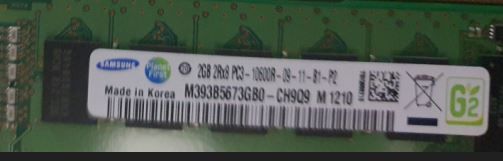- Community Home
- >
- Servers and Operating Systems
- >
- HPE ProLiant
- >
- ProLiant Servers (ML,DL,SL)
- >
- Re: DL380 gen 7 memory
Categories
Company
Local Language
Forums
Discussions
Forums
- Data Protection and Retention
- Entry Storage Systems
- Legacy
- Midrange and Enterprise Storage
- Storage Networking
- HPE Nimble Storage
Discussions
Discussions
Discussions
Forums
Discussions
Discussion Boards
Discussion Boards
Discussion Boards
Discussion Boards
- BladeSystem Infrastructure and Application Solutions
- Appliance Servers
- Alpha Servers
- BackOffice Products
- Internet Products
- HPE 9000 and HPE e3000 Servers
- Networking
- Netservers
- Secure OS Software for Linux
- Server Management (Insight Manager 7)
- Windows Server 2003
- Operating System - Tru64 Unix
- ProLiant Deployment and Provisioning
- Linux-Based Community / Regional
- Microsoft System Center Integration
Discussion Boards
Discussion Boards
Discussion Boards
Discussion Boards
Discussion Boards
Discussion Boards
Discussion Boards
Discussion Boards
Discussion Boards
Discussion Boards
Discussion Boards
Discussion Boards
Discussion Boards
Discussion Boards
Discussion Boards
Discussion Boards
Discussion Boards
Discussion Boards
Discussion Boards
Community
Resources
Forums
Blogs
- Subscribe to RSS Feed
- Mark Topic as New
- Mark Topic as Read
- Float this Topic for Current User
- Bookmark
- Subscribe
- Printer Friendly Page
- Mark as New
- Bookmark
- Subscribe
- Mute
- Subscribe to RSS Feed
- Permalink
- Report Inappropriate Content
12-07-2020 10:38 PM
12-07-2020 10:38 PM
DL380 gen 7 memory
While increasing the memory of the DL380 gen7 server, I checked that each server has supported memory.
However, since all the purchased memories are discontinued, the memory not on the list operates, so the same installation operates the same memory, the same installation has the same memory check LED, and a strong beep continues.
What could be the reason??
I will attach pictures of old and new memories.
.
New memory
- Mark as New
- Bookmark
- Subscribe
- Mute
- Subscribe to RSS Feed
- Permalink
- Report Inappropriate Content
12-08-2020 02:29 PM
12-08-2020 02:29 PM
Re: DL380 gen 7 memory
Hello,
the Picture is wery bad. If i read it correct one Memory is oranised as 2x4 and the Other is 2x8. You need 2x8 for this Type of Servers.
best regards ré
- Mark as New
- Bookmark
- Subscribe
- Mute
- Subscribe to RSS Feed
- Permalink
- Report Inappropriate Content
12-08-2020 08:43 PM
12-08-2020 08:43 PM
Re: DL380 gen 7 memory
- Mark as New
- Bookmark
- Subscribe
- Mute
- Subscribe to RSS Feed
- Permalink
- Report Inappropriate Content
12-09-2020 03:35 AM
12-09-2020 03:35 AM
Re: DL380 gen 7 memory
Hello,
I would suggest you before upgrading memory or any other parts, please follow the Quickspace of the HPE products.
HP ProLiant DL380 Generation 7 (G7) (QuickSpecs) ( Follow the page no 2)
https://h20195.www2.hpe.com/v2/getdocument.aspx?docname=c04199811#
Memory Type DDR3 Registered (RDIMM) and Unbuffered (UDIMM)
Standard (Performance
Models)
12GB (6 x 2GB) PC3-10600R (DDR3-1333) Registered DIMMs
Standard (Base Models) 6GB (3 x 2GB) PC3-10600R (DDR3-1333) Registered DIMMs
Standard (Entry Models) 4GB (2 x 2GB) PC3-10600R (DDR3-1333) Registered DIMMs
Standard (Efficiency
Models)
4GB (2 x 2GB) PC3-10600E (DDR3-1333) Unbuffered DIMMS
Maximum (RDIMM) 384GB (12 x 32GB) for Registered Memory configurations
NOTE: Using PC3-8500R DDR3 Registered (RDIMM) memory, operating at
800MHz when fully populated at 2 DIMMs per Channel in 12 slots.
Maximum (UDIMM) 48GB (12 x 2GB) for Unbuffered Memory configurations
NOTE: Using PC3-10600E DDR3 Unbuffered (UDIMM) memory, operating at
1066MHz when fully populated at 2 DIMMs per Channel in 12 slots.
NOTE: If only one processor is installed, only half the DIMM slots are available
NOTE: If only one processor is installed, only half the DIMM slots are available.
NOTE: when populating with the 16GB Memory Kits (Quad-Rank), only 12 DIMMs can be populated.
NOTE: For G6 and G7 servers using Xeon 5600 series processors, the default memory speed is 1333MHz
with either one or two DIMMs per channel. For G6 and G7 servers using Xeon 5500 series processors, an
RBSU option is available to disable 1333MHz operation (which will result in 1067MHz operation).
NOTE: UDIMM support is only on 12-slot servers.
NOTE: Depending on the memory configuration and processor model, the memory speed may run at
1333MHz, 1066MHz, or 800MHz. Please see the Online Memory Configuration Tool at
You have to follow the below link before purchasing the memory or any other parts.
HP ProLiant DL380 G7 Server - Spare Parts
https://support.hpe.com/hpesc/public/docDisplay?docId=emr_na-c02236664
HP ProLiant DL380 G7 Server - Option Parts
https://support.hpe.com/hpesc/public/docDisplay?docId=emr_na-c02755440
If you feel this was helpful please click the KUDOS! thumb below!
Regards,
I am a HPE Employee.
[Any personal opinions expressed are mine, and not official statements on behalf of Hewlett Packard Enterprise]

- Mark as New
- Bookmark
- Subscribe
- Mute
- Subscribe to RSS Feed
- Permalink
- Report Inappropriate Content
12-11-2020 04:39 AM
12-11-2020 04:39 AM
Re: DL380 gen 7 memory
Hi,
check here, what you need and how to place it in the right Slots:
https://memoryconfigurator.hpe.com/
Cali
 I'm not an HPE employee, so I can be wrong.
I'm not an HPE employee, so I can be wrong.
- Mark as New
- Bookmark
- Subscribe
- Mute
- Subscribe to RSS Feed
- Permalink
- Report Inappropriate Content
12-14-2020 04:20 AM
12-14-2020 04:20 AM
Re: DL380 gen 7 memory
Hello,
Please let me know if you have any queries.
If you feel this was helpful please click the KUDOS! thumb below!
Regards,
I am a HPE Employee.
[Any personal opinions expressed are mine, and not official statements on behalf of Hewlett Packard Enterprise]