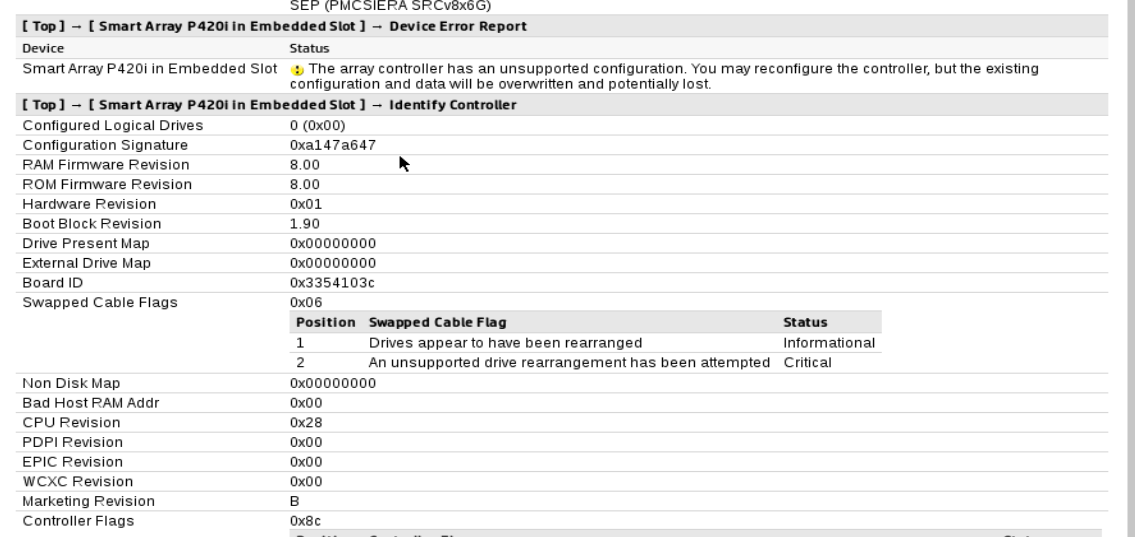- Community Home
- >
- Servers and Operating Systems
- >
- HPE ProLiant
- >
- ProLiant Servers (ML,DL,SL)
- >
- Re: DL380p Gen8 P420i -- Drives out of order --Hel...
Categories
Company
Local Language
Forums
Discussions
Forums
- Data Protection and Retention
- Entry Storage Systems
- Legacy
- Midrange and Enterprise Storage
- Storage Networking
- HPE Nimble Storage
Discussions
Discussions
Discussions
Forums
Discussions
Discussion Boards
Discussion Boards
Discussion Boards
Discussion Boards
- BladeSystem Infrastructure and Application Solutions
- Appliance Servers
- Alpha Servers
- BackOffice Products
- Internet Products
- HPE 9000 and HPE e3000 Servers
- Networking
- Netservers
- Secure OS Software for Linux
- Server Management (Insight Manager 7)
- Windows Server 2003
- Operating System - Tru64 Unix
- ProLiant Deployment and Provisioning
- Linux-Based Community / Regional
- Microsoft System Center Integration
Discussion Boards
Discussion Boards
Discussion Boards
Discussion Boards
Discussion Boards
Discussion Boards
Discussion Boards
Discussion Boards
Discussion Boards
Discussion Boards
Discussion Boards
Discussion Boards
Discussion Boards
Discussion Boards
Discussion Boards
Discussion Boards
Discussion Boards
Discussion Boards
Discussion Boards
Community
Resources
Forums
Blogs
- Subscribe to RSS Feed
- Mark Topic as New
- Mark Topic as Read
- Float this Topic for Current User
- Bookmark
- Subscribe
- Printer Friendly Page
- Mark as New
- Bookmark
- Subscribe
- Mute
- Subscribe to RSS Feed
- Permalink
- Report Inappropriate Content
09-22-2021 05:55 AM - last edited on 09-22-2021 11:18 PM by support_s
09-22-2021 05:55 AM - last edited on 09-22-2021 11:18 PM by support_s
DL380p Gen8 P420i -- Drives out of order --Help!
Hey Folks,
During some troubleshooting of an earlier issue, I have removed 6 drives from the front of my DL380p. These driver were members of a raid10 array. I did not record their original positions, and now on boot I get a message that there are no logical drives, and that the drive position has changed "Please run diagnositcs, then power OFF and return drives to their original locations." I have run the diagnostics, but it creates a very long report and I am unsure how to read it properly to get the drive position information.
Can anyone assist here?
- Tags:
- drive
- Prolaint server
- Mark as New
- Bookmark
- Subscribe
- Mute
- Subscribe to RSS Feed
- Permalink
- Report Inappropriate Content
09-22-2021 08:18 AM
09-22-2021 08:18 AM
Re: DL380p Gen8 P420i -- Drives out of order --Help!
Any data on RAID drives?
- Mark as New
- Bookmark
- Subscribe
- Mute
- Subscribe to RSS Feed
- Permalink
- Report Inappropriate Content
09-22-2021 10:15 AM
09-22-2021 10:15 AM
Re: DL380p Gen8 P420i -- Drives out of order --Help!
Yes lots of data, I would like to not lose the volume if possible.
- Mark as New
- Bookmark
- Subscribe
- Mute
- Subscribe to RSS Feed
- Permalink
- Report Inappropriate Content
09-22-2021 10:35 AM
09-22-2021 10:35 AM
Re: DL380p Gen8 P420i -- Drives out of order --Help!
Important thing are you able to running windows?
- Mark as New
- Bookmark
- Subscribe
- Mute
- Subscribe to RSS Feed
- Permalink
- Report Inappropriate Content
09-22-2021 11:02 AM
09-22-2021 11:02 AM
Re: DL380p Gen8 P420i -- Drives out of order --Help!
no this is my boot volume, I cannot load the OS
- Mark as New
- Bookmark
- Subscribe
- Mute
- Subscribe to RSS Feed
- Permalink
- Report Inappropriate Content
09-22-2021 11:11 AM - edited 09-22-2021 11:12 AM
09-22-2021 11:11 AM - edited 09-22-2021 11:12 AM
Re: DL380p Gen8 P420i -- Drives out of order --Help!
If you're under a support contract, have you tried calling HP and asking them for additional assistance in identifying the drive order? That's a LOT of drives to try swapping around until you get the right configuration.
Try to re-inserted each disk one by one, having one disk in on bootup allowed the controller to detect the old configuration from a single disk and then decided that the remaining 13 were missing, Tried connecting them all at once after the first disk and it went back to 0 volumes, inserted them in one by one (took ages as you know how long these servers take to boot!) and it came back. Some of the drives refused to work in certain slots so I left them till the end and inserted them in the remaining available slots (I think I was left with four to juggle around with) and then they all detected and the controller went into a 'RECOVERING' state.
Check this link.
[SOLVED] RAID issue with HP P410 and disks in wrong order - Spiceworks