- Community Home
- >
- Servers and Operating Systems
- >
- HPE ProLiant
- >
- ProLiant Servers (ML,DL,SL)
- >
- Re: DL380p Gen8 Unexpected Shutdown
Categories
Company
Local Language
Forums
Discussions
Forums
- Data Protection and Retention
- Entry Storage Systems
- Legacy
- Midrange and Enterprise Storage
- Storage Networking
- HPE Nimble Storage
Discussions
Discussions
Discussions
Forums
Discussions
Discussion Boards
Discussion Boards
Discussion Boards
Discussion Boards
- BladeSystem Infrastructure and Application Solutions
- Appliance Servers
- Alpha Servers
- BackOffice Products
- Internet Products
- HPE 9000 and HPE e3000 Servers
- Networking
- Netservers
- Secure OS Software for Linux
- Server Management (Insight Manager 7)
- Windows Server 2003
- Operating System - Tru64 Unix
- ProLiant Deployment and Provisioning
- Linux-Based Community / Regional
- Microsoft System Center Integration
Discussion Boards
Discussion Boards
Discussion Boards
Discussion Boards
Discussion Boards
Discussion Boards
Discussion Boards
Discussion Boards
Discussion Boards
Discussion Boards
Discussion Boards
Discussion Boards
Discussion Boards
Discussion Boards
Discussion Boards
Discussion Boards
Discussion Boards
Discussion Boards
Discussion Boards
Community
Resources
Forums
Blogs
- Subscribe to RSS Feed
- Mark Topic as New
- Mark Topic as Read
- Float this Topic for Current User
- Bookmark
- Subscribe
- Printer Friendly Page
- Mark as New
- Bookmark
- Subscribe
- Mute
- Subscribe to RSS Feed
- Permalink
- Report Inappropriate Content
07-29-2015 01:58 AM
07-29-2015 01:58 AM
Re: DL380p Gen8 Unexpected Shutdown
Firemware are updated and server still shuts down.
Any Clue?
- Mark as New
- Bookmark
- Subscribe
- Mute
- Subscribe to RSS Feed
- Permalink
- Report Inappropriate Content
01-04-2016 03:26 AM
01-04-2016 03:26 AM
Re: DL380p Gen8 Unexpected Shutdown
Am also getting the same issue, from abt 3hrs it is showing the same screen "Please wait,anasyzing system". any clue how u have resolved.
- Mark as New
- Bookmark
- Subscribe
- Mute
- Subscribe to RSS Feed
- Permalink
- Report Inappropriate Content
09-02-2016 03:17 AM
09-02-2016 03:17 AM
Re: DL380p Gen8 Unexpected Shutdown
Hi,
I am facing this "please wait, anaylising system" issue while upgrading to SPP2016.04.0 on a Proliant DL380p Gen8. Did you ever managed to resolve this issue? Is it just a metter of waiting long enough?
Cheers
- Mark as New
- Bookmark
- Subscribe
- Mute
- Subscribe to RSS Feed
- Permalink
- Report Inappropriate Content
09-02-2016 06:30 AM
09-02-2016 06:30 AM
Re: DL380p Gen8 Unexpected Shutdown
Booted from SPP?
This step normally takes ~5 min.
Bad image on that USB device?
Hope this helps!
Regards
Torsten.
__________________________________________________
There are only 10 types of people in the world -
those who understand binary, and those who don't.
__________________________________________________
No support by private messages. Please ask the forum!
If you feel this was helpful please click the KUDOS! thumb below!

- Mark as New
- Bookmark
- Subscribe
- Mute
- Subscribe to RSS Feed
- Permalink
- Report Inappropriate Content
01-03-2017 12:38 PM
01-03-2017 12:38 PM
Re: DL380p Gen8 Unexpected Shutdown
Hello. I have a DL360P Gen8 and after 1 hour it still says, "Please wait, analyzing system ...." Did you ever get past this point? Did you have to wait a long time for it to complete? Thanks for the help
- Mark as New
- Bookmark
- Subscribe
- Mute
- Subscribe to RSS Feed
- Permalink
- Report Inappropriate Content
01-03-2017 01:34 PM
01-03-2017 01:34 PM
Re: DL380p Gen8 Unexpected Shutdown
@Corbin OReilly wrote:Hello. I have a DL360P Gen8 and after 1 hour it still says, "Please wait, analyzing system ...." Did you ever get past this point? Did you have to wait a long time for it to complete? Thanks for the help
I'd say the system is hung if it has been likethat for an hour. Assuming you booted from USB media. How did you create the USB key? Try using the USB key utility that is included with the ISO image
- Mark as New
- Bookmark
- Subscribe
- Mute
- Subscribe to RSS Feed
- Permalink
- Report Inappropriate Content
01-03-2017 01:43 PM
01-03-2017 01:43 PM
Re: DL380p Gen8 Unexpected Shutdown
Hi. I downloaded and installed the HPE USB Key Utility v2.1 from the HP website. I then downloaded the Proliant SPP iso. I installed the utility, ran it, pointed to the SPP iso, it created successfully then I booted the server with the USB Key. Chose Automatic and it successfully upgraded the BIOS, RAID Controller, iLO, etc then went to the "Please wait, analyzing system" screen where it has been sitting for over 2 hours. Do you think it is safe to power off the server, boot up with the USB Key again, choose Automatic and see if it applies any more updates? I didn't see it upgrade the firmware on the individual hard drives which I think are also out of date. Thanks.
- Mark as New
- Bookmark
- Subscribe
- Mute
- Subscribe to RSS Feed
- Permalink
- Report Inappropriate Content
01-03-2017 02:03 PM
01-03-2017 02:03 PM
Re: DL380p Gen8 Unexpected Shutdown
v2.1 is the version that is included on the current SPP media. At this point I don't think you have any other option but to reboot and run the SPP again. I'd run it in manual mode so you can see what firmware versions are installed
- Mark as New
- Bookmark
- Subscribe
- Mute
- Subscribe to RSS Feed
- Permalink
- Report Inappropriate Content
01-11-2017 12:04 PM
01-11-2017 12:04 PM
Re: DL380p Gen8 Unexpected Shutdown
I've had this too on a DL380 G7 and a DL380p Gen8. Not too fun when you've got an entire customer environment shut down and waiting for it to finish and it never does. The first time I had this I waited half an hour and finally rebooted and found the firmware was all up to date. The latest one I've waited over an hour with no progress. The SPP is running Mozilla Firefox for Linux, and I was hoping I could force the browser to just reload the page and see if anything changes, but the keyboard shortcut doesn't work and there's no way to do it with the mouse. The only thing I can get it to do is move the window around (Alt+F11). This is happening on SPP 2016.10.0. What's going on with this, HP? See screenshot.
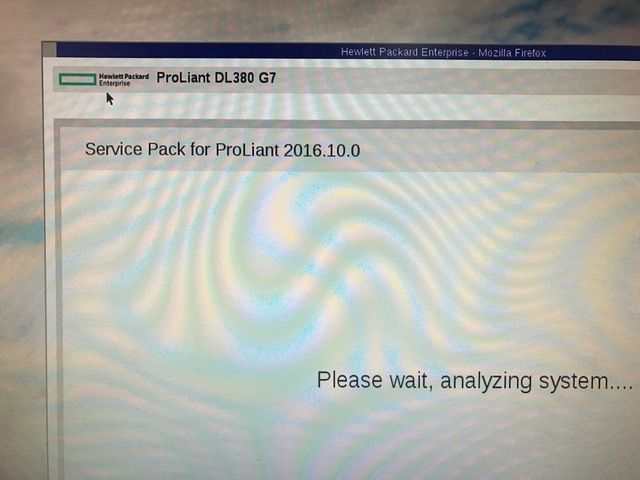
- Mark as New
- Bookmark
- Subscribe
- Mute
- Subscribe to RSS Feed
- Permalink
- Report Inappropriate Content
01-11-2017 12:19 PM
01-11-2017 12:19 PM
Re: DL380p Gen8 Unexpected Shutdown
I powered off the server, booted with the USB drive again and all firmware was up-to-date. My server is working fine. Thanks for the help.
