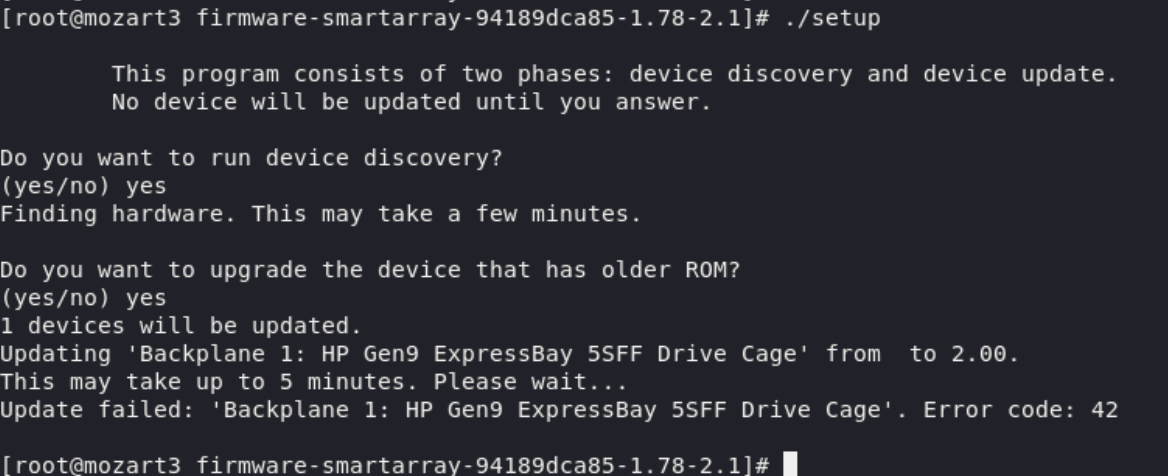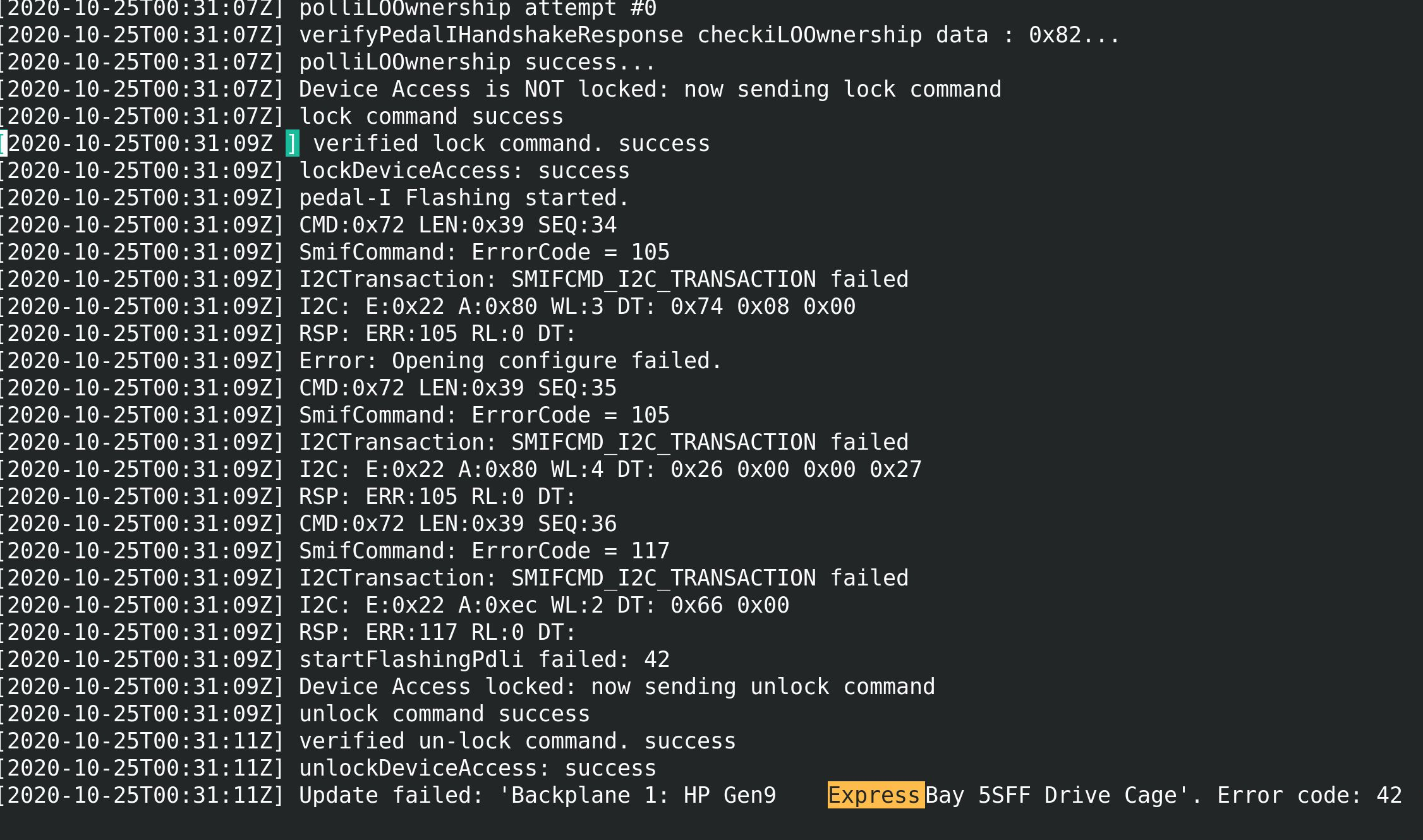- Community Home
- >
- Servers and Operating Systems
- >
- HPE ProLiant
- >
- ProLiant Servers (ML,DL,SL)
- >
- Re: DL580 Gen9 Express Bay Enablement Kit Questio...
Categories
Company
Local Language
Forums
Discussions
Forums
- Data Protection and Retention
- Entry Storage Systems
- Legacy
- Midrange and Enterprise Storage
- Storage Networking
- HPE Nimble Storage
Discussions
Discussions
Discussions
Forums
Discussions
Discussion Boards
Discussion Boards
Discussion Boards
Discussion Boards
- BladeSystem Infrastructure and Application Solutions
- Appliance Servers
- Alpha Servers
- BackOffice Products
- Internet Products
- HPE 9000 and HPE e3000 Servers
- Networking
- Netservers
- Secure OS Software for Linux
- Server Management (Insight Manager 7)
- Windows Server 2003
- Operating System - Tru64 Unix
- ProLiant Deployment and Provisioning
- Linux-Based Community / Regional
- Microsoft System Center Integration
Discussion Boards
Discussion Boards
Discussion Boards
Discussion Boards
Discussion Boards
Discussion Boards
Discussion Boards
Discussion Boards
Discussion Boards
Discussion Boards
Discussion Boards
Discussion Boards
Discussion Boards
Discussion Boards
Discussion Boards
Discussion Boards
Discussion Boards
Discussion Boards
Discussion Boards
Community
Resources
Forums
Blogs
- Subscribe to RSS Feed
- Mark Topic as New
- Mark Topic as Read
- Float this Topic for Current User
- Bookmark
- Subscribe
- Printer Friendly Page
- Mark as New
- Bookmark
- Subscribe
- Mute
- Subscribe to RSS Feed
- Permalink
- Report Inappropriate Content
10-13-2020 03:23 PM
10-13-2020 03:23 PM
DL580 Gen9 Express Bay Enablement Kit Question
Hi All
I purchased the switch card and the express bay backplane separately so I don't have the cables connecting the two. Then I used a Gen8 wide mini-sas cable connecting the two, I went head and try to run the firmware upgrade tool from redhat./spp. In both cases the update tool recognized the backplan but didn't obtain the firmware version and then tried to update the back plane firmware. The process failed with error code 42. When I plug in nvme drives, the leds simply flashed and the drives didn't get recognized.
The question is did I use the correct cable? I contacted tech support about the part number for the cables they couldn't find any. Does anyone have this setup and could you look at the cable and read the part/spare number on it?
Thanks for any help!
- Mark as New
- Bookmark
- Subscribe
- Mute
- Subscribe to RSS Feed
- Permalink
- Report Inappropriate Content
10-14-2020 01:41 AM
10-14-2020 01:41 AM
Re: DL580 Gen9 Express Bay Enablement Kit Question
HI
Have a look at page 30 in the below, hopefuilly it's the info you need
https://h20195.www2.hpe.com/v2/getpdf.aspx/c04601208.pdf

- Mark as New
- Bookmark
- Subscribe
- Mute
- Subscribe to RSS Feed
- Permalink
- Report Inappropriate Content
10-14-2020 03:53 PM
10-14-2020 03:53 PM
Re: DL580 Gen9 Express Bay Enablement Kit Question
Thanks for the pointer!
I did use the cable spcified on that page: 748916-B21 or (P/N 748942-001). The reason I suspect it's not the right cable for NVME even thought it physically fit is because: 1) The card recognized the expander but did not read out any fw version number. and update failed. 2) For other server types, the g9 nvme cables have "scsi-e" labels on them. One example is a right angled cable 822780-001 for DL380. Unfortuanely it doesn't fit dl580 g9 since I need straight to straight cables.
Thank you for the reply!
- Mark as New
- Bookmark
- Subscribe
- Mute
- Subscribe to RSS Feed
- Permalink
- Report Inappropriate Content
10-14-2020 04:04 PM
10-14-2020 04:04 PM
Re: DL580 Gen9 Express Bay Enablement Kit Question
Another thing is that when I try to update firmware I get a ILO log message:
Hardware I2C access (0x22 0x80) blocked by host software for 1200 seconds
Does anyone know what this means?
- Mark as New
- Bookmark
- Subscribe
- Mute
- Subscribe to RSS Feed
- Permalink
- Report Inappropriate Content
10-21-2020 05:07 AM
10-21-2020 05:07 AM
Re: DL580 Gen9 Express Bay Enablement Kit Question
What is the firmware that you are attempting to upgrade?
Provide the part numbers for switch card and the express bay backplane.
On which Bay are you installing the NVMe Drive?
Where are you checking if the drive is recognized or not? name the application.
If possible, share a photograph of complete view of the cabling done internally in the server.
Thank you
I am an HPE employee

- Mark as New
- Bookmark
- Subscribe
- Mute
- Subscribe to RSS Feed
- Permalink
- Report Inappropriate Content
10-23-2020 01:52 PM
10-23-2020 01:52 PM
Re: DL580 Gen9 Express Bay Enablement Kit Question
Hi
Thanks for the reply! Here are the parts I am using to try to get nvme backplane working:
1) switch card: DG#708724-001, SP#824019-001. Firmare updated to 1.78 successfully.
2) expander: SP#802276-001 REV. 0A Firmware version unknown. SUM tries to update to 2.00 unsuccessfully I will get to the error later.
3) Cable: I connected just one to port 6&7. P/N: 748942-001. connection picture attached. On the adatper I connected to the port labeled one which is closest to back.
4) I used intel P3700 400G HPE P/N 764891-001 as test disk. When I plug in, the leds lit up from left to right and then no led. I am running rhel 8.2 and no kernel log indicating a drive is inserted. No change in ILO device inventory (the switch card is listed there). When I run gparted no drive entry corresponding to the intel drive appears.
5) When I run the firmware update for the switch card. The switch card update was succuessfull but the back plane update errors. I attached the screen shot below too. Similiar error happens when I do update booted from SPP disk.
Thanks for any help!
- Mark as New
- Bookmark
- Subscribe
- Mute
- Subscribe to RSS Feed
- Permalink
- Report Inappropriate Content
10-25-2020 01:07 AM
10-25-2020 01:07 AM
Re: DL580 Gen9 Express Bay Enablement Kit Question
Here is the screen shot showing the hp log generated by the flashing program. Can someone with i2c programing experience decipher what's the problem here?
- Mark as New
- Bookmark
- Subscribe
- Mute
- Subscribe to RSS Feed
- Permalink
- Report Inappropriate Content
10-28-2020 12:17 AM
10-28-2020 12:17 AM
Re: DL580 Gen9 Express Bay Enablement Kit Question
Thank you for providing the part number information. All the parts are looking good & compatible with the server hardware. However, when we check the firmware file that you are attempting to upgrade, rather downgrade is not compatible with RHEL 8 (8.6). The Express Bay enablement Switch card is already at 2.00 version, you are downgrading the version to 1.78 as per the screen shot that you have shared. We do not have a firmware for the switch card which is compatible with RHEL8. As per the below link, you can see the supported OS versions.
https://support.hpe.com/hpsc/swd/public/detail?swItemId=MTX_977a33d8eb4c4df4a8cfd62365#tab-history
We would also request you to verify if the Intel NVMe Drives are compatible with the switch card/Backplane
Below link provides you the details of the part numbers included with the kit
https://partsurfer.hpe.com/Search.aspx?type=PROD&SearchText=788359-B21
Please review all the above information & write back for any further queries
Thank you
I am an HPE employee

- Mark as New
- Bookmark
- Subscribe
- Mute
- Subscribe to RSS Feed
- Permalink
- Report Inappropriate Content
11-16-2022 12:11 PM - edited 11-16-2022 12:12 PM
11-16-2022 12:11 PM - edited 11-16-2022 12:12 PM
Re: DL580 Gen9 Express Bay Enablement Kit Question
Did you ever resolve this? I have the same issue. Drives are not being detected and they are known to be good.
- Mark as New
- Bookmark
- Subscribe
- Mute
- Subscribe to RSS Feed
- Permalink
- Report Inappropriate Content
11-18-2022 12:42 AM
11-18-2022 12:42 AM
Re: DL580 Gen9 Express Bay Enablement Kit Question
Hello @NEOGEO1,
Thank you for posting! Since you have posted in an old topic and there is no response yet, I would recommend you create a new topic using the create "New Discussion" button, so the experts can check and assist you better.
Sunitha G
I'm an HPE employee.
[Any personal opinions expressed are mine, and not official statements on behalf of Hewlett Packard Enterprise]