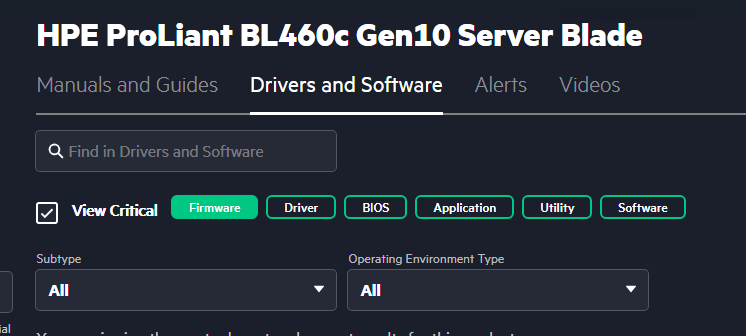- Community Home
- >
- Servers and Operating Systems
- >
- HPE ProLiant
- >
- ProLiant Servers (ML,DL,SL)
- >
- Re: Did HPE even test "Lifecycle management" "Alw...
Categories
Company
Local Language
Forums
Discussions
Forums
- Data Protection and Retention
- Entry Storage Systems
- Legacy
- Midrange and Enterprise Storage
- Storage Networking
- HPE Nimble Storage
Discussions
Discussions
Discussions
Forums
Discussions
Discussion Boards
Discussion Boards
Discussion Boards
Discussion Boards
- BladeSystem Infrastructure and Application Solutions
- Appliance Servers
- Alpha Servers
- BackOffice Products
- Internet Products
- HPE 9000 and HPE e3000 Servers
- Networking
- Netservers
- Secure OS Software for Linux
- Server Management (Insight Manager 7)
- Windows Server 2003
- Operating System - Tru64 Unix
- ProLiant Deployment and Provisioning
- Linux-Based Community / Regional
- Microsoft System Center Integration
Discussion Boards
Discussion Boards
Discussion Boards
Discussion Boards
Discussion Boards
Discussion Boards
Discussion Boards
Discussion Boards
Discussion Boards
Discussion Boards
Discussion Boards
Discussion Boards
Discussion Boards
Discussion Boards
Discussion Boards
Discussion Boards
Discussion Boards
Discussion Boards
Discussion Boards
Community
Resources
Forums
Blogs
- Subscribe to RSS Feed
- Mark Topic as New
- Mark Topic as Read
- Float this Topic for Current User
- Bookmark
- Subscribe
- Printer Friendly Page
- Mark as New
- Bookmark
- Subscribe
- Mute
- Subscribe to RSS Feed
- Permalink
- Report Inappropriate Content
02-11-2022 07:03 AM - last edited on 02-14-2022 01:04 AM by support_s
02-11-2022 07:03 AM - last edited on 02-14-2022 01:04 AM by support_s
I'm a IT consultant for 17 years now, and installed probably thousands of servers in my life. Also used HPE intelligent provisioning in the past.
But what I've experienced today was horrible. I'm trying to install Windows 2022 on a brand new DL380 Gen10 using Intelligent Provisioning version : 3.70.46 "Always on".
The whole process is prone to errors(weird stuff like SNTP or pre-existing RAID array configuration that already exists or failing to detected "linked network card" of whatever that means completely ruining the “jobs” so you’ll have to start over by resetting the whole thing by using a API call using using ssh - because else it just tries to continue but it never boots in a working environment anymore) and session timeouts like you would expect it to be in 2001 but not in 2022. How is it possible that you are in the middle of the process of copying 5GB of data(with a speed op 20Mbit/sec??) and then after about 4GB you see the browser session time out and then the "Intelligent provisioning" stills tries to reboot the system and complete the WinPE setup which of course horribly fails with scripts errors because of missing files. I've written powershell scripts in 20 seconds with more error handling then this. How difficult could it be to just CHECK if the data is copied correctly before trying to start some badly written batch files.
Did anyone at HPE ever test this?
It's now the third time I'm starting the long wait of the "rapid" setup, lets hope it works better this time(by using SMB as a file source....).,
Edit: SMB did work alot better and faster. It seems impossible to install any windows version with a bigger ISO then 4GB by using the "virtual media" option from the browser.
Solved! Go to Solution.
- Mark as New
- Bookmark
- Subscribe
- Mute
- Subscribe to RSS Feed
- Permalink
- Report Inappropriate Content
02-11-2022 08:04 AM
02-11-2022 08:04 AM
Query: Did HPE even test "Lifecycle management" "Always on" ?
System recommended content:
1. Notice: (Revision) HPE OneView Global Dashboard - Product Lifecycle
Please click on "Thumbs Up/Kudo" icon to give a "Kudo".
Thank you for being a HPE valuable community member.

- Mark as New
- Bookmark
- Subscribe
- Mute
- Subscribe to RSS Feed
- Permalink
- Report Inappropriate Content
02-12-2022 03:06 AM
02-12-2022 03:06 AM
SolutionI tried to use intelligent provisioning - but i gave up.
My rant here: HPE "Intelligent Provisioning" - faaaaar away from... - Hewlett Packard Enterprise Community - 7122596
Use usb stick if possible and update with HP SUM afterwards. If it would be possible to remove it from the mainboard - it would be the first thing i would do. Because it is not only useless and buggy - no it also has security flaws. That can only be updated by installing the whole ISO.
What has happend to HPE? I always said the other ones are not better. But i will meet a DELL account manager these days. Maybe not better but different
- Mark as New
- Bookmark
- Subscribe
- Mute
- Subscribe to RSS Feed
- Permalink
- Report Inappropriate Content
02-14-2022 03:09 AM
02-14-2022 03:09 AM
Re: Did HPE even test "Lifecycle management" "Always on" ?
Hello Sephan, and tnx for the reply.
I agree with you., it isn’t smart and it isn't rapid. There are so many bugs and badly designed things in "Lifecycle management" that it isn’t even funny. Things that are certainly not "user error" from my part.
Very simple question for HP: has anyone managed to install Win2019 and/or Win2022 by using the "virtual media" option? I'm pretty sure it's impossible as you'll never reach 100% before browser times out(and then it still reboots
Second question for HP: has anyone looked at the above process(not only virtual media) and considered some error handling? Does it seem "OK" that even if image isn't transferred to 100% it still tries to continue with the rest and running a dumb batchfile script?
We've been reasonably happy with HPE server stability and hardware quality over the years, but things like to above(wasting my and my departments time) will make it a lot more probably that we're going to look elsewhere.
- Mark as New
- Bookmark
- Subscribe
- Mute
- Subscribe to RSS Feed
- Permalink
- Report Inappropriate Content
02-14-2022 04:43 AM
02-14-2022 04:43 AM
Re: Did HPE even test "Lifecycle management" "Always on" ?
My best practice to Install a single Windows Server is:
configure Raid
iexplore.exe > .net active-x Remote Applet > mount Windows ISO > boot from Windows ISO
If needed, apply Array Driver in Setup by mounting the Array Controller Driver Folder
If Windows Setup is done, install "Service Pack for ProLiant" to apply all Firmware and Drivers.
(.NET is much faster and more stable than HTML for Data Transfer)
For me the fastest Way, without having Physical access.
Cali
 I'm not an HPE employee, so I can be wrong.
I'm not an HPE employee, so I can be wrong.
- Mark as New
- Bookmark
- Subscribe
- Mute
- Subscribe to RSS Feed
- Permalink
- Report Inappropriate Content
02-14-2022 05:59 AM
02-14-2022 05:59 AM
Re: Did HPE even test "Lifecycle management" "Always on" ?
1st
If i try it on the same subnet - yes that works. Slow but steady.
No way to set up more than 1 server
2nd
no clue.
Every feature of HPE in the last 5 years got worse. It seems like the UX team want everything mouse driven and responsive.
This is not only intelligent provisioning - but also the HPE support center.
e.g. I search all critical stuff for my server. Why should i choose?
- Mark as New
- Bookmark
- Subscribe
- Mute
- Subscribe to RSS Feed
- Permalink
- Report Inappropriate Content
02-17-2022 07:36 AM - edited 02-17-2022 07:37 AM
02-17-2022 07:36 AM - edited 02-17-2022 07:37 AM
Re: Did HPE even test "Lifecycle management" "Always on" ?
I'm convinced 99% of the IT industry doesn't use or doesn't pay attention to focus groups. 99% of the vendors with beta programs either ignore feedback from said programs or have a tiny beta pool that's too limited to generate any significant guidance (VMware I am looking directly at you with dagger eyes).
As for Dell, they run their own clownshow that's indeed different and definitely not any better. Our limited experience suggests the hardware may be somewhat more reliable and stable but the UI/UX and overall management/operational experience is kinda nasty.