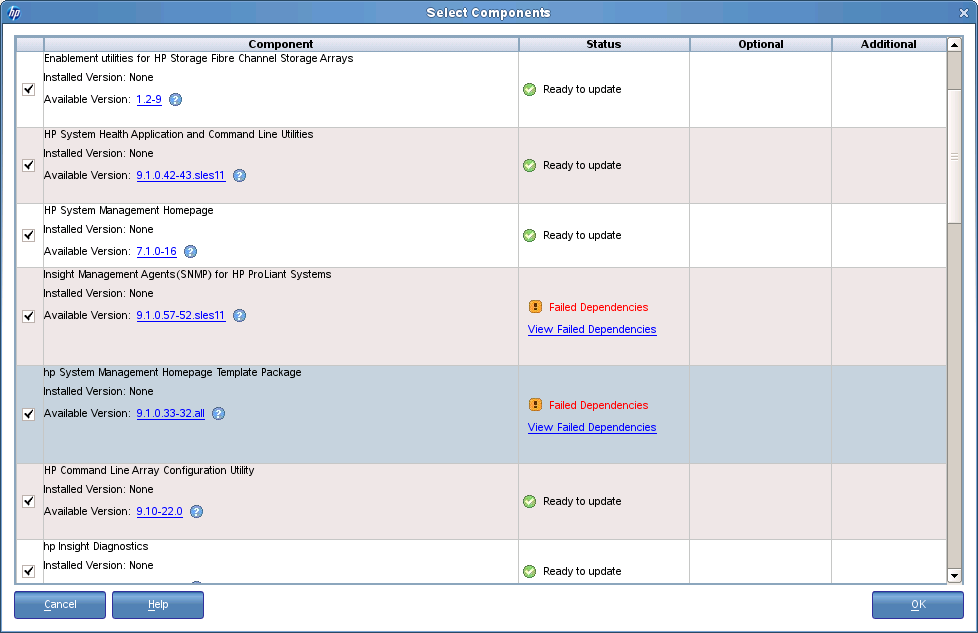- Community Home
- >
- Servers and Operating Systems
- >
- HPE ProLiant
- >
- ProLiant Servers (ML,DL,SL)
- >
- HP Array configuration utility missing depencies
Categories
Company
Local Language
Forums
Discussions
Forums
- Data Protection and Retention
- Entry Storage Systems
- Legacy
- Midrange and Enterprise Storage
- Storage Networking
- HPE Nimble Storage
Discussions
Discussions
Discussions
Forums
Discussions
Discussion Boards
Discussion Boards
Discussion Boards
Discussion Boards
- BladeSystem Infrastructure and Application Solutions
- Appliance Servers
- Alpha Servers
- BackOffice Products
- Internet Products
- HPE 9000 and HPE e3000 Servers
- Networking
- Netservers
- Secure OS Software for Linux
- Server Management (Insight Manager 7)
- Windows Server 2003
- Operating System - Tru64 Unix
- ProLiant Deployment and Provisioning
- Linux-Based Community / Regional
- Microsoft System Center Integration
Discussion Boards
Discussion Boards
Discussion Boards
Discussion Boards
Discussion Boards
Discussion Boards
Discussion Boards
Discussion Boards
Discussion Boards
Discussion Boards
Discussion Boards
Discussion Boards
Discussion Boards
Discussion Boards
Discussion Boards
Discussion Boards
Discussion Boards
Discussion Boards
Discussion Boards
Community
Resources
Forums
Blogs
- Subscribe to RSS Feed
- Mark Topic as New
- Mark Topic as Read
- Float this Topic for Current User
- Bookmark
- Subscribe
- Printer Friendly Page
- Mark as New
- Bookmark
- Subscribe
- Mute
- Subscribe to RSS Feed
- Permalink
- Report Inappropriate Content
01-23-2020 07:08 PM - edited 01-23-2020 07:12 PM
01-23-2020 07:08 PM - edited 01-23-2020 07:12 PM
HP Array configuration utility missing depencies
Hello,
Server: HP Proliant ML110 G7 iLO4
OS: SLES 11 SP1
I am trying run the configuration utility to run HP Array configuration utility. It keeps saying missing depencies but I have been trying to load the RPMs manually but they have been difficult to locate.
Ugle:/usr/sbin # rpm -qp -requires /root/Downloads/hp-snmp-agents-9.1.0.57-52.sles11.x86_64.rpm
coreutils
net-snmp
hp-health >= 9.1.0
rpmlib(PayloadFilesHavePrefix) <= 4.0-1
rpmlib(CompressedFileNames) <= 3.0.4-1
/bin/bash
/bin/sh
libc.so.6()(64bit)
libc.so.6(GLIBC_2.2.5)(64bit)
libc.so.6(GLIBC_2.3)(64bit)
libc.so.6(GLIBC_2.3.2)(64bit)
libc.so.6(GLIBC_2.7)(64bit)
libcmacommon64.so.1()(64bit)
libcmaconf64.so.1()(64bit)
libcmapeer64.so.1()(64bit)
libcpqci64.so.3()(64bit)
libcrypto.so.0.9.8()(64bit)
libdl.so.2()(64bit)
libdl.so.2(GLIBC_2.2.5)(64bit)
libgcc_s.so.1()(64bit)
libgcc_s.so.1(GCC_3.0)(64bit)
libhpasmintrfc64.so.3()(64bit)
libhpev64.so.1()(64bit)
libm.so.6()(64bit)
libm.so.6(GLIBC_2.2.5)(64bit)
libnetsnmp.so.15()(64bit)
libnetsnmpagent.so.15()(64bit)
libnetsnmphelpers.so.15()(64bit)
libnetsnmpmibs.so.15()(64bit)
libpthread.so.0()(64bit)
libpthread.so.0(GLIBC_2.2.5)(64bit)
libsnmp.so.15()(64bit)
libstdc++.so.6()(64bit)
libstdc++.so.6(CXXABI_1.3)(64bit)
libstdc++.so.6(GLIBCXX_3.4)(64bit)
libz.so.1()(64bit)
rpmlib(PayloadIsLzma) <= 4.4.2-1
- Mark as New
- Bookmark
- Subscribe
- Mute
- Subscribe to RSS Feed
- Permalink
- Report Inappropriate Content
01-27-2020 10:11 PM
01-27-2020 10:11 PM
Re: HP Array configuration utility missing depencies
Greetings!
Please find the web-link to download HP Array Configuration Utility for Linux
As per the installation instructions,
ACU (GUI) for Linux can now be run without requiring the HP System Management Homepage. ACU now supports a Local Application Mode for Linux. The HP System Management Homepage is still supported, but no longer required to run the ACU GUI.
To invoke, enter the following at the command prompt:
cpqacuxe -nosmh
The command will start ACU in a new Firefox browser window. When the browser window is closed, ACU will automatically stop. This is only valid for the loopback interface, and not visible to external network connections.
However I am also listing the downloading links for SMH if required.
* RECOMMENDED * HPE System Management Homepage for Linux (AMD64/EM64T)
HPE System Management Homepage Templates for Linux
HPE System Health Application and Command Line Utilities for SUSE LINUX Enterprise Server 11 (AMD64/EM64T)
https://internal.support.hpe.com/hpsc/swd/public/detail?swItemId=MTX_1094a625be8f4defb3a227bd92&swEnvOid=4049#tab3
NOTE: Please refer the Prerequisites mentioned against each download links.
If any dependencies are not present, then a list of the missing dependencies is provided. The user must manually install all missing dependencies to satisfy the prerequisites before proceeding with the RPM installation.
If further assistance required, please log a support ticket on below link:
https://pg-receiver-pro.glb.itcs.hpe.com/WclWeb/WclEntry.aspx?origin=acc&cc=US&lang=EN&co=hpe
I am an HPE employee.
[Any personal opinions expressed are mine, and not official statements on behalf of Hewlett Packard Enterprise]