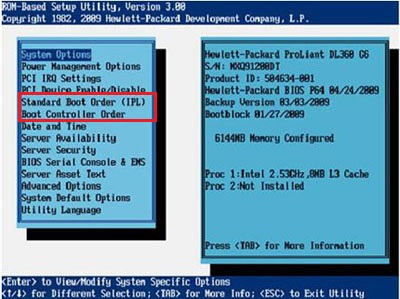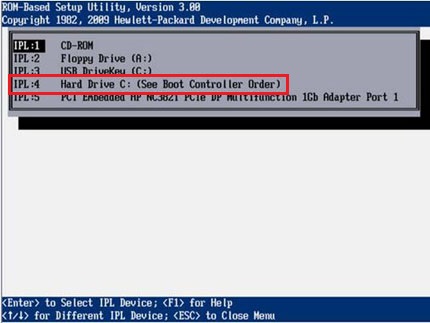- Community Home
- >
- Servers and Operating Systems
- >
- HPE ProLiant
- >
- ProLiant Servers (ML,DL,SL)
- >
- Re: HP DL380 G6 Server - Not Booting
Categories
Company
Local Language
Forums
Discussions
Forums
- Data Protection and Retention
- Entry Storage Systems
- Legacy
- Midrange and Enterprise Storage
- Storage Networking
- HPE Nimble Storage
Discussions
Discussions
Discussions
Forums
Discussions
Discussion Boards
Discussion Boards
Discussion Boards
Discussion Boards
- BladeSystem Infrastructure and Application Solutions
- Appliance Servers
- Alpha Servers
- BackOffice Products
- Internet Products
- HPE 9000 and HPE e3000 Servers
- Networking
- Netservers
- Secure OS Software for Linux
- Server Management (Insight Manager 7)
- Windows Server 2003
- Operating System - Tru64 Unix
- ProLiant Deployment and Provisioning
- Linux-Based Community / Regional
- Microsoft System Center Integration
Discussion Boards
Discussion Boards
Discussion Boards
Discussion Boards
Discussion Boards
Discussion Boards
Discussion Boards
Discussion Boards
Discussion Boards
Discussion Boards
Discussion Boards
Discussion Boards
Discussion Boards
Discussion Boards
Discussion Boards
Discussion Boards
Discussion Boards
Discussion Boards
Discussion Boards
Community
Resources
Forums
Blogs
- Subscribe to RSS Feed
- Mark Topic as New
- Mark Topic as Read
- Float this Topic for Current User
- Bookmark
- Subscribe
- Printer Friendly Page
- Mark as New
- Bookmark
- Subscribe
- Mute
- Subscribe to RSS Feed
- Permalink
- Report Inappropriate Content
10-30-2013 07:36 AM
10-30-2013 07:36 AM
HP DL380 G6 Server - Not Booting
We are using HP DL380 G6 Server, We removed and plugged the PCI riser cage without shutting down the server. After then we restarted the server but it fails to boot. Shows "PXE: E61 media failure" error. If I do Boot Device test through utility menu, output shows Disk not found.
We could not see amy physical damage in server. But it is not booting. We need solutions/suggestions to recover or resolve the problem ASAP.
Thanks
S K
- Mark as New
- Bookmark
- Subscribe
- Mute
- Subscribe to RSS Feed
- Permalink
- Report Inappropriate Content
10-30-2013 06:44 PM
10-30-2013 06:44 PM
Re: HP DL380 G6 Server - Not Booting
HI:
I suggest you power-off your server first,then confirm your pci riser has no loose connection.
Power-on your server and press F9 key to enter RBSU.
Check "Standard Boot Order (IPL)" and "Boot Controller Order" options,be sure you have the proper boot device order:
you can try to change "Hard Drive C:" to the first boot.
Here set your Standard Smart Array Controller Boot order to the first.
- Mark as New
- Bookmark
- Subscribe
- Mute
- Subscribe to RSS Feed
- Permalink
- Report Inappropriate Content
04-15-2014 06:34 AM
04-15-2014 06:34 AM
Re: HP DL380 G6 Server - Not Booting
Hi,
it seems like I have a similar problem.
I've just re-fitted my company's DL380 G6 i.e. removed it from it's old server cab to a new one. I'd taken great care to ensure that it was installed correctly in the new cab, with only 6 ethernet cables to worry about I thought it would be an easy task.
Upon booting the server seems to get stuck in a loop attempting to boot from NIC before giving the same PXE-E61/PXE-M0F code and starting again.
I followed the steps in the post above... it didn't make a difference the server still attempts to boot from the NIC. This may be because that's where it is expecting to find the system.
here's a few details about my system:
Server: HP ProLiant DL380 G6
iSCSI: Buffalo Terastation iSCSI storage device
Switch Gear: NetGear GS724T 24 Port 1Gbps
I'm pretty sure with the switch that's in the system, it doesn't matter which ports you plug in where, however it is set up exactly as it was when it was in the original cab and now it will not boot.
I've been inside the server's case and ensured all the cables are seated correctly.
I've removed all the HDDs from the chasis and ensured they are clean and seated correctly.
As I said before I've followed the steps above and made the C: number 1 on the boot list.
I've changed the cables around in each port on the server and the switch (clutching at straws there I know) and I've ensured that I've got 'good' connectivity between the server/iSCSI/switch by testing the cables and even replacing them serviceable spares.
I'm at a real loss on this one, and in dire need of assistance.
Many thanks in advance
Tombstone
@wanhao wrote:HI:
I suggest you power-off your server first,then confirm your pci riser has no loose connection.
Power-on your server and press F9 key to enter RBSU.
Check "Standard Boot Order (IPL)" and "Boot Controller Order" options,be sure you have the proper boot device order:
you can try to change "Hard Drive C:" to the first boot.
Here set your Standard Smart Array Controller Boot order to the first.
- Mark as New
- Bookmark
- Subscribe
- Mute
- Subscribe to RSS Feed
- Permalink
- Report Inappropriate Content
04-15-2014 06:37 AM
04-15-2014 06:37 AM
Re: HP DL380 G6 Server - Not Booting
[EDIT TO ABOVE}
Have just found out from a colleague that there was a power cut last week and the server may not have been shut down in time before the UPS ran out of power. I'm guessing this might be a contributing factor to the issue?
Please help
Tombstone.
- Mark as New
- Bookmark
- Subscribe
- Mute
- Subscribe to RSS Feed
- Permalink
- Report Inappropriate Content
04-15-2014 06:55 AM - edited 04-15-2014 06:56 AM
04-15-2014 06:55 AM - edited 04-15-2014 06:56 AM
Re: HP DL380 G6 Server - Not Booting
I assume the system should boot from the internal HDDs.
During POST, can you see the smart array controller and the number of logical drives?
Something like this?

Hope this helps!
Regards
Torsten.
__________________________________________________
There are only 10 types of people in the world -
those who understand binary, and those who don't.
__________________________________________________
No support by private messages. Please ask the forum!
If you feel this was helpful please click the KUDOS! thumb below!

- Mark as New
- Bookmark
- Subscribe
- Mute
- Subscribe to RSS Feed
- Permalink
- Report Inappropriate Content
04-15-2014 07:07 AM
04-15-2014 07:07 AM
Re: HP DL380 G6 Server - Not Booting
Torsten,
thanks for the quick response,
I don't get that screen during boot up.
Tombstone
- Mark as New
- Bookmark
- Subscribe
- Mute
- Subscribe to RSS Feed
- Permalink
- Report Inappropriate Content
04-15-2014 07:24 AM
04-15-2014 07:24 AM
Re: HP DL380 G6 Server - Not Booting
The controller may be defective otherwise ...
Hope this helps!
Regards
Torsten.
__________________________________________________
There are only 10 types of people in the world -
those who understand binary, and those who don't.
__________________________________________________
No support by private messages. Please ask the forum!
If you feel this was helpful please click the KUDOS! thumb below!

- Mark as New
- Bookmark
- Subscribe
- Mute
- Subscribe to RSS Feed
- Permalink
- Report Inappropriate Content
04-15-2014 07:33 AM
04-15-2014 07:33 AM
Re: HP DL380 G6 Server - Not Booting
Hi Torsten,
I've just been into BOIS, the p410i is the only option for the boot controller.
I've put the boot order back to how I found it this morning:
1. CD ROM
2. Floppy
3. USB
4. C: (See boot controller)
5. NIC 1
6. NIC 3
7. PCIe port 3
Thanks again,
Tombstone
- Mark as New
- Bookmark
- Subscribe
- Mute
- Subscribe to RSS Feed
- Permalink
- Report Inappropriate Content
04-15-2014 07:38 AM
04-15-2014 07:38 AM
Re: HP DL380 G6 Server - Not Booting
Is the controller listed here?
Does it work now?
Can you see the controller in POST (you may need to press a key to see POST of the devices - this will be written to the screen).
Hope this helps!
Regards
Torsten.
__________________________________________________
There are only 10 types of people in the world -
those who understand binary, and those who don't.
__________________________________________________
No support by private messages. Please ask the forum!
If you feel this was helpful please click the KUDOS! thumb below!

- Mark as New
- Bookmark
- Subscribe
- Mute
- Subscribe to RSS Feed
- Permalink
- Report Inappropriate Content
04-15-2014 07:48 AM
04-15-2014 07:48 AM
Re: HP DL380 G6 Server - Not Booting
hi again,
yeah that's where the controller is listed.
I'll check the POST screen and get back to you in a sec...
Cheers,
Tombstone