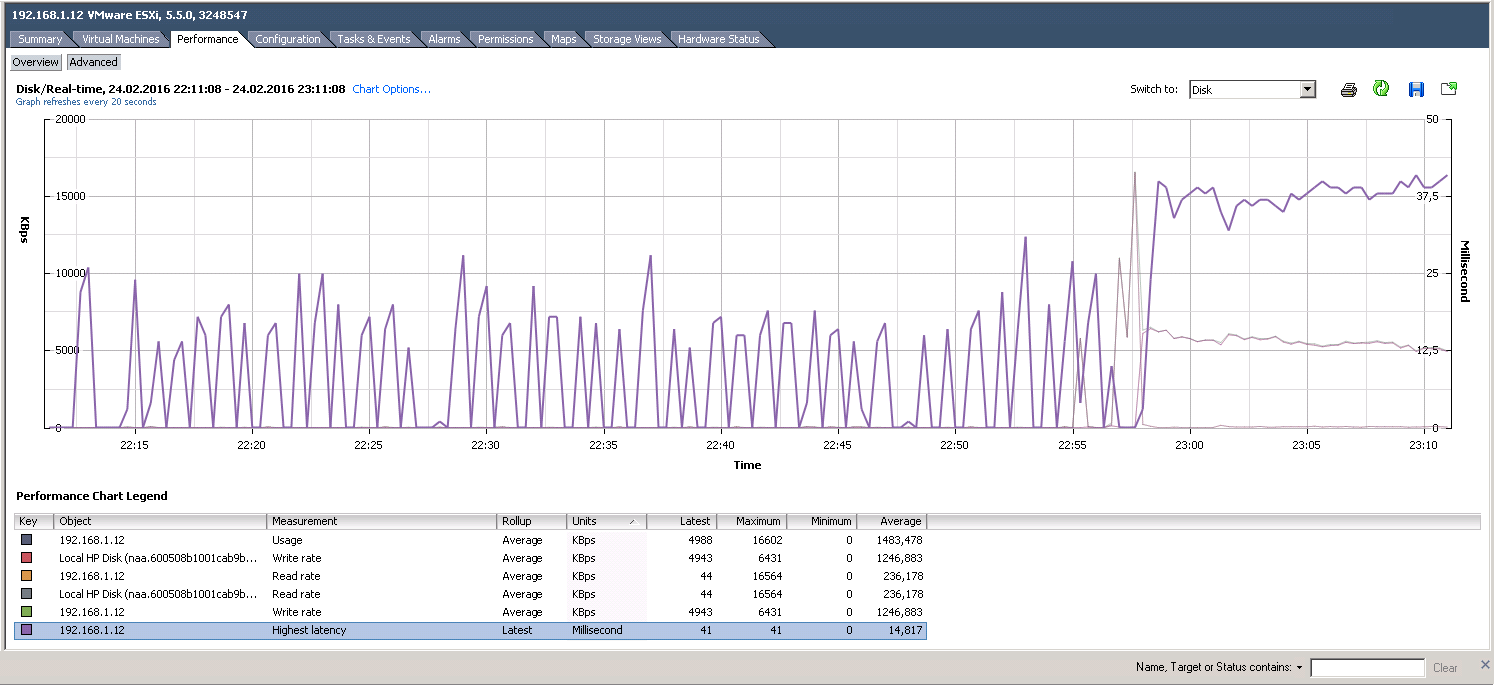- Community Home
- >
- Servers and Operating Systems
- >
- HPE ProLiant
- >
- ProLiant Servers (ML,DL,SL)
- >
- Re: HP Smart Array B140i ESXi slow performance
Categories
Company
Local Language
Forums
Discussions
Forums
- Data Protection and Retention
- Entry Storage Systems
- Legacy
- Midrange and Enterprise Storage
- Storage Networking
- HPE Nimble Storage
Discussions
Discussions
Discussions
Forums
Discussions
Discussion Boards
Discussion Boards
Discussion Boards
Discussion Boards
- BladeSystem Infrastructure and Application Solutions
- Appliance Servers
- Alpha Servers
- BackOffice Products
- Internet Products
- HPE 9000 and HPE e3000 Servers
- Networking
- Netservers
- Secure OS Software for Linux
- Server Management (Insight Manager 7)
- Windows Server 2003
- Operating System - Tru64 Unix
- ProLiant Deployment and Provisioning
- Linux-Based Community / Regional
- Microsoft System Center Integration
Discussion Boards
Discussion Boards
Discussion Boards
Discussion Boards
Discussion Boards
Discussion Boards
Discussion Boards
Discussion Boards
Discussion Boards
Discussion Boards
Discussion Boards
Discussion Boards
Discussion Boards
Discussion Boards
Discussion Boards
Discussion Boards
Discussion Boards
Discussion Boards
Discussion Boards
Community
Resources
Forums
Blogs
- Subscribe to RSS Feed
- Mark Topic as New
- Mark Topic as Read
- Float this Topic for Current User
- Bookmark
- Subscribe
- Printer Friendly Page
- Mark as New
- Bookmark
- Subscribe
- Mute
- Subscribe to RSS Feed
- Permalink
- Report Inappropriate Content
02-24-2016 01:39 PM
02-24-2016 01:39 PM
HP Smart Array B140i ESXi slow performance
Hi,
I have a new HP ProLiant DL80 Gen9 server installed with VMware ESXi 5.5 U3b HP customized ISO (VMware-ESXi-5.5.0-Update3-3248547-HPE-550.9.4.5.7-Dec2015.iso), using the Intelligent Provisioning, and the Disk performance is very slow at approx 4MB/s write with Latency of 40ms. Can you help us in troubleshooting this issue?
- Mark as New
- Bookmark
- Subscribe
- Mute
- Subscribe to RSS Feed
- Permalink
- Report Inappropriate Content
06-17-2016 06:42 AM - edited 06-20-2016 01:09 AM
06-17-2016 06:42 AM - edited 06-20-2016 01:09 AM
Re: HP Smart Array B140i ESXi slow performance
Same problem here - 2 weeks strugle with the problem - NO FIX
Changed the ESXI HP Custom build - NO FIX
VMware-ESXi-5.5.0-Update2-2403361-HP-550.9.2.40.2-Sep2015.iso - NO FIX
VMware-ESXi-5.5.0-Update3-3116895-HP-550.9.4.26-Nov2015.iso - NO FIX
VMware-ESXi-5.5.0-Update3-3568722-HPE-550.9.5.0.33-Apr2016.iso - NO FIX
Changed the RAID - NO FIX
RAID-5 - NO FIX
RAID-0 - NO FIX
RAID-10 - NO FIX
Single SATA HDD - NO FIX
Deployed HP CUSTOMER ADVISORY - Document ID: c04760147
Removed : scsi-hpdsa-5.5.0.48-1OEM.550.0.0.1331820.x86_64.vib
Installed : scsi-hpdsa-5.5.0.36-1OEM.550.0.0.1331820.x86_64.vib ( dated June 15, 2015 )
Result : MINOR IMPROVEMENTS ( 40 -50 MB/s tops and random fails to 4-5 MB/s at copy & paste )
Curently trying with OLDER HP IMG : VMware-ESXi-5.5.0-Update2-2403361-HP-550.9.2.27-Mar2015.iso
Still no information about the result.
UPDATE:
I have tested the latest ESXI 6.0.0.2 - HP IMG : VMware-VMvisor-Installer-6.0.0.update02-3620759.x86_64.iso
Some minor improvemonts over RAID-1 and single SATA discs - about 50 - 80 MB/s
BUT : if you trow some 2 -3 VM`s over and you quickly sink to the bottom of 10 -15 MB/s
RAID-5 still sux performance - I guess Random Seek is killing the transfer speed .....
I went furhter ........
I Add 4-th drive in the RAID 1 + 0 ( 10 ) of 4 HDD`s and again KILLING 10 MB/s ......
So till some HPE FIX i`ll stick at VMware-ESXi-5.5.0-Update2-2403361-HP-550.9.2.27-Mar2015.iso
Atleast some stable 50 MB/s Write speed at RAID-1 and Single Sata HDD
AGAIN : Any Help on this will be really great !
- Mark as New
- Bookmark
- Subscribe
- Mute
- Subscribe to RSS Feed
- Permalink
- Report Inappropriate Content
09-10-2016 11:07 PM
09-10-2016 11:07 PM
Re: HP Smart Array B140i ESXi slow performance
Hello,
I just set up 3 HPE-Servers and I am just experiencing the same problem using
VMware-ESXi-5.5.0-Update3-3568722-HPE-550.9.5.0.33-Apr2016.iso (did not find a more actual version for ESXi 5.5).
Read performance is ok, but writing to a 4-drive RAID-5 is about 3-5 MB/sec.
Any advise yet?
Thank you!
- Mark as New
- Bookmark
- Subscribe
- Mute
- Subscribe to RSS Feed
- Permalink
- Report Inappropriate Content
09-15-2016 02:26 PM
09-15-2016 02:26 PM
Re: HP Smart Array B140i ESXi slow performance
What type of HDDs are you using?
Are you using HP branded HDDs?
Unfortunatelly I was testing with WD and HGST drives which are not "HP Branded" so the HP Support rejected my request for help on this case as I was not using the "supported" HDDs.
If you are using HP Branded HDDs please open a support case with HP so maybe they will be aware of this issue and at least anounce their engineering team that there is a bug with the Raid Drivers for VMware. On Windows Server 2012 R2 the Raid has good performance.
- Mark as New
- Bookmark
- Subscribe
- Mute
- Subscribe to RSS Feed
- Permalink
- Report Inappropriate Content
09-15-2016 02:36 PM
09-15-2016 02:36 PM
Re: HP Smart Array B140i ESXi slow performance
Search through the forum, I've seen a couple of message recently about this issue and the answer was to drop back to an older release of the HPE ESXi image or to install the older B140i driver from what I can recall.
- Mark as New
- Bookmark
- Subscribe
- Mute
- Subscribe to RSS Feed
- Permalink
- Report Inappropriate Content
09-24-2016 03:54 PM
09-24-2016 03:54 PM
Re: HP Smart Array B140i ESXi slow performance
I have the same issue on my ML150gen9, 1 SSD in RAID 0 and 3 RAID 5 WD 2TB with VMWare ESXI 6.0.0.2 the performance are very slow: on SSD starts with 22MB and then fail to 8MB, on RAID 5 starts with 13MB and then fail to 2 / 4 MB.
anyone can help us or we are enforced to buy another RAID controller?
- Mark as New
- Bookmark
- Subscribe
- Mute
- Subscribe to RSS Feed
- Permalink
- Report Inappropriate Content
09-28-2016 11:24 PM - edited 09-29-2016 11:17 AM
09-28-2016 11:24 PM - edited 09-29-2016 11:17 AM
Re: HP Smart Array B140i ESXi slow performance
Hi again, here is my experience so far:
I had to deliver 1 ML-30 with Hot-Swap Drivebay and 2 DL-120 Gen9 with Non-Hot-Plug LFF.
Performance with 4TB SHDDs (WD) was terrible, no matter what I did not manage to get more than 4-6 MBs/sec after OS-Caches were filled. Tested with ESXi 5.5 / 6.0, using all driver tips and BIOS Settings I could imagine.
ML-30 runs now with P440/4G Controller and battery pack, HPE custumized 6.0 ISO and write speed is 200+ MB/sec (4 Drives RAID5). Okay so far.
EDIT: After some heavy traffic to a vm on this host transfer rates (write) go down to about 11MB/sec. Darn.
DL-120 was a nightmare. HPE-Salesman delivered multiple times Hardware and cables that did not fit (okay, it's eventually unusual to use a non-hot-swap cage), P440/4G did not work because noone was able to deliver the needed cable (this wide sas-connector to the controller <-> 4 or 8 S-ATA-connectors). Support on HPs side ended since I wanted to use non HP-Disks with high capacity to keep the costs as low as possible.
So another try: One Disk in SATA-Mode connected with the internal b140i, the other disks connected with a non HPE RAID-Controller (just pick one from VMWare-compatibility-list that suits your needs). In my configuration I gladfully could assign this additional controller to one VM only, so I could use the standard esxi-image and use the controller pass-thru. Performance of the RAID-System is as expected, so I am happy with that, too (and my customers).
BUT GUESS WHAT:
The boot disks is are HPE 1TB SATA hdd's I had in storage (by pure chance).
Performace read: 90+MB/sec, write: 70+MB/sec, (mayby better). Internal reminder for me: if I want to use the b140i, use HPE disks.
Okay, I don't further comment on that one.
If you read between the lines you can see it took a long time until these servers got into productive run. I ordered additional hardware for about $ 2k (sure, most of it can be returned because of wrong advise). I'm building HP Server Systems for 15+ years now and I _never_ had any of these multiple problems.
Looks like with VMWare you are forced to use HPE-branded Harddisks or do some non-HP controller solution.
I hope this leads one or another of you in the right direction to solve the problems you have.
Greetings!
- Mark as New
- Bookmark
- Subscribe
- Mute
- Subscribe to RSS Feed
- Permalink
- Report Inappropriate Content
10-02-2016 06:58 AM
10-02-2016 06:58 AM
Re: HP Smart Array B140i ESXi slow performance
I've just purchased a new HP Smart Array P440/4GB Controller, with new cables, connected the HDD backplane to the new controller, and I have the same bad performance of 5MB/s disk write with 50ms latencey.
HDDs are WD Red. But if we install Windows Server 2012 the write performance is ok at 100MB/s. I don't get it why is so bad with VMware ESXi. I neved had those problems with Dell and non-Dell branded HDDs.
After this 500+ USD investment, this slow performance is driving us crazy.
I used the latest HP ISO ESXi 5.5 vSphere 5.5 U3 Apr 2016 available on the HP Website.
Any help is greatly appreciated.
Are we the only ones stuck with HP DL80?
- Mark as New
- Bookmark
- Subscribe
- Mute
- Subscribe to RSS Feed
- Permalink
- Report Inappropriate Content
10-02-2016 02:04 PM - edited 10-02-2016 02:07 PM
10-02-2016 02:04 PM - edited 10-02-2016 02:07 PM
Re: HP Smart Array B140i ESXi slow performance
Could this be of any help (HP Power Performance settings) on the ESXi 5.x/6.0 scenario or absolutely not?
Related to HPE Dynamic Smart Array B140i Controller and ESXi 5.x/6.0 there is this HPE Customer Advisory, (was cited above) did you already checked what was reported?
Components' Firmwares and Drivers are updated too?
Probably yes...worth mentioning.
I'm not an HPE Employee

- Mark as New
- Bookmark
- Subscribe
- Mute
- Subscribe to RSS Feed
- Permalink
- Report Inappropriate Content
10-06-2016 04:05 AM
10-06-2016 04:05 AM
Re: HP Smart Array B140i ESXi slow performance
- BIOS Power seetings are Maximum Performance
- We are using an Smart Array P440/4GB, not the embedded Dynamic Smart Arrady B140i.