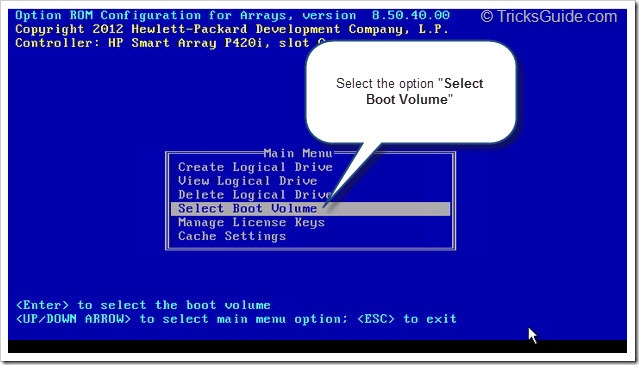- Community Home
- >
- Servers and Operating Systems
- >
- HPE ProLiant
- >
- ProLiant Servers (ML,DL,SL)
- >
- Re: HP proliant 380 G7 Server not Detecting the Ha...
Categories
Company
Local Language
Forums
Discussions
Forums
- Data Protection and Retention
- Entry Storage Systems
- Legacy
- Midrange and Enterprise Storage
- Storage Networking
- HPE Nimble Storage
Discussions
Discussions
Discussions
Forums
Discussions
Discussion Boards
Discussion Boards
Discussion Boards
Discussion Boards
- BladeSystem Infrastructure and Application Solutions
- Appliance Servers
- Alpha Servers
- BackOffice Products
- Internet Products
- HPE 9000 and HPE e3000 Servers
- Networking
- Netservers
- Secure OS Software for Linux
- Server Management (Insight Manager 7)
- Windows Server 2003
- Operating System - Tru64 Unix
- ProLiant Deployment and Provisioning
- Linux-Based Community / Regional
- Microsoft System Center Integration
Discussion Boards
Discussion Boards
Discussion Boards
Discussion Boards
Discussion Boards
Discussion Boards
Discussion Boards
Discussion Boards
Discussion Boards
Discussion Boards
Discussion Boards
Discussion Boards
Discussion Boards
Discussion Boards
Discussion Boards
Discussion Boards
Discussion Boards
Discussion Boards
Discussion Boards
Community
Resources
Forums
Blogs
- Subscribe to RSS Feed
- Mark Topic as New
- Mark Topic as Read
- Float this Topic for Current User
- Bookmark
- Subscribe
- Printer Friendly Page
- Mark as New
- Bookmark
- Subscribe
- Mute
- Subscribe to RSS Feed
- Permalink
- Report Inappropriate Content
09-16-2013 12:30 PM - last edited on 02-22-2021 04:34 AM by Parvez_Admin
09-16-2013 12:30 PM - last edited on 02-22-2021 04:34 AM by Parvez_Admin
I have tried to install the OS in HPE 380 Server, After Booting with DVD it shows the Hard Drives and give error message that "You Cannot install the OS on this Drive" and "Windows Cannot be installed on this disk, the Computer Hardware may not support booting to this disk, Ensure that Disk Controller is enabled in Computer's BIOS menu"
I tried using Single Drive but Same Problem.
I tried Making Factory Reset of the Server,
I tried making Different RAID Settings but Same Problem.
I Tried installing through HP Smart Start, it Copies the File on hard Drive successfully but when Server restarts it give error System Desk Inavlid-not Found.
Attached is the Common Error While Installing Directly through OS Media.
Solved! Go to Solution.
- Mark as New
- Bookmark
- Subscribe
- Mute
- Subscribe to RSS Feed
- Permalink
- Report Inappropriate Content
09-16-2013 09:28 PM
09-16-2013 09:28 PM
Re: HP proliant 380 G7 Server not Detecting the Hard Drives
Hi,
Here are some thing you could try to resolve this issue:
1. Make sure the SmartArray controller is in the boot order.
2. Make sure there are no USB key or disks attached while installing OS.
3. Try with a different CD/DVD media or different version of OS if available.
4. Try updating BIOS and Controller firmware to the latest and then try installing OS.
Good Luck!
Thank You!
I am a HP employee
__________________________________________
Was the post useful? Click on the white KUDOS! Star.
I work for HPE.
[Any personal opinions expressed are mine, and not official statements on behalf of Hewlett Packard Enterprise]

- Mark as New
- Bookmark
- Subscribe
- Mute
- Subscribe to RSS Feed
- Permalink
- Report Inappropriate Content
09-17-2013 12:12 AM
09-17-2013 12:12 AM
Re: HP proliant 380 G7 Server not Detecting the Hard Drives
Hola,
What OS are you trying to install ?
Alex
- Mark as New
- Bookmark
- Subscribe
- Mute
- Subscribe to RSS Feed
- Permalink
- Report Inappropriate Content
09-17-2013 02:41 AM - edited 09-17-2013 02:43 AM
- Mark as New
- Bookmark
- Subscribe
- Mute
- Subscribe to RSS Feed
- Permalink
- Report Inappropriate Content
09-17-2013 09:23 AM
09-17-2013 09:23 AM
Re: HP proliant 380 G7 Server not Detecting the Hard Drives
- Mark as New
- Bookmark
- Subscribe
- Mute
- Subscribe to RSS Feed
- Permalink
- Report Inappropriate Content
09-17-2013 04:07 PM
09-17-2013 04:07 PM
Re: HP proliant 380 G7 Server not Detecting the Hard Drives
- Mark as New
- Bookmark
- Subscribe
- Mute
- Subscribe to RSS Feed
- Permalink
- Report Inappropriate Content
09-25-2014 01:15 PM - edited 09-25-2014 01:18 PM
09-25-2014 01:15 PM - edited 09-25-2014 01:18 PM
Re: HP proliant 380 G7 Server not Detecting the Hard Drives
Hello
I have the same problem on Proliant DL180G6. I tried several alternatives, but nothing worked.
I tried several OS - Win2003, Win2008 and Win2012
All give the same information.
"Windows can not be installed to this disk. This computer's hardware may not support booting to this disk. Ensure tha the dik's controller is enabled in the computer's BIOS menu."
Help ...
- Mark as New
- Bookmark
- Subscribe
- Mute
- Subscribe to RSS Feed
- Permalink
- Report Inappropriate Content
03-18-2015 01:09 AM
03-18-2015 01:09 AM
Re: HP proliant 380 G7 Server not Detecting the Hard Drives
Thank you very much d3vnul. It's work for me on HP BL660c.
- Mark as New
- Bookmark
- Subscribe
- Mute
- Subscribe to RSS Feed
- Permalink
- Report Inappropriate Content
12-07-2021 01:34 PM
12-07-2021 01:34 PM
Re: HP proliant 380 G7 Server not Detecting the Hard Drives
Thank you @d3vnul . this saved my life.
- Mark as New
- Bookmark
- Subscribe
- Mute
- Subscribe to RSS Feed
- Permalink
- Report Inappropriate Content
01-17-2023 11:20 PM
01-17-2023 11:20 PM