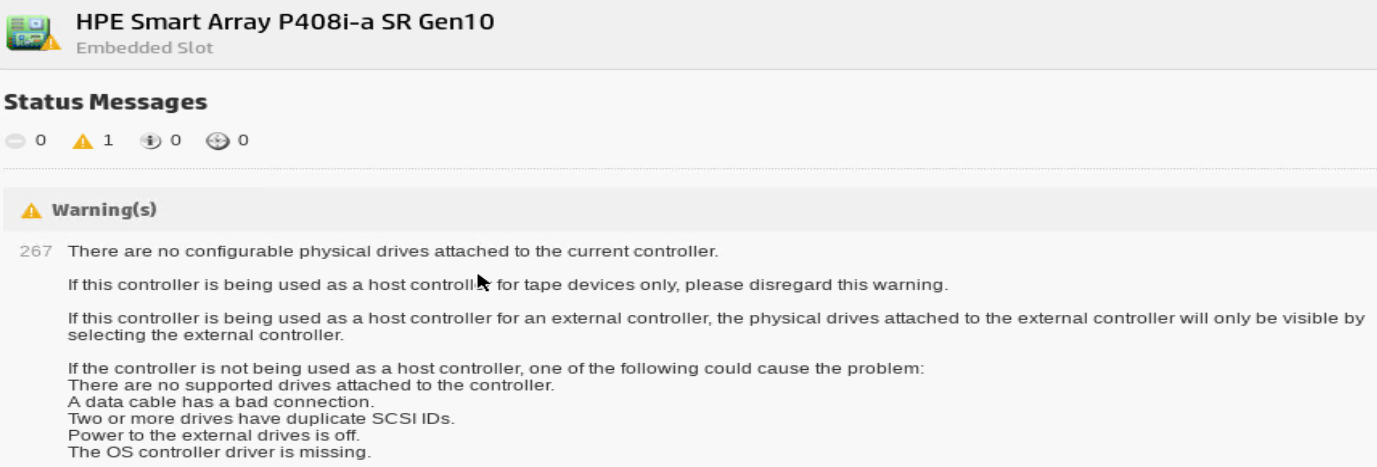- Community Home
- >
- Servers and Operating Systems
- >
- HPE ProLiant
- >
- ProLiant Servers (ML,DL,SL)
- >
- Re: HPE DL380 Gen10 - Smart Array P408i-a SR - Ph...
Categories
Company
Local Language
Forums
Discussions
Forums
- Data Protection and Retention
- Entry Storage Systems
- Legacy
- Midrange and Enterprise Storage
- Storage Networking
- HPE Nimble Storage
Discussions
Discussions
Discussions
Forums
Discussions
Discussion Boards
Discussion Boards
Discussion Boards
Discussion Boards
- BladeSystem Infrastructure and Application Solutions
- Appliance Servers
- Alpha Servers
- BackOffice Products
- Internet Products
- HPE 9000 and HPE e3000 Servers
- Networking
- Netservers
- Secure OS Software for Linux
- Server Management (Insight Manager 7)
- Windows Server 2003
- Operating System - Tru64 Unix
- ProLiant Deployment and Provisioning
- Linux-Based Community / Regional
- Microsoft System Center Integration
Discussion Boards
Discussion Boards
Discussion Boards
Discussion Boards
Discussion Boards
Discussion Boards
Discussion Boards
Discussion Boards
Discussion Boards
Discussion Boards
Discussion Boards
Discussion Boards
Discussion Boards
Discussion Boards
Discussion Boards
Discussion Boards
Discussion Boards
Discussion Boards
Discussion Boards
Community
Resources
Forums
Blogs
- Subscribe to RSS Feed
- Mark Topic as New
- Mark Topic as Read
- Float this Topic for Current User
- Bookmark
- Subscribe
- Printer Friendly Page
- Mark as New
- Bookmark
- Subscribe
- Mute
- Subscribe to RSS Feed
- Permalink
- Report Inappropriate Content
07-12-2021 08:18 PM
07-12-2021 08:18 PM
HPE DL380 Gen10 - Smart Array P408i-a SR - Physical drives are not visible to the controller
This is a new server I just unboxed and noticed the drives are NOT visible under the Array Controler ( HPE Smart Array P408i-a SR Gen 10 ) . I reseated the drives already but no luck.
Appreciate any help !!
- Mark as New
- Bookmark
- Subscribe
- Mute
- Subscribe to RSS Feed
- Permalink
- Report Inappropriate Content
07-12-2021 11:37 PM
07-12-2021 11:37 PM
Re: HPE DL380 Gen10 - Smart Array P408i-a SR - Physical drives are not visible to the controller
Check the Data Cable from the Controller Board to the Drive Backplane.
Reseat the Connectors, sometimes they are not fully inserted.
Check if there is Power on the Drive Backplane.
What Drive Type is it? SSD, SAS, SATA or NVMe
 I'm not an HPE employee, so I can be wrong.
I'm not an HPE employee, so I can be wrong.
- Mark as New
- Bookmark
- Subscribe
- Mute
- Subscribe to RSS Feed
- Permalink
- Report Inappropriate Content
07-13-2021 10:41 PM
07-13-2021 10:41 PM
Re: HPE DL380 Gen10 - Smart Array P408i-a SR - Physical drives are not visible to the controller
Hello
I would suggest you check the cable connectivity between SA P408i to hard disk plan.
If SAS expander in between, check the cable connectivity.
Follow the below link for more clarification.
HPE ProLiant DL380 Gen10 Server - Cabling
https://support.hpe.com/hpesc/public/docDisplay?docId=a00026901en_us&docLocale=en_US
If you feel this was helpful please click the KUDOS! thumb below!
Regards,
I am a HPE Employee.
[Any personal opinions expressed are mine, and not official statements on behalf of Hewlett Packard Enterprise]