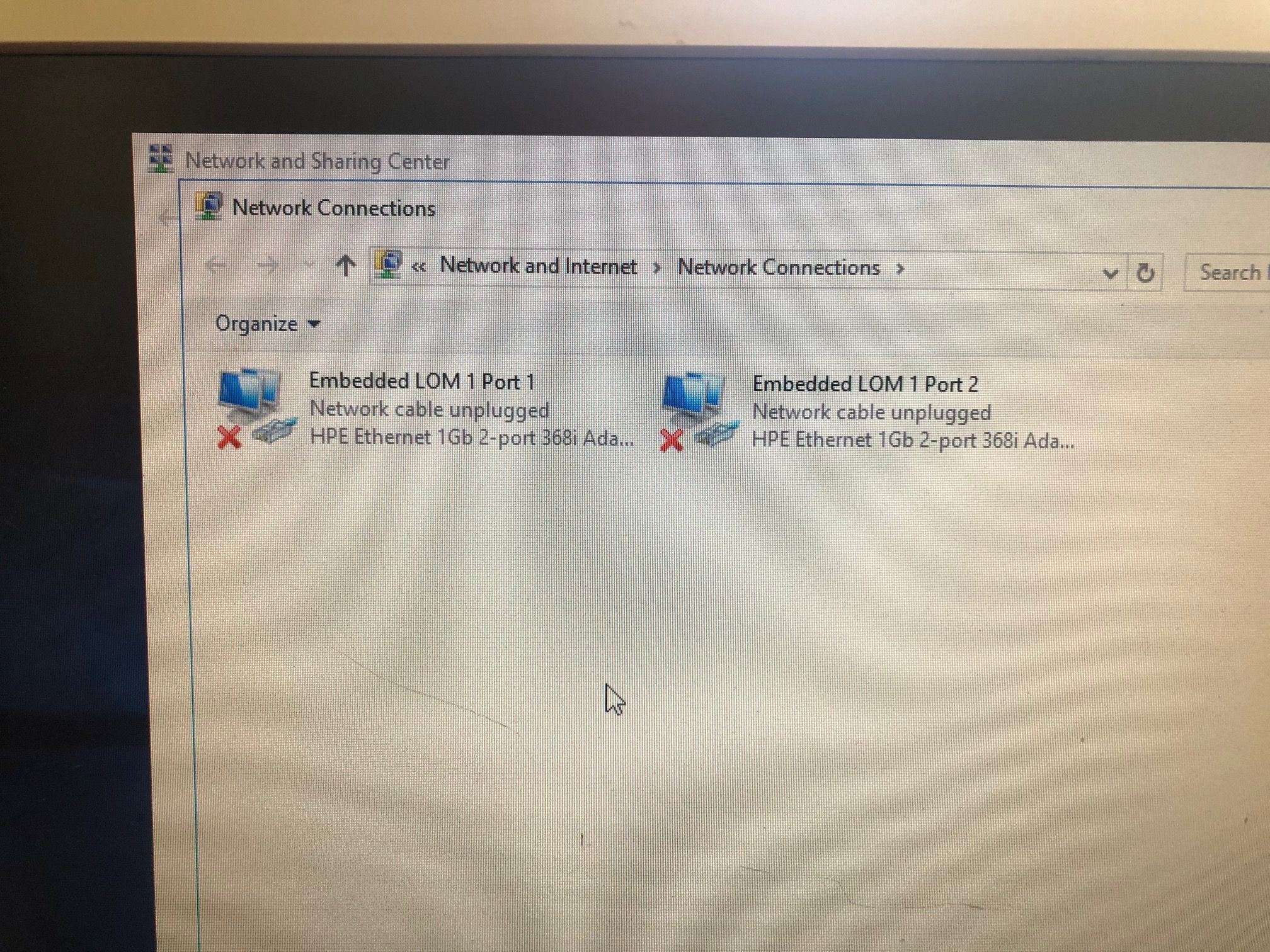- Community Home
- >
- Servers and Operating Systems
- >
- HPE ProLiant
- >
- ProLiant Servers (ML,DL,SL)
- >
- HPE Proliant DL180 gen10
Categories
Company
Local Language
Forums
Discussions
Forums
- Data Protection and Retention
- Entry Storage Systems
- Legacy
- Midrange and Enterprise Storage
- Storage Networking
- HPE Nimble Storage
Discussions
Discussions
Discussions
Forums
Discussions
Discussion Boards
Discussion Boards
Discussion Boards
Discussion Boards
- BladeSystem Infrastructure and Application Solutions
- Appliance Servers
- Alpha Servers
- BackOffice Products
- Internet Products
- HPE 9000 and HPE e3000 Servers
- Networking
- Netservers
- Secure OS Software for Linux
- Server Management (Insight Manager 7)
- Windows Server 2003
- Operating System - Tru64 Unix
- ProLiant Deployment and Provisioning
- Linux-Based Community / Regional
- Microsoft System Center Integration
Discussion Boards
Discussion Boards
Discussion Boards
Discussion Boards
Discussion Boards
Discussion Boards
Discussion Boards
Discussion Boards
Discussion Boards
Discussion Boards
Discussion Boards
Discussion Boards
Discussion Boards
Discussion Boards
Discussion Boards
Discussion Boards
Discussion Boards
Discussion Boards
Discussion Boards
Community
Resources
Forums
Blogs
- Subscribe to RSS Feed
- Mark Topic as New
- Mark Topic as Read
- Float this Topic for Current User
- Bookmark
- Subscribe
- Printer Friendly Page
- Mark as New
- Bookmark
- Subscribe
- Mute
- Subscribe to RSS Feed
- Permalink
- Report Inappropriate Content
11-05-2020 07:31 AM
11-05-2020 07:31 AM
Hi. I've just installed Windows Server2016 on a HPE proliant DL180 g10 server and I have a big problem. Both my network ports says network cable unpluged and no led activity. I downloaded the drivers from HP, couldn't find anything in BIOS that helps. Change cables, routers, disable ILO... nothing. Any ideeas?
Solved! Go to Solution.
- Mark as New
- Bookmark
- Subscribe
- Mute
- Subscribe to RSS Feed
- Permalink
- Report Inappropriate Content
11-08-2020 07:42 PM
11-08-2020 07:42 PM
Re: HPE Proliant DL180 gen10
I am a HPE Employee.
[Any personal opinions expressed are mine, and not official statements on behalf of Hewlett Packard Enterprise]

- Mark as New
- Bookmark
- Subscribe
- Mute
- Subscribe to RSS Feed
- Permalink
- Report Inappropriate Content
11-09-2020 02:13 AM
11-09-2020 02:13 AM
Re: HPE Proliant DL180 gen10
Yes, all the cables are tested and used on other pc's. There are two network ports, and an ILO port. I have conected the cable to both network ports. No led activity, and in network connections, Embedded LOM 1 Port1 and 2, both with red X on it with the messenge Network cable unplugged. Thanks
- Mark as New
- Bookmark
- Subscribe
- Mute
- Subscribe to RSS Feed
- Permalink
- Report Inappropriate Content
11-09-2020 04:21 PM
11-09-2020 04:21 PM
Re: HPE Proliant DL180 gen10
Hello,
Thanks for your update.
I did not understand, issue resolve, or not.
If the issue still persists, share the below require informations.
1.What is the exact issue.
2.Where you saw the network cable unplugged.
3.If possible share the snapshots and complete error messages.
4.Network card information ( NIC module, NIC current driver & firmware version)
5. Current ILO5 firmware version.
6. What is the OS.
If you feel this was helpful please click the KUDOS! thumb below!
Regards,
I am a HPE Employee.
[Any personal opinions expressed are mine, and not official statements on behalf of Hewlett Packard Enterprise]

- Mark as New
- Bookmark
- Subscribe
- Mute
- Subscribe to RSS Feed
- Permalink
- Report Inappropriate Content
11-09-2020 09:37 PM
11-09-2020 09:37 PM
Re: HPE Proliant DL180 gen10
Thanks for your interes. To answer as specific as I can,
1. The issue is that i don't have internet.
2. The network cable unpluged - at newtork an internet settings. see picture
The O.S is Microsoft Windows Server 2016 evaluation.
I will reply with the firmware version as soon as posible. Thank you!
- Mark as New
- Bookmark
- Subscribe
- Mute
- Subscribe to RSS Feed
- Permalink
- Report Inappropriate Content
11-10-2020 12:59 AM
11-10-2020 12:59 AM
SolutionSolved! Proliant gen10 doesn't dedect signal from a non Gygabite router