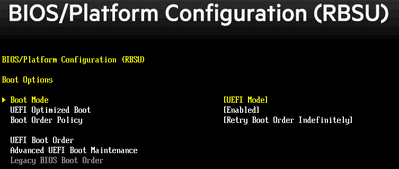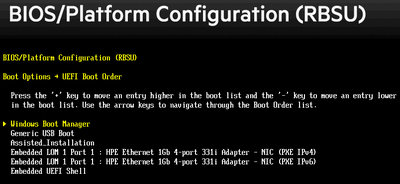- Community Home
- >
- Servers and Operating Systems
- >
- HPE ProLiant
- >
- ProLiant Servers (ML,DL,SL)
- >
- Re: HPE Proliant DL360 Gen9 can't boot from RAID
Categories
Company
Local Language
Forums
Discussions
Forums
- Data Protection and Retention
- Entry Storage Systems
- Legacy
- Midrange and Enterprise Storage
- Storage Networking
- HPE Nimble Storage
Discussions
Discussions
Discussions
Forums
Discussions
Discussion Boards
Discussion Boards
Discussion Boards
Discussion Boards
- BladeSystem Infrastructure and Application Solutions
- Appliance Servers
- Alpha Servers
- BackOffice Products
- Internet Products
- HPE 9000 and HPE e3000 Servers
- Networking
- Netservers
- Secure OS Software for Linux
- Server Management (Insight Manager 7)
- Windows Server 2003
- Operating System - Tru64 Unix
- ProLiant Deployment and Provisioning
- Linux-Based Community / Regional
- Microsoft System Center Integration
Discussion Boards
Discussion Boards
Discussion Boards
Discussion Boards
Discussion Boards
Discussion Boards
Discussion Boards
Discussion Boards
Discussion Boards
Discussion Boards
Discussion Boards
Discussion Boards
Discussion Boards
Discussion Boards
Discussion Boards
Discussion Boards
Discussion Boards
Discussion Boards
Discussion Boards
Community
Resources
Forums
Blogs
- Subscribe to RSS Feed
- Mark Topic as New
- Mark Topic as Read
- Float this Topic for Current User
- Bookmark
- Subscribe
- Printer Friendly Page
- Mark as New
- Bookmark
- Subscribe
- Mute
- Subscribe to RSS Feed
- Permalink
- Report Inappropriate Content
10-22-2020 09:42 AM - last edited on 11-01-2020 11:53 PM by Parvez_Admin
10-22-2020 09:42 AM - last edited on 11-01-2020 11:53 PM by Parvez_Admin
Hello there,
Got 3 pcs of HPE Proliang DL360 G9 with P440ar RAID controller. Set up 2 RAID arrays on each of them. Firts 2 servers works fine, but third one doesn't show RAID in boot menu and can't boot from it. However, it can bee reached and set up via Smart Provisioning --> Smart Storage Admin. And also it is popssible to install an OS on it but can't boot from it - no such options in BIOS/UEFI settings, even in OneTimeBoot.
Tried a lot of stuff (reset, loaded BIOS defaults, checked cables and so on...) but still the same...
Any ideas would be very appriciated.
Thanx a lot.
Solved! Go to Solution.
- Mark as New
- Bookmark
- Subscribe
- Mute
- Subscribe to RSS Feed
- Permalink
- Report Inappropriate Content
10-22-2020 09:03 PM
10-22-2020 09:03 PM
Re: HPE Proliang DL360 G9 can't boot from RAID
Hi
Check with boot from file option.
Steps to Add boot file in RBSU:
1. Boot the server in RBSU by pressing F9 during the POST.
2. Added boot option in RBSU:
i. From the System Utilities screen, select System Configuration → BIOS/Platform
ii. Configuration (RBSU) → Boot Options → Advanced UEFI Boot Maintenance → Add Boot
iii. Browse for an .EFI application from the list and press Enter.
Example :
For Red Hat Enterprise Linux, the path is \EFI\redhat\grub.efi
iv. Enter a boot option description and optional data and press Enter.
v. The new boot option appears in the UEFI Boot Order list.
vi. Move the new boot option to top of the boot order.
Vii. Selected Commit changes and exit from RBSU.
3. Exit from RBSU and check if server is booting to OS.
Please refer below customer advisory for more information.
https://support.hpe.com/hpesc/public/docDisplay?docLocale=en_US&docId=emr_na-c04174684
[Any personal opinions expressed are mine, and not official statements on behalf of Hewlett Packard Enterprise]

- Mark as New
- Bookmark
- Subscribe
- Mute
- Subscribe to RSS Feed
- Permalink
- Report Inappropriate Content
10-26-2020 01:05 AM
10-26-2020 01:05 AM
Re: HPE Proliang DL360 G9 can't boot from RAID
Hello
Thanks for support. We've tried it but there is no file choosing or other options there:

Is there any other options or what we do wrong?
- Mark as New
- Bookmark
- Subscribe
- Mute
- Subscribe to RSS Feed
- Permalink
- Report Inappropriate Content
10-26-2020 01:32 AM - edited 10-26-2020 01:33 AM
10-26-2020 01:32 AM - edited 10-26-2020 01:33 AM
Re: HPE Proliant DL360 Gen9 can't boot from RAID
Are all servers set to UEFI boot or maybe one is set to legacy?
Hope this helps!
Regards
Torsten.
__________________________________________________
There are only 10 types of people in the world -
those who understand binary, and those who don't.
__________________________________________________
No support by private messages. Please ask the forum!
If you feel this was helpful please click the KUDOS! thumb below!

- Mark as New
- Bookmark
- Subscribe
- Mute
- Subscribe to RSS Feed
- Permalink
- Report Inappropriate Content
10-26-2020 01:37 AM
10-26-2020 01:37 AM
Re: HPE Proliant DL360 Gen9 can't boot from RAID
All set to UEFI
- Mark as New
- Bookmark
- Subscribe
- Mute
- Subscribe to RSS Feed
- Permalink
- Report Inappropriate Content
10-26-2020 01:39 AM
10-26-2020 01:39 AM
Re: HPE Proliant DL360 Gen9 can't boot from RAID
What OS is installed?
Did you check the UEFI boot order?
Hope this helps!
Regards
Torsten.
__________________________________________________
There are only 10 types of people in the world -
those who understand binary, and those who don't.
__________________________________________________
No support by private messages. Please ask the forum!
If you feel this was helpful please click the KUDOS! thumb below!

- Mark as New
- Bookmark
- Subscribe
- Mute
- Subscribe to RSS Feed
- Permalink
- Report Inappropriate Content
10-26-2020 02:11 AM
10-26-2020 02:11 AM
Re: HPE Proliant DL360 Gen9 can't boot from RAID
Tried to install VMWare ESXi and Windows Server - both installed OK but don't boot.
- Mark as New
- Bookmark
- Subscribe
- Mute
- Subscribe to RSS Feed
- Permalink
- Report Inappropriate Content
10-27-2020 07:35 AM
- Mark as New
- Bookmark
- Subscribe
- Mute
- Subscribe to RSS Feed
- Permalink
- Report Inappropriate Content
01-25-2022 10:20 PM
01-25-2022 10:20 PM
Re: HPE Proliang DL360 G9 can't boot from RAID
Hello! Please tell us how exactly did you clear the controller configuration?
- Mark as New
- Bookmark
- Subscribe
- Mute
- Subscribe to RSS Feed
- Permalink
- Report Inappropriate Content
11-23-2023 05:58 AM
11-23-2023 05:58 AM
Re: HPE Proliang DL360 G9 can't boot from RAID
Is it a distructive process? I had a DL380 Gen9 Couldn't boot to OS. After BIOS firmware upgradation, controller/OS was completely missing from boot options.