- Community Home
- >
- Servers and Operating Systems
- >
- HPE ProLiant
- >
- ProLiant Servers (ML,DL,SL)
- >
- HPE Proliant DL385 GEN 10 Windows server Installat...
Categories
Company
Local Language
Forums
Discussions
Forums
- Data Protection and Retention
- Entry Storage Systems
- Legacy
- Midrange and Enterprise Storage
- Storage Networking
- HPE Nimble Storage
Discussions
Discussions
Discussions
Forums
Discussions
Discussion Boards
Discussion Boards
Discussion Boards
Discussion Boards
- BladeSystem Infrastructure and Application Solutions
- Appliance Servers
- Alpha Servers
- BackOffice Products
- Internet Products
- HPE 9000 and HPE e3000 Servers
- Networking
- Netservers
- Secure OS Software for Linux
- Server Management (Insight Manager 7)
- Windows Server 2003
- Operating System - Tru64 Unix
- ProLiant Deployment and Provisioning
- Linux-Based Community / Regional
- Microsoft System Center Integration
Discussion Boards
Discussion Boards
Discussion Boards
Discussion Boards
Discussion Boards
Discussion Boards
Discussion Boards
Discussion Boards
Discussion Boards
Discussion Boards
Discussion Boards
Discussion Boards
Discussion Boards
Discussion Boards
Discussion Boards
Discussion Boards
Discussion Boards
Discussion Boards
Discussion Boards
Community
Resources
Forums
Blogs
- Subscribe to RSS Feed
- Mark Topic as New
- Mark Topic as Read
- Float this Topic for Current User
- Bookmark
- Subscribe
- Printer Friendly Page
- Mark as New
- Bookmark
- Subscribe
- Mute
- Subscribe to RSS Feed
- Permalink
- Report Inappropriate Content
09-08-2019 11:49 PM
09-08-2019 11:49 PM
HPE Proliant DL385 GEN 10 Windows server Installation and Smart Array problems
Dears,
Good day, I have issues with HPE Proliant DL385 GEN 10 Installation and Smart Array, when I create the smart array and tryed to install both windows server 2012 r2 and 2016 the smart array is not showing, the problem is when I enter the windows installation window the array which created is not listed there,
is there any recommendations from your side may I try to fix these issue.
Please note that I am not professional in HPE products so please explain everything in details.
Thanksin advance.
- Mark as New
- Bookmark
- Subscribe
- Mute
- Subscribe to RSS Feed
- Permalink
- Report Inappropriate Content
09-10-2019 08:05 AM
09-10-2019 08:05 AM
Re: HPE Proliant DL385 GEN 10 Windows server Installation and Smart Array problems
Greetings!
I understand that you are looking to install windows server 2012 R2 and 2016 on the server however you are unable to see the logical drive during the installation.
Have you tried installing the OS using Intelligent provisioning?
Please refer "Configuring the server and installing an OS with Intelligent Provisioning" on page number 23 of below link:
https://support.hpe.com/hpsc/doc/public/display?docId=a00017037en_us
Also please disable IOMMU from BIOS before you attempt to install the OS. Steps mentioned below:
1. From the Intelligent Provisioning main screen, select Perform Maintenance > BIOS/Platform
Configuration > Virtualization Options > AMD (R) IOMMU.
2. Select Disabled.
3. Save the setting, and then reinstall the operating system
If the issue still persists, please re-install Intelligent Provisioning from below link and re-attempt the installation.
https://support.hpe.com/hpsc/swd/public/detail?swItemId=MTX_912fba32ff7a43e6abe8415ff5
You can use HPE USB Key Utility to copy this to an USB and boot from the USB to re-install HPE Intelligent Provisioning.
HPE USB Key Utility download link: https://support.hpe.com/hpsc/swd/public/detail?swItemId=MTX_360731071b404454b454390208
Intelligent Provisioning 3.x - Using the USB Key Utility: https://support.hpe.com/hpsc/doc/public/display?docId=emr_na-a00029945en_us&docLocale=en_US#N10043
If the issue persists, please share the storage controller details. We can try re-installing the OS in manual mode by explicitly providing the controller drivers.
I am an HPE employee.
[Any personal opinions expressed are mine, and not official statements on behalf of Hewlett Packard Enterprise]

- Mark as New
- Bookmark
- Subscribe
- Mute
- Subscribe to RSS Feed
- Permalink
- Report Inappropriate Content
09-11-2019 01:39 AM
09-11-2019 01:39 AM
Re: HPE Proliant DL385 GEN 10 Windows server Installation and Smart Array problems
Dear Sir,
I tried the steps mention and the issue still persists, I tried to install the windows server 2012 r2 from Intelligent provisioning but after completing the process bar, the server restarts and I think the server will directely navigate to the windows server installation wizard but unfortunately the only thing is shown is HPE Logo Looding for a long time and nothing happened after that,
Also I tried to boot from the DVD directly by pressing F11 when the server comes up, it takes me to the Windows server installation wizard but the Logical array not shown, and the HDD which grouped in the array not shown also.
Note: I use 3 HDDs for the array, each one is 1.2 TB and I use UFEI, I use RAID 5 for the array.
Please follow below links which are the snapshots for the windows server installation wizard and the HDDs used.
Kindly advice what should I do with this issue.
- Mark as New
- Bookmark
- Subscribe
- Mute
- Subscribe to RSS Feed
- Permalink
- Report Inappropriate Content
09-11-2019 11:38 PM
09-11-2019 11:38 PM
Re: HPE Proliant DL385 GEN 10 Windows server Installation and Smart Array problems
Is there anyone who could help me in this case?
- Mark as New
- Bookmark
- Subscribe
- Mute
- Subscribe to RSS Feed
- Permalink
- Report Inappropriate Content
09-12-2019 06:10 PM
09-12-2019 06:10 PM
Re: HPE Proliant DL385 GEN 10 Windows server Installation and Smart Array problems
Greetings!
As requested earlier, please let me know the model of storage controller installed in the server. We can try a manual install and try to push the driver through iLO/USB.
I can share the driver download link and the procedure to install once you let me know the controller model.
I am an HPE employee.
[Any personal opinions expressed are mine, and not official statements on behalf of Hewlett Packard Enterprise]

- Mark as New
- Bookmark
- Subscribe
- Mute
- Subscribe to RSS Feed
- Permalink
- Report Inappropriate Content
09-15-2019 01:43 AM
09-15-2019 01:43 AM
Re: HPE Proliant DL385 GEN 10 Windows server Installation and Smart Array problems
Greetings
As requested, please find the below links which are some snapshots for the server and the storage.

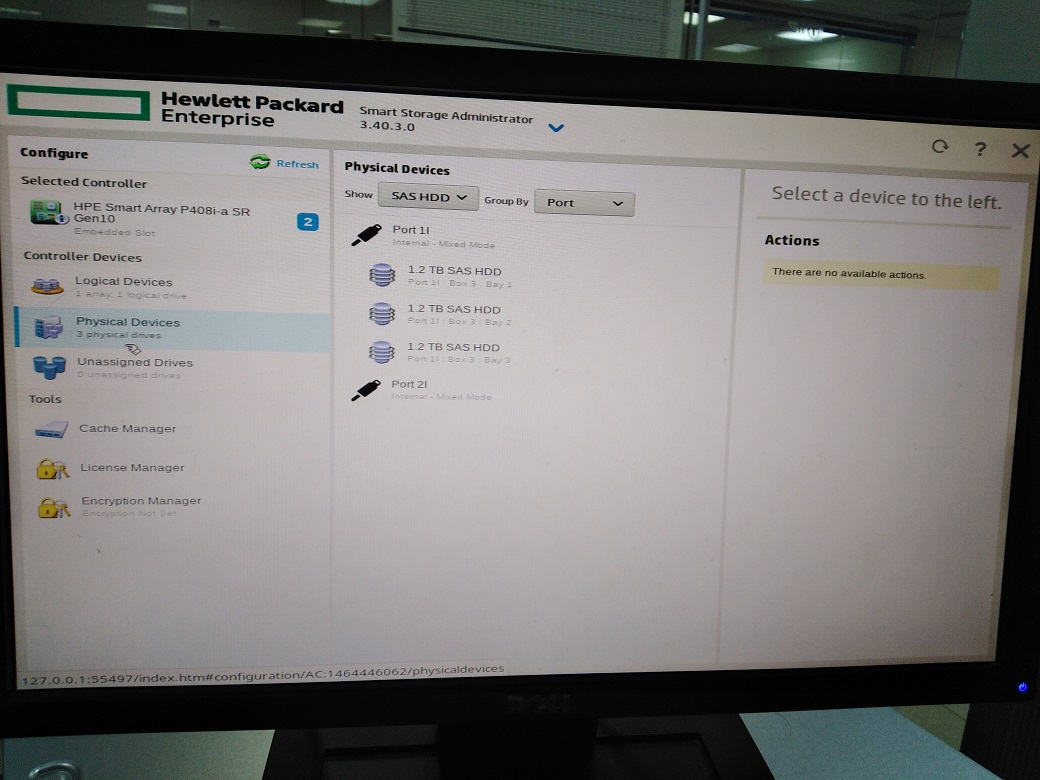
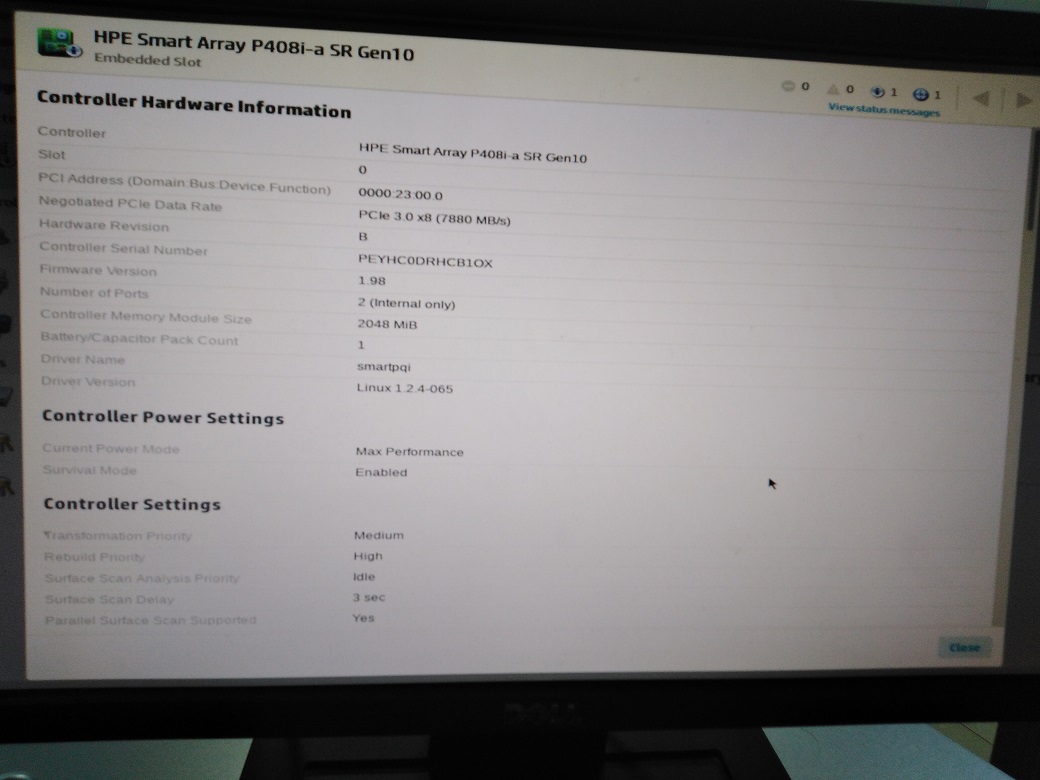
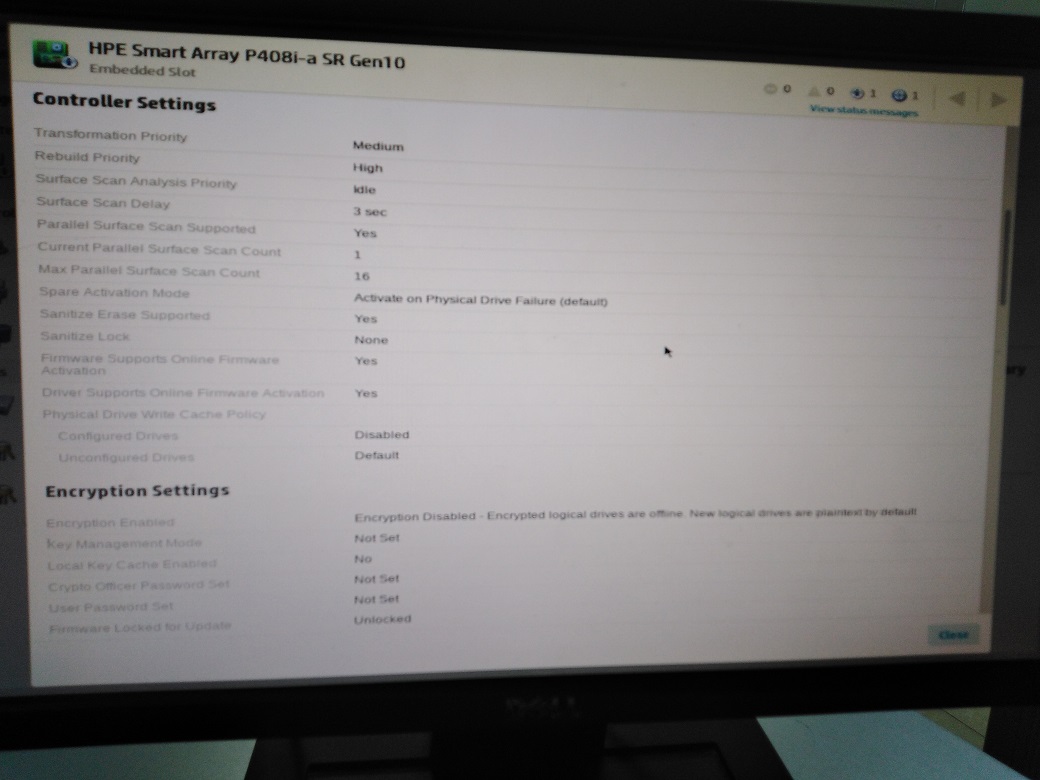

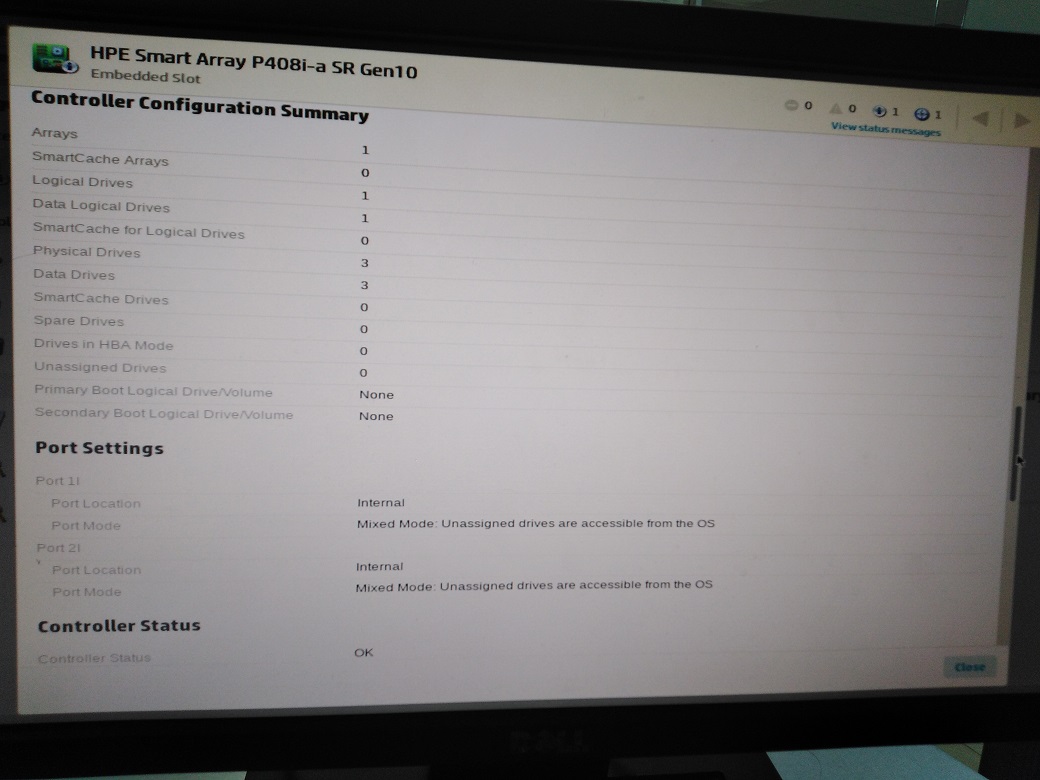
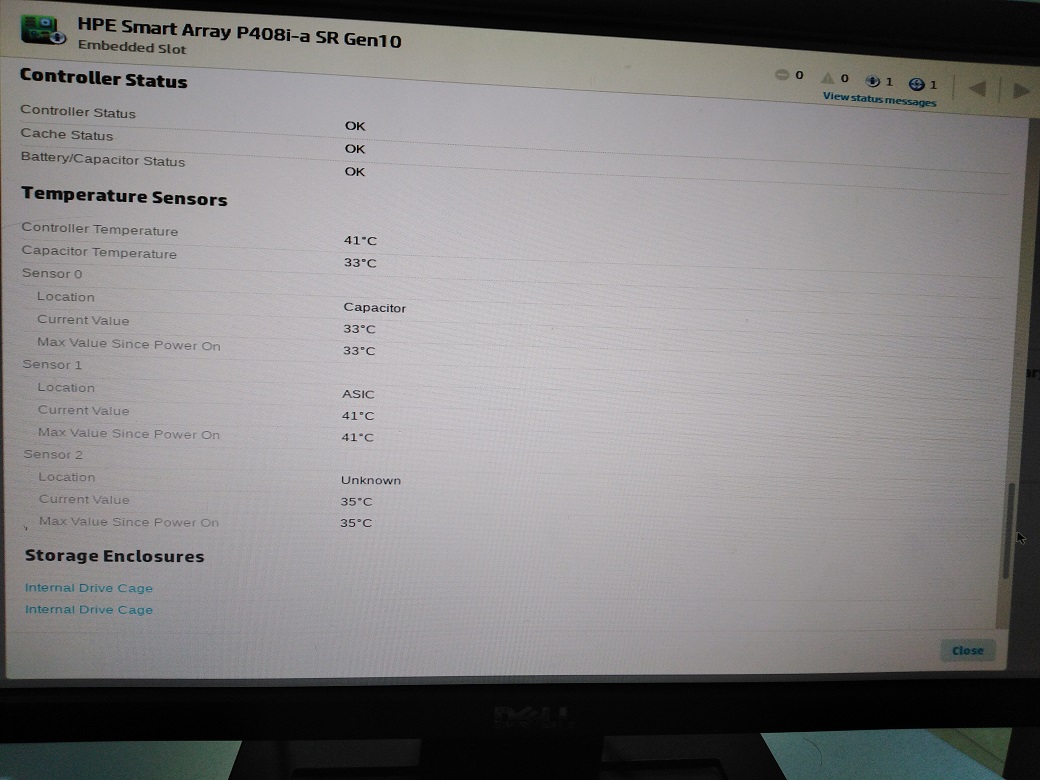
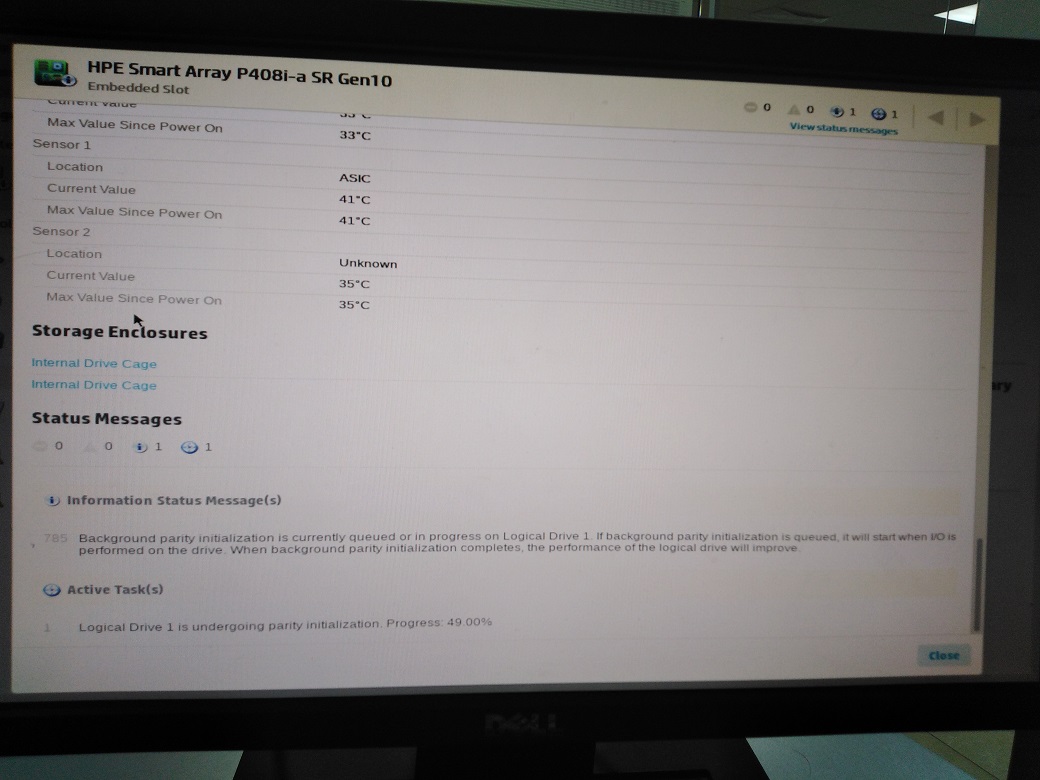
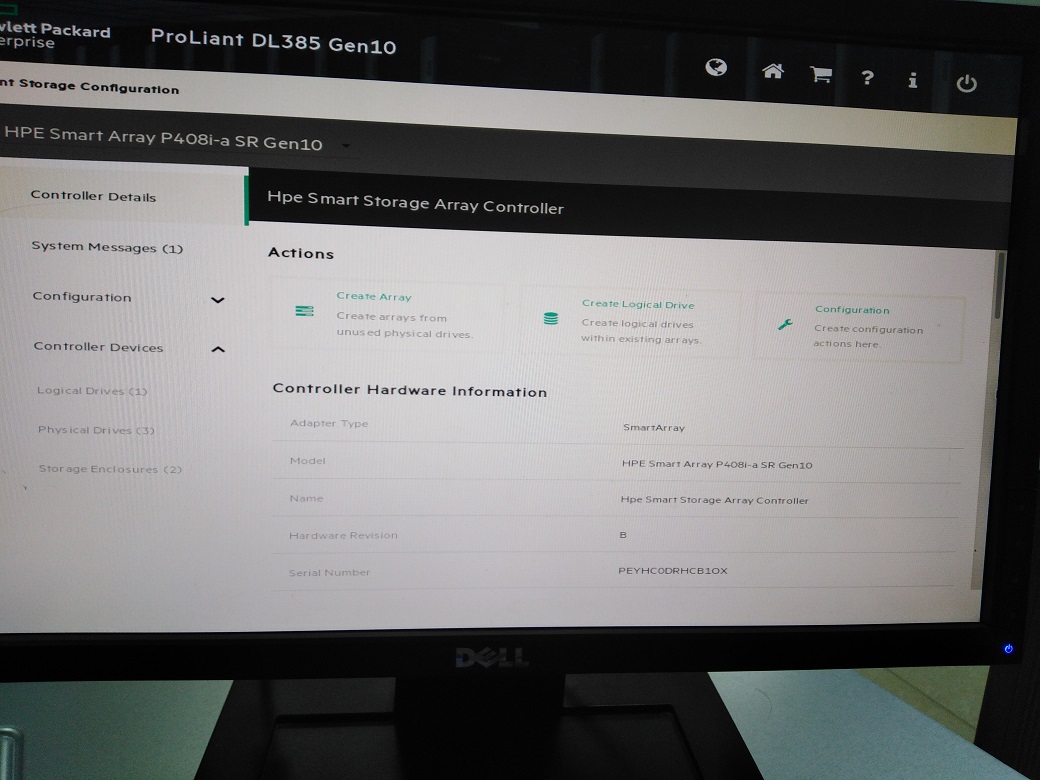
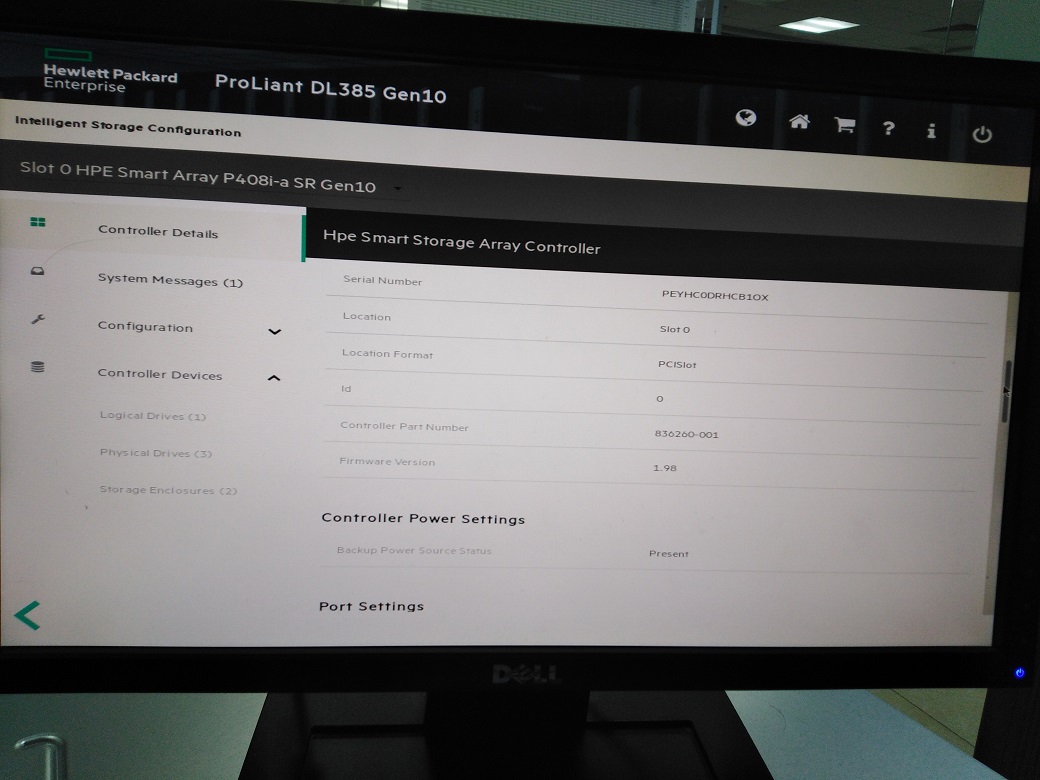
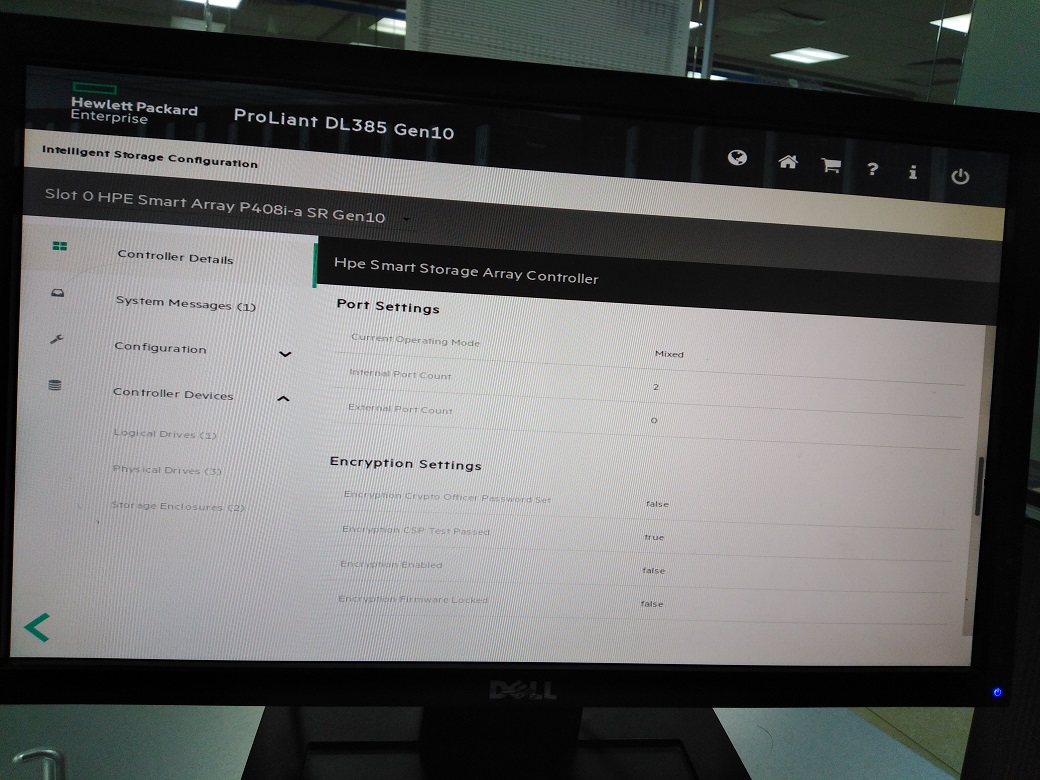
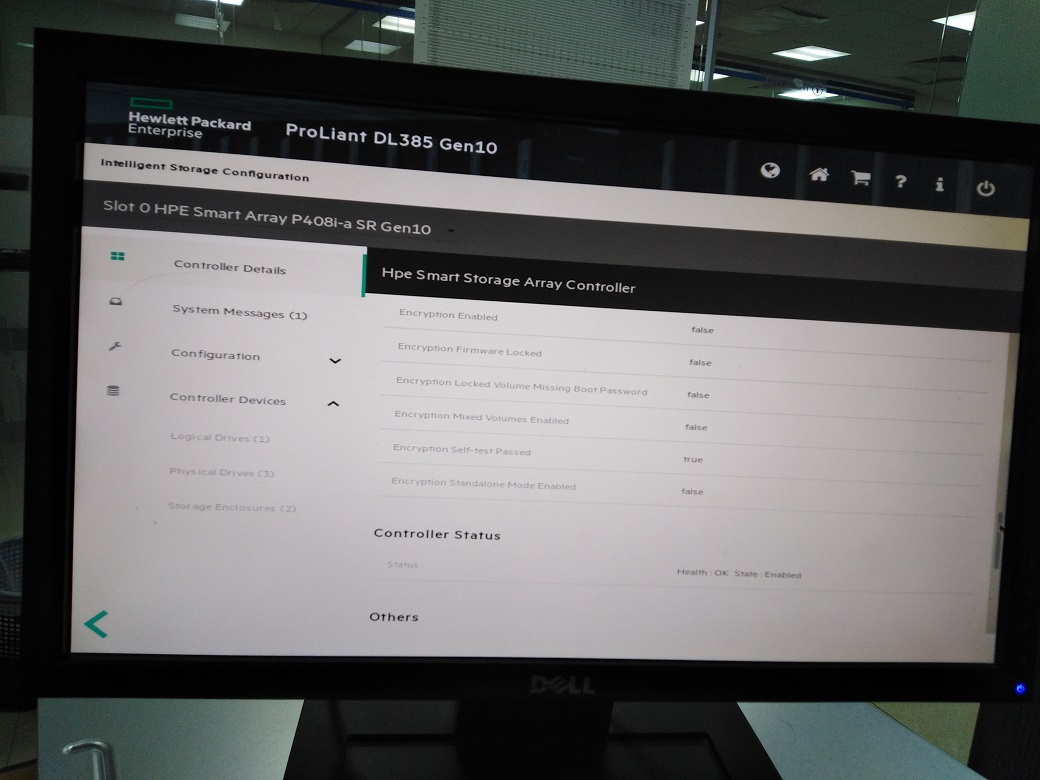

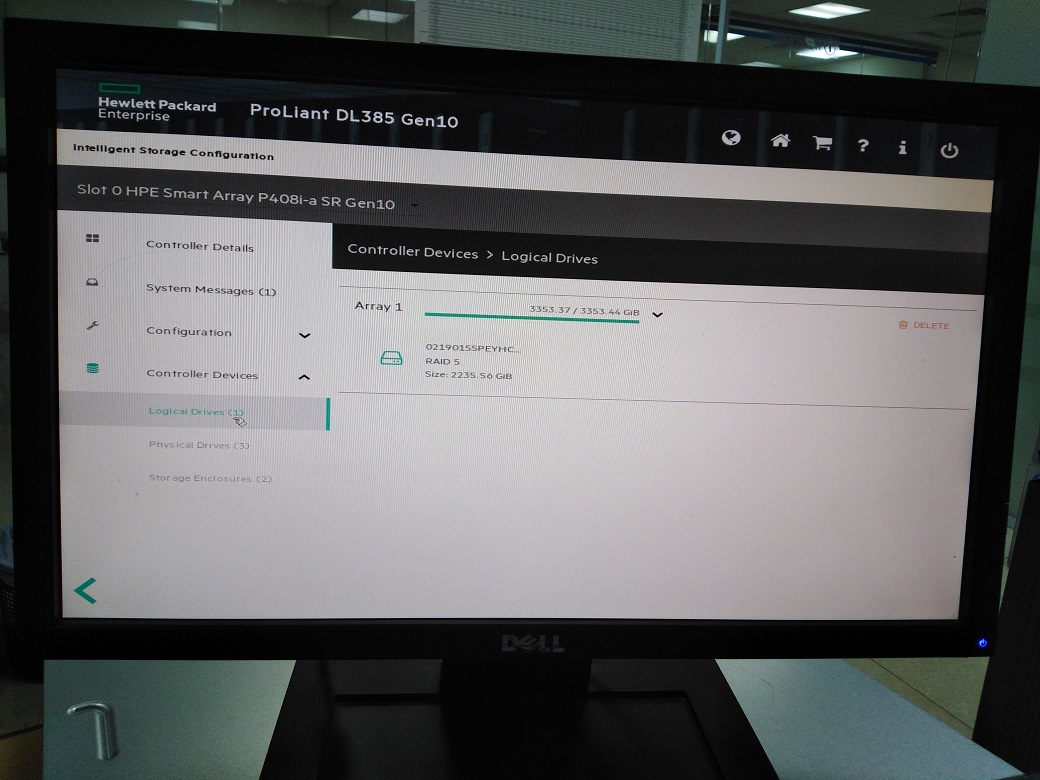
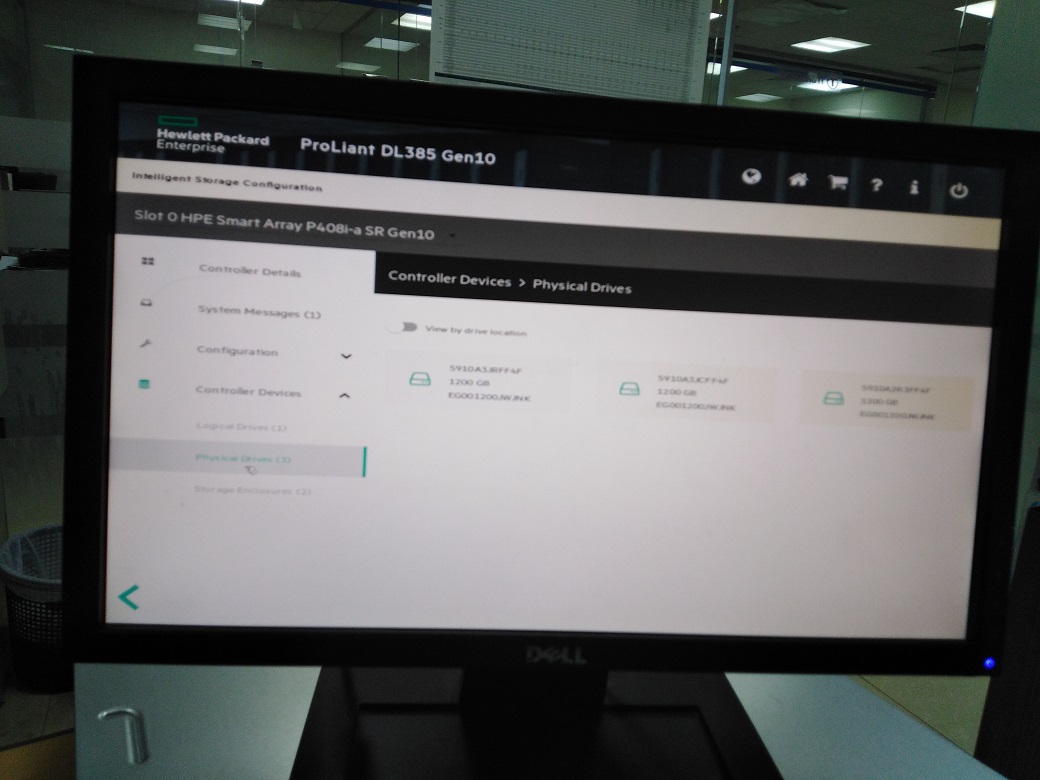
Please Let me know if there are things I have to do to be able to install the windows server 2012 r2
Thanks in advance
- Mark as New
- Bookmark
- Subscribe
- Mute
- Subscribe to RSS Feed
- Permalink
- Report Inappropriate Content
09-15-2019 06:56 AM
09-15-2019 06:56 AM
Re: HPE Proliant DL385 GEN 10 Windows server Installation and Smart Array problems
Greetings!
Thank you for sharing the screenshots. I understand that you have configured RAID 5 with all the 3 available drives.
To install Windows Server 2012 R2 please follow the steps below:
1. To install Windows Server 2012 R2, please boot the server directly with OS media (without using Intelligent Provisioning) and then perform the installation.
In order to detect the logical drive during the OS installation by the controller, please provide the storage controller driver referring the below steps.
>From the below-mentioned driver download web-link, download "cp040553.exe" and extract its content on a FAT32 formatted USB drives.
> Boot the server with the Windows 2012 DVD it will come to the screen " Where do you want to install windows " & below you will see option load driver.
> Click on load driver & browse to the USB Key location where the extracted p408i-a Drivers are located & continue.
> Now the controller gets enabled & you will see the hard drives to select for the Windows Installation.
> Continue with the installation.
If the issue persists or if any further assistance required, please follow the below-mentioned web-link:
https://pg-receiver-pro.glb.itcs.hpe.com/WclWeb/WclEntry.aspx?origin=acc&cc=IN&lang=EN&co=hpe
I am an HPE employee.
[Any personal opinions expressed are mine, and not official statements on behalf of Hewlett Packard Enterprise]

