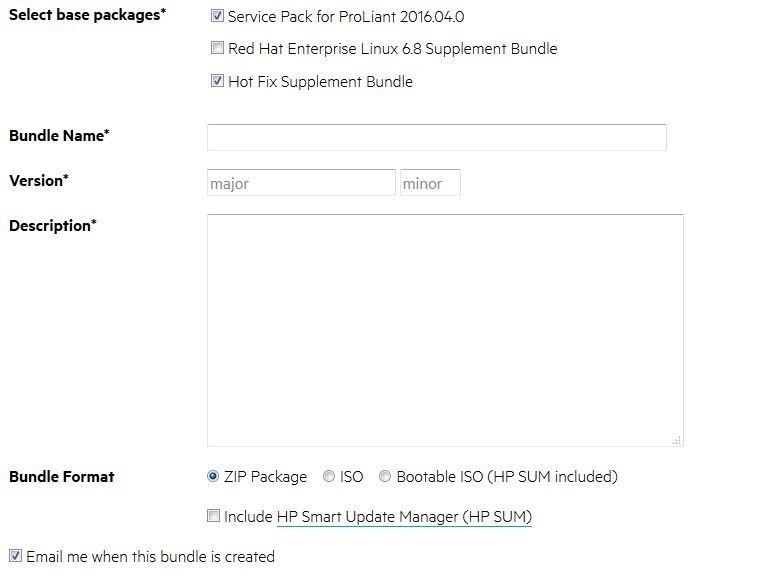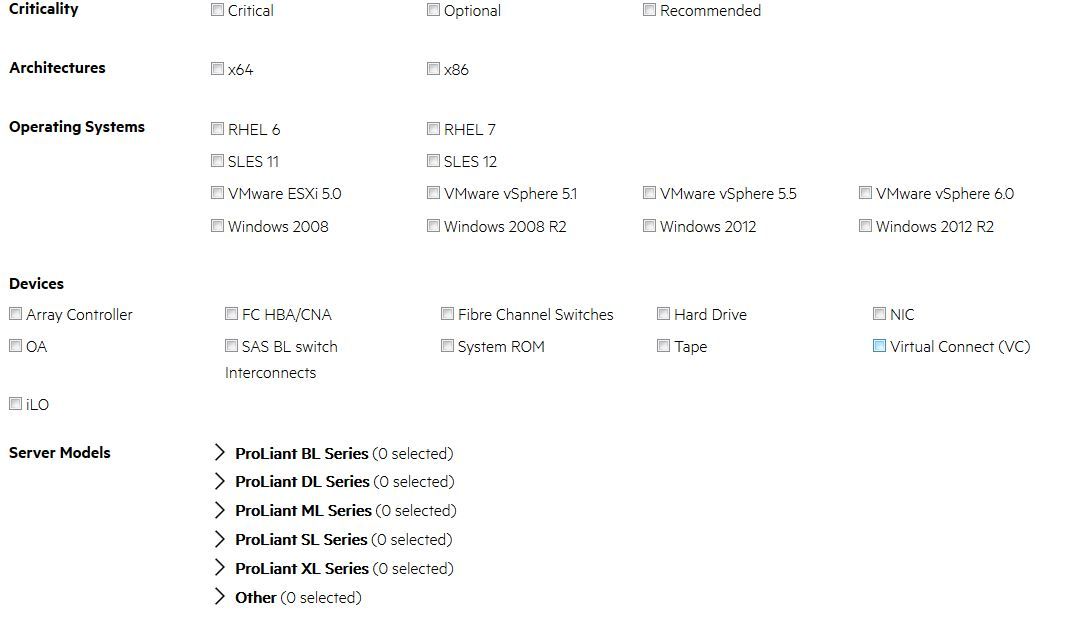- Community Home
- >
- Servers and Operating Systems
- >
- HPE ProLiant
- >
- ProLiant Servers (ML,DL,SL)
- >
- HPE Smart Array P440/4G Controller: is Offline Fir...
Categories
Company
Local Language
Forums
Discussions
Forums
- Data Protection and Retention
- Entry Storage Systems
- Legacy
- Midrange and Enterprise Storage
- Storage Networking
- HPE Nimble Storage
Discussions
Discussions
Discussions
Forums
Discussions
Discussion Boards
Discussion Boards
Discussion Boards
Discussion Boards
- BladeSystem Infrastructure and Application Solutions
- Appliance Servers
- Alpha Servers
- BackOffice Products
- Internet Products
- HPE 9000 and HPE e3000 Servers
- Networking
- Netservers
- Secure OS Software for Linux
- Server Management (Insight Manager 7)
- Windows Server 2003
- Operating System - Tru64 Unix
- ProLiant Deployment and Provisioning
- Linux-Based Community / Regional
- Microsoft System Center Integration
Discussion Boards
Discussion Boards
Discussion Boards
Discussion Boards
Discussion Boards
Discussion Boards
Discussion Boards
Discussion Boards
Discussion Boards
Discussion Boards
Discussion Boards
Discussion Boards
Discussion Boards
Discussion Boards
Discussion Boards
Discussion Boards
Discussion Boards
Discussion Boards
Discussion Boards
Community
Resources
Forums
Blogs
- Subscribe to RSS Feed
- Mark Topic as New
- Mark Topic as Read
- Float this Topic for Current User
- Bookmark
- Subscribe
- Printer Friendly Page
- Mark as New
- Bookmark
- Subscribe
- Mute
- Subscribe to RSS Feed
- Permalink
- Report Inappropriate Content
09-16-2016 06:11 AM
09-16-2016 06:11 AM
I have a HPE ProLiant DL180 Gen9 equipped with HPE Smart Array P440/4G plus HPE Smart Storage Battery.
I've a problem in trying to update the acutal factory Firmware (V3.00_B0) of the HPE Smart Array P440/4G before any OS install...so in what I think is known as "Offline mode".
System ROM Firmware can be updated in "Offline mode".
Is that possible also for Smart Array Firmware?
I tried with a HPE SPP 2016.04.0 Customized ISO tailored for my HPE DL180 Gen9 with:
- Service Pack for ProLiant 2016.04.0
- Hot Fix Supplement Bundle for SPP 2016.04.0 2016.04.1
with Base Packages and Driver, Firmware, Software (Critical, Optional and Recommended) for Microsoft Windows 2012 R2 related to Array Controllers, Hard Drives, NICs, System ROMs and iLO devices...about 900Mb...but I wasn't lucky.
I saw that SPP contains the 3.56 and 4.02 Firmwares but those are for updating the Smart Array Firmware from inside the OS (Microsoft Windows 2012 R2 in this case)...not for the "Offline mode" as when you run SPP!
I expected that HPE SPP "Offline mode" has been able to update my Array Controller Firwmare without the pre-requisite of having an OS installed (I didn't configured anything on the Smart Array yet, disks are inserted and recongnized, OS in not installed yet)...but once deployed, it found - with my surprise - that my DL180 Gen9 was considered yet updated (which isn't the truth...since I manually updated the System BIOS from 1.50 to 2.20 then).
The point is that HPE Smart Array User Guide advices to upgrade the Smart Array Firmware prior any usage of it...so I tried the F9 way at boot (it permits to update System ROM, NIC Firmware and Smart Array Firmware) providing - I hope - the necessary firmware.bin.fw file (extracted from the hp-firmware-smartarray-ea3138d8e8-4.02-2.1.x86_64.rpm RPM file) to let the HPE Smart Array P440 Firmware update procedure but the system reported that that file provided wasn't recognized.
Probably I was wrong with the Firmware file but...will I be forced to create a SPP on USB key instead of the SSP DVD and add that Firmware file to the USB key to let the SSP starts the Firmware update or the F9 way is feasible (providing that the Firmware file is correct)?
I'm not an HPE Employee

Solved! Go to Solution.
- Tags:
- firmware update
- Mark as New
- Bookmark
- Subscribe
- Mute
- Subscribe to RSS Feed
- Permalink
- Report Inappropriate Content
09-16-2016 06:26 AM - edited 09-16-2016 07:11 AM
09-16-2016 06:26 AM - edited 09-16-2016 07:11 AM
Re: HPE Smart Array P440/4G Controller: is Offline Firwmare update possible?
booting this spp from usb is that offline mode. linux is running from usb, but not your os is running.
...
After reading your post a second time I understand you created a custom SPP - obviously with windows parts only and likely without selecting "bootable"?
Better get the complete SPP (large download, but then you have all), add the *.rpm file for the controller again to the created USB device and then boot the server from. The USB stick contains a linux system and HPSUM, this will analyze and update your system either in interactive or automatic mode (better select interactive).
Hope this helps!
Regards
Torsten.
__________________________________________________
There are only 10 types of people in the world -
those who understand binary, and those who don't.
__________________________________________________
No support by private messages. Please ask the forum!
If you feel this was helpful please click the KUDOS! thumb below!

- Mark as New
- Bookmark
- Subscribe
- Mute
- Subscribe to RSS Feed
- Permalink
- Report Inappropriate Content
09-16-2016 07:48 AM
09-16-2016 07:48 AM
Re: HPE Smart Array P440/4G Controller: is Offline Firwmare update possible?
While the new customizable SPP is a cool tool, I think you may have uncovered an issue. I need to see what gets stuffed into the bootable ISO image that gets created. I'll be talking to the SPP group about this today
- Mark as New
- Bookmark
- Subscribe
- Mute
- Subscribe to RSS Feed
- Permalink
- Report Inappropriate Content
09-16-2016 08:09 AM
09-16-2016 08:09 AM
SolutionFor those who are curious about download custom SPP:
https://spp.hpe.com/custom/?lang=en&cc=us&hpappid=hppecf#/
The functionality is very much the same when running this from the SPP bundle itself, but the new feature is to include a hotfix bundle - this will include new versions that are not in the original SPP.
For offline use you need to select "bootable" and the linux firmware files.
However, looks like the latest fixes (e.g. System ROM version 2.22 for DL380Gen9 and ILO 2.44) are still not included.
Hope this helps!
Regards
Torsten.
__________________________________________________
There are only 10 types of people in the world -
those who understand binary, and those who don't.
__________________________________________________
No support by private messages. Please ask the forum!
If you feel this was helpful please click the KUDOS! thumb below!

- Mark as New
- Bookmark
- Subscribe
- Mute
- Subscribe to RSS Feed
- Permalink
- Report Inappropriate Content
09-16-2016 09:01 AM
09-16-2016 09:01 AM
Re: HPE Smart Array P440/4G Controller: is Offline Firwmare update possible?
As stated in the FAQ, for offline you need to also select Linux
+Can I do offline installs with my customized download?
Yes. For best offline results, select all Linux operating systems.
+My offline install shows no applicable components. What happened?
Linux was not included in the created download. The offline environment is Linux based and therefore requires Linux components.
http://h17007.www1.hpe.com/us/en/enterprise/servers/products/service_pack/spp/index.aspx#tab=TAB6
- Mark as New
- Bookmark
- Subscribe
- Mute
- Subscribe to RSS Feed
- Permalink
- Report Inappropriate Content
09-16-2016 11:15 AM - edited 09-16-2016 11:17 AM
09-16-2016 11:15 AM - edited 09-16-2016 11:17 AM
Re: HPE Smart Array P440/4G Controller: is Offline Firwmare update possible?
The Custom SPP Bundle I created is bootable, indeed I selected the "Bootable ISO (HP SUM included)" bundle format.
I only added "Windows 2012 R2" as an included Operating System because I initially thought that, despite the fact that I was pretty sure that the HPE SPP Bootable DVD should have been able to update - once its Linux OS was up and running live - both SystemROM, NIC and Smart Array related Firmwares without the need to have any relevant Microsoft Windows 2012 R2 related software packages (packages that are parts of the 32 packages included in my bundle, see below for reference), I was then able to use that SPP Bootable DVD also with the Microsoft Windows 2012 R2 OS once it was installed and deployed...not only without the OS as I tried to do as very first thing.
Probably I misunderstood the purpose of the SPP...but then why I need to eventually include Linux as an additional OS (which Linux then?)?
I thought that SystemROM, NIC and Smart Array related Firmwares, once the SPP is running Live, so in Offline mode, they shouldn't require any related-OS packages to be updated...isn't it?
At this point I'm going back to the original question: How can I Offline update the HPE Smart Array P440/4G Firmware using the SPP (OS agnostic...I mean)? Is it possible?
Or I should use the F9 way? and, if so, where to find the proper HPE Smart Array P440/4G Firmware as requested by the system?
List of 32 packages (Windows 2012 R2 related):
cp021022.exe,HP ProLiant iLO 2 Management Controller Driver for Windows Server 2012,1.15.0.0,Driver,Optional,739624
cp023630.exe,HP H2xx SAS/SATA Host Bus Adapter Driver for Microsoft Windows Server 2012 R2 x64 Editions,2.68.64.1,Driver,Optional,1073696
cp022401.exe,HP ProLiant Smart Array Embedded SATA RAID Controller Driver for Microsoft Windows Server 2012 and Microsoft Windows Server 2012 R2,6.18.4.64,Driver,Optional,763904
cp026989.exe,HP Lights-Out Online Configuration Utility for Windows 2008/2012 x64 Editions,4.7.0.0,Software,Optional,1237344
cp027484.exe,"Online ROM Flash Component for Windows - Smart Array P212, P410, P410i, P411, P711m, P712m, and P812",6.64,Firmware,Recommended,5550664
cp027485.exe,"Online ROM Flash Component for Windows (x64) - Smart Array P212, P410, P410i, P411, P711m, P712m, and P812",6.64,Firmware,Recommended,6019120
cp027520.exe,"Online ROM Flash Component for Windows - Smart Array P230i, P430, P431, P731m, P830i, and P830",2.80,Firmware,Recommended,4712400
cp027518.exe,"Online ROM Flash Component for Windows (x64) - Smart Array P230i, P430, P431, P731m, P830i, and P830",2.80,Firmware,Recommended,5269032
cp027594.exe,"Online ROM Flash Component for Windows - HP Host Bus Adapters H220, H221, H222, H210i and H220i",15.10.09.00,Firmware,Recommended,4157648
cp028709.exe,"Online ROM Flash Component for Windows (x64) - Smart Array H240ar, H240nr, H240, H241, H244br, P240nr, P244br, P246br, P440ar, P440, P441, P542D, P741m, P840, P840ar, and P841",3.56,Firmware,Recommended,6644616
cp028042.exe,HP ProLiant iLO 3/4 Channel Interface Driver for Windows X64,3.10.0.0,Driver,Optional,2592784
cp027308.exe,HPE Emulex 10/20 GbE iSCSI Driver for Windows Server 2012 R2,10.7.110.6,Driver,Optional,977744
cp028045.exe,HP ProLiant Smart Array SAS/SATA Controller Driver for Windows Server 2012 x64 Edition,62.28.0.64,Driver,Recommended,735536
cp028046.exe,HP ProLiant Smart Array HPCISSS3 Controller Driver for Windows Server 2012 x64 Edition,63.12.0.64,Driver,Recommended,759832
cp027827.exe,HP ProLiant Smart Array SAS/SATA Event Notification Service for Windows Server 2008 x64 Editions and Windows Server 2012,6.46.0.64,Software,Optional,814928
cp027782.exe,HP Dynamic Smart Array B120i/B320i SATA RAID Controller Driver for Windows Server 2012 and Microsoft Windows Server 2012 R2 x64 Editions,62.14.0.64,Driver,Recommended,1378664
cp028044.exe,Dynamic Smart Array B140i Controller Driver for Windows 2012/2012 R2 x64 and Windows 10 x64,62.8.0.64,Driver,Recommended,1486400
cp028640.exe,HPE Smart Storage Administrator (HPE SSA) for Windows 64-bit,2.40.13.0,Software,Optional,12817408
cp028642.exe,HPE Smart Storage Administrator (HPE SSA) CLI for Windows 64-bit,2.40.13.0,Software,Optional,6726088
cp028644.exe,HPE Smart Storage Administrator Diagnostic Utility (HPE SSADU) CLI for Windows 64-bit,2.40.13.0,Software,Optional,2666400
cp028697.exe,"Online ROM Flash Component for Windows - Smart Array P220i, P222, P420i, P420, P421, P721m, and P822",7.02,Firmware,Recommended,9828992
cp028699.exe,"Online ROM Flash Component for Windows (x64) - Smart Array P220i, P222, P420i, P420, P421, P721m, and P822",7.02,Firmware,Recommended,10379888
cp027997.exe,Online ROM Flash Component for Windows - HPE Smart Array B320i RAID controller,15.10.09.00,Firmware,Recommended,2342672
cp027998.exe,Online ROM Flash Component for Windows (x64) - HPE Smart Array B320i RAID controller,15.10.09.00,Firmware,Recommended,2548944
cp027575.exe,Online ROM Flash Component for Windows - HPE Integrated Lights-Out 4,2.40,Firmware,Optional,14004456
cp027691.exe,HPE Broadcom NX1 Online Firmware Upgrade Utility for Windows Server x64 Editions,5.0.0.7,Firmware,Optional,6331344
cp027787.exe,HPE Intel Online Firmware Upgrade Utility for Windows Server x64 Editions,5.0.0.7,Firmware,Optional,5510808
cp027814.exe,HPE QLogic P3P Online Firmware Upgrade Utility for Windows Server x64 Editions,4.0.0.21,Firmware,Optional,8866808
cp027569.exe,HPE QLogic NX2 Online Firmware Upgrade Utility for Windows Server x64 Editions,4.1.0.22,Firmware,Optional,5184504
cp029451.exe,Online ROM Flash Component for Windows x64 - HPE ProLiant DL160 Gen9/DL180 Gen9 (U20) Servers,2.00_12-27-2015,Firmware,Recommended,5968880
cp029738.exe,"Online ROM Flash Component for Windows (x64) - Smart Array H240ar, H240nr, H240, H241, H244br, P240nr, P244br, P246br, P440ar, P440, P441, P542D, P741m, P840, P840ar, and P841",4.02,Firmware,Recommended,6704936
cp029320.exe,Online ROM Flash Component for Windows x64 - HPE ProLiant DL160 Gen9/DL180 Gen9 (U20) Servers,2.20_05-05-2016,Firmware,Recommended,6018952
I'm not an HPE Employee

- Mark as New
- Bookmark
- Subscribe
- Mute
- Subscribe to RSS Feed
- Permalink
- Report Inappropriate Content
09-16-2016 01:52 PM
09-16-2016 01:52 PM
Re: HPE Smart Array P440/4G Controller: is Offline Firwmare update possible?
Thanks guys!
You both helped me with your illuminating advices:
@Jimmy Vance with the "The offline environment is Linux based and therefore requires Linux components."
and
@Torsten. with the "For offline use you need to select "bootable" and the linux firmware files."
I cloned the Custom SSP I unsuccesfully used yesterday by adding to it (a) Linux OS support (I selected the RHEL 7 for convenience) as per screenshot below:
The ISO built grew from about 900MB to 1,1GB and packages number grew from 32 to 91 due to the Linux OS addition, not too bad...once depolyed all required component (NIC, iLO and Smart Array) that required a Firmware update was found and updates were finally deployed as expected!
The HPE SPP Custom bundle worked like a charm.
Thanks.
I'm not an HPE Employee

- Mark as New
- Bookmark
- Subscribe
- Mute
- Subscribe to RSS Feed
- Permalink
- Report Inappropriate Content
09-16-2016 02:25 PM
09-16-2016 02:25 PM
Re: HPE Smart Array P440/4G Controller: is Offline Firwmare update possible?
If you use the full build of the SPP, it will work either online or offline for regardless of what OS is or isn't installed on the host server. The custom build SPP is a bit different. There are so many combinations that can be selected and some users just want the bare minimum so there isn't rally a catch all for online or offline. The SPP boot environment is Linux based. If you want the capability to update firmware offline you need to select Linux as an OS option so the .rpm files get added to the image. If you want an image that will work online and offline for Windows, you need to select Linux and the version of Windows you need. As far as what version of Linux to select use SUSE.
- Mark as New
- Bookmark
- Subscribe
- Mute
- Subscribe to RSS Feed
- Permalink
- Report Inappropriate Content
09-17-2016 12:22 AM
09-17-2016 12:22 AM
Re: HPE Smart Array P440/4G Controller: is Offline Firwmare update possible?
Jimmy Vance wrote: As far as what version of Linux to select use SUSE.
Thanks for clarifying!
Last question: your advice about preferring the SuSE Linux ES operating system to add to the SPP Custom Bundle...is it related to the Linux Live OS used by the HPE SPP or what?
I'm not an HPE Employee

- Mark as New
- Bookmark
- Subscribe
- Mute
- Subscribe to RSS Feed
- Permalink
- Report Inappropriate Content
09-17-2016 10:35 AM
09-17-2016 10:35 AM
Re: HPE Smart Array P440/4G Controller: is Offline Firwmare update possible?
Last question: your advice about preferring the SuSE Linux ES operating system to add to the SPP Custom Bundle...is it related to the Linux Live OS used by the HPE SPP or what?
yes