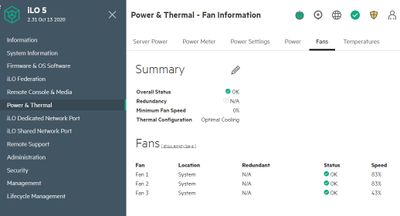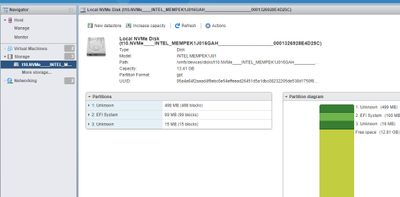- Community Home
- >
- Servers and Operating Systems
- >
- HPE ProLiant
- >
- ProLiant Servers (ML,DL,SL)
- >
- Re: Help with DL20 Gen10 NVME card installed - all...
Categories
Company
Local Language
Forums
Discussions
Forums
- Data Protection and Retention
- Entry Storage Systems
- Legacy
- Midrange and Enterprise Storage
- Storage Networking
- HPE Nimble Storage
Discussions
Discussions
Discussions
Forums
Discussions
Discussion Boards
Discussion Boards
Discussion Boards
Discussion Boards
- BladeSystem Infrastructure and Application Solutions
- Appliance Servers
- Alpha Servers
- BackOffice Products
- Internet Products
- HPE 9000 and HPE e3000 Servers
- Networking
- Netservers
- Secure OS Software for Linux
- Server Management (Insight Manager 7)
- Windows Server 2003
- Operating System - Tru64 Unix
- ProLiant Deployment and Provisioning
- Linux-Based Community / Regional
- Microsoft System Center Integration
Discussion Boards
Discussion Boards
Discussion Boards
Discussion Boards
Discussion Boards
Discussion Boards
Discussion Boards
Discussion Boards
Discussion Boards
Discussion Boards
Discussion Boards
Discussion Boards
Discussion Boards
Discussion Boards
Discussion Boards
Discussion Boards
Discussion Boards
Discussion Boards
Discussion Boards
Community
Resources
Forums
Blogs
- Subscribe to RSS Feed
- Mark Topic as New
- Mark Topic as Read
- Float this Topic for Current User
- Bookmark
- Subscribe
- Printer Friendly Page
- Mark as New
- Bookmark
- Subscribe
- Mute
- Subscribe to RSS Feed
- Permalink
- Report Inappropriate Content
10-04-2020 06:16 PM
10-04-2020 06:16 PM
I get new DL20 Gen10 Server with 4SFF model, I use it for my home lab with other DL320E G8 and DL20 Gen9.
I installl a 1TB NVME SSD card(micron 2200) direct to systemboard nvme slot. after I install it and boot up, system fan all run like crazy.
I switch Win server 2019 and Vmware 7 (HPE Version), all with install the Agentless Management app or vib . After I remove the NVME card, Fan1 and 2 low to 6% . fan 3 still 48%.
in OS mode, the NVME card are working fine, I run speed test in win os, it could save or load file , benchmark software test it to 29xx Mb/s read speed. Just the DL20 fan noise not good for human survival.
Once time this system only install win 2019 with 4sff , the fan 3 lower to 24% with agentless management app. I don't know why it doesn't drop down the speed after system boot up to OS now.

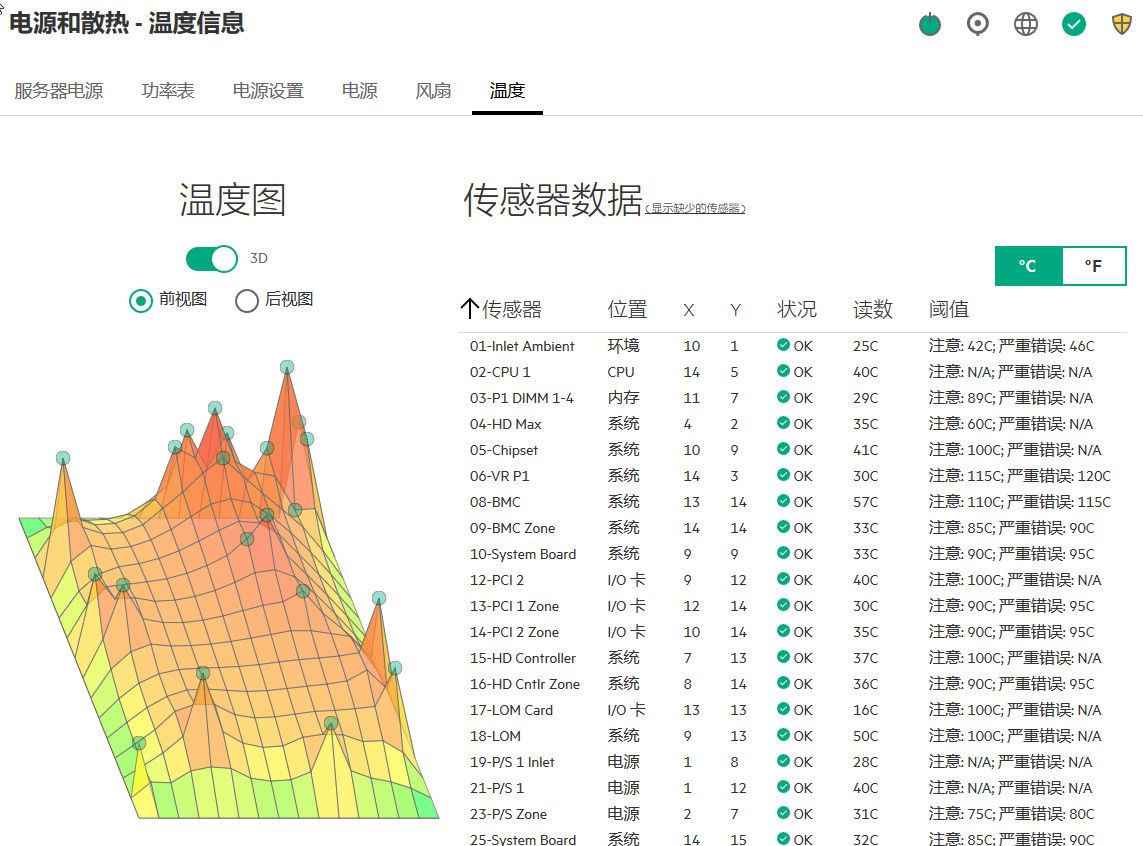

Solved! Go to Solution.
- Mark as New
- Bookmark
- Subscribe
- Mute
- Subscribe to RSS Feed
- Permalink
- Report Inappropriate Content
10-04-2020 07:39 PM
10-04-2020 07:39 PM
Re: Help with DL20 Gen10 NVME card installed - all Fans at 85%
I read the quickspecs ,some page say the option parts is seagate 240/480g 22110 ?
When installing seagate NVMe x4 M.2 400/480GB SSD module, the supporting ambient temperature should be under 30°C (86°F).
- Mark as New
- Bookmark
- Subscribe
- Mute
- Subscribe to RSS Feed
- Permalink
- Report Inappropriate Content
10-05-2020 02:06 AM
10-05-2020 02:06 AM
Re: Help with DL20 Gen10 NVME card installed - all Fans at 85%
Hello,
Based on the options parts list for Dl20 Gen10 server, below is the supported NVME disk:
RI - NVMe - M.2 - SSD
HPE 480GB NVMe x4 Lanes RI M.2 22110 3-year warranty DS firmware SSD
P24188-B21
Reference:
https://support.hpe.com/hpesc/public/docDisplay?docLocale=en_US&docId=emr_na-a00059857en_us
Could you please confirm what is the part no. of the 1TB NVME SSD card(micron 2200) card that you are using on the server.
Thanks
I work for HPE

- Mark as New
- Bookmark
- Subscribe
- Mute
- Subscribe to RSS Feed
- Permalink
- Report Inappropriate Content
10-05-2020 06:10 PM - edited 10-05-2020 06:45 PM
10-05-2020 06:10 PM - edited 10-05-2020 06:45 PM
Re: Help with DL20 Gen10 NVME card installed - all Fans at 85%
Sorry, I couldn't use HPE option parts , it was come from my desktop.
The nvme parts function are working , just fans noise is too loud.
I worry same problem with the hpe option parts, just some bios pre-setting thermolysis parameter problem.
480g nvme doesn't make sense for so small size of it.
- Mark as New
- Bookmark
- Subscribe
- Mute
- Subscribe to RSS Feed
- Permalink
- Report Inappropriate Content
10-06-2020 04:12 AM
10-06-2020 04:12 AM
Re: Help with DL20 Gen10 NVME card installed - all Fans at 85%
Hello,
Thanks for the update.
For Gen 10 servers, below are the recommended BIOS performance Tuning Settings:
- From the System Utilities screen, select System Configuration > BIOS/Platform Configuration (RBSU) > Power and Performance Options > Minimum Processor Idle Power Core C-State> No C-states
- From the System Utilities screen, select System Configuration > BIOS/Platform Configuration (RBSU) > Power and Performance Options > Minimum Processor Idle Power Package C-State> No Package state
- From the System Utilities screen, select System Configuration > BIOS/Platform Configuration (RBSU) > Advanced Options > Thermal Configuration> Maximum Cooling
- Disable Collaborative Power Control
- Press F9 and go to " System Utilities "
- Go to "System Configuration (RBSU) ==>Power Management ==> Advanced Power Options ==>Collaborative Power Control==> Set it to Disabled
Also HPE recommends to update all the server firmwares like BIOS, ILo to the latest versions for the best possible performance
However since the part you are using is from your desktop, HPE can not comment on the functionality and behaviour of the server using the parts which are not in the supported list
Hence recommendation is to use the parts as per the supported spare/options part for the mentioned server.
Thanks
I work for HPE

- Mark as New
- Bookmark
- Subscribe
- Mute
- Subscribe to RSS Feed
- Permalink
- Report Inappropriate Content
10-16-2020 09:20 AM
10-16-2020 09:20 AM
Re: Help with DL20 Gen10 NVME card installed - all Fans at 85%
set to ' Maximum Cooling' ?
I need lower noise , not more ...
- Mark as New
- Bookmark
- Subscribe
- Mute
- Subscribe to RSS Feed
- Permalink
- Report Inappropriate Content
10-19-2020 12:58 AM
10-19-2020 12:58 AM
Re: Help with DL20 Gen10 NVME card installed - all Fans at 85%
Hello,
As requested earlier, kindly use the parts as per the option/spare part list for the server and check the status.
In case issue is still seen with the compatible parts and after the firmwares are up to date, then please capture the latest logs from the server and log a case with the technical support in order to check for any issues due to hardware.
Thanks
I work for HPE

- Mark as New
- Bookmark
- Subscribe
- Mute
- Subscribe to RSS Feed
- Permalink
- Report Inappropriate Content
10-19-2020 02:07 AM
10-19-2020 02:07 AM
Re: Help with DL20 Gen10 NVME card installed - all Fans at 85%
Check which Innovative Engine version you have installed. I have run into the same issue where fans would be running at over 80% and peak to 100%. The following update:
https://support.hpe.com/hpsc/swd/public/detail?swItemId=MTX_e6a71d41719846a9b87799e1cf
has the following in the release notes:
Addressed an extremely rare issue where Processor or Memory temperature reporting may not be collected properly by the platform and the system fans may be running faster than expected. This issue has been seen occasionally after a server reboot and is typically corrected with a subsequent server reboot.
In my case a reboot didn't clear my issue only a full power removal did. Since I updated the Innovative Engine I have not seen this issue.
- Mark as New
- Bookmark
- Subscribe
- Mute
- Subscribe to RSS Feed
- Permalink
- Report Inappropriate Content
10-23-2020 07:46 PM - edited 10-23-2020 07:48 PM
10-23-2020 07:46 PM - edited 10-23-2020 07:48 PM
Re: Help with DL20 Gen10 NVME card installed - all Fans at 85%
after update this , install a intel 16G Optane nvme card still have high fan speed issue. fan1 and fan2 keep in 80% speed. so loud... without 16g intel optane nvme card only 8% fan speed,
But the nvme card are working fine in the Esxi OS.
- Mark as New
- Bookmark
- Subscribe
- Mute
- Subscribe to RSS Feed
- Permalink
- Report Inappropriate Content
10-26-2020 09:02 AM