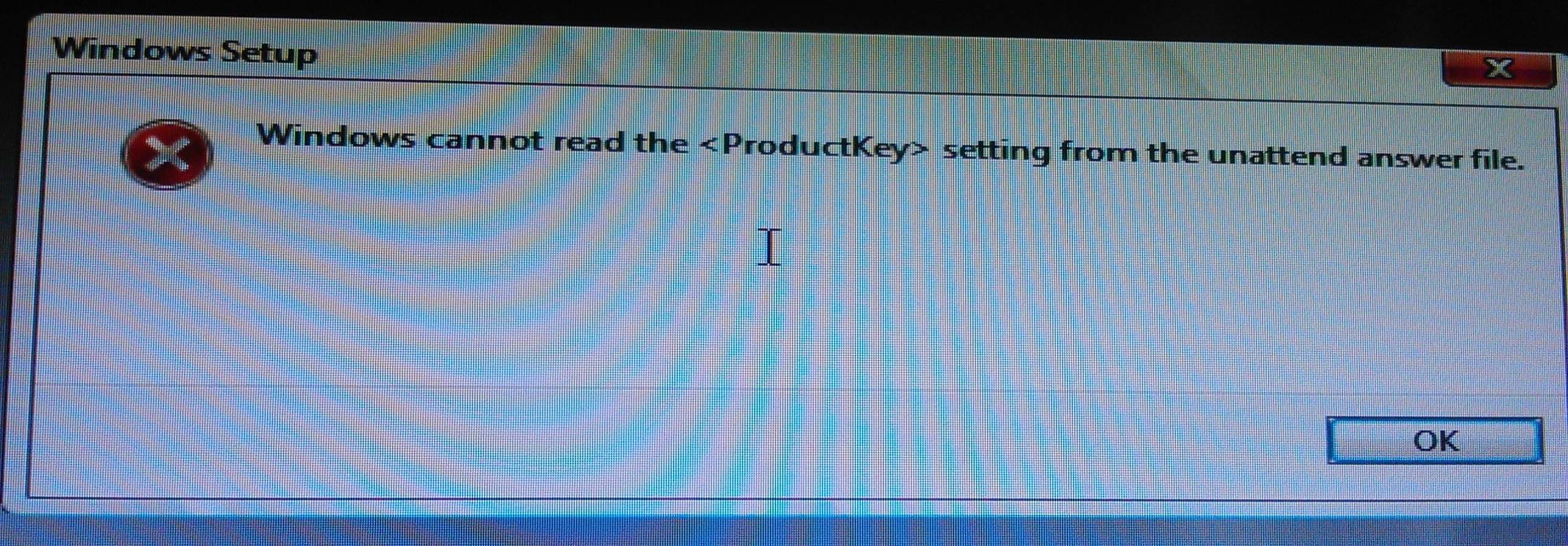- Community Home
- >
- Servers and Operating Systems
- >
- HPE ProLiant
- >
- ProLiant Servers (ML,DL,SL)
- >
- Intelligent Provisioning 1.60 breaks 2008 R2 insta...
Categories
Company
Local Language
Forums
Discussions
Forums
- Data Protection and Retention
- Entry Storage Systems
- Legacy
- Midrange and Enterprise Storage
- Storage Networking
- HPE Nimble Storage
Discussions
Discussions
Discussions
Forums
Discussions
Discussion Boards
Discussion Boards
Discussion Boards
Discussion Boards
- BladeSystem Infrastructure and Application Solutions
- Appliance Servers
- Alpha Servers
- BackOffice Products
- Internet Products
- HPE 9000 and HPE e3000 Servers
- Networking
- Netservers
- Secure OS Software for Linux
- Server Management (Insight Manager 7)
- Windows Server 2003
- Operating System - Tru64 Unix
- ProLiant Deployment and Provisioning
- Linux-Based Community / Regional
- Microsoft System Center Integration
Discussion Boards
Discussion Boards
Discussion Boards
Discussion Boards
Discussion Boards
Discussion Boards
Discussion Boards
Discussion Boards
Discussion Boards
Discussion Boards
Discussion Boards
Discussion Boards
Discussion Boards
Discussion Boards
Discussion Boards
Discussion Boards
Discussion Boards
Discussion Boards
Discussion Boards
Community
Resources
Forums
Blogs
- Subscribe to RSS Feed
- Mark Topic as New
- Mark Topic as Read
- Float this Topic for Current User
- Bookmark
- Subscribe
- Printer Friendly Page
- Mark as New
- Bookmark
- Subscribe
- Mute
- Subscribe to RSS Feed
- Permalink
- Report Inappropriate Content
05-09-2014 06:12 AM
05-09-2014 06:12 AM
Re: Intelligent Provisioning 1.60 breaks 2008 R2 install (will not accept product key during setup)
- Mark as New
- Bookmark
- Subscribe
- Mute
- Subscribe to RSS Feed
- Permalink
- Report Inappropriate Content
05-27-2014 03:51 AM
05-27-2014 03:51 AM
Re: Intelligent Provisioning 1.60 breaks 2008 R2 install (will not accept product key during setup)
Suggested action: Use the Manual installation method for Windows 2008 R2 if you encounter
this error. Not all Volume License media present this problem
Manual Installation metod can be done with local disc media only.
So, when I have ISO files on network share Windows 2008 R2 can not be installed with HP Intelligent Provisioning 1.60.
Great, it is really Intelligent.
:-(
http://f5.s.qip.ru/FK151xiG.png
(downgrading to 1.5 and crossing fingers...)
- Mark as New
- Bookmark
- Subscribe
- Mute
- Subscribe to RSS Feed
- Permalink
- Report Inappropriate Content
05-27-2014 03:56 AM
05-27-2014 03:56 AM
Re: Intelligent Provisioning 1.60 breaks 2008 R2 install (will not accept product key during setup)
Uh - no... Whoever the software developers and project managers were are the ones that are real intelligent....
It appears there was a total lack of QA on this release.
- Mark as New
- Bookmark
- Subscribe
- Mute
- Subscribe to RSS Feed
- Permalink
- Report Inappropriate Content
06-12-2014 03:11 PM
06-12-2014 03:11 PM
Re: Intelligent Provisioning 1.60 breaks 2008 R2 install (will not accept product key during setup)
I agree. If it ain't broke, don't fix it. Cause then you break it!
- Mark as New
- Bookmark
- Subscribe
- Mute
- Subscribe to RSS Feed
- Permalink
- Report Inappropriate Content
06-16-2014 12:53 PM
06-16-2014 12:53 PM
Re: Intelligent Provisioning 1.60 breaks 2008 R2 install (will not accept product key during setup)
Hmm, this method worked for me a few months back. But I'm setting up a new server now and its not. When I boot off the IP 1.5 DVD (same one i used last time), I never get the choices of Automatic vs Interactive setup, it just runs a system check and then tells me to remove the disk and hit enter.
Any ideas?
- Mark as New
- Bookmark
- Subscribe
- Mute
- Subscribe to RSS Feed
- Permalink
- Report Inappropriate Content
06-16-2014 01:11 PM
06-16-2014 01:11 PM
Re: Intelligent Provisioning 1.60 breaks 2008 R2 install (will not accept product key during setup)
One of two things worked, i installed the iso to a usb key, and also disconnected the ilo from the network (when i was expecting the auto vs interactive prompt it was "communicating with ilo") and this time it downgraded properly.
Crazy that we have to jump through these hoops to install an OS on a server...
- Mark as New
- Bookmark
- Subscribe
- Mute
- Subscribe to RSS Feed
- Permalink
- Report Inappropriate Content
06-20-2014 11:24 AM
06-20-2014 11:24 AM
Re: Intelligent Provisioning 1.60 breaks 2008 R2 install (will not accept product key during setup)
Same problem here. Trying to install Server 2008 R2 Standard from USB and network. Tried manual install and will only allow for optical drive install. Hilarious considering the bloody server doesn't ship with an optical drive standard.
HP - It's obvious to anyone in the IT community that HP is nickel-and-diming everything these days. Cheesey e-series servers taking over (please - software RAID?), 1 year warranties, requirement for extended warranty purchase for firmware updates. If HP is going to squeeze us, at least be COMPETENT in delivering a server where BASE functionality (like installing a prevalent server OS) WORKS without jumping through hoops.
No wonder Lenovo is handing you your rear end.
- Mark as New
- Bookmark
- Subscribe
- Mute
- Subscribe to RSS Feed
- Permalink
- Report Inappropriate Content
06-20-2014 01:41 PM
06-20-2014 01:41 PM
Workaround
This worked for me:
1. Download and extract RAID and NIC drivers on USB flash.
2. Create bootable USB of Windows Server 2008 R2 SP1 on separate USB flash.
3. Install OS without I.P.
4. Update NIC and RAID drivers once OS installed.
5. Download and install Proliant Service Pack 2014.02B.
- Mark as New
- Bookmark
- Subscribe
- Mute
- Subscribe to RSS Feed
- Permalink
- Report Inappropriate Content
06-26-2014 10:21 AM
06-26-2014 10:21 AM
Re: Intelligent Provisioning 1.60 breaks 2008 R2 install (will not accept product key during setup)
Today i have fix this issue !
Preview of issue
On of our customer have purchased HP ProLiant ML 310e Gen8 v2 4LFF CTO Server, they want to install Windows Server 2008 r2 x64 in it , but when they try to install it using Intelligent Provisioning it fail after copying , so he call me up for technical support , Server is shipped with IP 1.60 by default , i googled to find issues like this then i have find this page ,in which some of the viewers recommend to downgrade IP 1.60 to earlier versions ,
so i have download IP version 1.50 then burn it to a DVD and boot up and flash IP ,
after downgrade IP to 1.50 the issue has fixed
for all other versions of IP please visit this link Intelligent Provisioning all Versions Download link
For IP version 1.50 go to this url given below .
HPIP150.2013_0806.231.iso (883 MB):
- Mark as New
- Bookmark
- Subscribe
- Mute
- Subscribe to RSS Feed
- Permalink
- Report Inappropriate Content
06-26-2014 02:30 PM
06-26-2014 02:30 PM
Re: Workaround
Hi
I solved the issue modifying with notepad the file c:\autounattend.xml
When it appears the command prompt digit notepad c:\autounattend.xml
You have to search the string <ProductKey> and below this insert a new line that contains the string
<Key></Key>
You don't have to insert a code, only the tags.
Save the file and relaunch manually the command X:\Windows\Hpssbem.exe again
The installation will end fine.
- Tags:
- HP IP 1.6