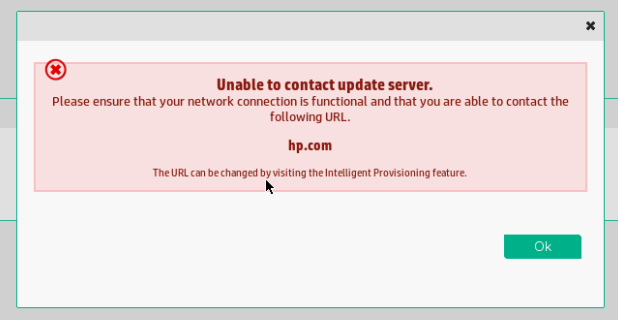- Community Home
- >
- Servers and Operating Systems
- >
- HPE ProLiant
- >
- ProLiant Servers (ML,DL,SL)
- >
- Re: Intelligent Provisioning Firmware Update not w...
Categories
Company
Local Language
Forums
Discussions
Forums
- Data Protection and Retention
- Entry Storage Systems
- Legacy
- Midrange and Enterprise Storage
- Storage Networking
- HPE Nimble Storage
Discussions
Discussions
Discussions
Forums
Discussions
Discussion Boards
Discussion Boards
Discussion Boards
Discussion Boards
- BladeSystem Infrastructure and Application Solutions
- Appliance Servers
- Alpha Servers
- BackOffice Products
- Internet Products
- HPE 9000 and HPE e3000 Servers
- Networking
- Netservers
- Secure OS Software for Linux
- Server Management (Insight Manager 7)
- Windows Server 2003
- Operating System - Tru64 Unix
- ProLiant Deployment and Provisioning
- Linux-Based Community / Regional
- Microsoft System Center Integration
Discussion Boards
Discussion Boards
Discussion Boards
Discussion Boards
Discussion Boards
Discussion Boards
Discussion Boards
Discussion Boards
Discussion Boards
Discussion Boards
Discussion Boards
Discussion Boards
Discussion Boards
Discussion Boards
Discussion Boards
Discussion Boards
Discussion Boards
Discussion Boards
Discussion Boards
Community
Resources
Forums
Blogs
- Subscribe to RSS Feed
- Mark Topic as New
- Mark Topic as Read
- Float this Topic for Current User
- Bookmark
- Subscribe
- Printer Friendly Page
- Mark as New
- Bookmark
- Subscribe
- Mute
- Subscribe to RSS Feed
- Permalink
- Report Inappropriate Content
10-23-2013 04:32 PM
10-23-2013 04:32 PM
Re: Intelligent Provisioning Firmware Update not working
I enabled source translation in my firewall ( for the outbound rule of the zone where the server is located) . After that the updates started to download.
- Mark as New
- Bookmark
- Subscribe
- Mute
- Subscribe to RSS Feed
- Permalink
- Report Inappropriate Content
11-13-2013 05:24 AM
11-13-2013 05:24 AM
Re: Intelligent Provisioning Firmware Update not working
I also got two DL360e G8 and the intelligent Provisioning does'nt works propper. The List of all installed and avaliable Software Revisions are visible and sellectable. Quite soon after i start the Update, an error Message show's me an "unknown Error" - that's all - nothing works - a Cold start is required.
I don't understand the purpose of that kinda game - where should be the advantage for the administrator, compared by using the smartstart-DVD ROM instead? If you need to use them, an update download is required on both. The procedure to get the repository actualy is more that suspect. HP, remember, i just wanna install an operating system - not more.
If HP continue this in further , i will change the brand of server hardware to DELL. I have no time to investigate time for those toys.
Gerhard Wesser, Sen IT-Admin
- Mark as New
- Bookmark
- Subscribe
- Mute
- Subscribe to RSS Feed
- Permalink
- Report Inappropriate Content
02-20-2014 03:36 AM - edited 02-20-2014 03:41 AM
02-20-2014 03:36 AM - edited 02-20-2014 03:41 AM
Re: Intelligent Provisioning Firmware Update not working
Use DHCP only or update intelligent provisioning by recovery media))
DHCP with internet connection on binded ip address workes for me. Strange, but ... :)
Regards from Russia
- Mark as New
- Bookmark
- Subscribe
- Mute
- Subscribe to RSS Feed
- Permalink
- Report Inappropriate Content
03-30-2016 01:31 PM
03-30-2016 01:31 PM
Re: Intelligent Provisioning Firmware Update not working
It is now 2016 and the same DHCP bug is in version 2.2 of IP
HP when will IP work?
- Mark as New
- Bookmark
- Subscribe
- Mute
- Subscribe to RSS Feed
- Permalink
- Report Inappropriate Content
03-31-2016 03:14 AM
03-31-2016 03:14 AM
Re: Intelligent Provisioning Firmware Update not working
But version 2.20 is not from 2016 ...
current version is 2.30, most likely 2.40 next week ...
Hope this helps!
Regards
Torsten.
__________________________________________________
There are only 10 types of people in the world -
those who understand binary, and those who don't.
__________________________________________________
No support by private messages. Please ask the forum!
If you feel this was helpful please click the KUDOS! thumb below!

- Mark as New
- Bookmark
- Subscribe
- Mute
- Subscribe to RSS Feed
- Permalink
- Report Inappropriate Content
07-05-2016 09:55 PM
07-05-2016 09:55 PM
Re: Intelligent Provisioning Firmware Update not working
I finally got Intelligent Provisioning firmware update feature working today! I had been trying this for two days...
In my case, I had the iLO IP address and the Intel. Prov. IP address on different network segments. That was probably causing some issues with traffic going out via a wrong route. After changing the IP of the Intel. Prov, (and allowing traffic on the firewall), it was able to got out and find the udpates available. I was using the HP WebSite as source for the downloads.
- Mark as New
- Bookmark
- Subscribe
- Mute
- Subscribe to RSS Feed
- Permalink
- Report Inappropriate Content
10-04-2016 04:11 PM - edited 10-05-2016 09:56 AM
10-04-2016 04:11 PM - edited 10-05-2016 09:56 AM
Re: Intelligent Provisioning Firmware Update not working
IP is the worst crap I've ever seen from the India outsourced HP "engineering" effort. This is the last Pro Liant I ever buy!
- Mark as New
- Bookmark
- Subscribe
- Mute
- Subscribe to RSS Feed
- Permalink
- Report Inappropriate Content
10-27-2016 03:54 PM
10-27-2016 03:54 PM
Re: Intelligent Provisioning Firmware Update not working
same problem here. Which URL should be used ?? (and how to set it ? )
- Mark as New
- Bookmark
- Subscribe
- Mute
- Subscribe to RSS Feed
- Permalink
- Report Inappropriate Content
10-27-2016 04:10 PM
10-27-2016 04:10 PM
Re: Intelligent Provisioning Firmware Update not working
That's the kicker -- no India employee of the company HP hired to mimic support person knows the correct URL;
My case was eventually escalated to U.S. support in Georgia and the gentlement said a new IP version will be released before Thanksgiving which will address the landslide issues eveyrone is experiencing;
Imagine if we all agreed to the India remedy for all those cases which is to replace server motherboard? Maybe we should have so HP gets hit with massive motherboard shortage and notices the IP defect...instead of witholding information for their own contractors; those they pay to "provide suppor" to us!!
- Mark as New
- Bookmark
- Subscribe
- Mute
- Subscribe to RSS Feed
- Permalink
- Report Inappropriate Content
11-17-2016 06:21 AM
11-17-2016 06:21 AM
Re: Intelligent Provisioning Firmware Update not working
Hi
you should make one update to solve your issue of HP (unable to contact the server), check the links below it will support you
check your corrent version of Intelligent Provisioning by:
Download last update for Intelligent Provisioning Recovery Media
use this tool to update
https://h20565.www2.hpe.com/hpsc/swd/public/readIndex?sp4ts.oid=1008862658&swLangOid=8&swEnvOid=4168
Thanks