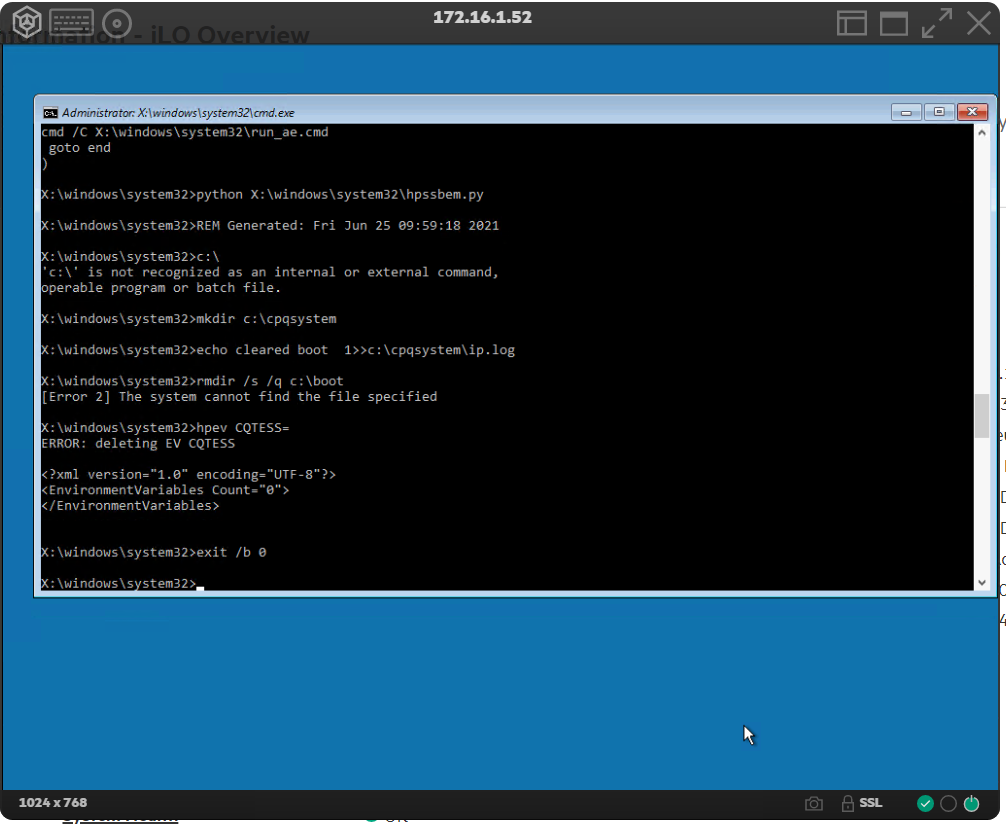- Community Home
- >
- Servers and Operating Systems
- >
- HPE ProLiant
- >
- ProLiant Servers (ML,DL,SL)
- >
- Intelligent Provisioning Windows issue
Categories
Company
Local Language
Forums
Discussions
Forums
- Data Protection and Retention
- Entry Storage Systems
- Legacy
- Midrange and Enterprise Storage
- Storage Networking
- HPE Nimble Storage
Discussions
Discussions
Discussions
Forums
Discussions
Discussion Boards
Discussion Boards
Discussion Boards
Discussion Boards
- BladeSystem Infrastructure and Application Solutions
- Appliance Servers
- Alpha Servers
- BackOffice Products
- Internet Products
- HPE 9000 and HPE e3000 Servers
- Networking
- Netservers
- Secure OS Software for Linux
- Server Management (Insight Manager 7)
- Windows Server 2003
- Operating System - Tru64 Unix
- ProLiant Deployment and Provisioning
- Linux-Based Community / Regional
- Microsoft System Center Integration
Discussion Boards
Discussion Boards
Discussion Boards
Discussion Boards
Discussion Boards
Discussion Boards
Discussion Boards
Discussion Boards
Discussion Boards
Discussion Boards
Discussion Boards
Discussion Boards
Discussion Boards
Discussion Boards
Discussion Boards
Discussion Boards
Discussion Boards
Discussion Boards
Discussion Boards
Community
Resources
Forums
Blogs
- Subscribe to RSS Feed
- Mark Topic as New
- Mark Topic as Read
- Float this Topic for Current User
- Bookmark
- Subscribe
- Printer Friendly Page
- Mark as New
- Bookmark
- Subscribe
- Mute
- Subscribe to RSS Feed
- Permalink
- Report Inappropriate Content
06-25-2021 04:05 AM
06-25-2021 04:05 AM
Intelligent Provisioning Windows issue
I've got a brand new DL380 Gen 10 and have patched it with the latest support pack prior to building. The intelligent provisioning I am using with an ISO from ILO. The Windows install gets to a certain point and a batch process ends.
If I type exit or close the command prompt the server restarts.
This is a problem I've noted a lot with Intelligent Provisioning and it's a shame because the storage controller driver is not on the Windows ISO so installing Windows remotely is extra fiddly.
Anyone know what's wrong?
Tim
- Mark as New
- Bookmark
- Subscribe
- Mute
- Subscribe to RSS Feed
- Permalink
- Report Inappropriate Content
06-28-2021 06:48 AM
06-28-2021 06:48 AM
Re: Intelligent Provisioning Windows issue
Hi Tim Gowen,
Good day!
We understand your concern.
We would request you to try the below :
1) Update the Intelligent Provisioning to the latest : https://internal.support.hpe.com/hpesc/public/swd/detail?swItemId=MTX_eef93d679da84afd8794b87ce6#tab-history
2) Then try to install the Operating System.
3) Try to install the OS using Manual Method using iLO Virtual Media.
>> Copy the ISO - Installation file to a shared folder for which the Server has access.
>> Select the Virtual Media - and select the ISO file
>> Restart the Server and use One Time Boot Menu
>> Boot the Server using the ISO File and proceed to installation.
>> If you are using S100i Controller : keep the Driver downloaded and ready and it may be needed to inject during Installation : https://support.hpe.com/hpesc/public/swd/detail?swItemId=MTX_5b8eac1a8fe144b4ae4f537c75
Try the above and share observations.
Thank you
RamKS
I work for HPE.
[Any personal opinions expressed are mine, and not official statements on behalf of Hewlett Packard Enterprise]