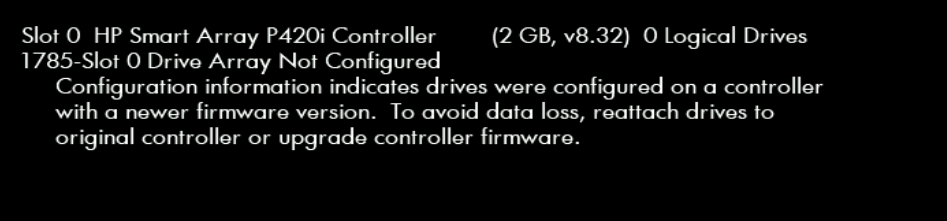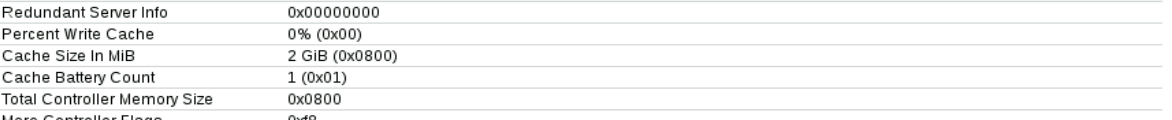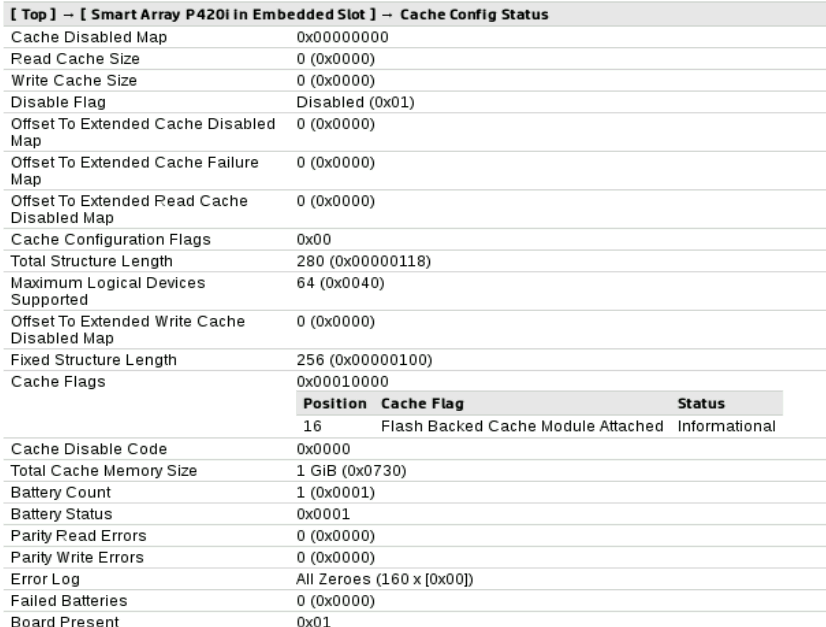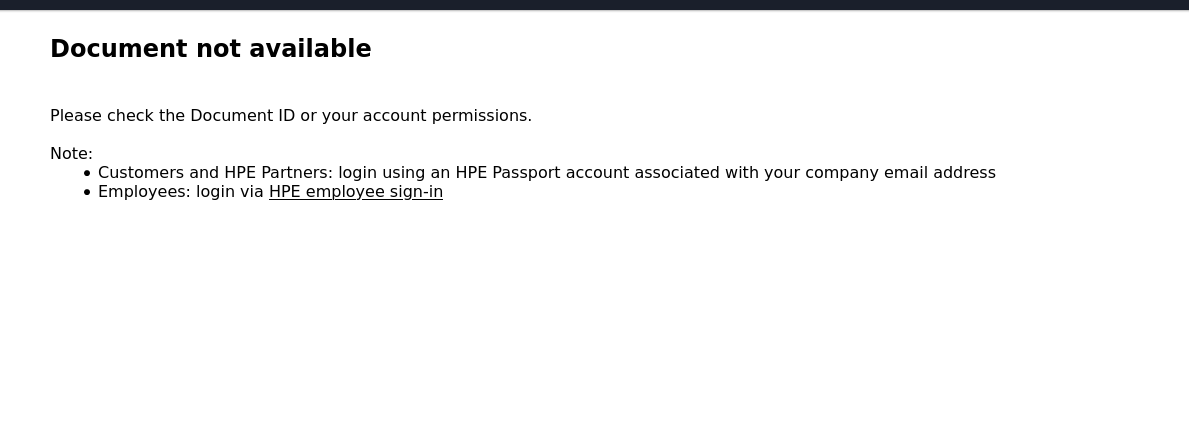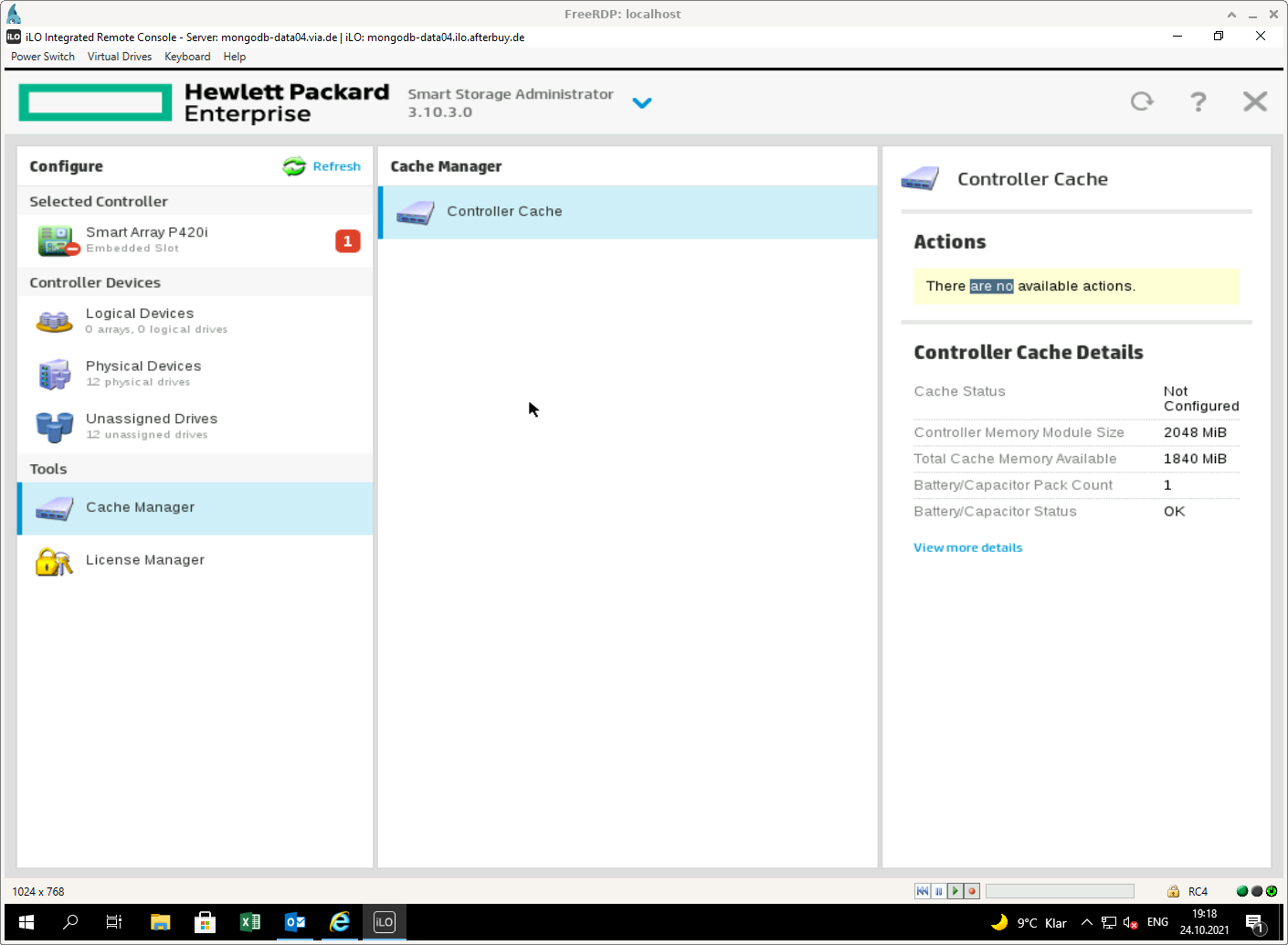- Community Home
- >
- Servers and Operating Systems
- >
- HPE ProLiant
- >
- ProLiant Servers (ML,DL,SL)
- >
- Re: Lost access to Logicaldrive after change broke...
Categories
Company
Local Language
Forums
Discussions
Forums
- Data Protection and Retention
- Entry Storage Systems
- Legacy
- Midrange and Enterprise Storage
- Storage Networking
- HPE Nimble Storage
Discussions
Discussions
Discussions
Forums
Discussions
Discussion Boards
Discussion Boards
Discussion Boards
Discussion Boards
- BladeSystem Infrastructure and Application Solutions
- Appliance Servers
- Alpha Servers
- BackOffice Products
- Internet Products
- HPE 9000 and HPE e3000 Servers
- Networking
- Netservers
- Secure OS Software for Linux
- Server Management (Insight Manager 7)
- Windows Server 2003
- Operating System - Tru64 Unix
- ProLiant Deployment and Provisioning
- Linux-Based Community / Regional
- Microsoft System Center Integration
Discussion Boards
Discussion Boards
Discussion Boards
Discussion Boards
Discussion Boards
Discussion Boards
Discussion Boards
Discussion Boards
Discussion Boards
Discussion Boards
Discussion Boards
Discussion Boards
Discussion Boards
Discussion Boards
Discussion Boards
Discussion Boards
Discussion Boards
Discussion Boards
Discussion Boards
Community
Resources
Forums
Blogs
- Subscribe to RSS Feed
- Mark Topic as New
- Mark Topic as Read
- Float this Topic for Current User
- Bookmark
- Subscribe
- Printer Friendly Page
- Mark as New
- Bookmark
- Subscribe
- Mute
- Subscribe to RSS Feed
- Permalink
- Report Inappropriate Content
10-12-2021 03:20 AM - last edited on 10-18-2021 10:38 PM by support_s
10-12-2021 03:20 AM - last edited on 10-18-2021 10:38 PM by support_s
Lost access to Logicaldrive after change broken cache module
hi,
I have her an DL380p Gen8. Raid was configured as RAD5+ Hotspare. It seems that the cache module died on the controller. Controller reports an error on bootup.
After exchange the cache module I got the message:
1785-Slot 0 Drive Array not Configured
Configuration information indicates drives were configured on a controller with a newer firmware version. To avoid data loss, reattach drives to original controller or upgrade firmware.
As you can see the controller is on the newest firmware available.
I have bootet into SSA via Intelligent Provisioning. Looks like the same. But in the Diagnostic report I found something:
In the section "Smart Array Ü420i in Embedded Slot -> Identify Controller:
Cache Size in MiB 2GB
But in Section Smart Array P420i in Embedded Slot -> Cache Config Status:
Total Cach Memory Size 1 GiB...
- Tags:
- drive
- Prolaint server
- Mark as New
- Bookmark
- Subscribe
- Mute
- Subscribe to RSS Feed
- Permalink
- Report Inappropriate Content
10-12-2021 06:02 AM
10-12-2021 06:02 AM
Re: Lost access to Logicaldrive after change broken cache module
Hello,
Please refer to page 84 of the HP ProLiant Gen8 Troubleshooting Guide Volume II: Error Messages. The solution provided there requires to power off the server and swap the SAS port connectors. If not move the drives to their original positions, if it were changed.
Regards,
Views expressed herein are my personal opinion and are not the views of HPE

- Mark as New
- Bookmark
- Subscribe
- Mute
- Subscribe to RSS Feed
- Permalink
- Report Inappropriate Content
10-12-2021 06:49 AM
10-12-2021 06:49 AM
Re: Lost access to Logicaldrive after change broken cache module
Neighter SAS ports not disks has ben relocated to other locations. But I can try in the next day's
- Mark as New
- Bookmark
- Subscribe
- Mute
- Subscribe to RSS Feed
- Permalink
- Report Inappropriate Content
10-13-2021 11:54 PM
10-13-2021 11:54 PM
Re: Lost access to Logicaldrive after change broken cache module
Hi,
Thank you for the POST.
Please refer : https://support.hpe.com/hpesc/public/docDisplay?docLocale=en_US&docId=c01647912
You may try steps mentioned on the article.
I guess a Power Cycle and reseating the Cables would help here and you may trry that.
Also do verify if by any chances the Cables were swapped / inserted incorrectly and if you can confirm the Bay / Drive Locations
Thank you
RamKS
I work for HPE.
[Any personal opinions expressed are mine, and not official statements on behalf of Hewlett Packard Enterprise]

- Mark as New
- Bookmark
- Subscribe
- Mute
- Subscribe to RSS Feed
- Permalink
- Report Inappropriate Content
10-14-2021 06:09 AM
10-14-2021 06:09 AM
Re: Lost access to Logicaldrive after change broken cache module
hi,
we have reseat the cables, nothing changed. We switched the ports, nothing changed. We power cycled the system also nothing changed.
I can't open the last link I got:
- Mark as New
- Bookmark
- Subscribe
- Mute
- Subscribe to RSS Feed
- Permalink
- Report Inappropriate Content
10-18-2021 10:36 PM
10-18-2021 10:36 PM
Re: Lost access to Logicaldrive after change broken cache module
Hi,
In that Case it would be better to re-create Logical Drives.
Thank you
RamKS
I work for HPE.
[Any personal opinions expressed are mine, and not official statements on behalf of Hewlett Packard Enterprise]

- Mark as New
- Bookmark
- Subscribe
- Mute
- Subscribe to RSS Feed
- Permalink
- Report Inappropriate Content
10-21-2021 08:35 AM
10-21-2021 08:35 AM
Re: Lost access to Logicaldrive after change broken cache module
Hi,
sorry this is not acceptable. It can not be the case that if a cache modul failed all logical drives are gone!!
We have a bunch of HPE servers and use them since generation 1 also we have a bunch of storages like 3par (7200, 7440c) and some primeras. If it is true that a broken cache module will kill the whole array we can't no longer trust any of your raid systems.
This system is a test system, this is why it is not on support. But even then ir should be not possible to loose the whole array and logicaldrive cause an cache module failed.
- Mark as New
- Bookmark
- Subscribe
- Mute
- Subscribe to RSS Feed
- Permalink
- Report Inappropriate Content
10-23-2021 09:18 AM
10-23-2021 09:18 AM
Re: Lost access to Logicaldrive after change broken cache module
Based on the snap, write cache show 0% which indicates cache not enabled for the logical drive.
Since you have changed the cache,
Enable caching for the logical drive from SSA,
Also modify cache read/write ratio,
Hope this helps!
Regards,
Sudhir
>
- Mark as New
- Bookmark
- Subscribe
- Mute
- Subscribe to RSS Feed
- Permalink
- Report Inappropriate Content
10-24-2021 10:20 AM
10-24-2021 10:20 AM
Re: Lost access to Logicaldrive after change broken cache module
How should I do if the controller did not recognize the logicaldrive:
- Mark as New
- Bookmark
- Subscribe
- Mute
- Subscribe to RSS Feed
- Permalink
- Report Inappropriate Content
10-25-2021 12:01 AM
10-25-2021 12:01 AM
Re: Lost access to Logicaldrive after change broken cache module
All 12 drives are showing as unassigned, seems like array/logical drive information has been cleared from these drives.
What is the critical error/message on the controller ?
In your initial description you have mentioned about cache failure and then you exchanged cache , could you provide more information as what exactly you did ?
Server came with 512MB/1GB/2GB cache module? and did you replaced with exact same capacity ,,new cache ?
or did you swapped cache/ controller from any working machine to this server ?
Few suggestion:
1. Install a new cache module of same size present earlier.
2.Disconnect all the drives, then power cycle the server (without any hdd).
3. Power off and connect all the drives back.
4.Power on the server and check the status in SSA.
Check if you are getting POST message of 1779 ? also if failed array /logical drive information shows in SSA ?
If still nothing, i am afraid to say that you may have to recreate the array.
Regards,
Sudhir
>