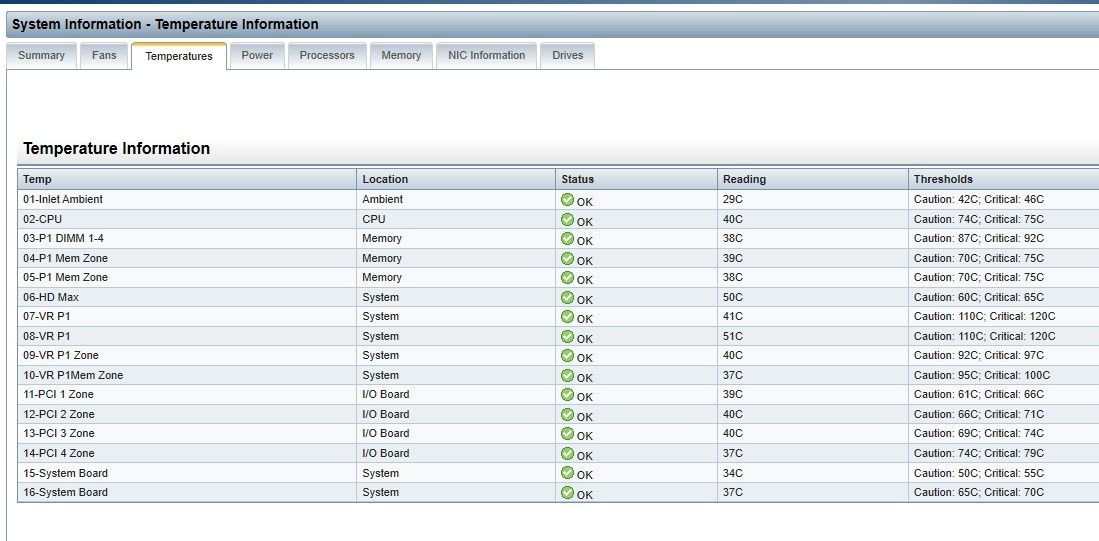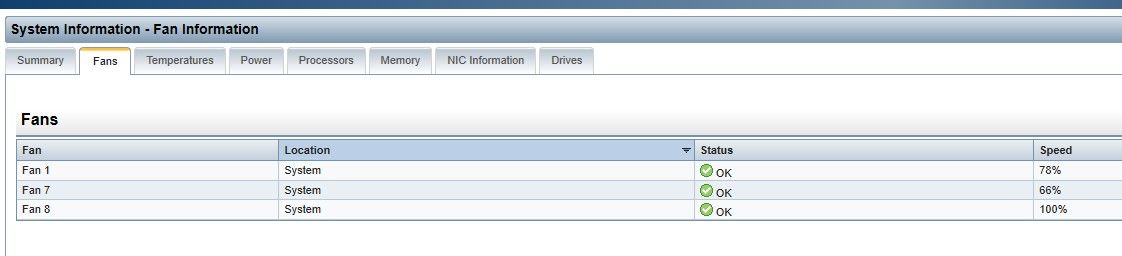- Community Home
- >
- Servers and Operating Systems
- >
- HPE ProLiant
- >
- ProLiant Servers (ML,DL,SL)
- >
- ML110 G7 Fans
Categories
Company
Local Language
Forums
Discussions
Forums
- Data Protection and Retention
- Entry Storage Systems
- Legacy
- Midrange and Enterprise Storage
- Storage Networking
- HPE Nimble Storage
Discussions
Discussions
Discussions
Forums
Discussions
Discussion Boards
Discussion Boards
Discussion Boards
Discussion Boards
- BladeSystem Infrastructure and Application Solutions
- Appliance Servers
- Alpha Servers
- BackOffice Products
- Internet Products
- HPE 9000 and HPE e3000 Servers
- Networking
- Netservers
- Secure OS Software for Linux
- Server Management (Insight Manager 7)
- Windows Server 2003
- Operating System - Tru64 Unix
- ProLiant Deployment and Provisioning
- Linux-Based Community / Regional
- Microsoft System Center Integration
Discussion Boards
Discussion Boards
Discussion Boards
Discussion Boards
Discussion Boards
Discussion Boards
Discussion Boards
Discussion Boards
Discussion Boards
Discussion Boards
Discussion Boards
Discussion Boards
Discussion Boards
Discussion Boards
Discussion Boards
Discussion Boards
Discussion Boards
Discussion Boards
Discussion Boards
Community
Resources
Forums
Blogs
- Subscribe to RSS Feed
- Mark Topic as New
- Mark Topic as Read
- Float this Topic for Current User
- Bookmark
- Subscribe
- Printer Friendly Page
- Mark as New
- Bookmark
- Subscribe
- Mute
- Subscribe to RSS Feed
- Permalink
- Report Inappropriate Content
09-15-2019 09:49 AM - edited 09-15-2019 09:59 AM
09-15-2019 09:49 AM - edited 09-15-2019 09:59 AM
ML110 G7 Fans
Hi,
Is there anyway at all that HP or other software allow you to control fan speeds? I use this in a home office and it's just far too noisy most of the time.
My temps are really good, in relation to the 'Caution' and 'Critical' theshholds HP define, so I don't know why of them is running at 100%. I know the ML100 is an old server now but the fans are pretty new so I don't think they're 'worn'.
Thanks!
PS: I've tried non-HP fans but as the BIOS has been hard-coded for specific RPM/voltages the server obviously refuses to boot.
- Mark as New
- Bookmark
- Subscribe
- Mute
- Subscribe to RSS Feed
- Permalink
- Report Inappropriate Content
09-17-2019 07:26 AM
09-17-2019 07:26 AM
Re: ML110 G7 Fans
Hi There,
This server has 3 fans, 1 x system fan, 1 x processor heatsink fan assembly and 1 PCI fan.
Looking at the details, I think the PCI fan is running at 100% (Please verify). Is there any additional PCI cards installed on the server? If yes, are they running on latest firmware and driver? Is the server updated with the latest firmware?
If all updated then you can isolate by bringing the server to min confirugration and adding the components one by one to verify which component is causing the fans to go high. once isolated you can log a warranty ticket with HPE for replacement.
You can also run offline diagnostics tests using smart start cd to see if there are any issues.
[Any personal opinions expressed are mine, and not official statements on behalf of Hewlett Packard Enterprise]