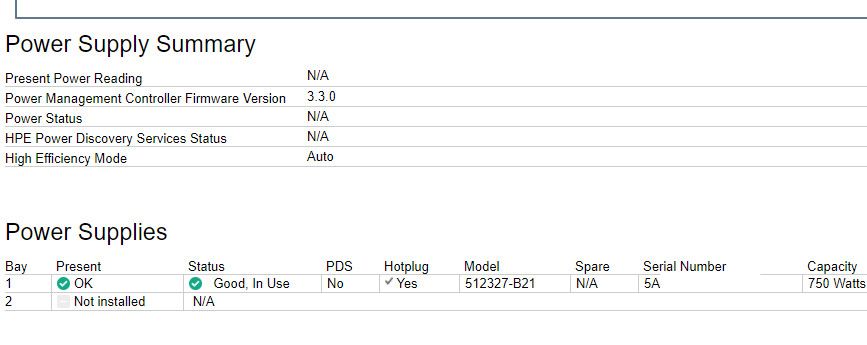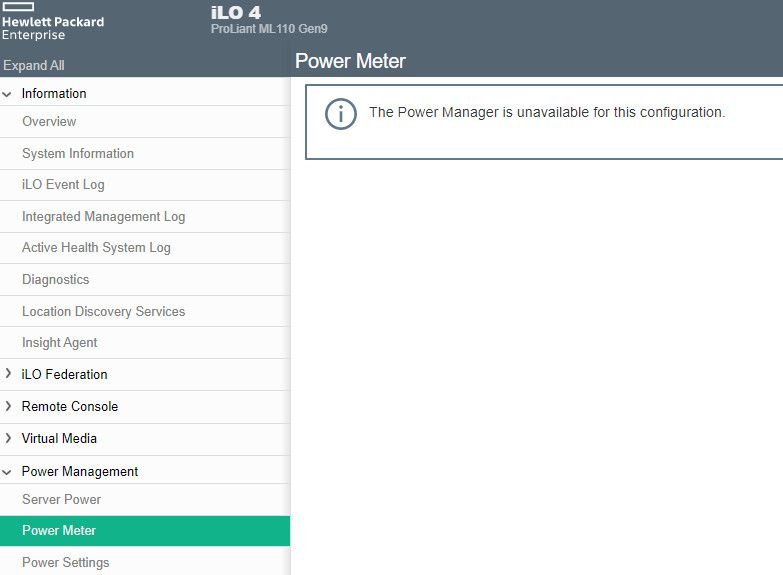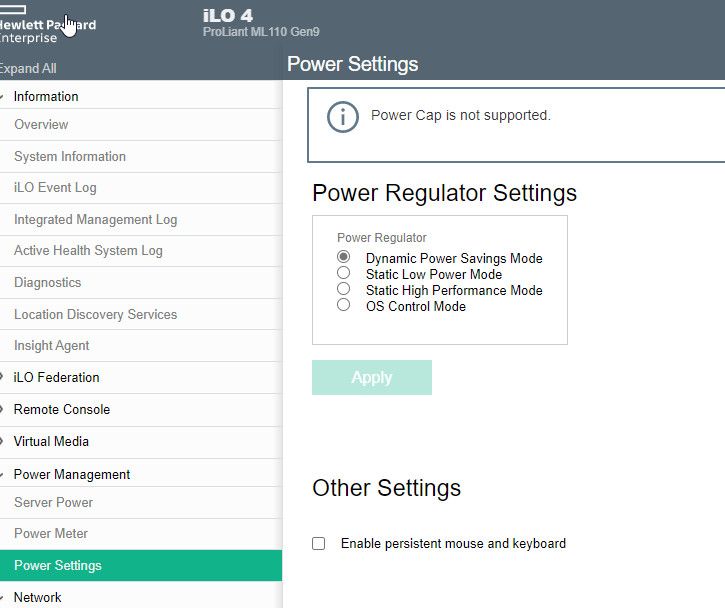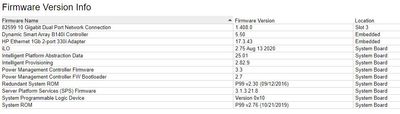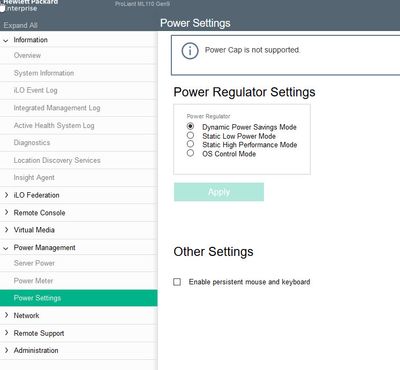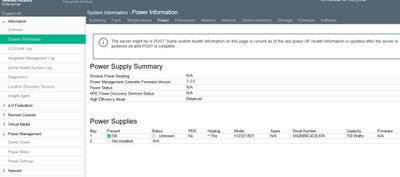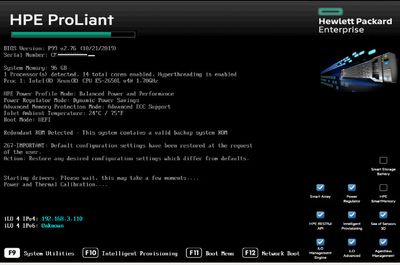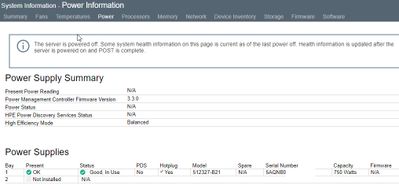- Community Home
- >
- Servers and Operating Systems
- >
- HPE ProLiant
- >
- ProLiant Servers (ML,DL,SL)
- >
- Re: ML110G9 Couldn't Present power reading
Categories
Company
Local Language
Forums
Discussions
Forums
- Data Protection and Retention
- Entry Storage Systems
- Legacy
- Midrange and Enterprise Storage
- Storage Networking
- HPE Nimble Storage
Discussions
Discussions
Discussions
Forums
Discussions
Discussion Boards
Discussion Boards
Discussion Boards
Discussion Boards
- BladeSystem Infrastructure and Application Solutions
- Appliance Servers
- Alpha Servers
- BackOffice Products
- Internet Products
- HPE 9000 and HPE e3000 Servers
- Networking
- Netservers
- Secure OS Software for Linux
- Server Management (Insight Manager 7)
- Windows Server 2003
- Operating System - Tru64 Unix
- ProLiant Deployment and Provisioning
- Linux-Based Community / Regional
- Microsoft System Center Integration
Discussion Boards
Discussion Boards
Discussion Boards
Discussion Boards
Discussion Boards
Discussion Boards
Discussion Boards
Discussion Boards
Discussion Boards
Discussion Boards
Discussion Boards
Discussion Boards
Discussion Boards
Discussion Boards
Discussion Boards
Discussion Boards
Discussion Boards
Discussion Boards
Discussion Boards
Community
Resources
Forums
Blogs
- Subscribe to RSS Feed
- Mark Topic as New
- Mark Topic as Read
- Float this Topic for Current User
- Bookmark
- Subscribe
- Printer Friendly Page
- Mark as New
- Bookmark
- Subscribe
- Mute
- Subscribe to RSS Feed
- Permalink
- Report Inappropriate Content
10-19-2020 09:28 AM
10-19-2020 09:28 AM
ML110G9 Couldn't Present power reading
I upgrade my ml110 g9 server with a set rps power kit and two 750w power supply, to replace my 350W power supply unit. But it not like my gen10 system, after I install new RPS kits , it doesn't show power meter function in iLO page. I try install one or two 750w Power supply states is OK .it show Power Cap in not support.
- Mark as New
- Bookmark
- Subscribe
- Mute
- Subscribe to RSS Feed
- Permalink
- Report Inappropriate Content
10-19-2020 09:29 AM
10-19-2020 09:29 AM
Re: ML110G9 Couldn't Present power reading
already use spp 2020.09 update iLo and BIOS.
- Mark as New
- Bookmark
- Subscribe
- Mute
- Subscribe to RSS Feed
- Permalink
- Report Inappropriate Content
10-21-2020 01:34 AM
10-21-2020 01:34 AM
Re: ML110G9 Couldn't Present power reading
Hello,
For HP ProLiant servers, the following components are necessary to make full use of Dynamic Power Capping.
» iLO Advanced license.
» Insight Power Manager.
Check for the "Power Management Controller Firmware Version" under "System Information->Power" or "System Information->Firmware".
Thanks
I work for HPE

- Mark as New
- Bookmark
- Subscribe
- Mute
- Subscribe to RSS Feed
- Permalink
- Report Inappropriate Content
10-21-2020 06:27 PM
10-21-2020 06:27 PM
Re: ML110G9 Couldn't Present power reading
Yes, The unit have iLo advance license active.
Power Management Controller Firmware 3.3
Power Management Controller FW Bootloader 2.7
- Mark as New
- Bookmark
- Subscribe
- Mute
- Subscribe to RSS Feed
- Permalink
- Report Inappropriate Content
10-22-2020 06:21 AM
10-22-2020 06:21 AM
Re: ML110G9 Couldn't Present power reading
Hello,
Thanks for sharing an update.
Since the ILO advanced license is installed on the server, kindly follow the below steps and check the status
- Take a backup of the Advanced ILO License
- Perform a reset of ILO from ILO GUI
- Login to ILO
- Click Information and go to Diagnostics
- Reset ILO
- Check the status after ILO reset.
- In case the issue persists, then arrange a maintenance window and perform a complete power drain of the server and clear the NVRAM and check the status. Steps as below:
(***Please remove the Local drives half way through from the server before clearing the NVRAM****)
- 1. Clearing the NVRAM
1.1 Please power down the server
1.2 Please disconnect the power cable.
1.3 Please press the power button for 10 seconds to power drain the server.
1.4 Please open the access panel of the server.
1.5 Please check the access panel for the system diagram.
1.6 Please look for system maintenance switch.
1.7 Please look for switch no. 6.
1.8 Please set the switch on "ON" state.
1.9 Please start the server
1.10 Please wait for the message " system maintenance switch is On"
1.11 Please power down the server.
1.12 Please set the switch back to OFF state.
1.13 Please restart the server
Disclaimer: Please ensure to take a valid data backup before performing any activity on the server. Data integrity is customer responsibility. HPE recommends to have data backup frequently and before performing any activity so that it can be restored during disaster recovery. Also it’s customer’s responsibility to keep a backup of any licenses on the system board.
Thanks
I work for HPE

- Mark as New
- Bookmark
- Subscribe
- Mute
- Subscribe to RSS Feed
- Permalink
- Report Inappropriate Content
11-08-2020 04:40 AM - edited 11-08-2020 04:43 AM
11-08-2020 04:40 AM - edited 11-08-2020 04:43 AM
Re: ML110G9 Couldn't Present power reading
I do all step to reset ILO and nvram , but still same problem. no power meter function in iLO GUI.
but I can see the message of the boot up, "power and thermal calibration"
- Mark as New
- Bookmark
- Subscribe
- Mute
- Subscribe to RSS Feed
- Permalink
- Report Inappropriate Content
11-10-2020 09:16 AM
11-10-2020 09:16 AM
Re: ML110G9 Couldn't Present power reading
Hello,
In case the issue still persists, we might need a deeper investigation on the same. I would suggest to capture the fresh set of logs from the server and log a case with support team to isolate the issue further.
Thanks
I work for HPE

- Mark as New
- Bookmark
- Subscribe
- Mute
- Subscribe to RSS Feed
- Permalink
- Report Inappropriate Content
11-22-2020 12:58 AM
11-22-2020 12:58 AM
Re: ML110G9 Couldn't Present power reading
I try update the 'Online ROM Flash for Linux - Advanced Power Capping Microcontroller Firmware' in windows and linux
use 1.0.9 c ,k ,j many version, still not enable to change the fw version of the power supply.