- Community Home
- >
- Servers and Operating Systems
- >
- HPE ProLiant
- >
- ProLiant Servers (ML,DL,SL)
- >
- Re: ML350 Gen10 Network errors
Categories
Company
Local Language
Forums
Discussions
Forums
- Data Protection and Retention
- Entry Storage Systems
- Legacy
- Midrange and Enterprise Storage
- Storage Networking
- HPE Nimble Storage
Discussions
Discussions
Discussions
Forums
Discussions
Discussion Boards
Discussion Boards
Discussion Boards
Discussion Boards
- BladeSystem Infrastructure and Application Solutions
- Appliance Servers
- Alpha Servers
- BackOffice Products
- Internet Products
- HPE 9000 and HPE e3000 Servers
- Networking
- Netservers
- Secure OS Software for Linux
- Server Management (Insight Manager 7)
- Windows Server 2003
- Operating System - Tru64 Unix
- ProLiant Deployment and Provisioning
- Linux-Based Community / Regional
- Microsoft System Center Integration
Discussion Boards
Discussion Boards
Discussion Boards
Discussion Boards
Discussion Boards
Discussion Boards
Discussion Boards
Discussion Boards
Discussion Boards
Discussion Boards
Discussion Boards
Discussion Boards
Discussion Boards
Discussion Boards
Discussion Boards
Discussion Boards
Discussion Boards
Discussion Boards
Discussion Boards
Community
Resources
Forums
Blogs
- Subscribe to RSS Feed
- Mark Topic as New
- Mark Topic as Read
- Float this Topic for Current User
- Bookmark
- Subscribe
- Printer Friendly Page
- Mark as New
- Bookmark
- Subscribe
- Mute
- Subscribe to RSS Feed
- Permalink
- Report Inappropriate Content
12-05-2019 05:21 AM
12-05-2019 05:21 AM
Hi there.
Recently installed a Proliant ML350 Gen 10, running VMware: HPE Customized Image ESXi 6.7.0 Update 2 version 670.U2.10.4.1. Using a single NIC for the moment, and the iLO interface is also connected.
We are monitoring the machine remotely, using Check_MK, and noticed that there are packet errors on both the network interface used for VMware, as well as on the iLO interface. The errors are inbound only.
On the main NIC we see slightly less than 1% of errors, on the iLO NIC about 10%.
The switch shows no errors at all.
While debugging in VMware, I noticed that all errors are Receive length errors, indicating packet size issues.
Checked the interface, switch, monitoring system, all are set for MTU 1500, so I would not expect to see packets over 1500 bytes long. Yet, when I run tcpdump on VMware, there are large packets arriving.
This is the only Proliant that shows this behaviour. We have other Proliants under our watch, but not the same models, and none show any symptoms similar to this one.
So I am thinking that the NICs in this machine maybe use offloading to reassemble the fragmented packets before handing these over to the OS. However, I couldn't find anything related to this in VMware, so I am first seeking advice here to see if anyone has seen this too.
Does this make sense? Or does anyone else have any other explanation or experience?
Thanks, regards,
Jaap
Solved! Go to Solution.
- Mark as New
- Bookmark
- Subscribe
- Mute
- Subscribe to RSS Feed
- Permalink
- Report Inappropriate Content
12-05-2019 11:03 PM
12-05-2019 11:03 PM
Re: ML350 Gen10 Network errors
Dedicated iLO5 Port & the 4x Embedded NIC ports are 1Gb ports. The iLO5 port is used only for management network & there are no chances of huge packet transfers on the management network. Management & Production network should not be on the same subnet. Hence, if these two are on the same subnet we recommend to move them on seperate network.
We request to attempt the below steps
Make sure the iLO5 firmware is at the latest version
Set the same speed of the Network ports of the server & the switch
Set the same Duplex on both ends
Connect a Laptop directly to the server ports (iLO5 & NIC) & test to isolate the issue
Replace the NIC cable with a good known cable
Thank you
I am an HPE employee

- Mark as New
- Bookmark
- Subscribe
- Mute
- Subscribe to RSS Feed
- Permalink
- Report Inappropriate Content
12-06-2019 10:44 AM
12-06-2019 10:44 AM
Re: ML350 Gen10 Network errors
"when I run tcpdump on VMware, there are large packets arriving"
From where? You should be able to see the MAC address and trace down the remote server.
I work for HPE

- Mark as New
- Bookmark
- Subscribe
- Mute
- Subscribe to RSS Feed
- Permalink
- Report Inappropriate Content
12-09-2019 05:10 AM
12-09-2019 05:10 AM
Re: ML350 Gen10 Network errors
After more checks it appears the errors are only shown on the production interface, iLO simply reports the same errors against the same MAC address, resulting in two alerts for the same problem, albeit with different percentages.
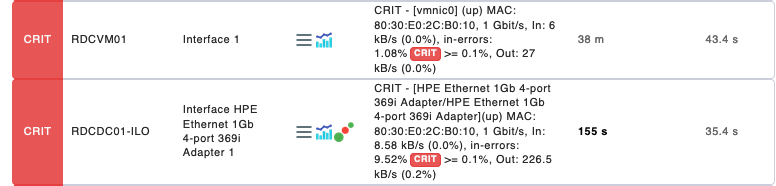
The large packets seen in VMware are apparently normal, we see this also on hosts that do not report any receive length errors on their NICs.
The cables have been checked, and no problems were found.
We've updated the NIC driver in VMware, but this did not resolve the issue.
I have also posted a message in the VMware Community, see here: https://communities.vmware.com/thread/622803, because the iLO interface is not affected.
Tips or ideas very welcome. Thanks in advance.
- Mark as New
- Bookmark
- Subscribe
- Mute
- Subscribe to RSS Feed
- Permalink
- Report Inappropriate Content
07-01-2020 12:49 AM
07-01-2020 12:49 AM
SolutionHi all,
This issue was resolved.
The problem originated from the firewall, the LAN interface of the firewall (Fortigate) was configured to forward spanning tree packets. As this wasn't required, switching this off made the errors disappear completely.
Hope this helps someone else in a similar situation.
Kind regards,
