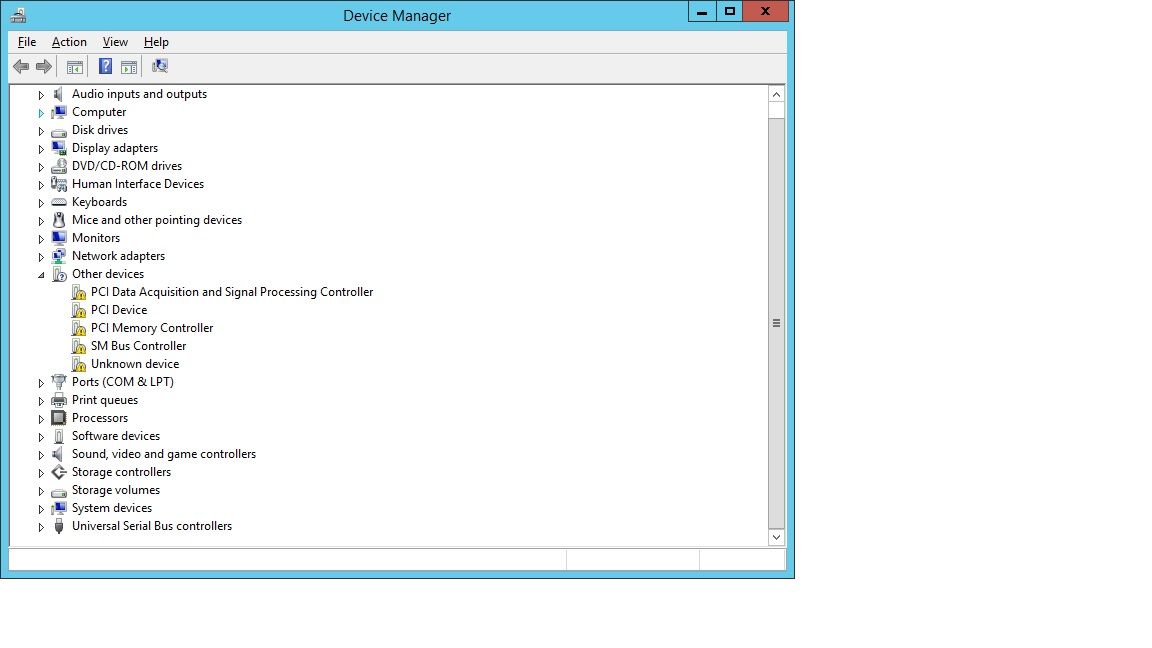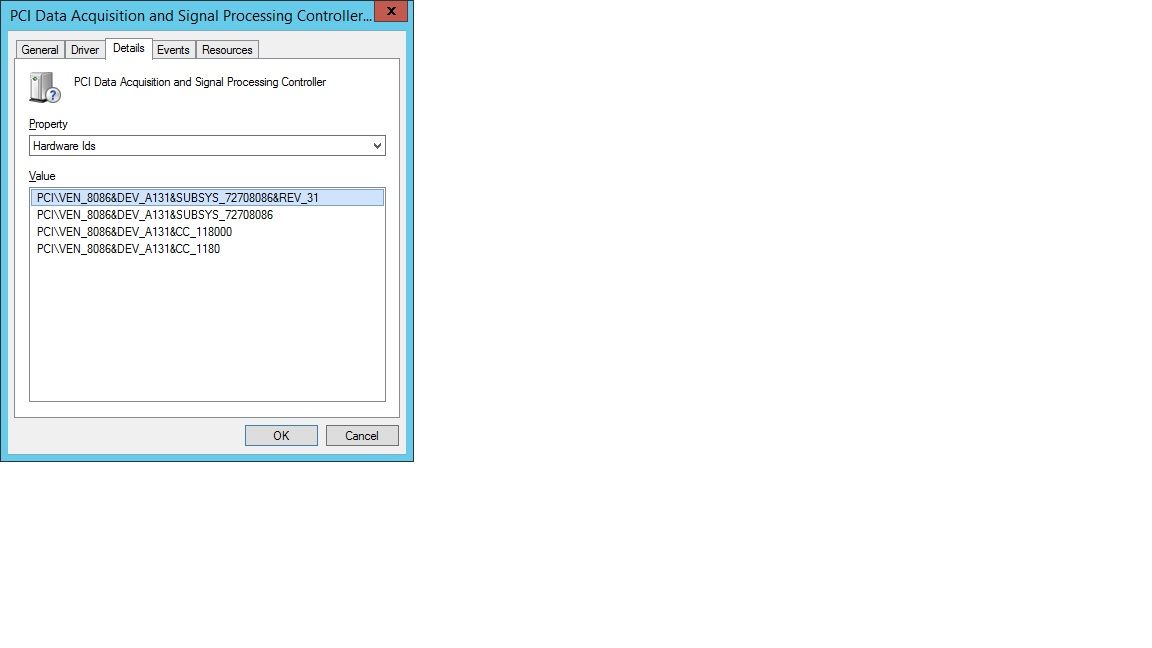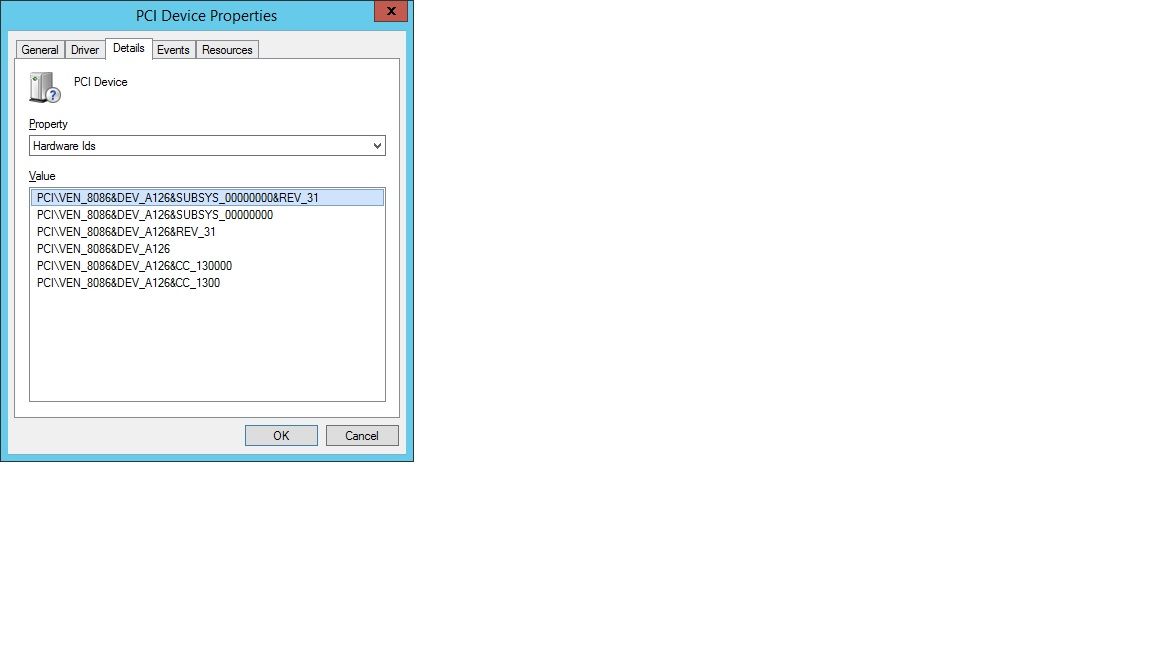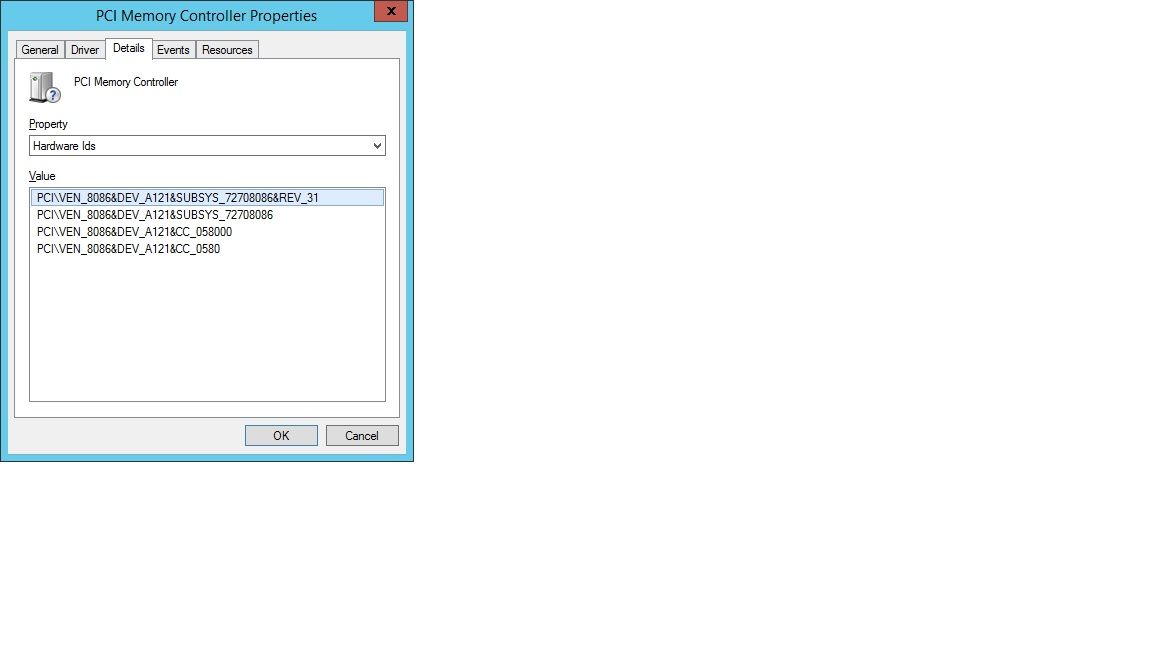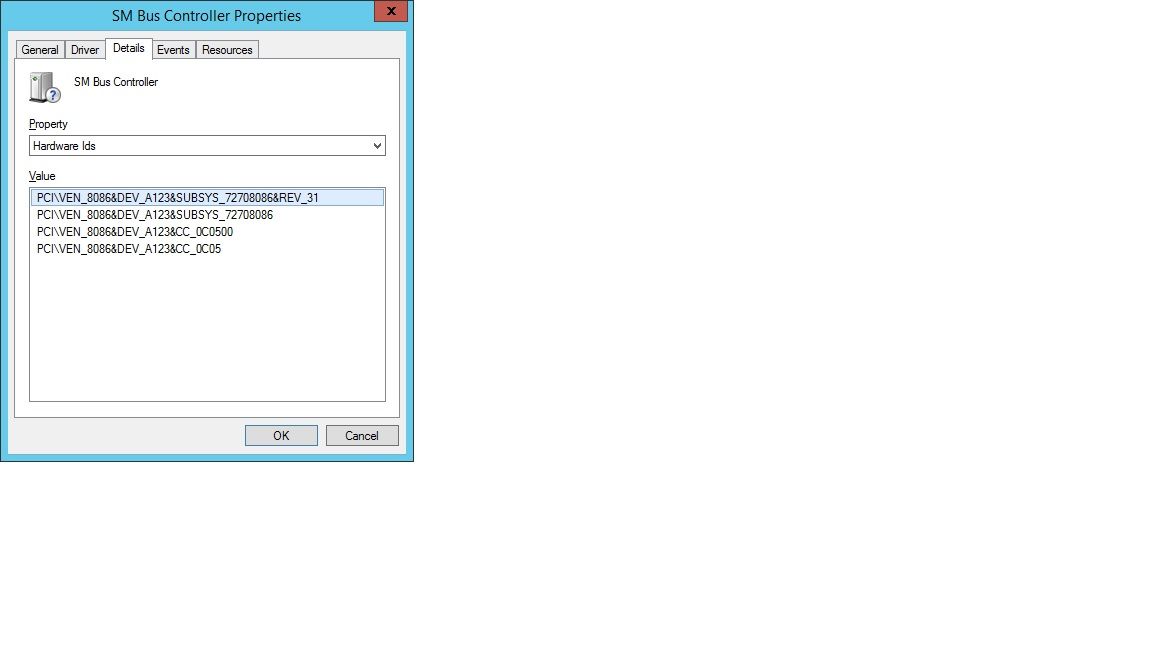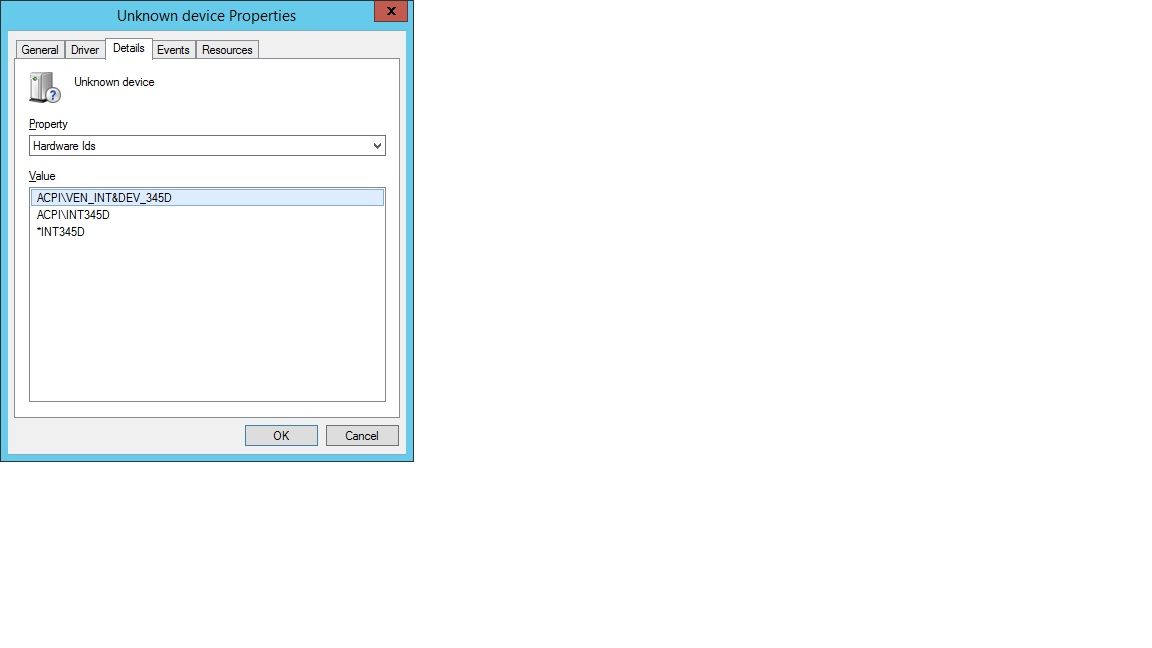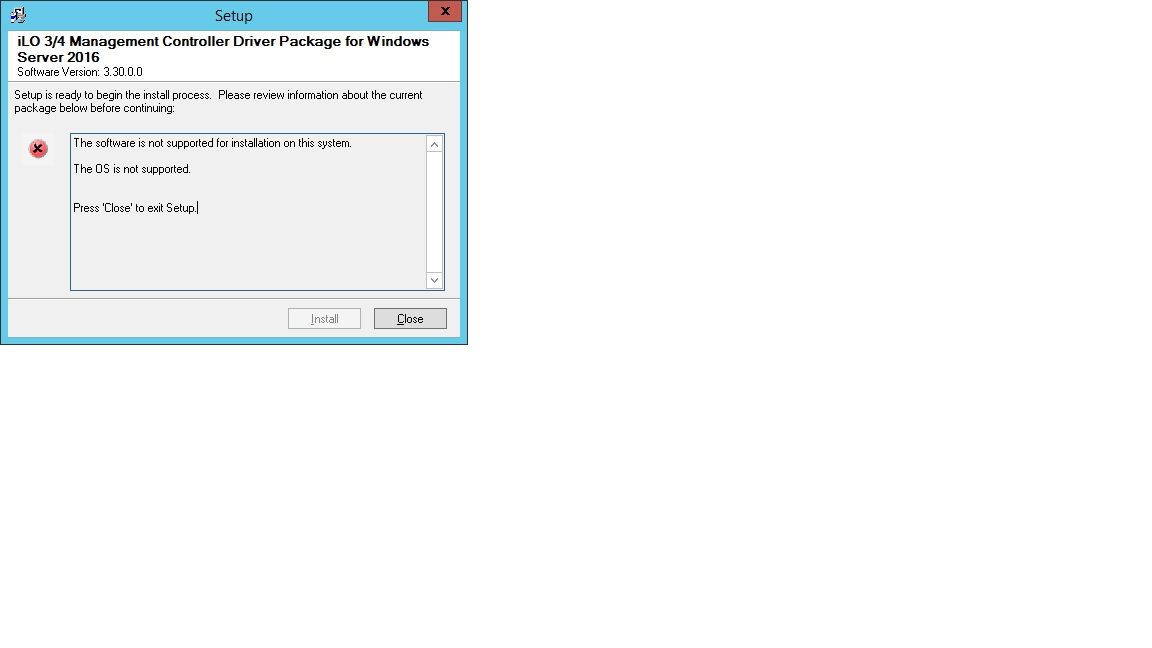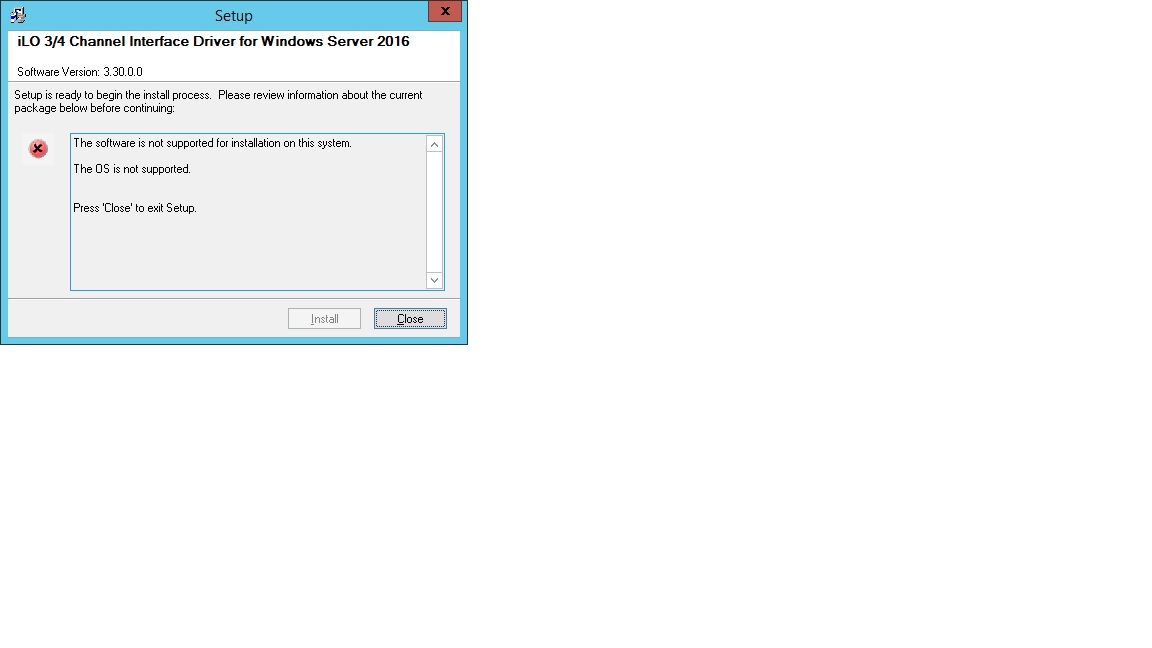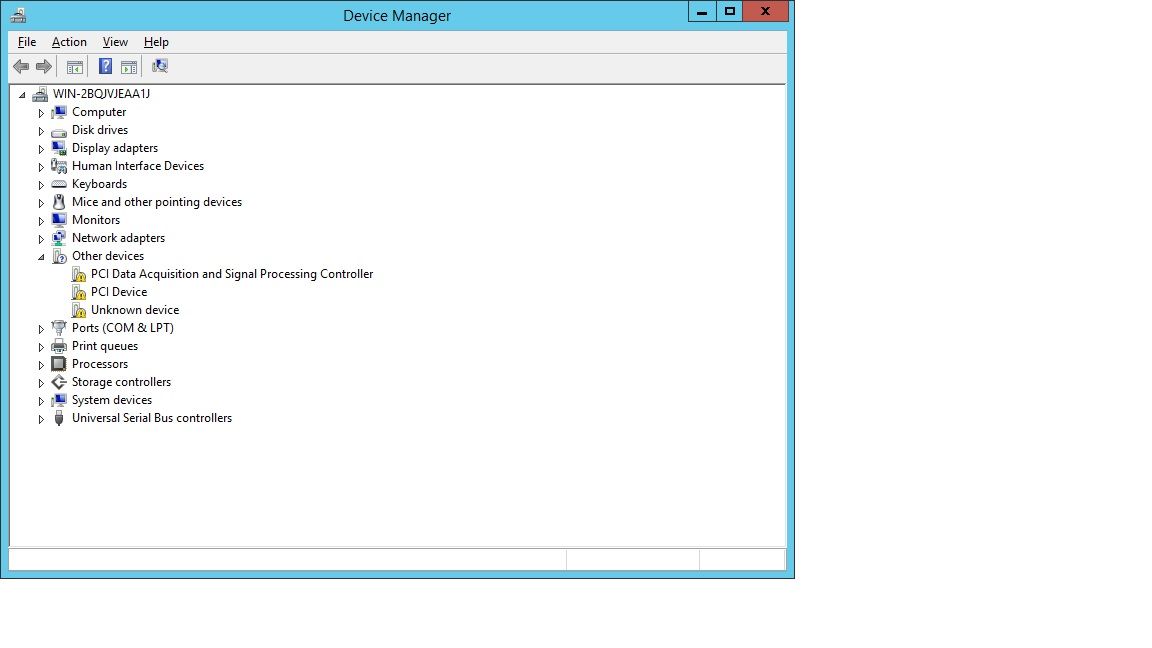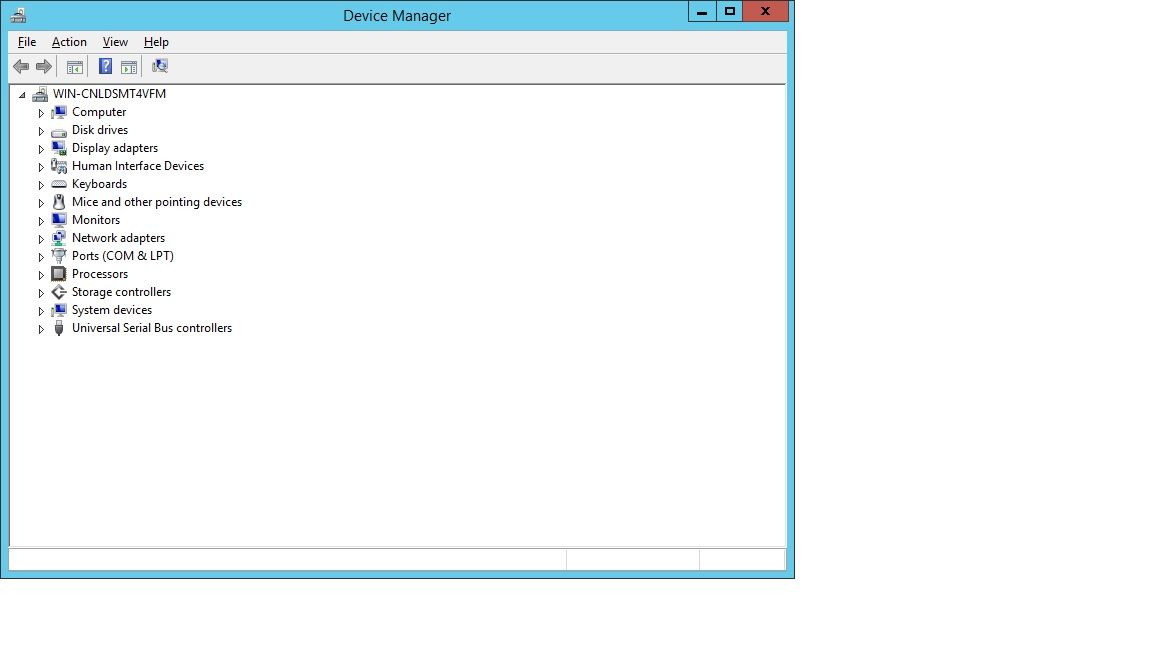- Community Home
- >
- Servers and Operating Systems
- >
- HPE ProLiant
- >
- ProLiant Servers (ML,DL,SL)
- >
- Re: Missing Drivers on ML10 Gen9 with Windows Serv...
Categories
Company
Local Language
Forums
Discussions
Forums
- Data Protection and Retention
- Entry Storage Systems
- Legacy
- Midrange and Enterprise Storage
- Storage Networking
- HPE Nimble Storage
Discussions
Discussions
Discussions
Forums
Discussions
Discussion Boards
Discussion Boards
Discussion Boards
Discussion Boards
- BladeSystem Infrastructure and Application Solutions
- Appliance Servers
- Alpha Servers
- BackOffice Products
- Internet Products
- HPE 9000 and HPE e3000 Servers
- Networking
- Netservers
- Secure OS Software for Linux
- Server Management (Insight Manager 7)
- Windows Server 2003
- Operating System - Tru64 Unix
- ProLiant Deployment and Provisioning
- Linux-Based Community / Regional
- Microsoft System Center Integration
Discussion Boards
Discussion Boards
Discussion Boards
Discussion Boards
Discussion Boards
Discussion Boards
Discussion Boards
Discussion Boards
Discussion Boards
Discussion Boards
Discussion Boards
Discussion Boards
Discussion Boards
Discussion Boards
Discussion Boards
Discussion Boards
Discussion Boards
Discussion Boards
Discussion Boards
Community
Resources
Forums
Blogs
- Subscribe to RSS Feed
- Mark Topic as New
- Mark Topic as Read
- Float this Topic for Current User
- Bookmark
- Subscribe
- Printer Friendly Page
- Mark as New
- Bookmark
- Subscribe
- Mute
- Subscribe to RSS Feed
- Permalink
- Report Inappropriate Content
10-13-2017 10:19 AM - edited 10-21-2017 12:17 PM
10-13-2017 10:19 AM - edited 10-21-2017 12:17 PM
Hello,
i have installed the Drivers from the HPE ML10 Gen9 Driver Page but there are still some Drivers missing in the Device Manager:
Thanks,
Best Regards
Solved! Go to Solution.
- Mark as New
- Bookmark
- Subscribe
- Mute
- Subscribe to RSS Feed
- Permalink
- Report Inappropriate Content
10-17-2017 11:21 PM - last edited on 10-18-2017 10:30 PM by Parvez_Admin
10-17-2017 11:21 PM - last edited on 10-18-2017 10:30 PM by Parvez_Admin
Re: Missing Drivers on ML10 Gen9 with Windows Server 2012 R2
Do you have a serial number?
Moderator Message: HPE Serial Numbers are confidential information and should not be posted in public forums. Please use private messaging if required.
- Mark as New
- Bookmark
- Subscribe
- Mute
- Subscribe to RSS Feed
- Permalink
- Report Inappropriate Content
10-21-2017 12:06 PM
10-21-2017 12:06 PM
Re: Missing Drivers on ML10 Gen9 with Windows Server 2012 R2
@Coppens-Groep Thanks for the Help!
I contacted the HPE Support. They send me a Link to a Download Site for the SPP. Unfortunately the SPP is not working because the ML10 Gen9 has no ILO build in (ILO Error).
I mailed this Error with Screenshot to the HPE Support staff yesterday. Lets wait and see if the Problem can be solved.
Still a bit disappointed that this is happen to a Official Windows Server 2012 R2 Certified Server:
(tested with a i3-6320 CPU?)
regards,
RZ2
- Mark as New
- Bookmark
- Subscribe
- Mute
- Subscribe to RSS Feed
- Permalink
- Report Inappropriate Content
10-22-2017 10:42 PM
10-22-2017 10:42 PM
Re: Missing Drivers on ML10 Gen9 with Windows Server 2012 R2
If HP or your supplier advised you for this server then it should work if there is an available driver yes.
I would be surprised if they don't have a fix for it, unlike HP.
I had the same issue with a different brand concerning USB 3.0.
In this case I wanted to see if I could help you find the correct driver or software to install.
Hopefully you have good news soon!
- Mark as New
- Bookmark
- Subscribe
- Mute
- Subscribe to RSS Feed
- Permalink
- Report Inappropriate Content
10-25-2017 01:39 PM - edited 10-27-2017 10:33 AM
10-25-2017 01:39 PM - edited 10-27-2017 10:33 AM
Re: Missing Drivers on ML10 Gen9 with Windows Server 2012 R2
The HPE-Support Staff send me three Links with Drivers for the Server, by the way all Windows Server 2016 Drivers:
The "HPE ProLiant Gen9 Chipset Identifier for Windows" Driver worked the other (both ILO-Drivers) don't worked (no ILO-Chip in my Server!)
Regards,
Rz2
- Mark as New
- Bookmark
- Subscribe
- Mute
- Subscribe to RSS Feed
- Permalink
- Report Inappropriate Content
10-29-2017 10:44 AM - edited 10-29-2017 10:53 AM
10-29-2017 10:44 AM - edited 10-29-2017 10:53 AM
SolutionFinally solved the Problem:
I googled one of the mssing Drivers shown in Device Manager and found this:
When i installed the Driver as described in the Link, no more Drivers where missing.
One "PCI Device"-Driver missing before, was then installed after I installed the OS again with all Drivers from the HPE ML10 Gen9 Driver Page (and the "HPE ProLiant Gen9 Chipset Identifier for Windows" Driver" from HPE-Support) after a Restart.
At the end the last two missing Drivers was installed with the Driver fron the HP-Forum.
Here is the Link:
https://downloadcenter.intel.com/download/20775 (Intel® Chipset Device Software (INF Update Utility), 1/17/2017)
Second Driver helped solved the Problem (from HPE-Support):
It would be cool if you could integeate the correct and current Drivers on the Ml10 Gen9 Driver Page (for Windows Server 2012 R2 and Windows Server 2016). Thanks.
Regards,
Rz2