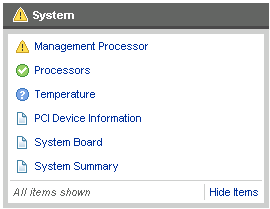- Community Home
- >
- Servers and Operating Systems
- >
- HPE ProLiant
- >
- ProLiant Servers (ML,DL,SL)
- >
- Re: Monitoring thermal and fans
Categories
Company
Local Language
Forums
Discussions
Forums
- Data Protection and Retention
- Entry Storage Systems
- Legacy
- Midrange and Enterprise Storage
- Storage Networking
- HPE Nimble Storage
Discussions
Discussions
Discussions
Forums
Discussions
Discussion Boards
Discussion Boards
Discussion Boards
Discussion Boards
- BladeSystem Infrastructure and Application Solutions
- Appliance Servers
- Alpha Servers
- BackOffice Products
- Internet Products
- HPE 9000 and HPE e3000 Servers
- Networking
- Netservers
- Secure OS Software for Linux
- Server Management (Insight Manager 7)
- Windows Server 2003
- Operating System - Tru64 Unix
- ProLiant Deployment and Provisioning
- Linux-Based Community / Regional
- Microsoft System Center Integration
Discussion Boards
Discussion Boards
Discussion Boards
Discussion Boards
Discussion Boards
Discussion Boards
Discussion Boards
Discussion Boards
Discussion Boards
Discussion Boards
Discussion Boards
Discussion Boards
Discussion Boards
Discussion Boards
Discussion Boards
Discussion Boards
Discussion Boards
Discussion Boards
Discussion Boards
Community
Resources
Forums
Blogs
- Subscribe to RSS Feed
- Mark Topic as New
- Mark Topic as Read
- Float this Topic for Current User
- Bookmark
- Subscribe
- Printer Friendly Page
- Mark as New
- Bookmark
- Subscribe
- Mute
- Subscribe to RSS Feed
- Permalink
- Report Inappropriate Content
07-06-2015 03:32 PM
07-06-2015 03:32 PM
Monitoring thermal and fans
Hi world
I have a Proliant DL380 G4 with MS Server 2008 X64 Standard SP2 installed, and I need to read CPU temperature sensors and fan's speeds. I don't need to make complicated reports, nor send readout emails, nor remotely test my server. I just want to know the CPU temperature, locally, just like Linux HP-Health does. I've installed SNMP service (and configured traps and security) , Insight Management Agent, Proliant Support Pack... I've checked WMI and wBEM... nothing seems to work. The System Management Homepage keeps telling me a question mark on temperature reading:
No sign of fan status.
Please, point me in the right direction. Thanks in advance.
Kiker
- Mark as New
- Bookmark
- Subscribe
- Mute
- Subscribe to RSS Feed
- Permalink
- Report Inappropriate Content
07-06-2015 09:01 PM
07-06-2015 09:01 PM
Re: Monitoring thermal and fans
Hi,
If you have any ! mark in SMH, do install ProLiant Support Pack for Microsoft Windows Server 2008 x64 Editions.
I am not sure if G4 server has any ability to show CPU temperature.
You may use the Intel Utility to check the temperature.
http://www.intel.com/support/processors/sb/CS-031726.htm
Thank You!
I am a HP employee
__________________________________________
Was the post useful? Click on the white KUDOS! Thumb below to say Thank You!
Useful Links for ProLiant Servers
Self Solve Options for ProLiant Servers
I work for HPE.
[Any personal opinions expressed are mine, and not official statements on behalf of Hewlett Packard Enterprise]

- Mark as New
- Bookmark
- Subscribe
- Mute
- Subscribe to RSS Feed
- Permalink
- Report Inappropriate Content
07-07-2015 11:11 AM
07-07-2015 11:11 AM
Re: Monitoring thermal and fans
Hi Suman
Thanks for suggesting Intel CPU testing tool (IPDT). Unfortunatelly, this tool tells me that CPU temperature cannot be tested:
--- Temperature Test ---
Executing Temperature ...
Temperature not supported.
Wich is very odd, because I DID monitor CPU temperature and fan speeds in this server, when it had Debian and HP-Health tools installed.
I've found this link where states how to change SMH data source between SNMP and WBEM.
http://h20564.www2.hp.com/hpsc/doc/public/display?docId=emr_na-c03783196
Guess what? I don't have option to select SNMP in my SMH. This leads me to think that I should check/reinstall Insight Agents.
I'll come back with results.
Kiker
- Mark as New
- Bookmark
- Subscribe
- Mute
- Subscribe to RSS Feed
- Permalink
- Report Inappropriate Content
07-07-2015 12:08 PM
07-07-2015 12:08 PM
Re: Monitoring thermal and fans
Hi all
Solved! As I suspected, the problem was the Insight Agents. After reinstalling Insight Management Agents, I could change SMH data source to SNMP, and all temperature and cooling data came to me :))
I hope this helps to others too.
kiker