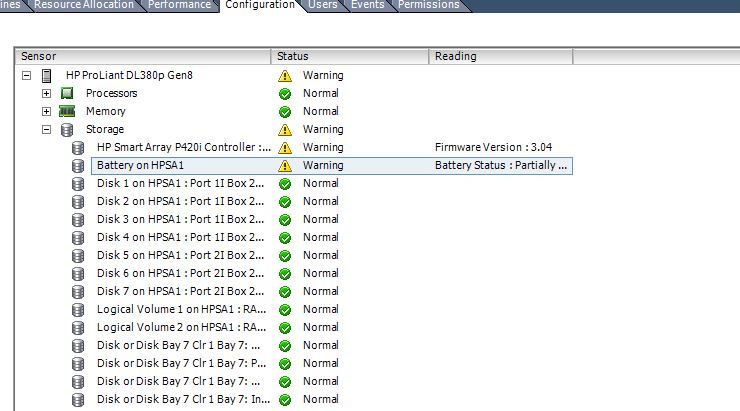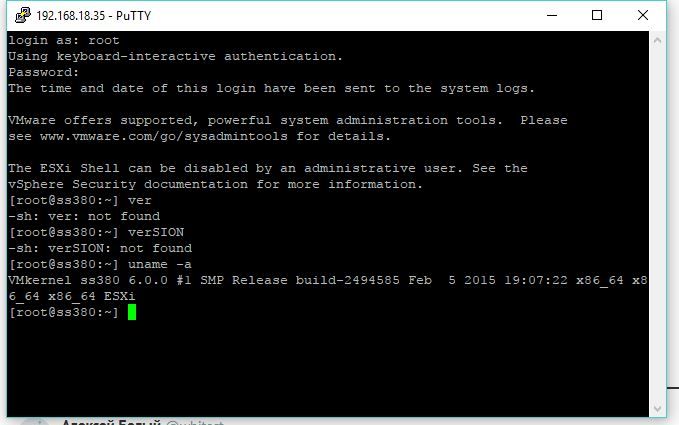- Community Home
- >
- Servers and Operating Systems
- >
- HPE ProLiant
- >
- ProLiant Servers (ML,DL,SL)
- >
- ProLiant DL380p Gen8 - предупреждение {ProLiant D...
Categories
Company
Local Language
Forums
Discussions
Forums
- Data Protection and Retention
- Entry Storage Systems
- Legacy
- Midrange and Enterprise Storage
- Storage Networking
- HPE Nimble Storage
Discussions
Discussions
Discussions
Forums
Discussions
Discussion Boards
Discussion Boards
Discussion Boards
Discussion Boards
- BladeSystem Infrastructure and Application Solutions
- Appliance Servers
- Alpha Servers
- BackOffice Products
- Internet Products
- HPE 9000 and HPE e3000 Servers
- Networking
- Netservers
- Secure OS Software for Linux
- Server Management (Insight Manager 7)
- Windows Server 2003
- Operating System - Tru64 Unix
- ProLiant Deployment and Provisioning
- Linux-Based Community / Regional
- Microsoft System Center Integration
Discussion Boards
Discussion Boards
Discussion Boards
Discussion Boards
Discussion Boards
Discussion Boards
Discussion Boards
Discussion Boards
Discussion Boards
Discussion Boards
Discussion Boards
Discussion Boards
Discussion Boards
Discussion Boards
Discussion Boards
Discussion Boards
Discussion Boards
Discussion Boards
Discussion Boards
Community
Resources
Forums
Blogs
- Subscribe to RSS Feed
- Mark Topic as New
- Mark Topic as Read
- Float this Topic for Current User
- Bookmark
- Subscribe
- Printer Friendly Page
- Mark as New
- Bookmark
- Subscribe
- Mute
- Subscribe to RSS Feed
- Permalink
- Report Inappropriate Content
01-20-2020 08:38 PM - last edited on 01-21-2020 02:11 AM by Vajith V
01-20-2020 08:38 PM - last edited on 01-21-2020 02:11 AM by Vajith V
ProLiant DL380p Gen8 - предупреждение {ProLiant DL380p Gen8 - warning}
Добрый день коллеги.
Имеется сервер ProLiant DL380p Gen8, на котором установлен esxi 6.0.0
Сегодня в VMware vSphere Client обнаружил предупреждение.
Полез в ILO, там все ОК.
До этого месяца 3-4 назад менялась батарейка RAID контроллера (Part number: 660093-001) т.к. в ILO был ERROR на нее. После замены все ОК.
Как обнулить данное предупреждение в VMware vSphere Client ??
Google Translation
Good afternoon colleagues.
There is a ProLiant DL380p Gen8 server on which esxi 6.0.0 is installed
Today, VMware vSphere Client has detected a warning.
I got into ILO, everything is OK there.
Until this month, 3-4 months ago, the battery of the RAID controller (Part number: 660093-001) was changing.
in ILO there was an error on her. After the replacement, everything is OK.
How to reset this warning in VMware vSphere Client ??
Спасибо
- Mark as New
- Bookmark
- Subscribe
- Mute
- Subscribe to RSS Feed
- Permalink
- Report Inappropriate Content
01-23-2020 03:58 AM
01-23-2020 03:58 AM
Re: ProLiant DL380p Gen8 - предупреждение {ProLiant DL380p Gen8 - warning}
Hello,
1. Please find the below link to Reset Health Status Sensors in the vSphere Client:
2. Below steps/link to clear the warnings and errors in the Hardware Status tab of a host within VMware vCenter Server.
- Click the Hardware Status tab.
- Click the System event log view.
- Click Reset event log.
- Click Update to clear the error.
- Click the Alerts and warnings view.
- Click Reset sensors.
- Click Update to clear the memory.
- Connect to the ESX/ESXi host using SSH.
- Run this command to restart the sfcbd service:
In ESX: /etc/init.d/sfcbd-watchdog restart
In ESXi: services.sh restart
- localcli hardware ipmi sel clear (This command above helps in clearing memory alert not just IPMI alert)
- Click Update.
Regards,
I am a HPE Employee

- Mark as New
- Bookmark
- Subscribe
- Mute
- Subscribe to RSS Feed
- Permalink
- Report Inappropriate Content
01-23-2020 09:24 PM
01-23-2020 09:24 PM
Re: ProLiant DL380p Gen8 - предупреждение {ProLiant DL380p Gen8 - warning}
Спасибо, помогло.