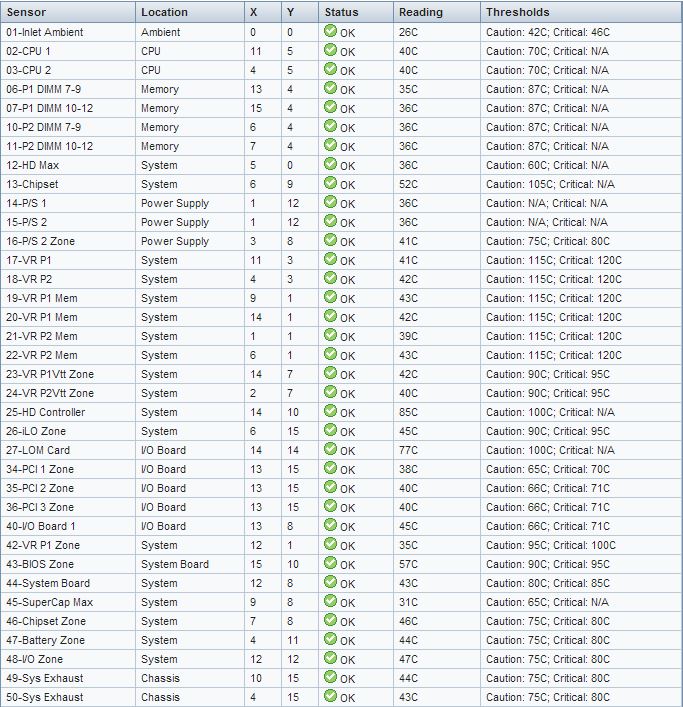- Community Home
- >
- Servers and Operating Systems
- >
- HPE ProLiant
- >
- ProLiant Servers (ML,DL,SL)
- >
- Re: [ProLiant DL380p Gen8] HD Controller high temp...
Categories
Company
Local Language
Forums
Discussions
Forums
- Data Protection and Retention
- Entry Storage Systems
- Legacy
- Midrange and Enterprise Storage
- Storage Networking
- HPE Nimble Storage
Discussions
Discussions
Discussions
Forums
Discussions
Discussion Boards
Discussion Boards
Discussion Boards
Discussion Boards
- BladeSystem Infrastructure and Application Solutions
- Appliance Servers
- Alpha Servers
- BackOffice Products
- Internet Products
- HPE 9000 and HPE e3000 Servers
- Networking
- Netservers
- Secure OS Software for Linux
- Server Management (Insight Manager 7)
- Windows Server 2003
- Operating System - Tru64 Unix
- ProLiant Deployment and Provisioning
- Linux-Based Community / Regional
- Microsoft System Center Integration
Discussion Boards
Discussion Boards
Discussion Boards
Discussion Boards
Discussion Boards
Discussion Boards
Discussion Boards
Discussion Boards
Discussion Boards
Discussion Boards
Discussion Boards
Discussion Boards
Discussion Boards
Discussion Boards
Discussion Boards
Discussion Boards
Discussion Boards
Discussion Boards
Discussion Boards
Community
Resources
Forums
Blogs
- Subscribe to RSS Feed
- Mark Topic as New
- Mark Topic as Read
- Float this Topic for Current User
- Bookmark
- Subscribe
- Printer Friendly Page
- Mark as New
- Bookmark
- Subscribe
- Mute
- Subscribe to RSS Feed
- Permalink
- Report Inappropriate Content
05-27-2014 11:59 PM - edited 05-27-2014 11:59 PM
05-27-2014 11:59 PM - edited 05-27-2014 11:59 PM
[ProLiant DL380p Gen8] HD Controller high temperature
Hi there,
I have a new DL380p Gen8 setup and idle for awhile, I found that the temperature on HD Controller is about 85C but the whole system status is normal.
I searched this forum and only a few posts regarding this issue. Is it a normal temperature? even close to 100C ? We are in summer time, the room temperature is around 20C-21C and the server ambient is around 26C.
Best
Simon
- Mark as New
- Bookmark
- Subscribe
- Mute
- Subscribe to RSS Feed
- Permalink
- Report Inappropriate Content
05-29-2014 02:33 AM
05-29-2014 02:33 AM
Re: [ProLiant DL380p Gen8] HD Controller high temperature
Hi,
Temperature within the server will depend on the following factors:
1. Additional PCI Cards installed and they are blocking air flow.
2. Cables inside the server not routed properly.
3. Hard drive blanks or power supply blanks or air baffled missing or not configured properly.
4. Firmware's.
Check which array controller and hard drive model you have and see if they require any firmware update that might fix this issue.
Thank You!
I am a HP employee
__________________________________________
Was the post useful? Click on the white KUDOS! Star.
I work for HPE.
[Any personal opinions expressed are mine, and not official statements on behalf of Hewlett Packard Enterprise]

- Mark as New
- Bookmark
- Subscribe
- Mute
- Subscribe to RSS Feed
- Permalink
- Report Inappropriate Content
05-30-2014 08:07 PM
05-30-2014 08:07 PM
Re: [ProLiant DL380p Gen8] HD Controller high temperature
I guess they do just tend to run hot, but the good news is, the server cooling takes that into account and can handle it, but that means the fans for that zone could run faster/louder.
It makes me wonder if some solution like the gamers use to cool their GPU's could be used for the SA controller? Probably more the processor on there and not the cache memory, so even just a little aluminum fin sink might improve things quite a bit if it doesn't have anything at all.
Next time I have one open I'll have to check what's already there and what could be added. :) My interest is piqued.
- Mark as New
- Bookmark
- Subscribe
- Mute
- Subscribe to RSS Feed
- Permalink
- Report Inappropriate Content
07-07-2019 10:31 PM
07-07-2019 10:31 PM
Re: [ProLiant DL380p Gen8] HD Controller high temperature
I'm having a similar problem with my ML360p Gen8 and the same SMART ARRAY 420i. But i did few test with different OS to understand it more deep.
With all the firmware update until these month July 2019 with Windows 2019 Server the fans where at 19% on IDLE with only HDD HP SAS installed. The iLO for the ARRAY TEMP is around 84 that appears is a CUT TEMP position, I have my power profile on BALANCED. I use the server on a OFFICE environment so i will very annoying is the fans go more 20% and still on 20% you can still hear it.
I bought the server for using VMWARE so i then downloaded the ISO images of the ESXI from HPE Custom images. The weird thing is that only with ESXi 5.5 had the same IDLE fan speed like Windows Server 2019 at 19%.
When i tested the 6.5 i have IDLE fans speed of 33%. So even tought it says is supported on the HEALTH page of the ESXI there are a few sensors missing around 11 sensors with unknown and no data.
I will test more and do incremental updates from 5.5 to 6.7 and then do updates directly from 5.5 to each version, 5.5 to 6.0, 5.5 to 6.5, 5.5 to 6.7
I will copy the results here.
On the matter of the BRACKET and the FAN for the P420i array, I was thinking to change the thermal paste too. And maybe try to put a FAN after but my proliant is a 1U height so I don't have much options here to play.
The reason for the FANs to be on 19% (ESXi 5.5) - 33% (ESXi 6.5) are 100% the SMART array P420i and the PCIe HP network card add on (HP NC523SFP 10Gb 2-port Flex-10 Ethernet Server Adapter) that is on the PCI 1 slot.
The HD controller TEMP for the P420i is around 84C and the PCIe Add on Network 10GB card is on 66C with 19% fans speed.
So for sure the airflow there is not so optimal with the array on 60C for sure the FANs would be on IDLE like 9% to 11%.
Sincerely,
Daniel