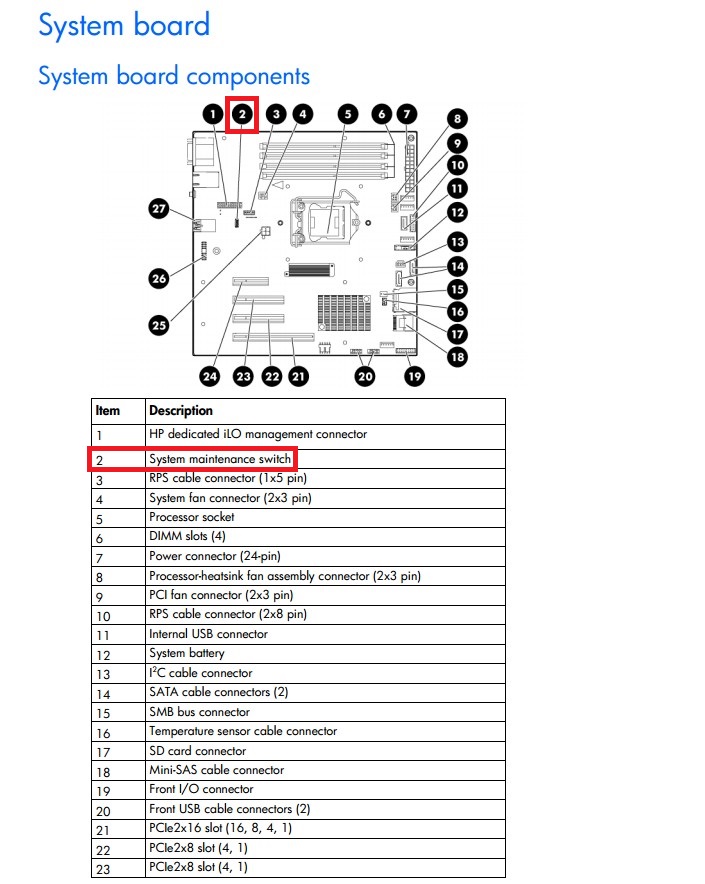- Community Home
- >
- Servers and Operating Systems
- >
- HPE ProLiant
- >
- ProLiant Servers (ML,DL,SL)
- >
- Re: Proliant ML110 G7 - Illegal OpCode Error
Categories
Company
Local Language
Forums
Discussions
Forums
- Data Protection and Retention
- Entry Storage Systems
- Legacy
- Midrange and Enterprise Storage
- Storage Networking
- HPE Nimble Storage
Discussions
Discussions
Discussions
Forums
Discussions
Discussion Boards
Discussion Boards
Discussion Boards
Discussion Boards
- BladeSystem Infrastructure and Application Solutions
- Appliance Servers
- Alpha Servers
- BackOffice Products
- Internet Products
- HPE 9000 and HPE e3000 Servers
- Networking
- Netservers
- Secure OS Software for Linux
- Server Management (Insight Manager 7)
- Windows Server 2003
- Operating System - Tru64 Unix
- ProLiant Deployment and Provisioning
- Linux-Based Community / Regional
- Microsoft System Center Integration
Discussion Boards
Discussion Boards
Discussion Boards
Discussion Boards
Discussion Boards
Discussion Boards
Discussion Boards
Discussion Boards
Discussion Boards
Discussion Boards
Discussion Boards
Discussion Boards
Discussion Boards
Discussion Boards
Discussion Boards
Discussion Boards
Discussion Boards
Discussion Boards
Discussion Boards
Community
Resources
Forums
Blogs
- Subscribe to RSS Feed
- Mark Topic as New
- Mark Topic as Read
- Float this Topic for Current User
- Bookmark
- Subscribe
- Printer Friendly Page
- Mark as New
- Bookmark
- Subscribe
- Mute
- Subscribe to RSS Feed
- Permalink
- Report Inappropriate Content
09-14-2013 11:49 AM
09-14-2013 11:49 AM
Hi.
I have recently decided to rebuild my server and wanted to disable the hardware RAID so I could use software RAID in a Ubuntu installation. So I disabled the embedded B110i controller in the PCI Device configuration menu.
The server rebooted and during POST I received the 'Illegal OpCode error' message with a red background. I've attached a screenshot that shows a similar message.
The following URL describes exactly what I have done and how to repair, I need to find the system maintenance switch to reset the NVRAM and hopefully get back into BIOS setup.
Can anyone tell me where on the motherboard the system maintenance switch is located so that I can jumper position 6 to reset NVRAM.
Thanks in advance
Phill
Solved! Go to Solution.
- Mark as New
- Bookmark
- Subscribe
- Mute
- Subscribe to RSS Feed
- Permalink
- Report Inappropriate Content
09-15-2013 08:32 PM
09-15-2013 08:32 PM
SolutionHi:
There are two ways to clear system board NVRAW.
One is to use of a maintenance swtich as you mentioned above,and the switch is located on the "2" position in the picture below.
And the other way to clear NVRAM is to use of a SmartStart CD,you can set the systemboard to factory defaults with "System Erase" tool in smartstart CD,but be sure you only select the option clear NVRAM.
Good luck,man!
- Mark as New
- Bookmark
- Subscribe
- Mute
- Subscribe to RSS Feed
- Permalink
- Report Inappropriate Content
09-15-2013 10:53 PM
09-15-2013 10:53 PM
Re: Proliant ML110 G7 - Illegal OpCode Error
Thanks for taking the time to highlight the specific parts on the schematic. That one of the smallest DIP switch arrays I have ever seen.
NVRAM now reset and all is as it should be. Lesson learned, don't disable the controller entirely. Select an appropriate operating mode, ie AHCI support.
Thanks again
Phill