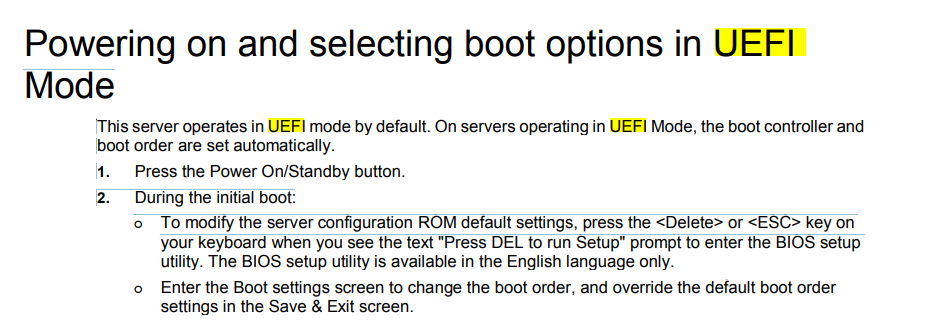- Community Home
- >
- Servers and Operating Systems
- >
- HPE ProLiant
- >
- ProLiant Servers (ML,DL,SL)
- >
- RBSU proliant ML10 gen 9
Categories
Company
Local Language
Forums
Discussions
Forums
- Data Protection and Retention
- Entry Storage Systems
- Legacy
- Midrange and Enterprise Storage
- Storage Networking
- HPE Nimble Storage
Discussions
Discussions
Discussions
Forums
Discussions
Discussion Boards
Discussion Boards
Discussion Boards
Discussion Boards
- BladeSystem Infrastructure and Application Solutions
- Appliance Servers
- Alpha Servers
- BackOffice Products
- Internet Products
- HPE 9000 and HPE e3000 Servers
- Networking
- Netservers
- Secure OS Software for Linux
- Server Management (Insight Manager 7)
- Windows Server 2003
- Operating System - Tru64 Unix
- ProLiant Deployment and Provisioning
- Linux-Based Community / Regional
- Microsoft System Center Integration
Discussion Boards
Discussion Boards
Discussion Boards
Discussion Boards
Discussion Boards
Discussion Boards
Discussion Boards
Discussion Boards
Discussion Boards
Discussion Boards
Discussion Boards
Discussion Boards
Discussion Boards
Discussion Boards
Discussion Boards
Discussion Boards
Discussion Boards
Discussion Boards
Discussion Boards
Community
Resources
Forums
Blogs
- Subscribe to RSS Feed
- Mark Topic as New
- Mark Topic as Read
- Float this Topic for Current User
- Bookmark
- Subscribe
- Printer Friendly Page
- Mark as New
- Bookmark
- Subscribe
- Mute
- Subscribe to RSS Feed
- Permalink
- Report Inappropriate Content
08-18-2021 02:02 AM - last edited on 08-23-2021 06:17 AM by support_s
08-18-2021 02:02 AM - last edited on 08-23-2021 06:17 AM by support_s
RBSU proliant ML10 gen 9
Bonjour
Sur une proliant ML10 GEn9 . I have to access the UEFI menu but cannot access it. (System Utilities => System Configuration => BIOS / Platform Configuration (RBSU) => Advance Options => Fan and Thermal Options => Thermal Configuration => optimal cooling)
I don't have this menu, I have a classic BIOS menu. how to access the UEFI boot.
how to access the UEFI Menu ?
Voir image ; Image bios
Thanks .
- Tags:
- fan
- Prolaint server
- Mark as New
- Bookmark
- Subscribe
- Mute
- Subscribe to RSS Feed
- Permalink
- Report Inappropriate Content
08-18-2021 01:31 PM
08-18-2021 01:31 PM
Re: RBSU proliant ML10 gen 9
Please find the attached.
- Mark as New
- Bookmark
- Subscribe
- Mute
- Subscribe to RSS Feed
- Permalink
- Report Inappropriate Content
08-19-2021 02:52 AM
08-19-2021 02:52 AM
Re: RBSU proliant ML10 gen 9
HPE ProLiant ML10 Gen9 Server BIOS:
The UEFI-based BIOS from AMI provides reliability, manageability, and connectivity for server platforms. It contains a set of programs permanently stored in an EEPROM chipset located on the system board. The programs assist in managing, initializing, and testing the hardware devices installed on the computer.
The AMI BIOS serves three functions:
• Configures the system from the AMI BIOS Setup Utility
Using the Setup program, user can install, configure, and optimize the hardware devices on users system such as memory or disk drives. In addition, user can enable various features such as PXE boot.
• Initializes hardware at boot using POST routines.
During power-on or warm reset, the AMI BIOS performs Power-On Self-Test (POST) routines to test components, to allocate resource for various hardware devices, and to prepare the system to boot to various operating systems.
• Perform run-time routines.
During use, the AMI BIOS performs basic hardware routines that can be called from DOS and Windows applications.
To run the AMI BIOS Setup Utility:
1. Power on the monitor and the server.
If the server is already powered on, save r data and exit all open applications, and then restart the server.
2. During POST, press DELor ESC. The Main menu showing the AMI BIOS Setup Utility’s menu bar appears. Use the left (←) and right (→) arrow keys to move between selections on the menu bar. If user do not press a hot key before POST is completed, restart the server.
For more information please refer below HPE article.
HPE ProLiant ML10 Gen9 Server - System Manageability
https://support.hpe.com/hpesc/public/docDisplay?docId=c05253166&docLocale=en_US
[Any personal opinions expressed are mine, and not official statements on behalf of Hewlett Packard Enterprise]