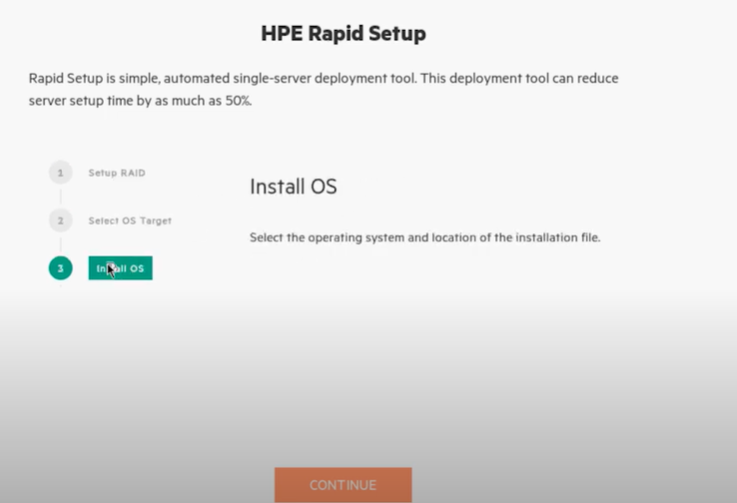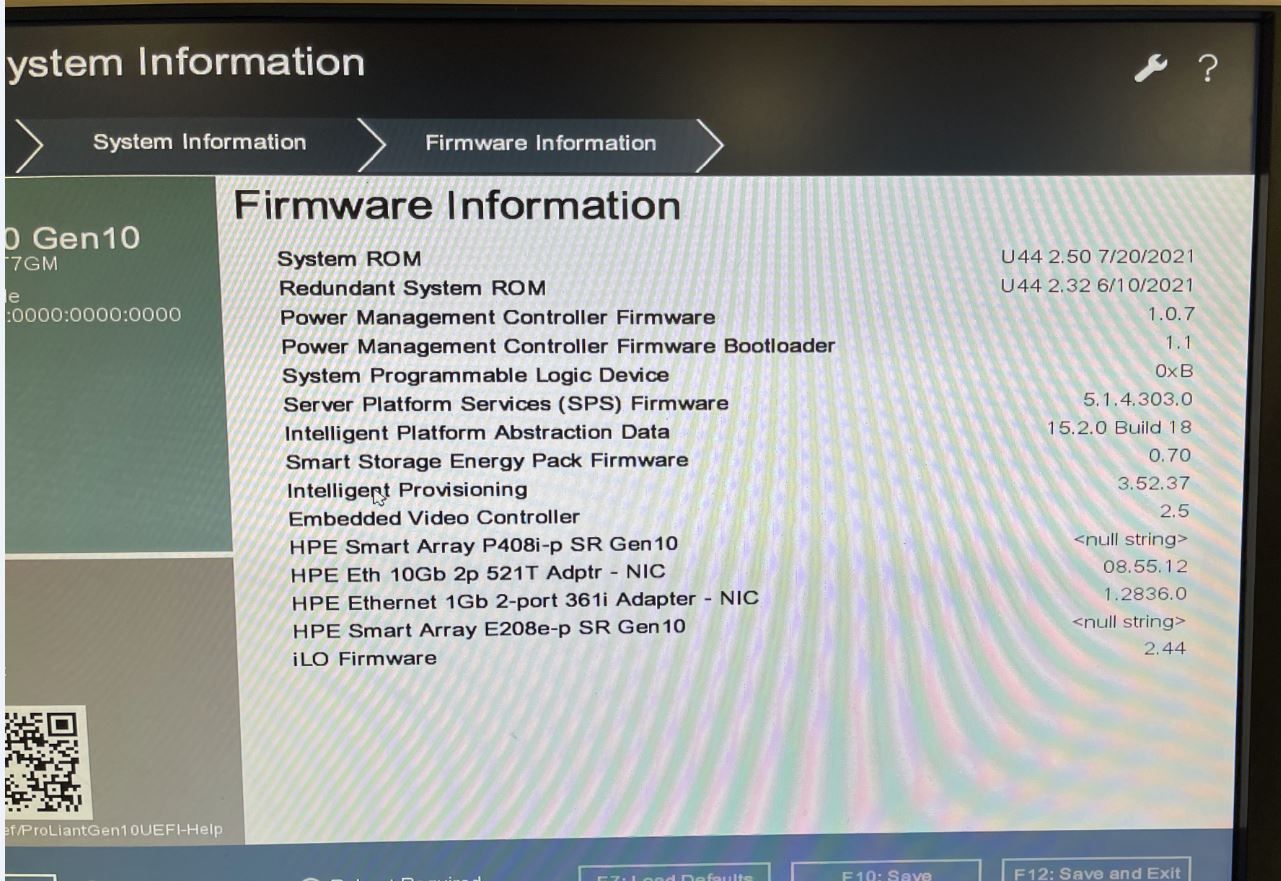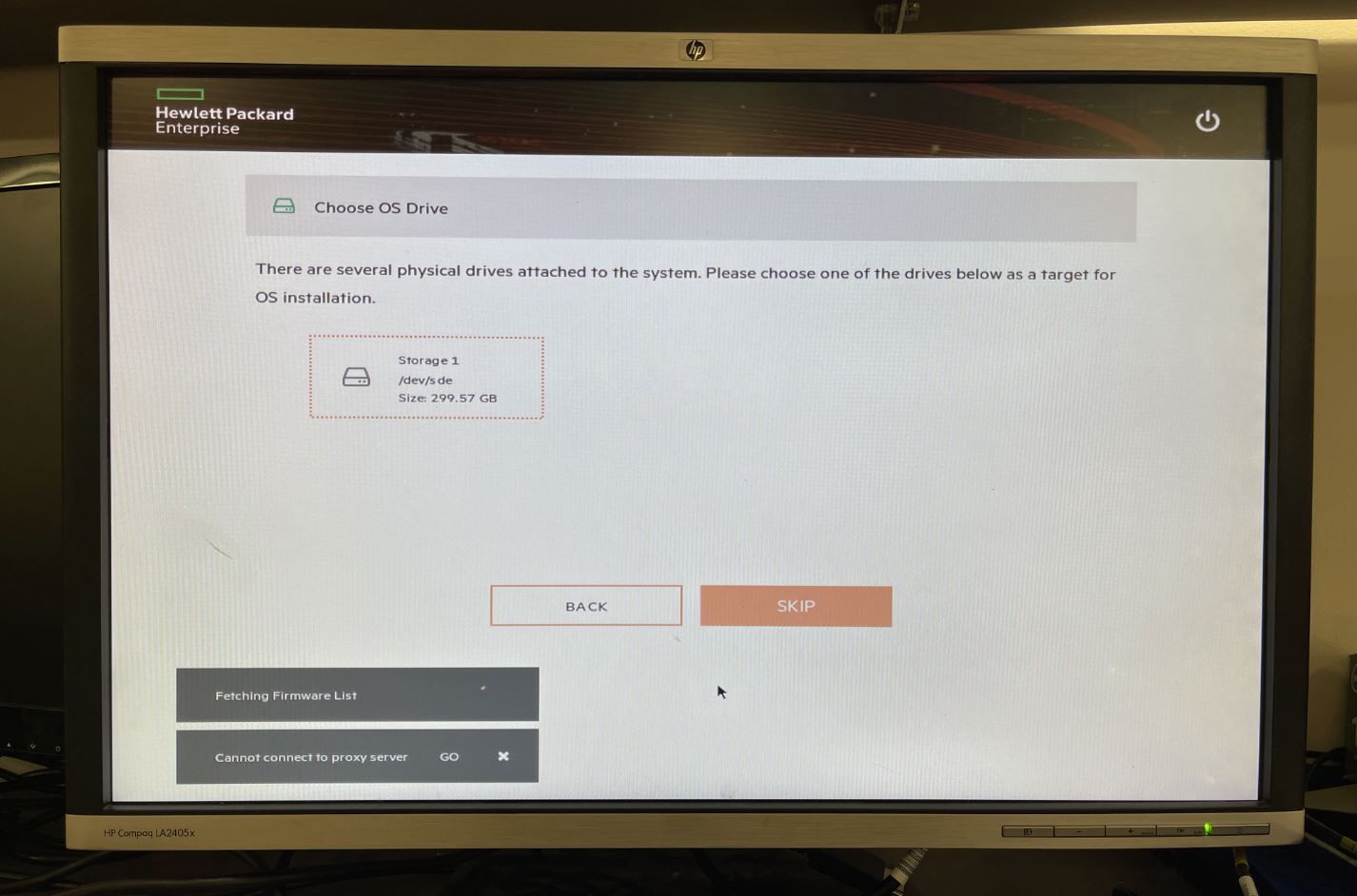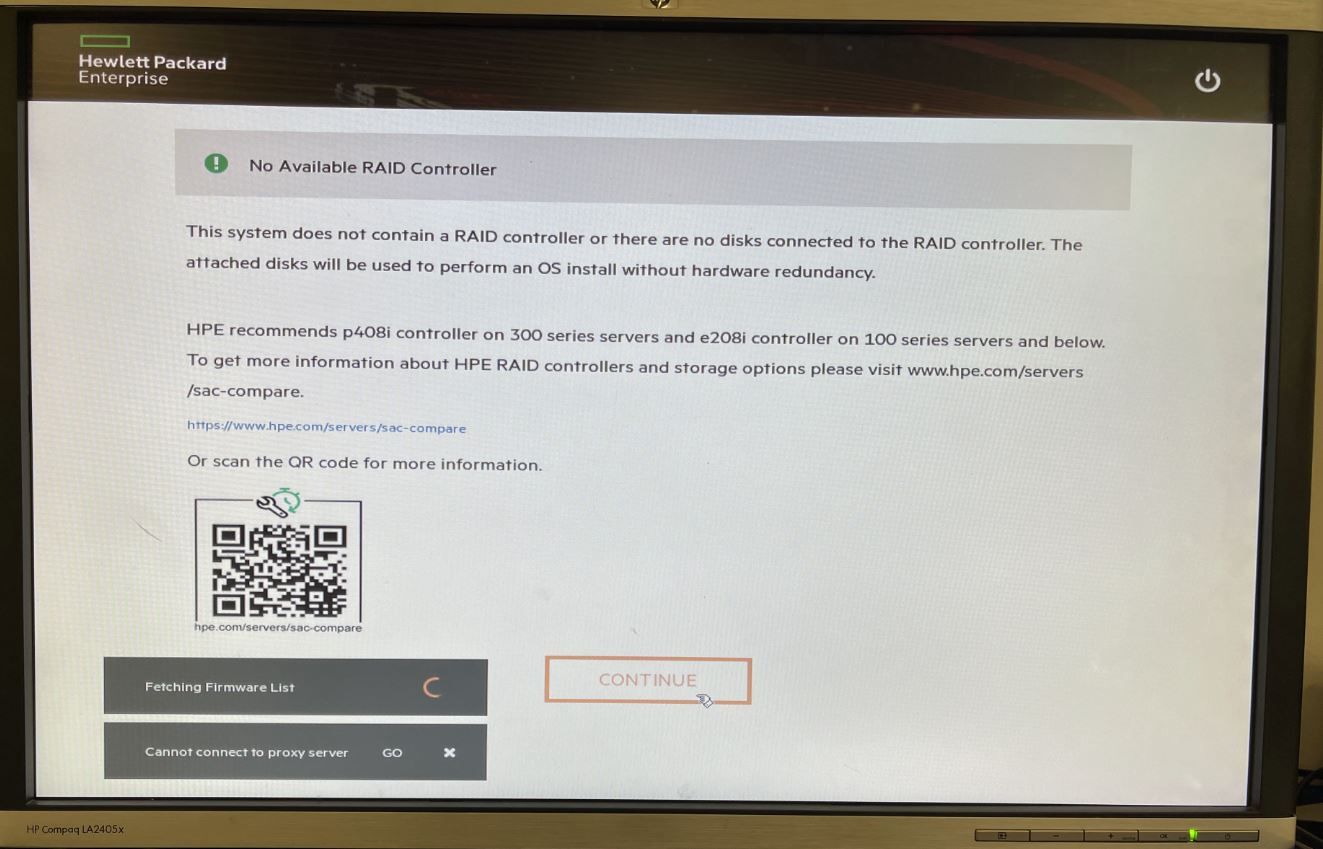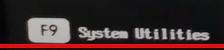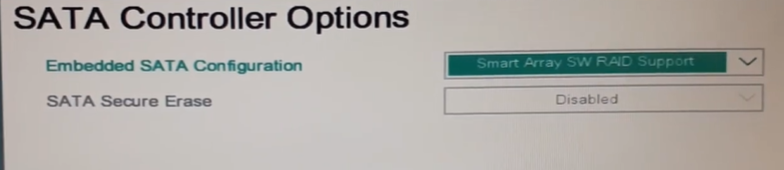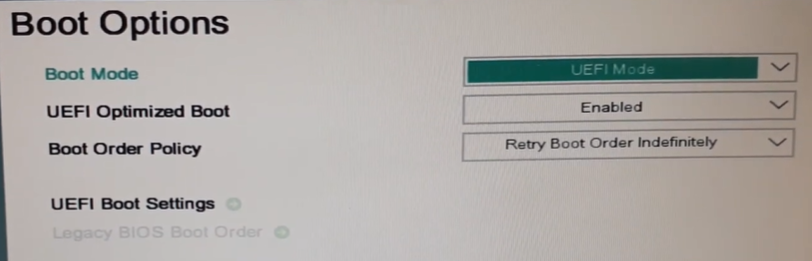- Community Home
- >
- Servers and Operating Systems
- >
- HPE ProLiant
- >
- ProLiant Servers (ML,DL,SL)
- >
- Rapid Setup "No Available RAID Controller" ML30 Ge...
Categories
Company
Local Language
Forums
Discussions
Forums
- Data Protection and Retention
- Entry Storage Systems
- Legacy
- Midrange and Enterprise Storage
- Storage Networking
- HPE Nimble Storage
Discussions
Discussions
Discussions
Forums
Discussions
Discussion Boards
Discussion Boards
Discussion Boards
Discussion Boards
- BladeSystem Infrastructure and Application Solutions
- Appliance Servers
- Alpha Servers
- BackOffice Products
- Internet Products
- HPE 9000 and HPE e3000 Servers
- Networking
- Netservers
- Secure OS Software for Linux
- Server Management (Insight Manager 7)
- Windows Server 2003
- Operating System - Tru64 Unix
- ProLiant Deployment and Provisioning
- Linux-Based Community / Regional
- Microsoft System Center Integration
Discussion Boards
Discussion Boards
Discussion Boards
Discussion Boards
Discussion Boards
Discussion Boards
Discussion Boards
Discussion Boards
Discussion Boards
Discussion Boards
Discussion Boards
Discussion Boards
Discussion Boards
Discussion Boards
Discussion Boards
Discussion Boards
Discussion Boards
Discussion Boards
Discussion Boards
Community
Resources
Forums
Blogs
- Subscribe to RSS Feed
- Mark Topic as New
- Mark Topic as Read
- Float this Topic for Current User
- Bookmark
- Subscribe
- Printer Friendly Page
- Mark as New
- Bookmark
- Subscribe
- Mute
- Subscribe to RSS Feed
- Permalink
- Report Inappropriate Content
09-08-2021 01:39 AM - last edited on 09-10-2021 01:24 AM by support_s
09-08-2021 01:39 AM - last edited on 09-10-2021 01:24 AM by support_s
Rapid Setup "No Available RAID Controller" ML30 Gen10
Hi All,
We have a HPE Proliant ML30 with a p408i controller installed and connected to 8 x 10K SAS DS 300Gb 872735 disks.
The ML30 is using the latest firmware.
A RAID1 Mirror has been created for the OS (Windows Server 2019)
We press F10 to run Intelligent Provisioning then Rapid Setup but it returns "No Available RAID Controller or there are no disks connected to the RAID controller. The attached disks will be used to perform an OS install without hardware redundancy".
The next screen lets you select any of the 8 disks to install the OS.
Why is Rapid Setup not detecting the RAID hardware yet detects the disks, it should be doing this:
https://www.youtube.com/watch?v=aI5rFT6JbTI&ab_channel=HPETechnology
Any suggestions would be greatly appreciated. Thanks in advance.
- Mark as New
- Bookmark
- Subscribe
- Mute
- Subscribe to RSS Feed
- Permalink
- Report Inappropriate Content
09-08-2021 09:20 AM - edited 09-08-2021 09:32 AM
09-08-2021 09:20 AM - edited 09-08-2021 09:32 AM
Re: Rapid Setup "No Available RAID Controller" ML30 Gen10
When you click on Setup raid able to see drive or not?
What the HPE Intelligent Provisioning firmware version?
Please attach error screenshot.
- Mark as New
- Bookmark
- Subscribe
- Mute
- Subscribe to RSS Feed
- Permalink
- Report Inappropriate Content
09-08-2021 03:15 PM - edited 09-08-2021 03:36 PM
09-08-2021 03:15 PM - edited 09-08-2021 03:36 PM
Re: Rapid Setup "No Available RAID Controller" ML30 Gen10
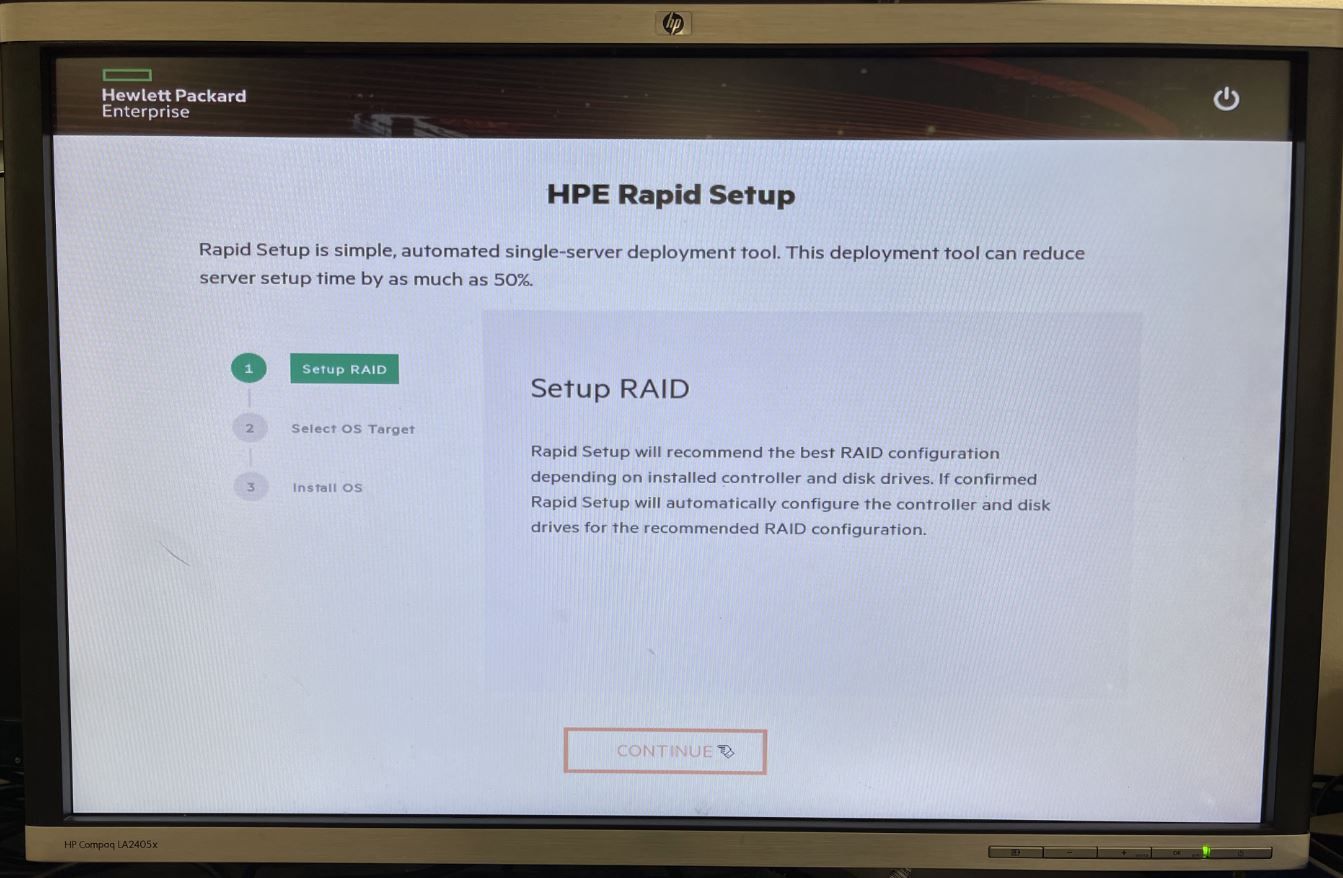
RE: When you click on Setup raid able to see drive or not?
All I see is "No Available RAID Controller"
This system does not contain a RAID Controller or there are no disks connected to the RAID controller
The attached disks will be used to perform an OS install without hardware redundancy
I click Continue
Rapid Setup then says "Choose OS Drive"
Storage 1
.dev/sde
Size 299.57Gb
I select the above drive
Continue
Install Windows Server from my media
Automatic scan local drives (USB,DVD)
Continue
Windows Server 2019 is then installed
Boots to desktop
HPE "Please wait while your system is updated"
Restart
Boots to desktop successfully
My main concern is HPE Rapid Setup stating "the attached disks will be used to perform an OS install without hardware redundancy".
Firmware Information: HPE Smart Array P408i-p SR Gen10 <null string>
RE: What is the HPE Intelligent Provisioning firmware version?
Intelligent Provisioning 3.52.37
Thanks
- Mark as New
- Bookmark
- Subscribe
- Mute
- Subscribe to RSS Feed
- Permalink
- Report Inappropriate Content
09-09-2021 07:05 AM
09-09-2021 07:05 AM
Re: Rapid Setup "No Available RAID Controller" ML30 Gen10
Hi,
>>I would suggest to flash the Intelligent Provisioning to the latest version 3.64 and try the setup again https://support.hpe.com/hpesc/public/swd/detail?swItemId=MTX_eef93d679da84afd8794b87ce6#tab-history
>>If the issue persists, restore the default system settings in the server BIOS and try.
Steps:-
Reboot the server and press F9 during POST ,From the System Utilities screen,select System Configuration > BIOS/Platform Configuration (RBSU) > System Default Options > Restore Default System Settings. Select Yes, restore the default settings.)
Note: While I am an HPE Employee, all of my comments (whether noted or not), are my own and are not any official representation of the company

- Mark as New
- Bookmark
- Subscribe
- Mute
- Subscribe to RSS Feed
- Permalink
- Report Inappropriate Content
09-09-2021 09:26 AM
09-09-2021 09:26 AM
Re: Rapid Setup "No Available RAID Controller" ML30 Gen10
Please follow once this.
1. Click on System utilities.
2. Click on system configuration.
3. Then bios/platform configuration
4. Click on storage options
5. Click on Sata controller option
6. check this image.
7. Go back and check boot option
8. Save changes then reboot.
9. Select intelligent provisioning then select smart storage administrator and create raid, most important you able to see controller or not. once appear then continue the process.
This video help you to create a raid.
(378) HP ProLiant ml30 gen10 raid1 configuration - YouTube
- Mark as New
- Bookmark
- Subscribe
- Mute
- Subscribe to RSS Feed
- Permalink
- Report Inappropriate Content
09-09-2021 03:30 PM
09-09-2021 03:30 PM
Re: Rapid Setup "No Available RAID Controller" ML30 Gen10
Thank you for the replies.
RE: Click on Sata controller option
We have no SATA drives, not sure why we have to do this.
Instead we have 8 x 10K SAS DS 300GB, 872735 disks
I have manged to build the ML30 Gen10 with Windows Server 2019.
Installed the latest SPP.
Smart Storage Administrator reports RAID1 hardware redundancy despite Rapid Setup stating "the attached disks will be used to perofmr an OS install without hardware redundancy"
Thank you for the help.
- Mark as New
- Bookmark
- Subscribe
- Mute
- Subscribe to RSS Feed
- Permalink
- Report Inappropriate Content
09-10-2021 02:39 AM
09-10-2021 02:39 AM
Re: Rapid Setup "No Available RAID Controller" ML30 Gen10
We have no SATA drives, not sure why we have to do this.
Not an issue sata or sas , are you able to see controller or not in smart storage or rapid setup option?
Instead we have 8 x 10K SAS DS 300GB, 872735 disks
The 8 disk you configures as which raid? And when you setup the rapid able to see all drive or single raid, if you able to see same capacity or different.