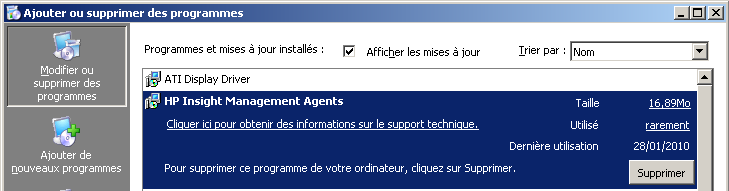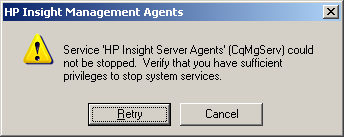- Community Home
- >
- Servers and Operating Systems
- >
- HPE ProLiant
- >
- ProLiant Servers (ML,DL,SL)
- >
- Remove HP Insight Agents after P2V
Categories
Company
Local Language
Forums
Discussions
Forums
- Data Protection and Retention
- Entry Storage Systems
- Legacy
- Midrange and Enterprise Storage
- Storage Networking
- HPE Nimble Storage
Discussions
Discussions
Discussions
Forums
Discussions
Discussion Boards
Discussion Boards
Discussion Boards
Discussion Boards
- BladeSystem Infrastructure and Application Solutions
- Appliance Servers
- Alpha Servers
- BackOffice Products
- Internet Products
- HPE 9000 and HPE e3000 Servers
- Networking
- Netservers
- Secure OS Software for Linux
- Server Management (Insight Manager 7)
- Windows Server 2003
- Operating System - Tru64 Unix
- ProLiant Deployment and Provisioning
- Linux-Based Community / Regional
- Microsoft System Center Integration
Discussion Boards
Discussion Boards
Discussion Boards
Discussion Boards
Discussion Boards
Discussion Boards
Discussion Boards
Discussion Boards
Discussion Boards
Discussion Boards
Discussion Boards
Discussion Boards
Discussion Boards
Discussion Boards
Discussion Boards
Discussion Boards
Discussion Boards
Discussion Boards
Discussion Boards
Community
Resources
Forums
Blogs
- Subscribe to RSS Feed
- Mark Topic as New
- Mark Topic as Read
- Float this Topic for Current User
- Bookmark
- Subscribe
- Printer Friendly Page
- Mark as New
- Bookmark
- Subscribe
- Mute
- Subscribe to RSS Feed
- Permalink
- Report Inappropriate Content
12-10-2018 09:47 AM
12-10-2018 09:47 AM
Remove HP Insight Agents after P2V
Hello,
I've just done a P2V from a Windows 2003 prolian server to a vmware virtual machine.
I use this script to uninstall all the HP agent : https://community.hpe.com/t5/Server-Management-Systems/Helpful-script-for-P2V-cleanup/td-p/4001301#.XA6kJ9tKiUk
I've also uninstall manually some application (via Add/Remove programs).
After having done that, I've stil the following services on my virtual machine :
On the ADD/Remove Program windows, I have only the following HP application :
When I try to uninstall it, I have the following error :
So I can uninstall it...
Can you help me to properly remove all the HP agent from the virtual machine ?
Thanks,
Regards,
- Mark as New
- Bookmark
- Subscribe
- Mute
- Subscribe to RSS Feed
- Permalink
- Report Inappropriate Content
12-14-2018 05:46 AM
12-14-2018 05:46 AM
Re: Remove HP Insight Agents after P2V
Hi AntonyZEL
Agents are not compatible with virtual machines, as VM do not have any physical hardware.
Its always better to uninstall the agents at initall stage before performing the P2V, now in your situation as you have already done the P2V the reason is when you try to uninstall these agents it will look for the installer files from the path or try to read from registry and if it cant find those services, registry entries you may not be able to uninstall the agents. Hence you would get those errors.
I would see the only option is to re-do the P2V again by first unisntalling the agents from P and then creating another new VM and perform the P2V.
Few links for your reference
http://techhead.co/vmware-esx-removal-hp-agents-and-utilties-after-migration/
https://communities.vmware.com/thread/70682