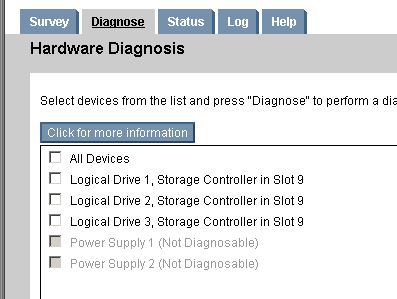- Community Home
- >
- Servers and Operating Systems
- >
- HPE ProLiant
- >
- ProLiant Servers (ML,DL,SL)
- >
- Re: Replaced CPU on GL585 G2 but warning icon is s...
Categories
Company
Local Language
Forums
Discussions
Forums
- Data Protection and Retention
- Entry Storage Systems
- Legacy
- Midrange and Enterprise Storage
- Storage Networking
- HPE Nimble Storage
Discussions
Discussions
Discussions
Forums
Discussions
Discussion Boards
Discussion Boards
Discussion Boards
Discussion Boards
- BladeSystem Infrastructure and Application Solutions
- Appliance Servers
- Alpha Servers
- BackOffice Products
- Internet Products
- HPE 9000 and HPE e3000 Servers
- Networking
- Netservers
- Secure OS Software for Linux
- Server Management (Insight Manager 7)
- Windows Server 2003
- Operating System - Tru64 Unix
- ProLiant Deployment and Provisioning
- Linux-Based Community / Regional
- Microsoft System Center Integration
Discussion Boards
Discussion Boards
Discussion Boards
Discussion Boards
Discussion Boards
Discussion Boards
Discussion Boards
Discussion Boards
Discussion Boards
Discussion Boards
Discussion Boards
Discussion Boards
Discussion Boards
Discussion Boards
Discussion Boards
Discussion Boards
Discussion Boards
Discussion Boards
Discussion Boards
Community
Resources
Forums
Blogs
- Subscribe to RSS Feed
- Mark Topic as New
- Mark Topic as Read
- Float this Topic for Current User
- Bookmark
- Subscribe
- Printer Friendly Page
- Mark as New
- Bookmark
- Subscribe
- Mute
- Subscribe to RSS Feed
- Permalink
- Report Inappropriate Content
11-28-2012 02:00 PM
11-28-2012 02:00 PM
Replaced CPU on GL585 G2 but warning icon is still there
Hello,
This is my first support post anywhere.
Our DL585 G2 had an error message reporting a degraded CPU that needed changing (however the CPU was fine in Windows). I tried upgrading the firmware but the error persisted. I've replaced the CPU and now after acknowledging the error in the IML log the "Action" has changed from "Replace CPU" to "No Action Needed" however the warning icon (a yellow exclamation in a triangle) is still there for the processor section and on CPU 1. Is there still a problem? My manager would like to see green check marks.
Perhaps there is a diagnostic tool applicable to the processor and board that would do a deeper diagnostic?
Thanks,
peefee
System: Proliant DL585 G2
Processor with issue: CPU1, socket 1
Processors: 4
OS: Windows 2008 Enterprise, x64, SP2
- Mark as New
- Bookmark
- Subscribe
- Mute
- Subscribe to RSS Feed
- Permalink
- Report Inappropriate Content
11-29-2012 09:04 AM
11-29-2012 09:04 AM
Re: Replaced CPU on GL585 G2 but warning icon is still there
Have you right clicked the error in IML and clicked 'Mark Repaired'?
---------------------------------------------------------------------------------
Please click the white Kudos star to the left if this post is helpful :)
- Mark as New
- Bookmark
- Subscribe
- Mute
- Subscribe to RSS Feed
- Permalink
- Report Inappropriate Content
12-10-2012 10:55 AM
12-10-2012 10:55 AM
Re: Replaced CPU on GL585 G2 but warning icon is still there
Hi Mark,
Sorry, I missed your post. Yes, in the IML we checked off the box. The entry is green and marked as 'Repaired'.
Thanks
- Mark as New
- Bookmark
- Subscribe
- Mute
- Subscribe to RSS Feed
- Permalink
- Report Inappropriate Content
12-18-2012 01:59 AM
12-18-2012 01:59 AM
Re: Replaced CPU on GL585 G2 but warning icon is still there
Hello,
Ok, you could try running some Insight Diagnostics on it then.
This can either be downloaded and run 'online' ie, within Windows or a better way would be to boot the server from its SmartStart CD and run it from there.
Thanks
Mark...
---------------------------------------------------------------------------------
Please click the white Kudos star to the left if this post is helpful :)
- Mark as New
- Bookmark
- Subscribe
- Mute
- Subscribe to RSS Feed
- Permalink
- Report Inappropriate Content
12-19-2012 04:08 PM
12-19-2012 04:08 PM
Re: Replaced CPU on GL585 G2 but warning icon is still there
Hi Matt,
I was looking at the Insight Diagnostics today but all that is listed for Hardware Diagnosis are the logical drives (1-3). There is a checkbox for 'All Devices' but it appears it just selects all the drives (not other hardware). Is there additional functionality when booting from the CD that would include the processors?
Thanks,
- Mark as New
- Bookmark
- Subscribe
- Mute
- Subscribe to RSS Feed
- Permalink
- Report Inappropriate Content
12-20-2012 01:10 AM
12-20-2012 01:10 AM
Re: Replaced CPU on GL585 G2 but warning icon is still there
Yes, if you boot from the SmartStart CD and go into the Maintenance section, you can run Insight diags from there which should 'see' all of the hardware in the server.
Thanks
Mark...
---------------------------------------------------------------------------------
Please click the white Kudos star to the left if this post is helpful :)
- Mark as New
- Bookmark
- Subscribe
- Mute
- Subscribe to RSS Feed
- Permalink
- Report Inappropriate Content
01-23-2013 02:52 PM
01-23-2013 02:52 PM
Re: Replaced CPU on GL585 G2 but warning icon is still there
Thank you for the info. I haven't been authorized to take the server down to try it but appreciate your assistance.