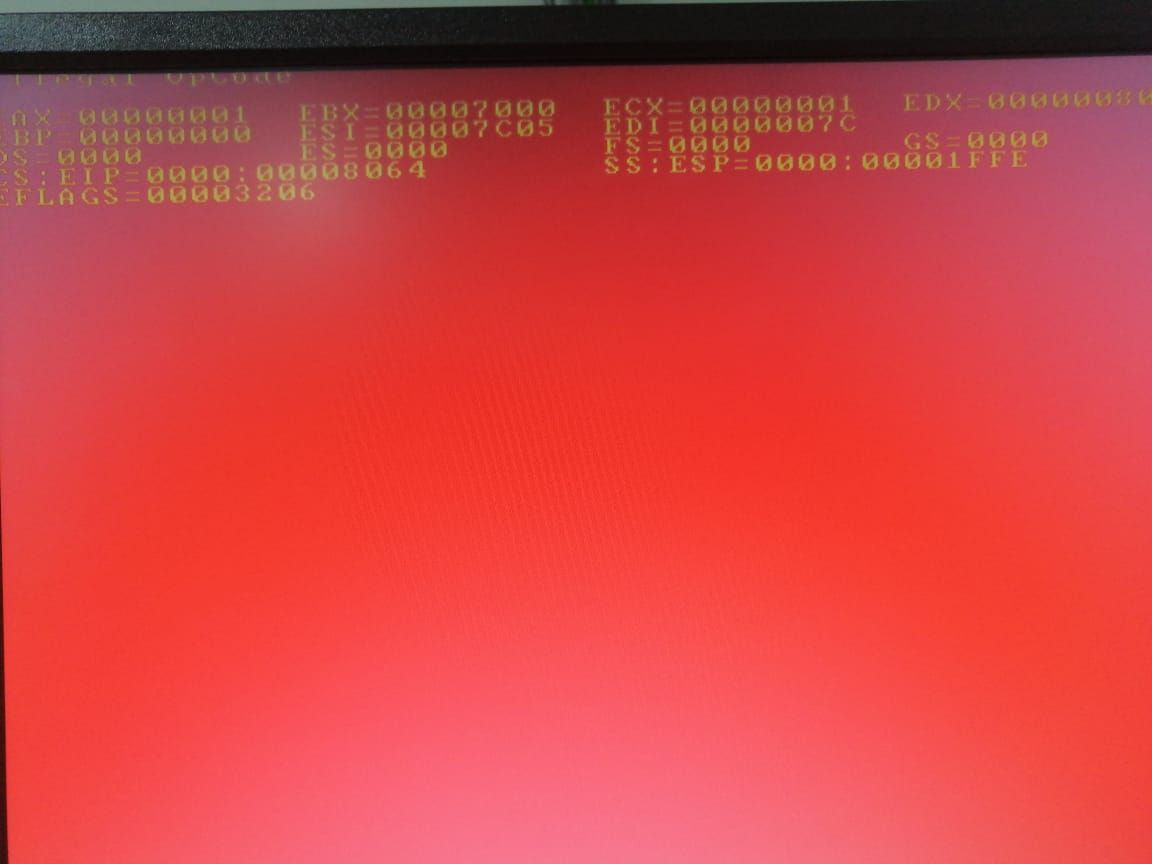- Community Home
- >
- Servers and Operating Systems
- >
- HPE ProLiant
- >
- ProLiant Servers (ML,DL,SL)
- >
- SERVEUR HPE DL360
Categories
Company
Local Language
Forums
Discussions
Forums
- Data Protection and Retention
- Entry Storage Systems
- Legacy
- Midrange and Enterprise Storage
- Storage Networking
- HPE Nimble Storage
Discussions
Discussions
Discussions
Forums
Discussions
Discussion Boards
Discussion Boards
Discussion Boards
Discussion Boards
- BladeSystem Infrastructure and Application Solutions
- Appliance Servers
- Alpha Servers
- BackOffice Products
- Internet Products
- HPE 9000 and HPE e3000 Servers
- Networking
- Netservers
- Secure OS Software for Linux
- Server Management (Insight Manager 7)
- Windows Server 2003
- Operating System - Tru64 Unix
- ProLiant Deployment and Provisioning
- Linux-Based Community / Regional
- Microsoft System Center Integration
Discussion Boards
Discussion Boards
Discussion Boards
Discussion Boards
Discussion Boards
Discussion Boards
Discussion Boards
Discussion Boards
Discussion Boards
Discussion Boards
Discussion Boards
Discussion Boards
Discussion Boards
Discussion Boards
Discussion Boards
Discussion Boards
Discussion Boards
Discussion Boards
Discussion Boards
Community
Resources
Forums
Blogs
- Subscribe to RSS Feed
- Mark Topic as New
- Mark Topic as Read
- Float this Topic for Current User
- Bookmark
- Subscribe
- Printer Friendly Page
- Mark as New
- Bookmark
- Subscribe
- Mute
- Subscribe to RSS Feed
- Permalink
- Report Inappropriate Content
08-10-2021 12:04 AM - last edited on 08-16-2021 10:55 PM by support_s
08-10-2021 12:04 AM - last edited on 08-16-2021 10:55 PM by support_s
SERVEUR HPE DL360
Bonjour j'ai essayer de réinstaller l'approvisionnement intelligent mais après l'installation j'ai un crache ecrant rouge.
voir l'image ci-joint
que faire ??
stp aider moi j'ai des disques dire que je dois monter sur mon serveur et depuis quelques jours j'arrive pas à accéder à intelligent provisioning pour les affichés.
Google Translated
Hello I have tried to reinstall the smart supply but after the installation I have a red screen spit.
see attached image
what to do ??
please help me i have disks saying i have to mount on my server and for the past few days i have been unable to access intelligent provisioning for them displayed.
- Tags:
- Prolaint server
- Mark as New
- Bookmark
- Subscribe
- Mute
- Subscribe to RSS Feed
- Permalink
- Report Inappropriate Content
08-10-2021 05:42 AM
08-10-2021 05:42 AM
Re: SERVEUR HPE DL360
Hello L2B,
I found following advisory which might help you to fix this issue: https://support.hpe.com/hpesc/public/docDisplay?docId=emr_na-a00054230en_us
Hope it helps!
Note: "While I am an HPE Employee, all of my comments (whether noted or not), are my own and are not any official representation of the company."

- Mark as New
- Bookmark
- Subscribe
- Mute
- Subscribe to RSS Feed
- Permalink
- Report Inappropriate Content
08-10-2021 06:13 AM
08-10-2021 06:13 AM
Re: SERVEUR HPE DL360
Mercie poure ta reponse.
je tenais à te dire que l'ecran rouge se présente seulement lorsque je tente de rentrer dans intelligent provisioning.
si non mon systemes démarre normalement.
mon intelligent provisioning "f10" ne démarre pas sa me met écran rouge (voir l'image ci-apres)
- Mark as New
- Bookmark
- Subscribe
- Mute
- Subscribe to RSS Feed
- Permalink
- Report Inappropriate Content
08-11-2021 02:32 AM
08-11-2021 02:32 AM
Re: SERVEUR HPE DL360
Hello,
If you get the „Red Screen of Death“ during an OS install on your HP ProLiant server after rebooting, reporting an „Illegal Opcode Error“, do not worry!
In most cases, this is just due to a wrong boot order configuration. Just follow these steps (and vary them if necessary to reflect your system configuration).
Reboot again.
Press F9 to enter the RBSU
Check, if the „USB Boot Support“ is enabled. If not, enable it.
Enabling or disabling Secure Boot
From the System Utilities screen, select System Configuration > BIOS/Platform Configuration (RBSU) > Server Security > Secure Boot Settings > Attempt Secure Boot.
Select a setting. Enabled—Enables Secure Boot. Disabled—Disables Secure Boot.
Save your changes.
Reboot the server.
If you feel this was helpful please click the KUDOS! thumb below and accept the solution.
Regards,
I am a HPE Employee.
[Any personal opinions expressed are mine, and not official statements on behalf of Hewlett Packard Enterprise]

- Mark as New
- Bookmark
- Subscribe
- Mute
- Subscribe to RSS Feed
- Permalink
- Report Inappropriate Content
08-12-2021 01:11 AM
08-12-2021 01:11 AM
Re: SERVEUR HPE DL360
Bonjour mon frère.
Le problème ne se présente pas pendant l'installation.
Mon système démarre normalement, le problème arrive lorsque je veux accéder à intelligent provisioning.
Au début intelligent provisioning ne démarrais pas il affichait :
/bin/ash: can't access tty: job contol turned off.
On m'a demandé de faire une mise à jour de mon intelligent provisioning ce qui a été fait.
C’est après la mise à jours que j'ai cette écran rouge (voir l'image ci-dessus : message précédent)