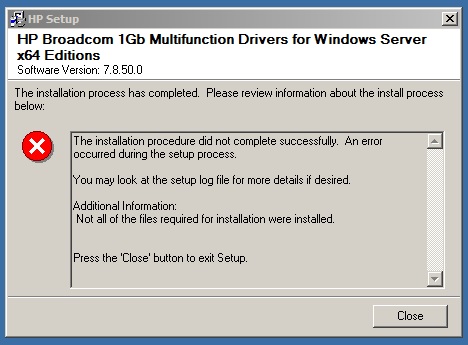- Community Home
- >
- Servers and Operating Systems
- >
- HPE ProLiant
- >
- ProLiant Servers (ML,DL,SL)
- >
- Re: SPP 2014.02 + DL385 G7 + Win2008 R2 SP1 U1 = b...
Categories
Company
Local Language
Forums
Discussions
Forums
- Data Protection and Retention
- Entry Storage Systems
- Legacy
- Midrange and Enterprise Storage
- Storage Networking
- HPE Nimble Storage
Discussions
Discussions
Discussions
Forums
Discussions
Discussion Boards
Discussion Boards
Discussion Boards
Discussion Boards
- BladeSystem Infrastructure and Application Solutions
- Appliance Servers
- Alpha Servers
- BackOffice Products
- Internet Products
- HPE 9000 and HPE e3000 Servers
- Networking
- Netservers
- Secure OS Software for Linux
- Server Management (Insight Manager 7)
- Windows Server 2003
- Operating System - Tru64 Unix
- ProLiant Deployment and Provisioning
- Linux-Based Community / Regional
- Microsoft System Center Integration
Discussion Boards
Discussion Boards
Discussion Boards
Discussion Boards
Discussion Boards
Discussion Boards
Discussion Boards
Discussion Boards
Discussion Boards
Discussion Boards
Discussion Boards
Discussion Boards
Discussion Boards
Discussion Boards
Discussion Boards
Discussion Boards
Discussion Boards
Discussion Boards
Discussion Boards
Community
Resources
Forums
Blogs
- Subscribe to RSS Feed
- Mark Topic as New
- Mark Topic as Read
- Float this Topic for Current User
- Bookmark
- Subscribe
- Printer Friendly Page
- Mark as New
- Bookmark
- Subscribe
- Mute
- Subscribe to RSS Feed
- Permalink
- Report Inappropriate Content
05-21-2014 07:48 AM
05-21-2014 07:48 AM
Re: SPP 2014.02 + DL385 G7 + Win2008 R2 SP1 U1 = bad news
I've noticed a bunch of 7.8.50.0 mini-updates... the ones where they keep the version the same but give it a (B) or (C) add-on. The release notes for 7.8.50.0 (D) don't mention anything, but usually when HP does that, they're fixing an installation issue, not the driver itself.
For HP to go through 4 different revisions for this one driver seems to say they know there's some problem and have been trying to fix it (unsuccessfully a couple times?).
The most recent one, revision (D), is out now with a release date of May 16: cp023518.exe
I'd test that out on a few machines and then modify the SPP/HPSUM to include it instead of that older one, which I think was 7.8.50.0 (B).
Here's the typical super long link to that driver from the DL380 G7 model:
- Mark as New
- Bookmark
- Subscribe
- Mute
- Subscribe to RSS Feed
- Permalink
- Report Inappropriate Content
05-22-2014 06:15 AM
05-22-2014 06:15 AM
Re: SPP 2014.02 + DL385 G7 + Win2008 R2 SP1 U1 = bad news
Waaronb,
I have been through modifying the driver packs inside of the PSP/SPP, so I know how to do that.
To answer your one other point from earlier in this thread, I quit trusting the automatic mode on the PSP back when version 9.00 came out. Reason being, that one did automatic DOWNGRADES without prompting. I had just fought through some ILO FW/driver issues that had servers rebooting on us, and did HP-recommended manual upgrades to stabilize things, and then that turkey came out and automatically down-revved the firmware on a few ILOs on us before I caught it.
I suggest that anyone experiencing these current issues that is going to HP Discover stop by the appropriate part of the display area, find the right people, and growl about the problems in SPP 2014.02. Also, if there is a session of the future of these things, that would be another good place to drive these issues home. If I were going, I'd be doing just that.
Ken
- Mark as New
- Bookmark
- Subscribe
- Mute
- Subscribe to RSS Feed
- Permalink
- Report Inappropriate Content
05-22-2014 11:25 AM - edited 05-22-2014 11:48 AM
05-22-2014 11:25 AM - edited 05-22-2014 11:48 AM
Re: SPP 2014.02 + DL385 G7 + Win2008 R2 SP1 U1 = bad news
waaronb,
Regarding the Broadcom driver versions - the version from 2013.09 is 7.8.6.0, which is fine. The version in 2014.02 (B, anyway) that is flaking off is 7.8.50.0.
Ken
- Mark as New
- Bookmark
- Subscribe
- Mute
- Subscribe to RSS Feed
- Permalink
- Report Inappropriate Content
05-22-2014 11:47 AM
05-22-2014 11:47 AM
Re: SPP 2014.02 + DL385 G7 + Win2008 R2 SP1 U1 = bad news
Waaronb,
Just ran a test of 2014.02 with eliminating the Broadcom driver update. The server booted to Windows and is talking on the network properly.
The only thing I saw that is less than perfect is that the HP Network Config Utility v10.85 (from 2014.02) didn't like the 7.8.6.0 (from 2013.09) Broadcom drivers - to the point that it won't start, so you lose all that functionality. Once I backrevved the utility to v10.80 (from 2013.09), life is again good.
So, if you want to maintain full functionality, there are two pieces you don't want to upgrade in 2014.02: the Broadcom driver and the network config utility.
Ken
- Mark as New
- Bookmark
- Subscribe
- Mute
- Subscribe to RSS Feed
- Permalink
- Report Inappropriate Content
05-22-2014 10:19 PM
05-22-2014 10:19 PM
Re: SPP 2014.02 + DL385 G7 + Win2008 R2 SP1 U1 = bad news
Oh yeah, I forgot about the latest NCU not working with older NIC drivers.
Warning on the 7.8.6.0 Broadcom multifunction driver though... that was the version that caused a lot of problems for me and some other folks on Server 2012, specifically with Hyper-V. It was a real disaster... the symptoms were flaky network connections, almost like it forgot how to fragment packets.
Downgrading to 7.4.14.0 fixed it.
I have some 2008 R2 and 2012 R2 servers with the latest 7.8.50.0 driver (I don't remember what revision we used to install), but thankfully none of them had problems. But I installed that manually, not through SPP, so that may have made all the difference.
- Mark as New
- Bookmark
- Subscribe
- Mute
- Subscribe to RSS Feed
- Permalink
- Report Inappropriate Content
05-22-2014 11:26 PM
05-22-2014 11:26 PM
Re: SPP 2014.02 + DL385 G7 + Win2008 R2 SP1 U1 = bad news
If I remember correctly SPP 2013.02 also had a problem with network drivers (slow network issues). Quality control is really lacking...
- Mark as New
- Bookmark
- Subscribe
- Mute
- Subscribe to RSS Feed
- Permalink
- Report Inappropriate Content
05-23-2014 05:49 AM
05-23-2014 05:49 AM
Re: SPP 2014.02 + DL385 G7 + Win2008 R2 SP1 U1 = bad news
The only place we've run into issues with 2014.02 and the NICs is the 385 G7/W2K8 R2 combo. I haven't seen this flakiness on any other combo of hardware and windows.
Yet.
Ken
- Mark as New
- Bookmark
- Subscribe
- Mute
- Subscribe to RSS Feed
- Permalink
- Report Inappropriate Content
05-23-2014 12:33 PM
05-23-2014 12:33 PM
Re: SPP 2014.02 + DL385 G7 + Win2008 R2 SP1 U1 = bad news
We have a workaround, or so it seems.
If I take the CP023518.EXE Broadcom driver [7.8.50.0 (D) from the link above] and replace the CP021772.EXE version of the driver that is included in SPP 2014.02, the SPP installation will run successfully and reboot. I have one successful test under my belt and will check a couple of others.
No other driver replacements seem to be necessary.
Thanks for the help, guys.
- Mark as New
- Bookmark
- Subscribe
- Mute
- Subscribe to RSS Feed
- Permalink
- Report Inappropriate Content
07-02-2014 11:29 PM
07-02-2014 11:29 PM
Re: SPP 2014.02 + DL385 G7 + Win2008 R2 SP1 U1 = bad news
SPP 2014.06 includes this fixed installer cp023518.exe Version:7.8.50.0 (D) (16 May 2014)
- Mark as New
- Bookmark
- Subscribe
- Mute
- Subscribe to RSS Feed
- Permalink
- Report Inappropriate Content
07-03-2014 11:19 PM - edited 07-03-2014 11:33 PM
07-03-2014 11:19 PM - edited 07-03-2014 11:33 PM
Re: SPP 2014.02 + DL385 G7 + Win2008 R2 SP1 U1 = bad news
Anyone else experienced the error below?
I have applied SPP 2014.06, but cp023518 failed. I tried cp023518 manually, but got the same error.
ProLiant DL380 G7. Windows Server 2008 R2 + SP1.
Cheers
Rod
- « Previous
-
- 1
- 2
- Next »