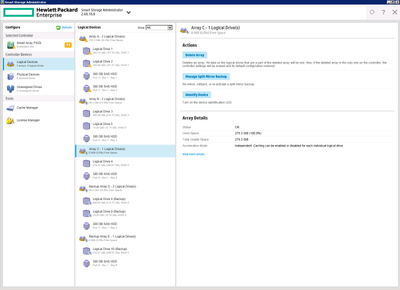- Community Home
- >
- Servers and Operating Systems
- >
- HPE ProLiant
- >
- ProLiant Servers (ML,DL,SL)
- >
- Split Mirror Backup Issue
Categories
Company
Local Language
Forums
Discussions
Forums
- Data Protection and Retention
- Entry Storage Systems
- Legacy
- Midrange and Enterprise Storage
- Storage Networking
- HPE Nimble Storage
Discussions
Discussions
Discussions
Forums
Discussions
Discussion Boards
Discussion Boards
Discussion Boards
Discussion Boards
- BladeSystem Infrastructure and Application Solutions
- Appliance Servers
- Alpha Servers
- BackOffice Products
- Internet Products
- HPE 9000 and HPE e3000 Servers
- Networking
- Netservers
- Secure OS Software for Linux
- Server Management (Insight Manager 7)
- Windows Server 2003
- Operating System - Tru64 Unix
- ProLiant Deployment and Provisioning
- Linux-Based Community / Regional
- Microsoft System Center Integration
Discussion Boards
Discussion Boards
Discussion Boards
Discussion Boards
Discussion Boards
Discussion Boards
Discussion Boards
Discussion Boards
Discussion Boards
Discussion Boards
Discussion Boards
Discussion Boards
Discussion Boards
Discussion Boards
Discussion Boards
Discussion Boards
Discussion Boards
Discussion Boards
Discussion Boards
Community
Resources
Forums
Blogs
- Subscribe to RSS Feed
- Mark Topic as New
- Mark Topic as Read
- Float this Topic for Current User
- Bookmark
- Subscribe
- Printer Friendly Page
- Mark as New
- Bookmark
- Subscribe
- Mute
- Subscribe to RSS Feed
- Permalink
- Report Inappropriate Content
02-26-2018 03:31 AM - edited 02-26-2018 03:37 AM
02-26-2018 03:31 AM - edited 02-26-2018 03:37 AM
In a Proliant DL360 G8 with 3x RAID1 arrays we split each of the arrays from the ACU within Intelligent Provisioning. This was performed prior to patching the OS and application running on it.
As we are happy that the patching has gone OK we now want to re-mirror the arrays.
Array A and B both offer the 'Manage Split Mirror Backup' option in SSA, however the third, Array C does not.
(Array A & B both have 2 logical drives, but Array C only has one logical drive)
I know that I used the 'Create Split Mirror Backup' option on each of them (I created a video of the iLO session, and I have checked).
The controller is a P420i with firmware v8.00, using SSA 2.60.18.0.
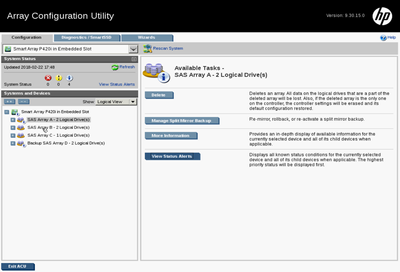
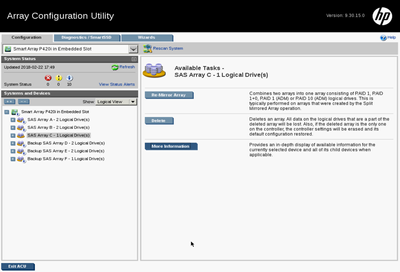
What should we do to re-establish the RAID1 arrays that we had before they were split?
We performed similar steps on the server before without having any problems, the firmware of the server and P420i have not changed since, however the initial splitting of the array may have been performed within SSA from a SPP disk rather than using the ACU within Intelligent Provisioning.
Thanks for reading.
Solved! Go to Solution.
- Mark as New
- Bookmark
- Subscribe
- Mute
- Subscribe to RSS Feed
- Permalink
- Report Inappropriate Content
02-27-2018 02:53 AM - edited 02-27-2018 02:56 AM
02-27-2018 02:53 AM - edited 02-27-2018 02:56 AM
SolutionGiven the need to re-establish the RAID1 for the system (not a big fan of running production servers with on RAID0 for any more than absolutely necessary) we began the process of re-mirroring the arrays.
Beginning with Array A we started the re-mirroring process. As soon as this had commenced the view in SSA changed slightly and the array which seemed to have the problem, Array C, showed an (i) next to it like the other two had before, and the Manage Split Mirror Backup option appeared as an action for the array, this had been missing before.
Looks like a bit of a bug maybe? Anyway the arrays seem to be rebuilding themselves well enough now.