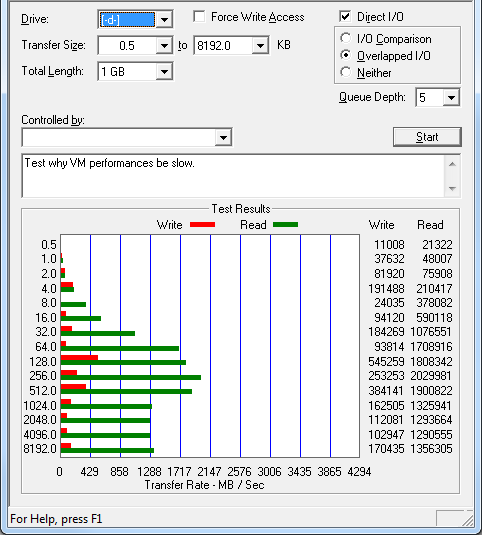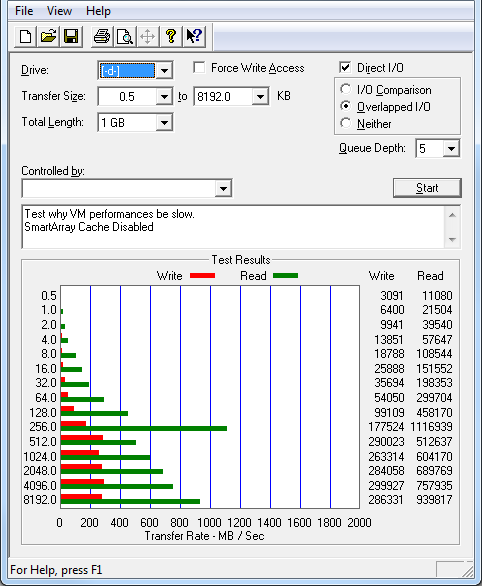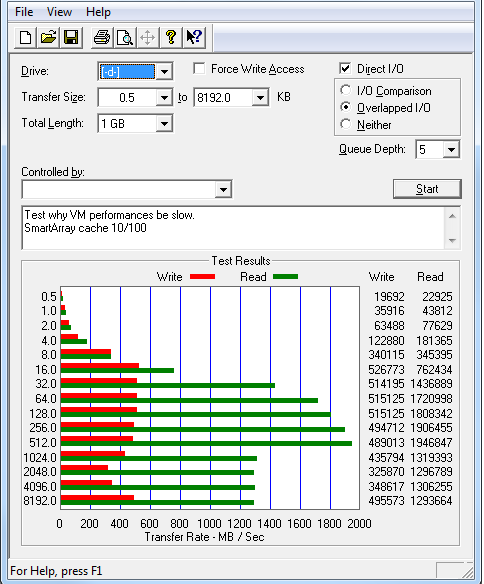- Community Home
- >
- Servers and Operating Systems
- >
- HPE ProLiant
- >
- ProLiant Servers (ML,DL,SL)
- >
- Watch out there are fake drive Gen8 sleds with non...
Categories
Company
Local Language
Forums
Discussions
Forums
- Data Protection and Retention
- Entry Storage Systems
- Legacy
- Midrange and Enterprise Storage
- Storage Networking
- HPE Nimble Storage
Discussions
Discussions
Discussions
Forums
Discussions
Discussion Boards
Discussion Boards
Discussion Boards
Discussion Boards
- BladeSystem Infrastructure and Application Solutions
- Appliance Servers
- Alpha Servers
- BackOffice Products
- Internet Products
- HPE 9000 and HPE e3000 Servers
- Networking
- Netservers
- Secure OS Software for Linux
- Server Management (Insight Manager 7)
- Windows Server 2003
- Operating System - Tru64 Unix
- ProLiant Deployment and Provisioning
- Linux-Based Community / Regional
- Microsoft System Center Integration
Discussion Boards
Discussion Boards
Discussion Boards
Discussion Boards
Discussion Boards
Discussion Boards
Discussion Boards
Discussion Boards
Discussion Boards
Discussion Boards
Discussion Boards
Discussion Boards
Discussion Boards
Discussion Boards
Discussion Boards
Discussion Boards
Discussion Boards
Discussion Boards
Discussion Boards
Community
Resources
Forums
Blogs
- Subscribe to RSS Feed
- Mark Topic as New
- Mark Topic as Read
- Float this Topic for Current User
- Bookmark
- Subscribe
- Printer Friendly Page
- Mark as New
- Bookmark
- Subscribe
- Mute
- Subscribe to RSS Feed
- Permalink
- Report Inappropriate Content
07-26-2013 05:41 PM
07-26-2013 05:41 PM
Watch out there are fake drive Gen8 sleds with non-hp drives on amazon !!
I bought a 512gb SSD for $400 with HP Smart Carrier! It was a fake carrier with non-hp drive but after looking at the ad it never claime to be genuine!
but the B120, B320, and P420 do not see it as fake. The only thing that is apparent is the big square light is always red. The rest works. It even says Samsung 840 PRO 512gb and Authentication OK.
So be warned that Gen8 drives that seem cheap are probably using these fake sleds.
So far the DL360e with P420/2gb FBWC using the SAAP 2.0 key to enable HP Smartcache is sick fast! Insane! I will get another drive to setup raid-0 with 1TB SSD READ cache with 6 2TB sas nearline drives.
Amazing performance! I was using ATTO READ/WRITE verify full benchmark and repeatedly pulled the SSD out with no effects on the data integrity!! The read cache rate was 92% and write hit rate about 30% (??).
My old DL180 G6 with P420/1gb FBWC and dual Emulex BE2 2-port SFP+ is super fast with HP Smartcache! 40gb of ethernet with 10 2TB SSD and 512GB SSD read acceleration! Amazing!
anyways, be careful, the tell tale sign is the red square light is always red, there is no indication that the Samsung 840 pro or the sled is not-genuine according to ACU diagnostics dump.
I would have bought from HP direct but nothing in the value line or $1/gb is in stock!! :(
- Tags:
- SSD
- Mark as New
- Bookmark
- Subscribe
- Mute
- Subscribe to RSS Feed
- Permalink
- Report Inappropriate Content
12-10-2013 12:54 PM
12-10-2013 12:54 PM
Re: Watch out there are fake drive Gen8 sleds with non-hp drives on amazon !!
What is fast on ATTO? Do you have any mbytes/s numbers? Thanks
- Mark as New
- Bookmark
- Subscribe
- Mute
- Subscribe to RSS Feed
- Permalink
- Report Inappropriate Content
12-16-2013 10:16 PM
12-16-2013 10:16 PM
Re: Watch out there are fake drive Gen8 sleds with non-hp drives on amazon !!
Hello, I tried 4x 512MB Samsung 840 Pro SSD in Raid 5. (strip size 128KB, Full strip 384KB)
Any problem with leds lights. But the SSD Wear Gauge always show 100% (maybe it's right, maybe no)
The only one problem I got is an alternative performance. I proof it below.
After, i try to found a solution.
I test with SmartArray Accelerator disabled on this SSD Array.
No very good....
After, i tryed to enabled back the SmartArray Cache with, same like origine, 10-90%