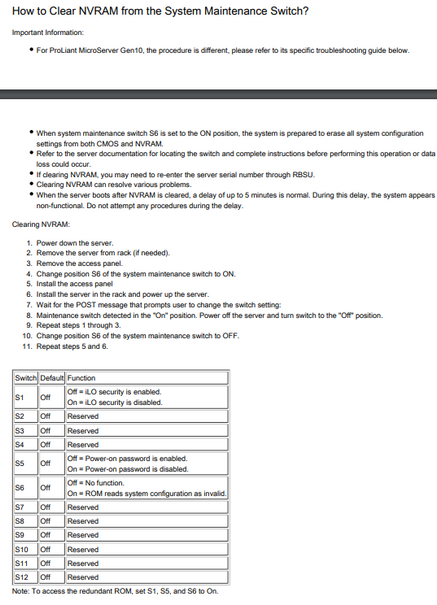- Community Home
- >
- Servers and Operating Systems
- >
- HPE ProLiant
- >
- ProLiant Servers (ML,DL,SL)
- >
- Windows Server 2016 cant see any configured hard d...
Categories
Company
Local Language
Forums
Discussions
Forums
- Data Protection and Retention
- Entry Storage Systems
- Legacy
- Midrange and Enterprise Storage
- Storage Networking
- HPE Nimble Storage
Discussions
Discussions
Discussions
Forums
Discussions
Discussion Boards
Discussion Boards
Discussion Boards
Discussion Boards
- BladeSystem Infrastructure and Application Solutions
- Appliance Servers
- Alpha Servers
- BackOffice Products
- Internet Products
- HPE 9000 and HPE e3000 Servers
- Networking
- Netservers
- Secure OS Software for Linux
- Server Management (Insight Manager 7)
- Windows Server 2003
- Operating System - Tru64 Unix
- ProLiant Deployment and Provisioning
- Linux-Based Community / Regional
- Microsoft System Center Integration
Discussion Boards
Discussion Boards
Discussion Boards
Discussion Boards
Discussion Boards
Discussion Boards
Discussion Boards
Discussion Boards
Discussion Boards
Discussion Boards
Discussion Boards
Discussion Boards
Discussion Boards
Discussion Boards
Discussion Boards
Discussion Boards
Discussion Boards
Discussion Boards
Discussion Boards
Community
Resources
Forums
Blogs
- Subscribe to RSS Feed
- Mark Topic as New
- Mark Topic as Read
- Float this Topic for Current User
- Bookmark
- Subscribe
- Printer Friendly Page
- Mark as New
- Bookmark
- Subscribe
- Mute
- Subscribe to RSS Feed
- Permalink
- Report Inappropriate Content
10-26-2021 05:17 AM - last edited on 10-26-2021 06:54 AM by support_s
10-26-2021 05:17 AM - last edited on 10-26-2021 06:54 AM by support_s
Dears
i have a ProLiant DL380 Gen10 server with HPE Smart Array P408i-a SR Gen10 controller was working
when i try to install windwos server 2016 the installer can not detect any created raids or disks
all disks and components on that server is working fine according to iLo there is no single error message indicates any issue
also I have noticed both intelligent provisioning and smart storage administrator not working
i have tried to reinstall intelligent provisioning according to HPE Documentation it says NVRAM ERROR
is there any other steps or guids how to fix this issue ?
Solved! Go to Solution.
- Mark as New
- Bookmark
- Subscribe
- Mute
- Subscribe to RSS Feed
- Permalink
- Report Inappropriate Content
10-26-2021 05:59 AM
10-26-2021 05:59 AM
SolutionPlease install Windows manually and during installation inject controller driver (Extract and mount from ILO folder)
Download controller driver:
https://support.hpe.com/hpesc/public/swd/detail?swItemId=MTX_e37db508ad5f430eac4c2e8e05#tab-history
For NVRAM error, i would suggest to clear NVRAM as per below steps and check.
Incase ILO still shows NVRAM error then please share error snap.
Regards,
Sudhir
>
- Mark as New
- Bookmark
- Subscribe
- Mute
- Subscribe to RSS Feed
- Permalink
- Report Inappropriate Content
10-26-2021 06:53 AM
10-26-2021 06:53 AM
Re: Windows Server 2016 cant see any configured hard disk on ProLiant DL380 Gen10
thank you for your quick response worked as a charm