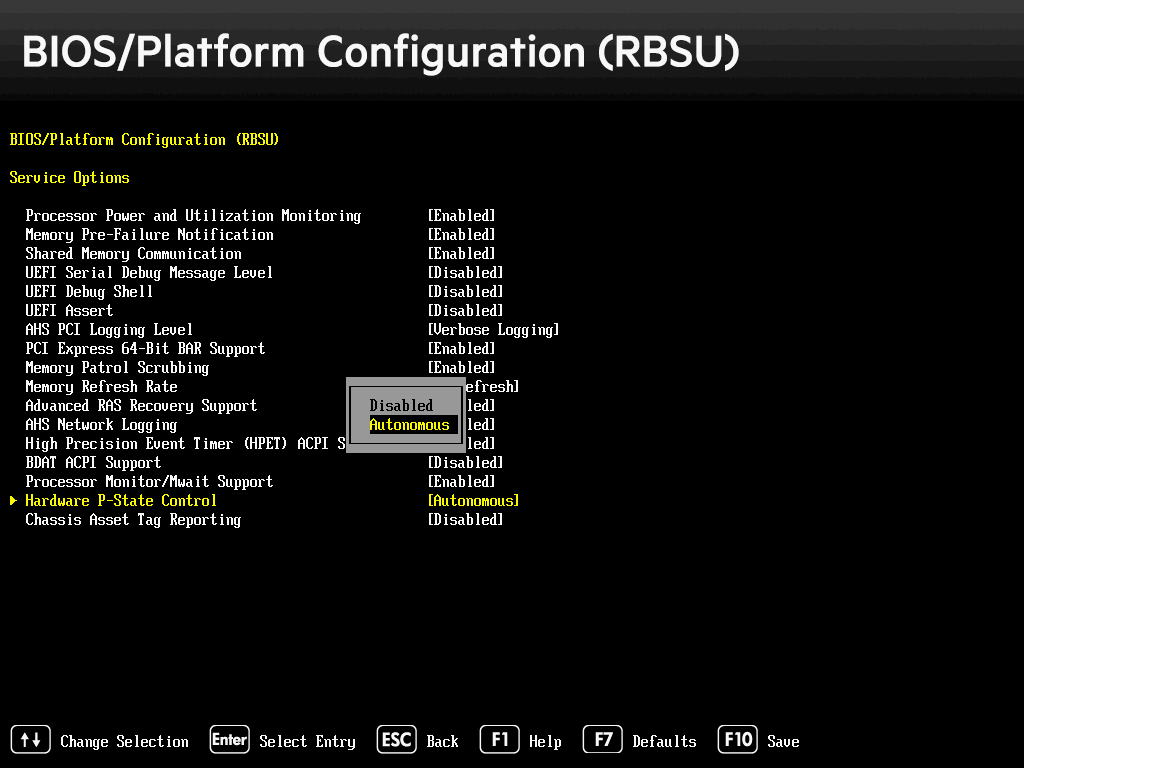- Community Home
- >
- Servers and Operating Systems
- >
- HPE ProLiant
- >
- ProLiant Servers (ML,DL,SL)
- >
- Re: conrep on a PROLIANT XL170R G9
Categories
Company
Local Language
Forums
Discussions
Forums
- Data Protection and Retention
- Entry Storage Systems
- Legacy
- Midrange and Enterprise Storage
- Storage Networking
- HPE Nimble Storage
Discussions
Discussions
Discussions
Forums
Discussions
Discussion Boards
Discussion Boards
Discussion Boards
Discussion Boards
- BladeSystem Infrastructure and Application Solutions
- Appliance Servers
- Alpha Servers
- BackOffice Products
- Internet Products
- HPE 9000 and HPE e3000 Servers
- Networking
- Netservers
- Secure OS Software for Linux
- Server Management (Insight Manager 7)
- Windows Server 2003
- Operating System - Tru64 Unix
- ProLiant Deployment and Provisioning
- Linux-Based Community / Regional
- Microsoft System Center Integration
Discussion Boards
Discussion Boards
Discussion Boards
Discussion Boards
Discussion Boards
Discussion Boards
Discussion Boards
Discussion Boards
Discussion Boards
Discussion Boards
Discussion Boards
Discussion Boards
Discussion Boards
Discussion Boards
Discussion Boards
Discussion Boards
Discussion Boards
Discussion Boards
Discussion Boards
Community
Resources
Forums
Blogs
- Subscribe to RSS Feed
- Mark Topic as New
- Mark Topic as Read
- Float this Topic for Current User
- Bookmark
- Subscribe
- Printer Friendly Page
- Mark as New
- Bookmark
- Subscribe
- Mute
- Subscribe to RSS Feed
- Permalink
- Report Inappropriate Content
02-07-2018 03:34 AM - edited 02-07-2018 03:35 AM
02-07-2018 03:34 AM - edited 02-07-2018 03:35 AM
conrep on a PROLIANT XL170R G9
Can we use conrep to extract & apply RBSU setting on the XL170R G9's ?
Looking at the scripting toolkit (v11.05) there's no conrep xml file for this particular model.
Thanks.
- Mark as New
- Bookmark
- Subscribe
- Mute
- Subscribe to RSS Feed
- Permalink
- Report Inappropriate Content
02-07-2018 04:50 AM
02-07-2018 04:50 AM
Re: conrep on a PROLIANT XL170R G9
Yes, the HPE Scripting Toolkit will work with the XL170r Gen9. The direcotry that contains several server specific conrep files, are files required by the systems listed. Generlly speaking a special conrep file isn't needed for the majority of ProLiant servers..
- Mark as New
- Bookmark
- Subscribe
- Mute
- Subscribe to RSS Feed
- Permalink
- Report Inappropriate Content
02-07-2018 05:20 AM
02-07-2018 05:20 AM
Re: conrep on a PROLIANT XL170R G9
Thanks, conrep without a specific xml file is able to extract the data.
Is it correct that if a RBSU parameter isn't being captured by conrep (eg Servive Options / Hardware P-State Control) then we can't set it using conrep ?
- Mark as New
- Bookmark
- Subscribe
- Mute
- Subscribe to RSS Feed
- Permalink
- Report Inappropriate Content
02-07-2018 10:35 AM
02-07-2018 10:35 AM
Re: conrep on a PROLIANT XL170R G9
wrote:Thanks, conrep without a specific xml file is able to extract the data.
Is it correct that if a RBSU parameter isn't being captured by conrep (eg Servive Options / Hardware P-State Control) then we can't set it using conrep ?
P-State can be controlled, but it requires working with two different settings depending on how you want to change things
<Section Name=HP_Power_Profile"
<Section Name="HP_Power_Regulator"
If you look at the conrep.xml file in the toolkit you can see all the available options for these two settings. Normally P-State is set by selecting one of the preset profiles, but if you want OS Control Mode you must set Power_Profile to custom.
<Section name="HP_Power_Profile">
<helptext><![CDATA[Selects the level of power versus performance for the system.]]></helptext>
<ev>CQHPWR</ev>
<length>1</length>
<value id="0x00">Balanced</value>
<value id="0x01">Minimum_Power</value>
<value id="0x02">Maximum_Performance</value>
<value id="0x03">Custom</value>
<mask>0x03</mask>
<byte>0</byte>
</Section>
<Section name="HP_Power_Regulator">
<helptext><![CDATA[Allows tuning of the system power usage]]></helptext>
<ev>CQHPER</ev>
<length>3</length>
<value id="0x00">OS_Control_Mode</value>
<value id="0x01">HP_Static_Low_Power_Mode</value>
<value id="0x02">HP_Dynamic_Power_Savings_Mode</value>
<value id="0x03">HP_Static_High_Performance_Mode</value>
<mask>0x03</mask>
<byte>1</byte>
</Section>
- Mark as New
- Bookmark
- Subscribe
- Mute
- Subscribe to RSS Feed
- Permalink
- Report Inappropriate Content
02-08-2018 08:18 AM
02-08-2018 08:18 AM
Re: conrep on a PROLIANT XL170R G9
Thanks.
Maybe I'm missing something but when I manually set in RBSU:
HP_Power_Profile to "Custom"
Thermal_Configuration to "Maximum Cooling"; and
Hardware P-State Control to "Autonomous"
And compare conrep exports taken before and after the RBSU changes I only see 2 differences in the files, Power Profile & Thermal Config.
- Mark as New
- Bookmark
- Subscribe
- Mute
- Subscribe to RSS Feed
- Permalink
- Report Inappropriate Content
02-12-2018 09:12 AM
02-12-2018 09:12 AM
Re: conrep on a PROLIANT XL170R G9
wrote:Thanks.
Maybe I'm missing something but when I manually set in RBSU:
HP_Power_Profile to "Custom"
Thermal_Configuration to "Maximum Cooling"; and
Hardware P-State Control to "Autonomous"
And compare conrep exports taken before and after the RBSU changes I only see 2 differences in the files, Power Profile & Thermal Config.
Under what RBSU setting are you seeing >Hardware P-State Control to "Autonomous"<
- Mark as New
- Bookmark
- Subscribe
- Mute
- Subscribe to RSS Feed
- Permalink
- Report Inappropriate Content
02-13-2018 02:31 AM
02-13-2018 02:31 AM
Re: conrep on a PROLIANT XL170R G9
ctrl-A on the main RBSU screen brings up the service options inc hardware P-state.
Thanks.
- Mark as New
- Bookmark
- Subscribe
- Mute
- Subscribe to RSS Feed
- Permalink
- Report Inappropriate Content
02-14-2018 05:03 AM
02-14-2018 05:03 AM
Re: conrep on a PROLIANT XL170R G9
I'm not seeing that service option on my system, can you provide a screenshot? What version is the System ROM
- Mark as New
- Bookmark
- Subscribe
- Mute
- Subscribe to RSS Feed
- Permalink
- Report Inappropriate Content
02-14-2018 06:55 AM
02-14-2018 06:55 AM
Re: conrep on a PROLIANT XL170R G9
This host is running U14 v2.30 (09/12/2016)
Don't worry too much about this, we're no longer planning on changing the P-State from the default but it is curious that conrep doesn't support this RBSU setting.
Thanks.
- Mark as New
- Bookmark
- Subscribe
- Mute
- Subscribe to RSS Feed
- Permalink
- Report Inappropriate Content
02-14-2018 08:40 AM - edited 02-14-2018 08:41 AM
02-14-2018 08:40 AM - edited 02-14-2018 08:41 AM
Re: conrep on a PROLIANT XL170R G9
The advanced services option are not included in the default conrep.cml file. Please refer to the low latency guide page 17 for adding additional values into conrep.xml.
For Hardware_P-State_Control the following XML is required
- <Section name="Hardware_P-State_Control">
- <helptext>
- <![CDATA[
Use this option to disable or enable Hardware P-States. Selecting Autonomous would enable P-State Control.
]]>
</helptext>
<ev>CQHHWP</ev>
<length>1</length>
<value id="0x01">Autonomous</value>
<value id="0x00">Disabled</value>
<mask>0xFF</mask>
<byte>0</byte>
</Section>Configuring and tuning HPE ProLiant Servers for low-latency applications
https://support.hpe.com/hpsc/doc/public/display?docId=emr_na-c01804533