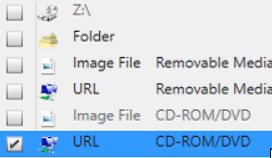- Community Home
- >
- Servers and Operating Systems
- >
- HPE ProLiant
- >
- ProLiant Servers (ML,DL,SL)
- >
- mount and boot an ISO image with HPEiLO powershell
Categories
Company
Local Language
Forums
Discussions
Forums
- Data Protection and Retention
- Entry Storage Systems
- Legacy
- Midrange and Enterprise Storage
- Storage Networking
- HPE Nimble Storage
Discussions
Discussions
Discussions
Forums
Discussions
Discussion Boards
Discussion Boards
Discussion Boards
Discussion Boards
- BladeSystem Infrastructure and Application Solutions
- Appliance Servers
- Alpha Servers
- BackOffice Products
- Internet Products
- HPE 9000 and HPE e3000 Servers
- Networking
- Netservers
- Secure OS Software for Linux
- Server Management (Insight Manager 7)
- Windows Server 2003
- Operating System - Tru64 Unix
- ProLiant Deployment and Provisioning
- Linux-Based Community / Regional
- Microsoft System Center Integration
Discussion Boards
Discussion Boards
Discussion Boards
Discussion Boards
Discussion Boards
Discussion Boards
Discussion Boards
Discussion Boards
Discussion Boards
Discussion Boards
Discussion Boards
Discussion Boards
Discussion Boards
Discussion Boards
Discussion Boards
Discussion Boards
Discussion Boards
Discussion Boards
Discussion Boards
Community
Resources
Forums
Blogs
- Subscribe to RSS Feed
- Mark Topic as New
- Mark Topic as Read
- Float this Topic for Current User
- Bookmark
- Subscribe
- Printer Friendly Page
- Mark as New
- Bookmark
- Subscribe
- Mute
- Subscribe to RSS Feed
- Permalink
- Report Inappropriate Content
05-07-2020 05:54 AM
05-07-2020 05:54 AM
mount and boot an ISO image with HPEiLO powershell
This is frustrating. I followed https://support.hpe.com/hpesc/public/docDisplay?docId=a00096909en_us as well as the cmdled examples. I can not find out howto mount an ISO file on a Win jumphost, change the one time boot order and boot the ISO.
Server: DL380Gen10 in UEFI mode, Local System where I run the commands : Win 2016 Server with a minima Webserver
$connection | Mount-HPEiLOVirtualMedia -ImageURL http://localhost/mt531b.iso -Device CD
($connection |Get-HPEiLOVirtualMediaStatus).VirtualMediaInformation
ConnectedVia : Disconnected
Device : {Floppy, USBStick}
ImageInserted : No
ImageName :
ImageURL :
VMWriteProtect : Enabled
VMBootOption :ConnectedVia : URI
Device : {CD, DVD}
ImageInserted : Yes
ImageName : mt531b.iso
ImageURL : http://localhost/mt531b.iso <-------- the image on webserver
VMWriteProtect : Enabled
VMBootOption : NoBoot
($connection | Get-HPEiLOVirtualMediaStatus).VirtualMediaInformation
ConnectedVia : Disconnected
Device : {Floppy, USBStick}
ImageInserted : No
ImageName :
ImageURL :
VMWriteProtect : Enabled
VMBootOption :ConnectedVia : URI
Device : {CD, DVD}
ImageInserted : Yes
ImageName : mt531b.iso
ImageURL : http://localhost/mt531b.iso
VMWriteProtect : Enabled
VMBootOption : BootOnNextReset <----------------------
Next I tried bootoption CD (I guess that Legacy not UEFI)
$connection | Set-HPEiLOOneTimeBootOption -BootSourceOverrideEnable Continuous -BootSourceOverrideTarget CD
BootSourceOverrideEnable : Continuous
BootSourceOverrideMode : UEFI
BootSourceOverrideTarget : CD
BootSourceOverrideTargetSupportedValues : {None, CD, HDD, USB...}
UEFITargetBootSourceOverride : PciRoot(0x0)/Pci(0x1C,0x4)/Pci(0x0,0x4)/USB(0x1,0x0)
UEFITargetBootSourceOverrideSupportedValues : {UsbClass(0xFFFF,0xFFFF,0xFF,0xFF,0xFF), PciRoot(0x0)/Pci(0x14,0x0)/USB(0x13,0x0),
PciRoot(0x3)/Pci(0x0,0x0)/Pci(0x0,0x0)/Scsi(0x0,0x0), PciRoot(0x3)/Pci(0x0,0x0)/Pci(0x0,0x0)/Scsi(0x0,0x1)...}
IP : xx.129.69.21
Hostname : xxxx
Status : OK
StatusInfo :
then the UEFI device ID for the virtual CD
$connection | Set-HPEiLOOneTimeBootOption -BootSourceOverrideEnable Continuous -BootSourceOverrideTarget UEFITarget -UEFITargetBootSourceOverride 'PciR
oot(0x0)/Pci(0x1C,0x4)/Pci(0x0,0x4)/USB(0x1,0x0)'
($connection | Get-HPEiLOOneTimeBootOption)
BootSourceOverrideEnable : Continuous
BootSourceOverrideMode : UEFI
BootSourceOverrideTarget : UEFITarget
BootSourceOverrideTargetSupportedValues : {None, CD, HDD, USB...}
UEFITargetBootSourceOverride : PciRoot(0x0)/Pci(0x1C,0x4)/Pci(0x0,0x4)/USB(0x1,0x0)
UEFITargetBootSourceOverrideSupportedValues : {UsbClass(0xFFFF,0xFFFF,0xFF,0xFF,0xFF), PciRoot(0x0)/Pci(0x14,0x0)/USB(0x13,0x0),
PciRoot(0x3)/Pci(0x0,0x0)/Pci(0x0,0x0)/Scsi(0x0,0x0), PciRoot(0x3)/Pci(0x0,0x0)/Pci(0x0,0x0)/Scsi(0x0,0x1)...}
IP : xx.129.69.21
Hostname : xxxx
Status : OK
StatusInfo :
In both cases the server ends up trying PXE boot. I don't even see the attempt to boot from ISO. I was also not able to use the one time boot options in ILO GUI (I thought reverse engenieering would work...) with the ISO mounted from an URL.
Mounting the ISO in ILO as image and changing the one time boot option works. But I want to automate this, so I need to do this from powershell or any other scripting tool that is available.
- Mark as New
- Bookmark
- Subscribe
- Mute
- Subscribe to RSS Feed
- Permalink
- Report Inappropriate Content
05-10-2020 10:53 PM
05-10-2020 10:53 PM
Re: mount and boot an ISO image with HPEiLO powershell
Hi,
Is the Image url accessible? Can you please try the same in the GUI and check if it works?
The url http://localhost/mt531b.iso must have an IP address that is accessible from the iLO. In this case, localhost will not be resolved by the cmdlet and the iso image will not be available to the iLO hence it fails to boot the iso.
I work for HPE

- Mark as New
- Bookmark
- Subscribe
- Mute
- Subscribe to RSS Feed
- Permalink
- Report Inappropriate Content
05-11-2020 12:44 AM
05-11-2020 12:44 AM
Re: mount and boot an ISO image with HPEiLO powershell
I replaced localhost with the IP of the mgmt host where the webserver is running. I can mount via powershell and ILO GUI. I'd have expected that I get an error at some point if I don't provide a valid URL....
As far as I know the webserver URL is reachable from the ILO, is there a way to test this? IIRC there are some troubleshoot commandos in ilo cli, but I can't find the valid command to ping or to connect to a target port?
There is still the question what I have to provide in the OneTimeBoot command for UEFI Target. Both options I tried (see below) are not working).
$connection| Mount-HPEiLOVirtualMedia -ImageURL http://x.x.x.x/ubuntu-18.04.4-live-server-amd64.iso -Device CD
$connection | Get-HPEiLOVirtualMediaStatus
VirtualMediaInformation : {HPE.iLO.Response.Redfish.VirtualMediaDetail, HPE.iLO.Response.Redfish.VirtualMediaDetail}
IP : x.x.x.x
Hostname : sgdexxxxxx
Status : OK
StatusInfo :
($connection | Get-HPEiLOVirtualMediaStatus).VirtualMediaInformation
ConnectedVia : Disconnected
Device : {Floppy, USBStick}
ImageInserted : No
ImageName :
ImageURL :
VMWriteProtect : Enabled
VMBootOption :ConnectedVia : URI
Device : {CD, DVD}
ImageInserted : Yes
ImageName : ubuntu-18.04.4-live-server-amd64.iso
ImageURL : http://x.x.x.x/ubuntu-18.04.4-live-server-amd64.iso
VMWriteProtect : Enabled
VMBootOption : BootOnNextReset
$connection | Set-HPEiLOOneTimeBootOption -BootSourceOverrideEnable Continuous -BootSourceOverrideTarget CD
or
$connection| Set-HPEiLOOneTimeBootOption -BootSourceOverrideEnable Once -BootSourceOverrideTarget UEFITarget -UEFITargetBootSourceOverride 'PciRoot(0x0)/Pci(0x1C,0x4)/Pci(0x0,0x4)/USB(0x1,0x0)'
($connection | Get-HPEiLOOneTimeBootOption).UEFITargetBootSourceOverrideSupportedValues
PciRoot(0x0)/Pci(0x1C,0x4)/Pci(0x0,0x4)/USB(0x1,0x0)
UsbClass(0xFFFF,0xFFFF,0xFF,0xFF,0xFF)
PciRoot(0x0)/Pci(0x14,0x0)/USB(0x13,0x0)
PciRoot(0x3)/Pci(0x0,0x0)/Pci(0x0,0x0)/Scsi(0x0,0x0)
PciRoot(0x3)/Pci(0x0,0x0)/Pci(0x0,0x0)/Scsi(0x0,0x1)
PciRoot(0x0)/Pci(0x1C,0x0)/Pci(0x0,0x0)/MAC(9440C9ED93EE,0x1)/IPv4(0.0.0.0)/Uri()
PciRoot(0x0)/Pci(0x1C,0x0)/Pci(0x0,0x0)/MAC(9440C9ED93EE,0x1)/IPv4(0.0.0.0)
PciRoot(0x3)/Pci(0x2,0x0)/Pci(0x0,0x0)/MAC(98F2B3142E50,0x1)/IPv4(0.0.0.0)/Uri()
PciRoot(0x3)/Pci(0x2,0x0)/Pci(0x0,0x0)/MAC(98F2B3142E50,0x1)/IPv4(0.0.0.0)
PciRoot(0x3)/Pci(0x2,0x0)/Pci(0x0,0x0)/MAC(98F2B3142E50,0x1)/IPv6(0000:0000:0000:0000:0000:0000:0000:0000)/Uri()
PciRoot(0x3)/Pci(0x2,0x0)/Pci(0x0,0x0)/MAC(98F2B3142E50,0x1)/IPv6(0000:0000:0000:0000:0000:0000:0000:0000)
PciRoot(0x0)/Pci(0x1C,0x0)/Pci(0x0,0x0)/MAC(9440C9ED93EE,0x1)/IPv6(0000:0000:0000:0000:0000:0000:0000:0000)/Uri()
PciRoot(0x0)/Pci(0x1C,0x0)/Pci(0x0,0x0)/MAC(9440C9ED93EE,0x1)/IPv6(0000:0000:0000:0000:0000:0000:0000:0000)
PciRoot(0x2)/Pci(0x0,0x0)/Pci(0x0,0x0)/MAC(9440C96EAD3C,0x1)/IPv4(0.0.0.0)/Uri()
PciRoot(0x2)/Pci(0x0,0x0)/Pci(0x0,0x0)/MAC(9440C96EAD3C,0x1)/IPv4(0.0.0.0)
PciRoot(0x8)/Pci(0x0,0x0)/Pci(0x0,0x0)/MAC(9440C96EAD4C,0x1)/IPv4(0.0.0.0)/Uri()
PciRoot(0x8)/Pci(0x0,0x0)/Pci(0x0,0x0)/MAC(9440C96EAD4C,0x1)/IPv4(0.0.0.0)
PciRoot(0x2)/Pci(0x0,0x0)/Pci(0x0,0x0)/MAC(9440C96EAD3C,0x1)/IPv6(0000:0000:0000:0000:0000:0000:0000:0000)/Uri()
PciRoot(0x2)/Pci(0x0,0x0)/Pci(0x0,0x0)/MAC(9440C96EAD3C,0x1)/IPv6(0000:0000:0000:0000:0000:0000:0000:0000)
PciRoot(0x8)/Pci(0x0,0x0)/Pci(0x0,0x0)/MAC(9440C96EAD4C,0x1)/IPv6(0000:0000:0000:0000:0000:0000:0000:0000)/Uri()
PciRoot(0x8)/Pci(0x0,0x0)/Pci(0x0,0x0)/MAC(9440C96EAD4C,0x1)/IPv6(0000:0000:0000:0000:0000:0000:0000:0000)
- Mark as New
- Bookmark
- Subscribe
- Mute
- Subscribe to RSS Feed
- Permalink
- Report Inappropriate Content
05-11-2020 09:08 PM
05-11-2020 09:08 PM
Re: mount and boot an ISO image with HPEiLO powershell
Hi,
One time BootOption can be set using the below command
$result = $connection | Set-HPEiLOOneTimeBootOption -BootSourceOverrideTarget CD
And the server can be reset after setting the One time boot option using the below command
$result = $connection | Reset-HPEiLO -Device Server
I work for HPE

- Mark as New
- Bookmark
- Subscribe
- Mute
- Subscribe to RSS Feed
- Permalink
- Report Inappropriate Content
05-13-2020 01:08 AM
05-13-2020 01:08 AM
Re: mount and boot an ISO image with HPEiLO powershell
This does not work for me, I had this in my posting:
$connection | Set-HPEiLOOneTimeBootOption -BootSourceOverrideEnable Continuous -BootSourceOverrideTarget CD
- shoulds this command work with UEFI?
- is the virtual media that is connected via URL = CD
- Mark as New
- Bookmark
- Subscribe
- Mute
- Subscribe to RSS Feed
- Permalink
- Report Inappropriate Content
05-21-2020 12:47 AM
05-21-2020 12:47 AM
Re: mount and boot an ISO image with HPEiLO powershell
Hi
May I know if it worked?
Else we would request you to log a Case with HPE since it may needs high expertise.
Thank you
I work for HPE.
[Any personal opinions expressed are mine, and not official statements on behalf of Hewlett Packard Enterprise]

- Mark as New
- Bookmark
- Subscribe
- Mute
- Subscribe to RSS Feed
- Permalink
- Report Inappropriate Content
06-24-2022 02:04 AM
06-24-2022 02:04 AM
Re: mount and boot an ISO image with HPEiLO powershell
Hello,
Anyone could find any solution for this? I have the same issue.
Kind Regards
- Mark as New
- Bookmark
- Subscribe
- Mute
- Subscribe to RSS Feed
- Permalink
- Report Inappropriate Content
06-27-2022 10:04 PM
06-27-2022 10:04 PM
Re: mount and boot an ISO image with HPEiLO powershell
Hello @malvsilva,
Thank you for posting! Since you have posted in an old topic and there is no response yet, I would recommend you to create a new topic using the create "New Discussion" button.
Sunitha G
I'm an HPE employee.
[Any personal opinions expressed are mine, and not official statements on behalf of Hewlett Packard Enterprise]