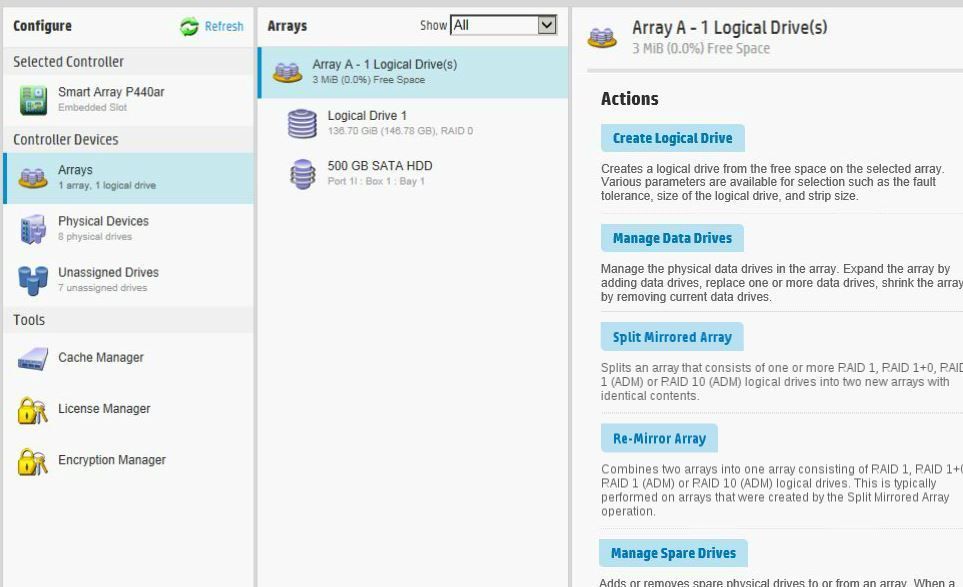- Community Home
- >
- Servers and Operating Systems
- >
- HPE ProLiant
- >
- ProLiant Servers (ML,DL,SL)
- >
- "Manage Drives" does not appear in Smart Storage A...
Categories
Company
Local Language
Forums
Discussions
Forums
- Data Protection and Retention
- Entry Storage Systems
- Legacy
- Midrange and Enterprise Storage
- Storage Networking
- HPE Nimble Storage
Discussions
Discussions
Discussions
Forums
Discussions
Discussion Boards
Discussion Boards
Discussion Boards
Discussion Boards
- BladeSystem Infrastructure and Application Solutions
- Appliance Servers
- Alpha Servers
- BackOffice Products
- Internet Products
- HPE 9000 and HPE e3000 Servers
- Networking
- Netservers
- Secure OS Software for Linux
- Server Management (Insight Manager 7)
- Windows Server 2003
- Operating System - Tru64 Unix
- ProLiant Deployment and Provisioning
- Linux-Based Community / Regional
- Microsoft System Center Integration
Discussion Boards
Discussion Boards
Discussion Boards
Discussion Boards
Discussion Boards
Discussion Boards
Discussion Boards
Discussion Boards
Discussion Boards
Discussion Boards
Discussion Boards
Discussion Boards
Discussion Boards
Discussion Boards
Discussion Boards
Discussion Boards
Discussion Boards
Discussion Boards
Discussion Boards
Community
Resources
Forums
Blogs
- Subscribe to RSS Feed
- Mark Topic as New
- Mark Topic as Read
- Float this Topic for Current User
- Bookmark
- Subscribe
- Printer Friendly Page
- Mark as New
- Bookmark
- Subscribe
- Mute
- Subscribe to RSS Feed
- Permalink
- Report Inappropriate Content
09-25-2021 09:19 AM - last edited on 09-28-2021 12:52 AM by support_s
09-25-2021 09:19 AM - last edited on 09-28-2021 12:52 AM by support_s
I've got a ProLiant DL 180 Gen 10 server running Windows Server 2019 Standard. I've got two RAID arrays, with Array A for the operating system and Array B for data. Array B currently consists of three 960GB SATA 512e SSD drives. I've purchased three identical drives (identical model number, etc.) to expand the array. I go into Smart Storage Administrator (3.40.3.0), navigate to configure, select "Logical Drives" and then select "Array B - 1 logical Drive(s)." Under actions, I know I'm supposed to have a "manage drives" option. I don't. My only options are to "Manage Spare Drives"; "Delete Array"; "Disable HPE SSD Smart Path"; and "Identify Device."
The three new drives show up under "Unassigned Drives". I was able to add them as spares under "Manage Spare Drives" as a test to make sure that they were being fully recognized. But I cannot get to "Manage Drives" so that I can expand the array.
Only difference I can spot between the existing drives in Array B and the new ones is that the existing drives are using firmware version HPG2 and the new ones came with firmware version HPG4. Could that be the problem? Any other ideas? TYIA.
Solved! Go to Solution.
- Tags:
- drive
- Prolaint server
- Mark as New
- Bookmark
- Subscribe
- Mute
- Subscribe to RSS Feed
- Permalink
- Report Inappropriate Content
09-25-2021 11:01 AM - edited 09-25-2021 11:03 AM
09-25-2021 11:01 AM - edited 09-25-2021 11:03 AM
Re: "Manage Drives" does not appear in Smart Storage Administrator
What the type of RAID?
Which array you want to expand?
- Mark as New
- Bookmark
- Subscribe
- Mute
- Subscribe to RSS Feed
- Permalink
- Report Inappropriate Content
09-25-2021 11:07 AM
09-25-2021 11:07 AM
Re: "Manage Drives" does not appear in Smart Storage Administrator
I want to expand Array B, which is a Raid 5 array.
[I did check Array A, which is a RAID 1 array consisting of two SSD drives to see if the Manage Drives option was there and it was not there, either.]
- Mark as New
- Bookmark
- Subscribe
- Mute
- Subscribe to RSS Feed
- Permalink
- Report Inappropriate Content
09-25-2021 11:12 AM
09-25-2021 11:12 AM
Re: "Manage Drives" does not appear in Smart Storage Administrator
Run SSA, select the array (see sample picture) and click manage data drives, then you can add an available disk
- Mark as New
- Bookmark
- Subscribe
- Mute
- Subscribe to RSS Feed
- Permalink
- Report Inappropriate Content
09-25-2021 11:24 AM
09-25-2021 11:24 AM
Re: "Manage Drives" does not appear in Smart Storage Administrator
That's what I've been doing. It doesn't give me the "manage drives" option. (I'm new to the Community and from reading the FAQ understand that it will be a couple of days with repeated logins before I can post a screenshot.)
- Mark as New
- Bookmark
- Subscribe
- Mute
- Subscribe to RSS Feed
- Permalink
- Report Inappropriate Content
09-25-2021 11:26 AM
09-25-2021 11:26 AM
Re: "Manage Drives" does not appear in Smart Storage Administrator
And to further clarify, none of the options shown in your screen shot that appear above "Manage Spare Drives" are shown as options for me.
- Mark as New
- Bookmark
- Subscribe
- Mute
- Subscribe to RSS Feed
- Permalink
- Report Inappropriate Content
09-25-2021 11:29 AM - edited 09-25-2021 11:31 AM
09-25-2021 11:29 AM - edited 09-25-2021 11:31 AM
Re: "Manage Drives" does not appear in Smart Storage Administrator
Is manage data drives option availale or not?
1. Update firmware RAID controler
2. Install the latest version of SSA for Windows
3. Ensure that you are starting the latest version of SSA cause the old version is staying. (or uninstall the old version before)
4. Enjoy expanding your RAID5
- Mark as New
- Bookmark
- Subscribe
- Mute
- Subscribe to RSS Feed
- Permalink
- Report Inappropriate Content
09-25-2021 11:31 AM
09-25-2021 11:31 AM
Re: "Manage Drives" does not appear in Smart Storage Administrator
Andy Simpson
340-719-3900 (o)
340-514-6073 (c)
- Mark as New
- Bookmark
- Subscribe
- Mute
- Subscribe to RSS Feed
- Permalink
- Report Inappropriate Content
09-25-2021 11:32 AM
09-25-2021 11:32 AM
Re: "Manage Drives" does not appear in Smart Storage Administrator
1. Update firmware RAID controler
2. Install the latest version of SSA for Windows
3. Ensure that you are starting the latest version of SSA cause the old version is staying. (or uninstall the old version before)
4. Enjoy expanding your RAID5
- Mark as New
- Bookmark
- Subscribe
- Mute
- Subscribe to RSS Feed
- Permalink
- Report Inappropriate Content
09-25-2021 12:40 PM
09-25-2021 12:40 PM
Re: "Manage Drives" does not appear in Smart Storage Administrator
Thanks. I'll give those a try and report back. (Going to take some time.)