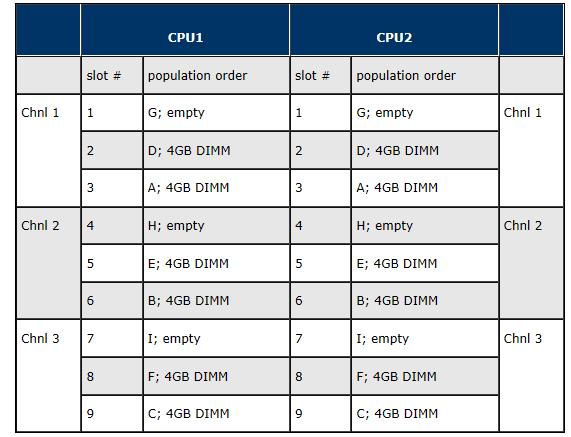- Community Home
- >
- Servers and Operating Systems
- >
- HPE ProLiant
- >
- ProLiant Servers (ML,DL,SL)
- >
- Re: upgrade memory for server dl380gl 380 g7
Categories
Company
Local Language
Forums
Discussions
Forums
- Data Protection and Retention
- Entry Storage Systems
- Legacy
- Midrange and Enterprise Storage
- Storage Networking
- HPE Nimble Storage
Discussions
Discussions
Discussions
Forums
Discussions
Discussion Boards
Discussion Boards
Discussion Boards
Discussion Boards
- BladeSystem Infrastructure and Application Solutions
- Appliance Servers
- Alpha Servers
- BackOffice Products
- Internet Products
- HPE 9000 and HPE e3000 Servers
- Networking
- Netservers
- Secure OS Software for Linux
- Server Management (Insight Manager 7)
- Windows Server 2003
- Operating System - Tru64 Unix
- ProLiant Deployment and Provisioning
- Linux-Based Community / Regional
- Microsoft System Center Integration
Discussion Boards
Discussion Boards
Discussion Boards
Discussion Boards
Discussion Boards
Discussion Boards
Discussion Boards
Discussion Boards
Discussion Boards
Discussion Boards
Discussion Boards
Discussion Boards
Discussion Boards
Discussion Boards
Discussion Boards
Discussion Boards
Discussion Boards
Discussion Boards
Discussion Boards
Community
Resources
Forums
Blogs
- Subscribe to RSS Feed
- Mark Topic as New
- Mark Topic as Read
- Float this Topic for Current User
- Bookmark
- Subscribe
- Printer Friendly Page
- Mark as New
- Bookmark
- Subscribe
- Mute
- Subscribe to RSS Feed
- Permalink
- Report Inappropriate Content
03-07-2013 11:50 PM - last edited on 03-10-2013 10:04 PM by Maiko-I
03-07-2013 11:50 PM - last edited on 03-10-2013 10:04 PM by Maiko-I
upgrade memory for server dl380gl 380 g7
Hello. I have two servers hp380g7 E5620-s\n:CZ2048JML6,
CZ2048JMLR. When plates move the memory from 1 to 2 to increase the server, the server will not start
P.S. this thread has been moved from ProLiant Servers - Netservers to ProLiant Servers (ML,DL,SL) - HP Fourms Moderator
- Tags:
- DIMM
- Mark as New
- Bookmark
- Subscribe
- Mute
- Subscribe to RSS Feed
- Permalink
- Report Inappropriate Content
03-08-2013 12:08 PM
03-08-2013 12:08 PM
Re: upgrade memory for server dl380gl 380 g7
So, you are moving memory from one server to another and the system with the newly installed memory is not booting?
- Are all of the memory DIMMs the same (non-HP memory can be problematic)?
- Check the slots that the new memory is installed in. This order depends on if you have one or two CPU's. See the below diagram. This shows an example of several 4GB DIMMs installed, but you can use it a reference. Install A first, B second, C third, and so on. If you have two CPU's, alternate between CPU's (1st DIMM - CPU 1, A; 2nd DIMM - CPU 2, A, etc).
Was this helpful? Like this post by giving me a thumbs up below!
- Mark as New
- Bookmark
- Subscribe
- Mute
- Subscribe to RSS Feed
- Permalink
- Report Inappropriate Content
03-10-2013 06:45 PM
03-10-2013 06:45 PM
Re: upgrade memory for server dl380gl 380 g7
Hi,
In addition to Robert's comments, refer the DDR3 memory population guidelines from DL380 G7 QuickSpec document:
http://h18004.www1.hp.com/products/quickspecs/13595_div/13595_div.html#Memory
Regards,
Murali Mohan