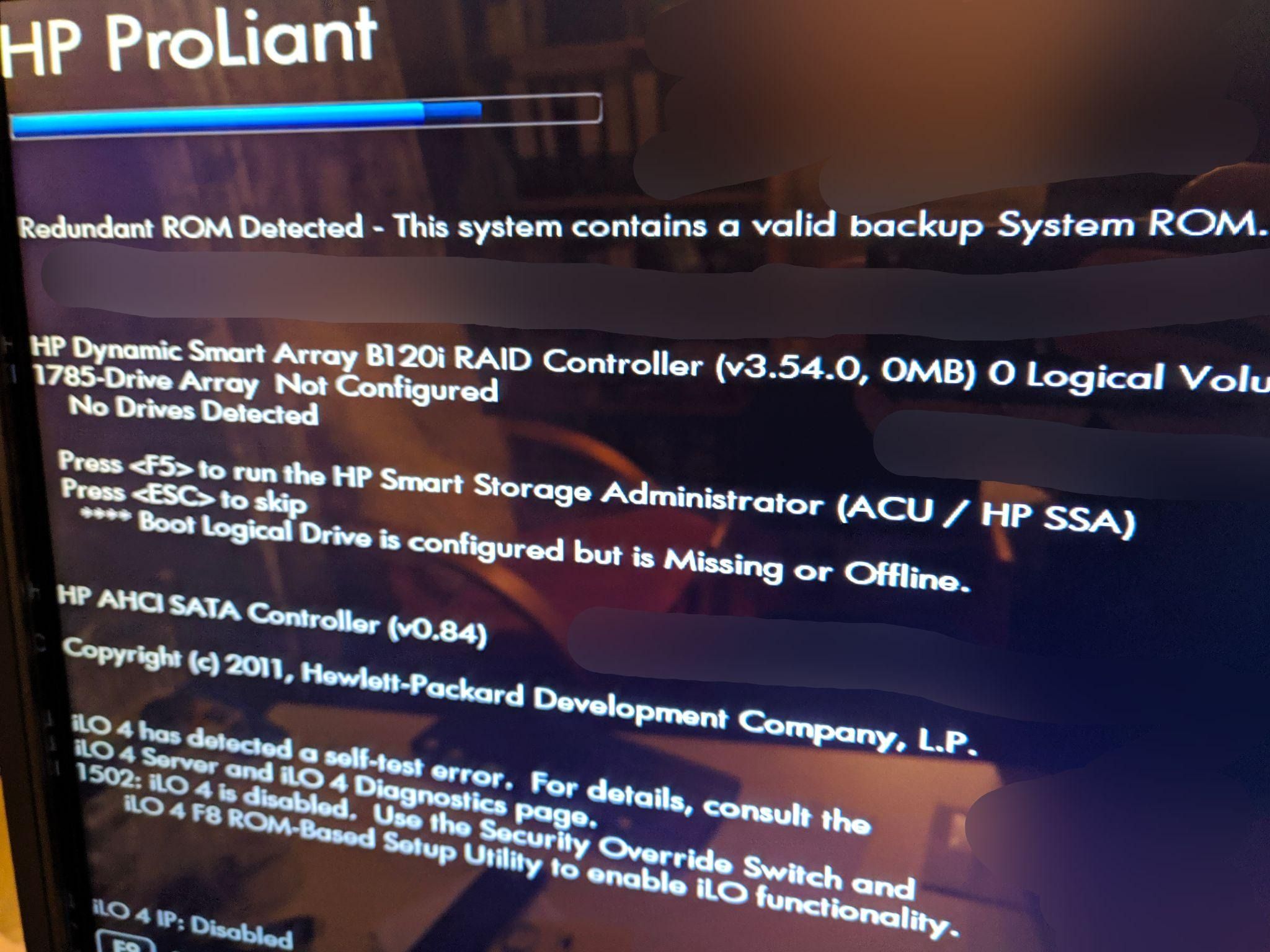- Community Home
- >
- Servers and Operating Systems
- >
- HPE ProLiant
- >
- ProLiant Servers - Netservers
- >
- Re: Boot problems, iLO 4 self-test error, Smart Ar...
Categories
Company
Local Language
Forums
Discussions
Forums
- Data Protection and Retention
- Entry Storage Systems
- Legacy
- Midrange and Enterprise Storage
- Storage Networking
- HPE Nimble Storage
Discussions
Discussions
Discussions
Forums
Discussions
Discussion Boards
Discussion Boards
Discussion Boards
Discussion Boards
- BladeSystem Infrastructure and Application Solutions
- Appliance Servers
- Alpha Servers
- BackOffice Products
- Internet Products
- HPE 9000 and HPE e3000 Servers
- Networking
- Netservers
- Secure OS Software for Linux
- Server Management (Insight Manager 7)
- Windows Server 2003
- Operating System - Tru64 Unix
- ProLiant Deployment and Provisioning
- Linux-Based Community / Regional
- Microsoft System Center Integration
Discussion Boards
Discussion Boards
Discussion Boards
Discussion Boards
Discussion Boards
Discussion Boards
Discussion Boards
Discussion Boards
Discussion Boards
Discussion Boards
Discussion Boards
Discussion Boards
Discussion Boards
Discussion Boards
Discussion Boards
Discussion Boards
Discussion Boards
Discussion Boards
Discussion Boards
Community
Resources
Forums
Blogs
- Subscribe to RSS Feed
- Mark Topic as New
- Mark Topic as Read
- Float this Topic for Current User
- Bookmark
- Subscribe
- Printer Friendly Page
- Mark as New
- Bookmark
- Subscribe
- Mute
- Subscribe to RSS Feed
- Permalink
- Report Inappropriate Content
10-21-2021 07:24 AM
10-21-2021 07:24 AM
Re: Boot problems, iLO 4 self-test error, Smart Array Boot drive missing
Hello,
seems nothing works.
I installed the last BIOS J06 (was already installed):
linux@localhost:~/Downloads> sudo zypper -v install firmware-system-j06-2019.04.04-1.1.i386.rpm
Verbosity: 2
Non-option program arguments: 'firmware-system-j06-2019.04.04-1.1.i386.rpm'
'firmware-system-j06-2019.04.04-1.1.i386.rpm' looks like an RPM file. Will try to download it.
Initializing Target
Checking whether to refresh metadata for Update repository of openSUSE Backports
Retrieving: repomd.xml ...................................................[done]
Checking whether to refresh metadata for Non-OSS Repository
Retrieving: repomd.xml ...................................................[done]
Retrieving: media ........................................................[done]
Checking whether to refresh metadata for Main Repository
Retrieving: repomd.xml ...................................................[done]
Retrieving: media ........................................................[done]
Checking whether to refresh metadata for Update repository with updates from SUSE Linux Enterprise 15
Retrieving: repomd.xml ...................................................[done]
Checking whether to refresh metadata for Main Update Repository
Retrieving: repomd.xml ...................................................[done]
Checking whether to refresh metadata for Update Repository (Non-Oss)
Retrieving: repomd.xml ...................................................[done]
Checking whether to refresh metadata for Plain RPM files cache
Loading repository data...
Reading installed packages...
Force resolution: No
Selecting 'firmware-system-j06-2019.04.04-1.1.i386' from repository 'Plain RPM files cache' for installation.
Resolving package dependencies...
Force resolution: No
The following NEW package is going to be installed:
firmware-system-j06 2019.04.04-1.1
1 new package to install.
Overall download size: 1.9 MiB. Already cached: 0 B. After the operation,
additional 4.8 MiB will be used.
Continue? [y/n/v/...? shows all options] (y): y
committing
Retrieving package firmware-system-j06-2019.04.04-1.1.i386
(1/1), 1.9 MiB ( 4.8 MiB unpacked)
firmware-system-j06-2019.04.04-1.1.i386.rpm:
Header V3 RSA/SHA256 Signature, key ID 26c2b797: NOKEY
Header SHA1 digest: OK
V3 RSA/SHA256 Signature, key ID 26c2b797: NOKEY
MD5 digest: OK
Looking for gpg key ID 26C2B797 in cache /var/cache/zypp/pubkeys.
Repository Plain RPM files cache does not define additional 'gpgkey=' URLs.
firmware-system-j06-2019.04.04-1.1.i386 (Plain RPM files cache): Signature verification failed [4-Signatures public key is not available]
Abort, retry, ignore? [a/r/i] (a): i
Checking for file conflicts: .............................................[done]
(1/1) Installing: firmware-system-j06-2019.04.04-1.1.i386 ................[done]
Additional rpm output:
warning: /var/cache/zypper/RPMS/firmware-system-j06-2019.04.04-1.1.i386.rpm: Header V3 RSA/SHA256 Signature, key ID 26c2b797: NOKEY
Executing %posttrans scripts .............................................[done]
CommitResult (total 1, done 1, error 0, skipped 0, updateMessages 0)
linux@localhost:~/Downloads> rpm -qlp firmware-system-j06-2019.04.04-1.1.i386.rpm
warning: firmware-system-j06-2019.04.04-1.1.i386.rpm: Header V3 RSA/SHA256 Signature, key ID 26c2b797: NOKEY
/usr/lib/i386-linux-gnu/firmware-system-j06-2019.04.04-1.1
/usr/lib/i386-linux-gnu/firmware-system-j06-2019.04.04-1.1/.cpq_package.inc
/usr/lib/i386-linux-gnu/firmware-system-j06-2019.04.04-1.1/.setup
/usr/lib/i386-linux-gnu/firmware-system-j06-2019.04.04-1.1/CP039541.xml
/usr/lib/i386-linux-gnu/firmware-system-j06-2019.04.04-1.1/CPQJ0613.684
/usr/lib/i386-linux-gnu/firmware-system-j06-2019.04.04-1.1/hpsetup
/usr/lib/i386-linux-gnu/firmware-system-j06-2019.04.04-1.1/setup
/usr/lib/i386-linux-gnu/hp-scexe-compat
/usr/lib/i386-linux-gnu/hp-scexe-compat/CP039541.scexe
/usr/lib/i386-linux-gnu/scexe-compat
/usr/lib/i386-linux-gnu/scexe-compat/CP039541.scexe
linux@localhost:~/Downloads> cd /usr/lib/i386-linux-gnu/firmware-system-j06-2019.04.04-1.1/
linux@localhost:/usr/lib/i386-linux-gnu/firmware-system-j06-2019.04.04-1.1> sudo ./hpsetup
Flash Engine Version: Linux-1.5.9.5-2
Name: Online ROM Flash Component for Linux - HP ProLiant MicroServer Gen8 (J06) Servers
New Version: 04/04/2019
Current Version: 04/04/2019
The software is installed and up to date.
The installation does not need to continue,
however, you may still install the software.
Do you want to install this version (y/n) ?y
Flash in progress do not interrupt or your system may become unusable.
Working.............................................
The installation procedure completed successfully.
A reboot is required to finish the installation completely.
Then tried to enter Intelligent Provisioning, again nothing happens, entering Smart Array is also not possible.
I tried to find a replacement mainboard but it seems it isn't for sale? Could you give me the spare part number or a link to the product?
- Mark as New
- Bookmark
- Subscribe
- Mute
- Subscribe to RSS Feed
- Permalink
- Report Inappropriate Content
12-22-2022 07:30 PM
12-22-2022 07:30 PM
SolutionHello there,
I finally found the solution!
I did a coulple of things like replacing the CPU (Intel Celeron - had fear the system went too hot), but I think most important was the following points:
- Reset Bios configuration, reboot, try to activate Raid B120i, if its not working,
- Diskonnect all drives but leave the boot drive attatched
- Set in BIOS "embedded SATA Configuration" to "Enable SATA AHCI Support" and reboot
- now the system drive should boot
- reboot and set in BIOS "Embedded SATA Configuration" to Enable Dynamic HP Smart Array .."
- reboot, now pressing F5 or F10 for Smart Array Configuration should work -> Configure Boot drive as Raid 0 and set it as Boot drive
-> Done! System fixed!
- if the last step isn't working set the BIOS settings back to "Enable SATA AHCI .." and unplug the server for a while (like a couple of days so it looses the configuration) then
- repeat the steps from the beginning
What I noticed: no error logs, but features like iLO still not working - when I use intelligent provisining (F10) and try to reset iLO configuration it says "undefined".
- « Previous
-
- 1
- 2
- Next »