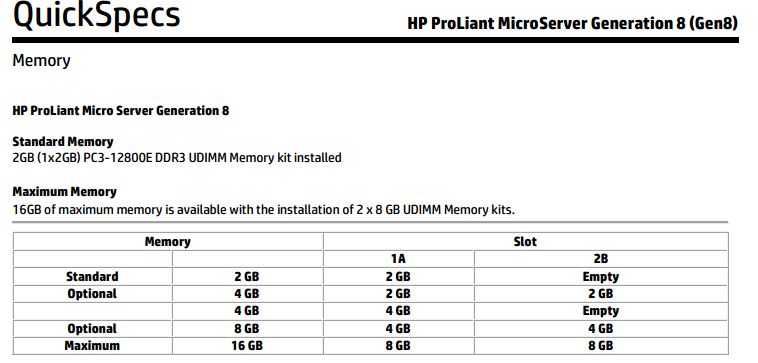- Community Home
- >
- Servers and Operating Systems
- >
- HPE ProLiant
- >
- ProLiant Servers - Netservers
- >
- Re: Microserver Gen8 memory and ILO question/probl...
Categories
Company
Local Language
Forums
Discussions
Forums
- Data Protection and Retention
- Entry Storage Systems
- Legacy
- Midrange and Enterprise Storage
- Storage Networking
- HPE Nimble Storage
Discussions
Discussions
Discussions
Forums
Discussions
Discussion Boards
Discussion Boards
Discussion Boards
Discussion Boards
- BladeSystem Infrastructure and Application Solutions
- Appliance Servers
- Alpha Servers
- BackOffice Products
- Internet Products
- HPE 9000 and HPE e3000 Servers
- Networking
- Netservers
- Secure OS Software for Linux
- Server Management (Insight Manager 7)
- Windows Server 2003
- Operating System - Tru64 Unix
- ProLiant Deployment and Provisioning
- Linux-Based Community / Regional
- Microsoft System Center Integration
Discussion Boards
Discussion Boards
Discussion Boards
Discussion Boards
Discussion Boards
Discussion Boards
Discussion Boards
Discussion Boards
Discussion Boards
Discussion Boards
Discussion Boards
Discussion Boards
Discussion Boards
Discussion Boards
Discussion Boards
Discussion Boards
Discussion Boards
Discussion Boards
Discussion Boards
Community
Resources
Forums
Blogs
- Subscribe to RSS Feed
- Mark Topic as New
- Mark Topic as Read
- Float this Topic for Current User
- Bookmark
- Subscribe
- Printer Friendly Page
- Mark as New
- Bookmark
- Subscribe
- Mute
- Subscribe to RSS Feed
- Permalink
- Report Inappropriate Content
01-19-2015 02:18 AM
01-19-2015 02:18 AM
Hello
I just got a new Microserver gen 8 , pentium 2020 , 2GB ram
i have 2 questions
1. Is this memory compatible with this server ? HP 672631-B21 MEMORY 16GB 2RX4 PC312800R
2. ILO doesnt work . Led from the conector is not lighting up when i conect-it to my network . Do i need to activate something for this 2 work ? I tried manual configuration , but ILO doesnt show up in my network , neither thru DHCP.
Thankyou for your support !
Sorry for my english
Solved! Go to Solution.
- Tags:
- DIMM
- Mark as New
- Bookmark
- Subscribe
- Mute
- Subscribe to RSS Feed
- Permalink
- Report Inappropriate Content
01-19-2015 03:14 AM
01-19-2015 03:14 AM
Re: Microserver Gen8 memory and ILO question/problem
Greetings!
16GB memory module is not compatible with Gen8 Microservers.
Please find the supported memory configuration below.
You may also refer the details in the Gen8 Microserver Quickspecs from below link.
http://www8.hp.com/h20195/v2/GetDocument.aspx?docname=c04128132
Regards,
Renji V
Was this post useful? -
To say thanks click the "thumbs up" icon below!!! .....
- Mark as New
- Bookmark
- Subscribe
- Mute
- Subscribe to RSS Feed
- Permalink
- Report Inappropriate Content
01-19-2015 03:23 AM
01-19-2015 03:23 AM
Re: Microserver Gen8 memory and ILO question/problem
Hi,
You may try resetting the ILO and check the status.
Also refer the below link if you are logging into ILO for the 1st time.
http://seiler.it/ilo-on-hp-proliant-microserver-gen8/
Regards,
Renji V
Was this post useful? -
To say thanks click the "thumbs up" icon below!!! .....
- Mark as New
- Bookmark
- Subscribe
- Mute
- Subscribe to RSS Feed
- Permalink
- Report Inappropriate Content
01-19-2015 11:20 PM
01-19-2015 11:20 PM
SolutionHi,
This server supports only UDIMMs. The memory module part number 672631-B21 is a (1X16GB) 16GB, 1600MHz, PC3-12800R-11, DDR3, dual-rank x4, 1.50V, registered dual in-line memory module (DIMM) i.e. an RDIMM. Hence the meomory option is not compatible. You may refer to the server's qucikspecs, section "Memory" for more information.
Check if the iLO functionality is enabled in BIOS. To do so, reboot the server press F8 during the HP splash screen to launch the iLO RBSU setting, navigate to Settings > Configure and check if iLO Functionality is set to 'Enabled'. If it is set to enabled, then to enable it, the iLO 4 Security Override Switch. The following steps may be performed:
a. Refer to section 'Component identification > System board components > System maintenance switch' in the server's maintenance and service guide to help identify the system maintenance switch on the system board.
b. To access the above mentioned switch, power off the server and remove the power cable, remove the chassis panel and locate the system maintenance switch on the system.
c. Set switch S1 from its default "Off" position to the "On" position, replace the chassis panel and then power on the server.
d. There will be a message that a system maintenance switch has been turned on. At this point, power off the server, remove power cable, remove the chassis panel and revert switch S1's position to default "Off" position, replace the chassis panel and power on the server. This procedure would enable iLO functionality to the server. If DHCP is enabled, then iLO should pickup an IP address automatically.
Hope this helps!
Regards,
Vijayasarathy
Views expressed herein are my personal opinion and are not the views of HPE

- Mark as New
- Bookmark
- Subscribe
- Mute
- Subscribe to RSS Feed
- Permalink
- Report Inappropriate Content
01-20-2015 05:20 AM
01-20-2015 05:20 AM
Re: Microserver Gen8 memory and ILO question/problem
Others have aleady answered the DIMM question.
As for iLO, do you have the system configured for iLO to be in shared port mode instead of dedicated port mode? in shared mode iLO shares NIC port 1
- Mark as New
- Bookmark
- Subscribe
- Mute
- Subscribe to RSS Feed
- Permalink
- Report Inappropriate Content
01-20-2015 11:07 AM
01-20-2015 11:07 AM
Re: Microserver Gen8 memory and ILO question/problem
ILO is now up after the service switch procedure.
I asked about the memory because it had a greate price ... but now i got the ideea .
Thankyou for everything
- Mark as New
- Bookmark
- Subscribe
- Mute
- Subscribe to RSS Feed
- Permalink
- Report Inappropriate Content
01-20-2015 11:21 PM
01-20-2015 11:21 PM
Re: Microserver Gen8 memory and ILO question/problem
Hi,
The NIC 1 is a NIC 1/shared iLO connector. To use this NIC port as an iLO connector, press F8 during the server POST splash screen to run the iLO RBSU. In that navigate to option 'Network > NIC and TCP/IP' in that set Network Interface Adapter to 'Shared Network Port - LOM' to enable NIC 1 to act as iLO port.
Regards,
Vijayasarathy
Views expressed herein are my personal opinion and are not the views of HPE

- Mark as New
- Bookmark
- Subscribe
- Mute
- Subscribe to RSS Feed
- Permalink
- Report Inappropriate Content
01-22-2015 12:05 AM
01-22-2015 12:05 AM
Re: Microserver Gen8 memory and ILO question/problem
Thankyou , the dedicated port is up and running now .
Again i have a new problem .
i installed the 60 days trial license ... and after 4-5 hours i was back to the basic one and after i tried to re enter the license i get the the next error .
Can u help me please or direct me to where i can get an answer ?
- Mark as New
- Bookmark
- Subscribe
- Mute
- Subscribe to RSS Feed
- Permalink
- Report Inappropriate Content
04-08-2015 08:50 AM
04-08-2015 08:50 AM