- Community Home
- >
- Servers and Operating Systems
- >
- HPE ProLiant
- >
- Server Management - Remote Server Management
- >
- Re: Set-HPEBIOSSecureBootState ... not working
Categories
Company
Local Language
Forums
Discussions
Forums
- Data Protection and Retention
- Entry Storage Systems
- Legacy
- Midrange and Enterprise Storage
- Storage Networking
- HPE Nimble Storage
Discussions
Discussions
Discussions
Forums
Discussions
Discussion Boards
Discussion Boards
Discussion Boards
Discussion Boards
- BladeSystem Infrastructure and Application Solutions
- Appliance Servers
- Alpha Servers
- BackOffice Products
- Internet Products
- HPE 9000 and HPE e3000 Servers
- Networking
- Netservers
- Secure OS Software for Linux
- Server Management (Insight Manager 7)
- Windows Server 2003
- Operating System - Tru64 Unix
- ProLiant Deployment and Provisioning
- Linux-Based Community / Regional
- Microsoft System Center Integration
Discussion Boards
Discussion Boards
Discussion Boards
Discussion Boards
Discussion Boards
Discussion Boards
Discussion Boards
Discussion Boards
Discussion Boards
Discussion Boards
Discussion Boards
Discussion Boards
Discussion Boards
Discussion Boards
Discussion Boards
Discussion Boards
Discussion Boards
Discussion Boards
Discussion Boards
Community
Resources
Forums
Blogs
- Subscribe to RSS Feed
- Mark Topic as New
- Mark Topic as Read
- Float this Topic for Current User
- Bookmark
- Subscribe
- Printer Friendly Page
- Mark as New
- Bookmark
- Subscribe
- Mute
- Subscribe to RSS Feed
- Permalink
- Report Inappropriate Content
08-02-2018 09:29 AM
08-02-2018 09:29 AM
Set-HPEBIOSSecureBootState ... not working
Hello, I try to "SecureBootState" Enabled on my HP Proliant G9 (ILO 4 2.60) using powershell
$iLOBIOSConnection = Connect-HPEBIOS -IP xxx.xxx.xxx.xxx -Username $ILOUsername -Password $ILOPassword -DisableCertificateAuthentication Set-HPEBIOSSecureBootState -Connection $iLOBIOSConnection -SecureBootState Enabled
The output seems to be ok :
VERBOSE: Performing the operation "Set-HPEBIOSSecureBootState" on target "IP: xxx.xxx.xxx.xxx". VERBOSE: [Set-HPEBIOSSecureBootState] Executing the cmdlets with 1 task serially. VERBOSE: xxx.xxx.xxx.xxx : Validating the connection object. VERBOSE: xxx.xxx.xxx.xxx : Validating input parameters for Set-HPEBIOSSecureBootState. VERBOSE: xxx.xxx.xxx.xxx : Reading BIOS firmware data. VERBOSE: xxx.xxx.xxx.xxx : Checking whether the input parameters of Set-HPEBIOSSecureBootState are supported in xxx.xxx.xxx.xxx. VERBOSE: xxx.xxx.xxx.xxx : Checking dependency for the input parameters of Set-HPEBIOSSecureBootState in xxx.xxx.xxx.xxx. VERBOSE: xxx.xxx.xxx.xxx : Configuring Set-HPEBIOSSecureBootState with supplied input data in xxx.xxx.xxx.xxx.
But at the server reboot on the iLO I can see the following :
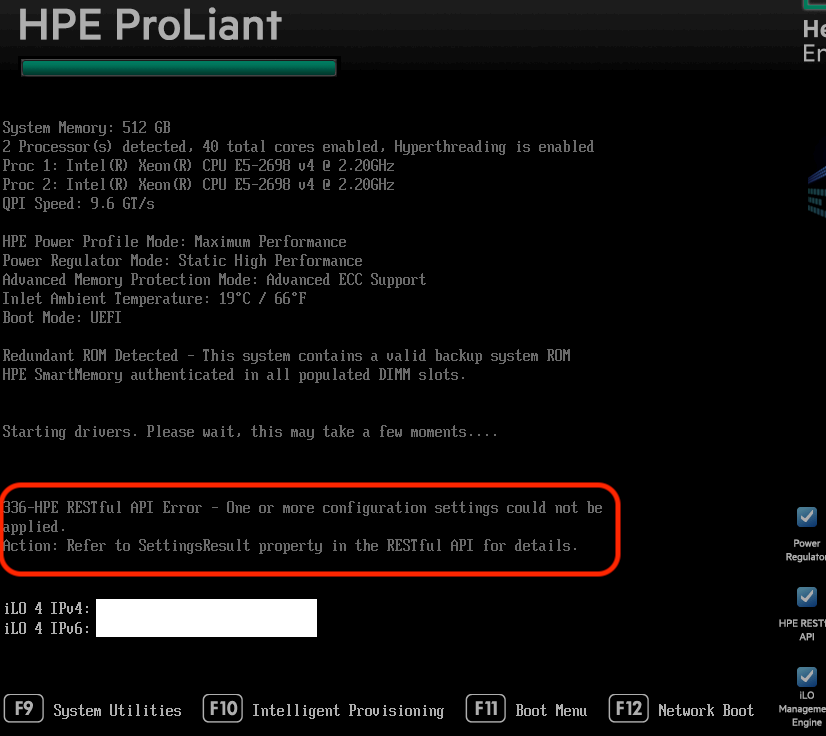
Can someone help ?
PhS
- Mark as New
- Bookmark
- Subscribe
- Mute
- Subscribe to RSS Feed
- Permalink
- Report Inappropriate Content
08-03-2018 03:41 AM
08-03-2018 03:41 AM
Re: Set-HPEBIOSSecureBootState ... not working
Hi,
I know it is basic and probably you did it already, but have you tried to reset the settings to the default and or format NAND?
Regards,
Piotr
- Mark as New
- Bookmark
- Subscribe
- Mute
- Subscribe to RSS Feed
- Permalink
- Report Inappropriate Content
08-03-2018 03:54 AM
08-03-2018 03:54 AM
Re: Set-HPEBIOSSecureBootState ... not working
Hello Piotr,
what do you suggest I reset to default ? all the BIOS settings?
And about formating the NAND, no I didn't try ... how would it help, and is there a easy way to do so ?
Some context : we are using the command to enable Secure Boot on 52 servers DL380 Gen9 ... and none "respected" our command, they all "came back" after a reboot to SecureBoot DISABLE, without applying the " pending Bios setting "
PhS
- Mark as New
- Bookmark
- Subscribe
- Mute
- Subscribe to RSS Feed
- Permalink
- Report Inappropriate Content
08-03-2018 03:56 AM - edited 08-06-2018 02:08 AM
08-03-2018 03:56 AM - edited 08-06-2018 02:08 AM
Re: Set-HPEBIOSSecureBootState ... not working
Thank you for reportng this issue.
We can able to reproduce this issue at our end. It is a bug in Set-HPEBIOSSecureBootStatus.
As per BIOS REST schema, the SecureBootStatus property is readyonly, So, you cannot set the same using Set-HPEBIOSSecureBootStatus cmdlet.
Download and Install our REST cmdlets from PowerShell Gallery.
Install-Module -Name HPRESTCmdlets -Verbose
Use RESTCmdlets to configure the Secure Boot as below.
PS C:\> $iLORESTConnection = Connect-HPREST x.x.x.x admin admin123 -DisableCertificateAuthentication
PS C:\> $SecureBootPayload = '{ "SecureBootEnable": true }'
PS C:\> Set-HPRESTData -Session $iLORESTConnection -Href 'rest/v1/Systems/1/SecureBoot' -Setting $SecureBootPayload
Note: The value for property SecureBootEnable cannot be changed while the computer system BIOS is in POST.
Thank you
Rajesh Balakrishnan
I am a HPE Employee
- Mark as New
- Bookmark
- Subscribe
- Mute
- Subscribe to RSS Feed
- Permalink
- Report Inappropriate Content
08-06-2018 01:42 AM
08-06-2018 01:42 AM
Re: Set-HPEBIOSSecureBootState ... not working
When I try to connect to the iLO using REST
$iLORESTConnection = Connect-HPREST -Address $IiLOREST $ILOUsername $ILOPassword -DisableCertificateAuthentication
I get the following error
Convert-JsonToPSObject : The script failed due to call depth overflow.
At PowerShell Modules\HPRESTCmdlets\1.2.0.0\HPRESTCmdlets.psm1:1782 char:34
+ ... ertedPsobject = Convert-JsonToPSObject -JsonString $jsonStringRemProp
+ ~~~~~~~~~~~~~~~~~~~~~~~~~~~~~~~~~~~~~~~~~~~~~~~~~~~~~
+ CategoryInfo : InvalidOperation: (0:Int32) [Convert-JsonToPSObject], RuntimeException
+ FullyQualifiedErrorId : CallDepthOverflow,Convert-JsonToPSObject
- Mark as New
- Bookmark
- Subscribe
- Mute
- Subscribe to RSS Feed
- Permalink
- Report Inappropriate Content
09-04-2018 11:39 PM
09-04-2018 11:39 PM
Re: Set-HPEBIOSSecureBootState ... not working
Any chance to get help from someone ?
- Mark as New
- Bookmark
- Subscribe
- Mute
- Subscribe to RSS Feed
- Permalink
- Report Inappropriate Content
12-07-2018 02:04 AM
12-07-2018 02:04 AM
Re: Set-HPEBIOSSecureBootState ... not working
Hello
Have you find a solution? I have the same problem..
I have update to SPP2018.09, IP with 2.70B, but always this error with Connect-HPREST:
Convert-JsonToPSObject : The script failed due to call depth overflow.
At C:\MSDEV\Powershell\ESXSAPHANA\HPRESTCmdlets\HPRESTCmdlets.psm1:1782 char:34
+ $convertedPsobject = Convert-JsonToPSObject -JsonString $jsonStringR ...
+ ~~~~~~~~~~~~~~~~~~~~~~~~~~~~~~~~~~~~~~~~~~~~~~~
+ CategoryInfo : InvalidOperation: (0:Int32) [Convert-JsonToPSObject], RuntimeException
+ FullyQualifiedErrorId : CallDepthOverflow,Convert-JsonToPSObject
- Mark as New
- Bookmark
- Subscribe
- Mute
- Subscribe to RSS Feed
- Permalink
- Report Inappropriate Content
12-10-2018 08:50 PM
12-10-2018 08:50 PM
Re: Set-HPEBIOSSecureBootState ... not working
Hi Philippe,
We have not been able to reproduce this issue in the lab. I have sent you an email to get more information about this issue.
Thank you,
Vijay Bhojwani
I am a HPE Employee
- Mark as New
- Bookmark
- Subscribe
- Mute
- Subscribe to RSS Feed
- Permalink
- Report Inappropriate Content
11-15-2023 02:29 PM
11-15-2023 02:29 PM
Re: Set-HPEBIOSSecureBootState ... not working
Was there ever a solution? I've the same error too.
- Mark as New
- Bookmark
- Subscribe
- Mute
- Subscribe to RSS Feed
- Permalink
- Report Inappropriate Content
11-21-2023 02:51 AM
11-21-2023 02:51 AM
Re: Set-HPEBIOSSecureBootState ... not working
Hello @Stingrey,
Thank you for posting! You might want to consider creating a new topic by utilizing the "New Discussion" button, as this will not only enhance visibility compared to the old topic but also boost your chances of receiving responses from experts.
Sunitha G
I'm an HPE employee.
[Any personal opinions expressed are mine, and not official statements on behalf of Hewlett Packard Enterprise]

